Common questions for the Home Network App and hub model KX-HNB600.
The following guide will provide you with answers to commonly asked features and specifications questions for the Home Network App and hub model KX-HNB600.
Can a conventional DECT handset be registered to the hub?
No, only the Dect handset model KX-HNH100 is compatible with this system.
Can multiple Hubs be controlled by the same APP installed on one Mobile device?
Yes, you can have up to 4 hubs.
To add an additional hub
- Fron the Home Network app homescreen tap the Options menu icon

- Select [ Add Hub ]
- Follow the on-screen messages to add the hub.
Can multiple KX-HNB600 hubs be connected together and used on the same home network?
No, multiple hubs can not be used on the same network.
Do I have to connect the hub to the landline?
No, it is not mandatory but there are many convenient features when the Hub is connected to a landline.
Does a LAN cable need to connect to the Hub?
No, there is no LAN cable connection. The Hub connects to the internet through your home Wi-Fi network. If you connect a telephone cable to the Hub, you can use landline telephone feature.
Does the system work without the hub?
No. The hub connect each device together and controls them. You can' t use the system without the hub.
The exception is the HD camera KX-HNC805, KX-HNC800, KX-HN1003. These cameras can be used without a hub.
How many cameras can I view with the Home Network App at the same time?
You can view up to 4 indoor or outdoor cameras using the Quad view.
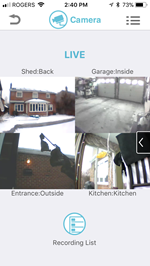
Note: The HD cameras KX-HNC805, KX-HNC800, KX-HN1003 can only display 1 camera at a time.
How many cameras can record at the same time with the Home Network App?
You can record up to 4 cameras.
How many digital cordless handsets (KX-HNH100) can I connect to the KX-HNB600 Hub?
You can have a total of 6 handsets, model KX-HNH100.
How many mobile devices can access the Home Network App. cameras live view at the same time?
When connected to home Wi-Fi, 4 mobile devices can view the camera at the same time.
When remotely connected, one mobile device can view the camera at once.
How many sensors can I connect to the KX-HNB600 hub?
You can have up to 50 accesories connected to the Hub. These include sensors, sirens, keychain remote, smart plugs, access keypad, any accesory other than cameras.
Some accessories are:
- KX-HNS101 - Window/Door sensor
- KX-HNS102 - Motion Sensor
- KX-HNS103 - Water leak sensor
- KX-HNS104 - Glass break sensor
- KX-HNS105 - Siren
- KX-HNS107 - Garage door sensor
- KX-HN100 - Digital cordless handset
- KX-HNA101 - Smart Plug
- KX-HNK102 - Keychain Remote
- KX-HNK101 - Access Keypad
How many smart plugs (KX-HNA101) can I connect to the KX-HNB600 hub?
You can have up to 50 smart plugs (model KX-HNA101). However if you are adding window and door sensors, (model KX-HNS101) and/or motion sensors (model KX-HNS102) as well, the total of all combined is 50.
Is the Hub compatible with 3rd party product?
The Hub is DECT-ULE compatible so it is possible to register DECT-ULE compatible products although the feature would be limited.
Is the system secured from unauthorized access?
Yes. It can only be accessed by the registered mobile devices. It is highly secured by both device ID and MAC address that are exchanged during the initial setup.
What are security cautions I need to know when using the KX-HNB600 hub?
Take appropriate measures to avoid the following security breaches when using this product.
- Leaks of private information
- Unauthorized use of this product
- Unauthorized interference or suspension of the use of this product
This system is an auxiliary system; it is not designed to provide complete protection from property loss. Panasonic will not be held responsible in the event that property loss occurs while this system is in operation.
Take the following measures to avoid security breaches
- Configure the wireless router that connects your mobile device to this product to use encryption for all wireless communication.
- You may be vulnerable to security breaches if the unit is used with the login password, disarm code, or PIN code, or other settings at their defaults values. Configure your own values for these settings.
- Do not use passwords that could be easily guessed by a third party. If you keep a record of your passwords, protect that record. Change passwords regularly.
- If you lose your mobile device, change the password used to access this product.
- If you enable the product’s auto login feature, enable the screen lock or similar security feature on your mobile device.
- Take care when performing important security related operations such as deleting MAC address, unit IDs, etc.
- To prevent disclosure of personal information, enable the screen lock or similar security feature on your mobile device.
- When submitting the product for repair, make a note of any important information stored in the product, as this information may be erased or changed as part of the repair process.
- Before handing the product over to a third party for repair or other purposes, perform a factory data reset to erase any data stored in the product and remove the microSD card. Use only trusted repair services authorized by Panasonic.
- Before disposing of the product, perform a factory data reset to erase any data stored microSD card.
- If your mobile device will no longer be used with the product, delete your mobile device’s registration from the product and delete the corresponding app from your mobile device.
- If this product experiences a power outage, its date and time setting may become incorrect. In this case, the date and time setting will be automatically corrected when your mobile device and this product are connected to the same wireless network.
- This product may be used in ways that violate the privacy or publicity rights of others. You are responsible for the ways in which this product is used.
What is the maximum camera recording time for each event?
The maximum recording time for each event is 15 minutes.
What is the minimum internet speed required to access the system?
Minimum internet speed is 350kbps.
What is the wireless communication range of the KX-HNB600 hub and compatible devices?
The wireless communication range of each device in the system from the hub is approximately 50 m (160 feet) indoors and approximately 300 m (1,000 feet) outdoors.
Wireless communication may be unreliable when the following obstacles are located between the hub and other system devices.
- Metal doors or screens
- Walls containing aluminum-sheet insulation
- Walls made of concrete or corrugated iron
- Double-pane glass windows
- Multiple walls
- When using each device on separate floors or in different buildings
Note:
- Outdoor camera, indoor camera, smart plug: A device’s LED indicator will blink quickly in red if it is out of range of the hub. In this case, confirm all connections, including those of the hub.
- Window/door sensor, motion sensor, water leak sensor: You can check the sensor’s communication status by pressing the Wi-fi C [
 C] button. If the LED indicator is lit in green or red, the sensor is communicating properly with the hub. If the LED indicator blinks in red, it is out of range of the hub.
C] button. If the LED indicator is lit in green or red, the sensor is communicating properly with the hub. If the LED indicator blinks in red, it is out of range of the hub.
What kind of Wireless Network is used for this system?
- Between Hub and each device - DECT
- Between Hub and router - Home Wi-Fi
- Between Hub and Smartphone = Wi-Fi or 3G/4G
What memory cards to use with the KX-HNB600 hub.
- MicroSD - Max 2GB
- MicroSDHC - Max32GB
Where is the best place to locate the KX-HNB600 hub?
- The hub and other compatible Panasonic devices use radio waves to communicate with each other. For maximum coverage and noise-free communications, place your hub:
- At a convenient, high, and central location with no obstructions between the devices and hub in an indoor environment
- Away from electronic appliances such as TVs, radios, personal computers, wireless devices, or other phones.
- Facing away from radio frequency transmitters, such as external antennas of mobile phone cell stations. (Avoid putting the hub on a bay window or near a window.)
- Coverage and voice quality depends on the local environmental conditions.
- f the reception for a hub location is not satisfactory, move the hub to another location for better reception.
Where the photos and videos taken by the home network cameras are saved. - KX-HNC200/600
Photos are saved in your mobile device (smartphone or tablet). Video is saved in the microSD inserted in the hub.
Videos on the hub can be transferred to your mobile device.
Which frequency range is used for DECT and Wi-Fi?
- DECT (between the hub and each device) = 1.92 GHz–1.93 GHz.
- Wi-Fi (between the hub and your home Wi-Fi router) = IEEE 802.11b/g/n (2.412 GHz–2.462 GHz)
Which mobile device OS does the Home Network App. support?
- iPhone®Registered4 or later, iPad®Registered, or iPad mini (iOS 6.0 or later).
- Android™Trademark device (Android 4.0 or later)
Who is allowed to Arm or Disarm the system?
Anyone who has their mobile device registered to the system.
Will the KX-HNB600 hub work during a power failure?
The hub will not work during a power failure. We recommend connecting the hub to the optional backup battery model KX-HNP100 to avoid loss of use.