Common questions for the indoor Network camera model KX-HNC200
The following guide will provide you with answers to commonly asked usage questions for the Home Network Indoor Camera Model KX-HNC200.
What are the power requirements.
120 V AC 60 Hz. electrical power
Does not operate on battery power.
Can you watch a live view through a computer?
No is only viewable from a compatible smart device.
Can the camera's IR LED's be turned off?
No, It can not be turned off.
Does the camera have pan and tilt?
No it does not.
Does the camera support night vision?
Yes, up to 20ft (6m).
How many cameras can I connect to the KX-HN600 hub?
You can have a total of 4 cameras, including the indoor camera KX-HNC200 and outdoor camera KX-HNC600.
How many cameras can I view with the Home Network App at the same time?
You can view up to 4 indoor or outdoor cameras using the Quad view.
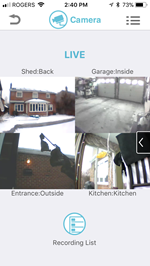
Is audio recorded with the videos?
Yes
Is the camera wall mountable?
Yes
Is the camera waterproof?
No.
Does the camera record in color?
Yes it is a full colour camera
What do the built in sensors do?
The camera has 3 sensor features
- A visual sensor used for motion detection
- A temperature sensor
- A sound sensor.
These sensors can be used to trigger other actions like camera recording, turning on a light, setting of an alarm, etc.
What image sensor is used in the camera?
The image sensor ia a 0.3 megapixel CMOS.
Where is the temperature sensor located?
It is located on back right side of the camera pointing downward.
Where the photos and videos taken saved?
Photos are saved in your mobile device (smartphone or tablet). Video is saved in the microSD inserted in the hub.
Videos on the hub can be transferred to your mobile device.
View this video for more information on Live camera controls.
Will the camera work during a power failure?
No
Is the camera recorded data secure?
Yes. It can only be accessed by the registered mobile devices. It is highly secured by both device ID and MAC address that are exchanged during the initial setup.
Can the camera views on the multi screen be re-arranged?
Each camera view is arranged in the order that they were registered. In order to change the camera view, you have to deregister the camera and register again in order of your preference.