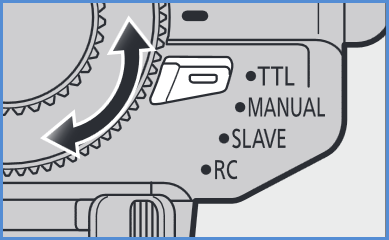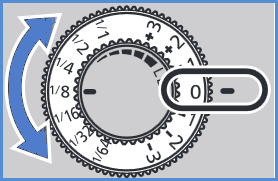DMW-FL200 - Frequently Asked Questions - Lumix External Flash
[Charge] lamp and [Auto Check] lamp blink simultaneously.
The batteries are running low. Replace the batteries. Using a considerably exhausted battery may result in malfunction.
The unit is turned off automatically.
- If no operations are performed for approximately 20 minutes, the flash will turn off automatically. Press the on/off button to turn it on.
- The flash will enter sleep mode whenever the camera enters sleep mode.
How do I choose a flash mode?
Choose a flash mode according to your subject and shooting conditions.
- Set the mode lever to the appropriate position.
[TTL] (TTL AUTO)
The flash light intensity is controlled automatically according to the camera’s setup. The flash will be adjusted based on the brightness taken through the camera’s lens.
- Usually use this mode with a camera with communication capability.
- Rotate the flash exposure compensation/output control dial to adjust the flash output.
- You can make an adjustment by selecting a value between -3 EV and +3EV.
- Select [ ] when not making an adjustment.
[MANUAL]
The flash is fired at the intensity that you set.
- Select this mode when using a camera without communication capability.
- Rotate the flash exposure compensation/output control dial to set the flash output.
- You can set a value between [ 1 / 1 ] (full flash) and [ 1 / 64 ].
[SLAVE] (SL MANUAL)
The flash can be fired remotely in sync with any flash fired by other units.
- The flash is fired at the intensity that you set.
- Rotate the flash exposure compensation/output control dial to set the flash output.
- You can set a value between [ 1 / 1 ] (full flash) and [ 1 / 64 ].
[RC]
Wireless control is available with Panasonic digital cameras that support wireless mode.