How to access the answering machine messages from an outside location.
Using a touch-tone phone, you can call your phone number from outside and access the unit to listen to messages or change answering system settings. The unit’s voice guidance prompts you to press certain dial keys to perform different operations.
A 3-digit remote access code must be entered when operating the answering system remotely. This code prevents unauthorized parties from listening to your messages remotely. To prevent unauthorized access to this product, we recommend that you regularly change the remote code.
The default code for accessing the answering machine remotely is "111". To program your own code, perform the following steps on the handset or the base unit;
Examples of Menu Button Location
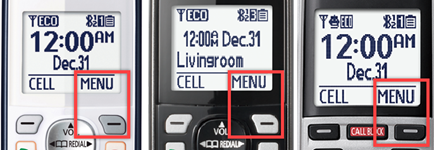
- Press [ MENU # 3 0 6 ].
- Enter the desired 3-digit remote access code.
- Select [SAVE].
- Press [OFF].
Please note that the remote code can only be changed using the Panasonic phone and cannot be changed remotely.
Using the answering system remotely
- Dial your phone number from a touch-tone phone.
- After the greeting message starts, enter your remote access code.
- Follow the voice guidance prompts as necessary or control the unit using remote commands.
- When finished, hang up.
Sample Video of programming the remote code.
Operation of this feature may vary by model. Refer to feature "Locator" in your models Operating Manual for specific procedure.













