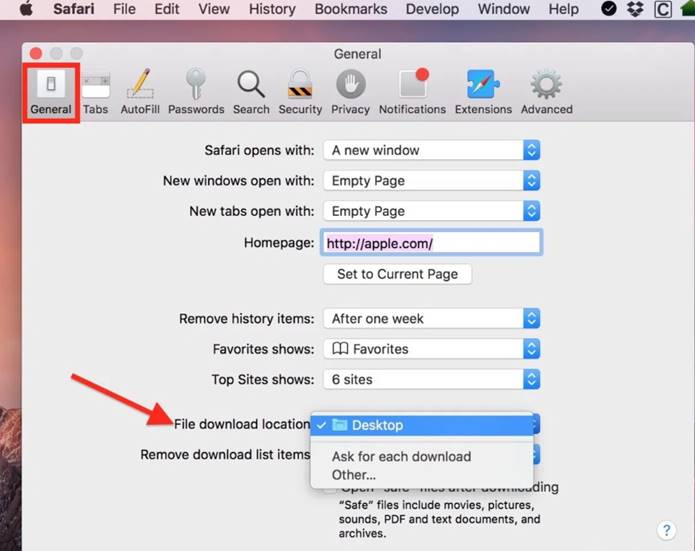How to activate V-Log L. (DMW-SFU1GU) - DC-GH5
- Users can activate "V-LogL" and "V-LogL View Assist" functions with the Upgrade Software Key, DMW-SFU1GU (sold separately).
- Upgrade Software Key DMW-SFU1GU enables log video recording (V-Log L) on the DMC-GH5 to offer exceptional flexibility as well as wider dynamic range for colour grading in post-production editing.
- V-Log/V-Log L have been developed to feature similar characteristic curve to Cineon which is a characteristic curve of film digitilization. Taking full advantage of the Micro Four Thirds sensor, V-Log L features a log characteristic with 12 stops.
- Both V-Log and V-Log L have the same characteristic curve and LUT (Look Up Table) can be utilized in common.
Please confirm the following before starting the update:
- Model: DC-GH5
- Firmware Version: Ver.1.0 or later
- To check your model's firmware version, press:
- [MENU] → [Setup] → [Version Disp.]
- For the latest firmware information and for firmware downloads, refer to the support site.
- Purchase the Upgrade Software Key "DMW-SFU1GU" (Opens in a new window)
- Battery is fully charged (Update may not be completed if the battery power is low)
- Format the SD card in the camera
Exporting your device information
- Export the device information.
- Insert a formatted SD memory card into the camera.
- Make sure it is inserted into Slot #1.
- Select [MENU] → [Setup] → [Activate].
- Press ▲/▼ to select [Export Serial Code]
and then press [MENU/SET].
- Confirmation screen is displayed. It is executed when [Yes] is selected.
- The device information (file name: SERIAL.LST) will be saved to the "PRIVATE\PANA_GRP\PAVC\LUMIX\ACTV" folder on the SD memory card.
Acquire the activation code
- Insert the SD memory card containing the device information into a PC that is connected to the internet.
- Using a browser on the PC, access the activation code
generation site and follow the on-screen instructions to
acquire an activation code.
- Get your activation code from the code generation site.
- The activation code (file name: ACTIVE.LST) will be saved to the "PRIVATE\PANA_GRP\PAVC\LUMIX\ACTV" folder on the SD memory card.
Note:
- If you are using an Apple computer and specifically the Safari browser, by default, Safari sends downloads (The V-Log .LST file) to the "Downloads" folder. The .LST file needs to go to the SD card. In order to do this, you must make changes in the Safari Preferences/General tab.
- Once you change the download location in Safari to the
ACTV folder, you may proceed with the
activation process.
Import the activation code
- Insert the SD memory card containing the activation code into the camera.
- Select [MENU] → [Setup] → [Activate].
- Press ▲/▼ to select [Import Activation
Code] and then press
[MENU/SET].
- Confirmation screen is displayed. It is executed when [Yes] is selected.
- A message will be displayed prompting you to turn off and on the camera. Turn off the camera, and then turn it on.
You can select [V-Log L] in [Photo Style] and [V-Log L View Assist] in the [Motion Picture] menu of Creative Video Mode.
More Information
- Click here for more Information about LUTs (Look Up Tables) (Opens in a new window)
- Click here for more Information about the extended function of V-Log L for DC-GH5 (Opens in a new window)