How to adjust the telephone ringer volume or turn it on or off.
The following programming applies to most PanasonicTelephones. If this procedure does not work for your model Refer to your models Operating Manual for specific procedure.
While the handset is ringing for an incoming call press the arrow up ▲ or down ▼ buttons repeatedly to select the desired volume.
You can also program the volume before a call comes in. To adjust the ringer volume on the handset perform the following programming.
Examples of Menu Button Location
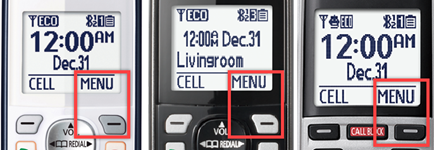
- Press [ MENU # 1 6 0 ].
- Press the arrow up ▲ or down ▼ button to select the desired volume. To turn the ringer off, press arrow down ▼ repeatedly until “ Off ? ” is displayed.
- Press [ Save ].
For models that have a base unit with a keypad and a menu button on the base:
- Press [ MENU # * 1 6 0 ].
- Press the arrow up ▲ or down ▼ button to select the desired volume. To turn the ringer off, press ▼ repeatedly until “ Off ? ” is displayed.
- Press [ Save ].
Video Examples of adjusting the ringer volume, buttons vary by model
Model KX-TG4032
Model KX-PRS120













