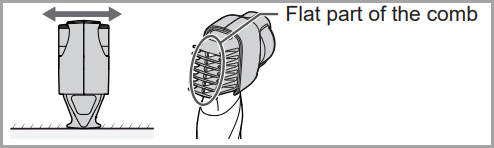How to adjust trimming height
-
The digit on the attachment indicates the target trimming length.
- Actual hair length will be slightly longer than the height you set.
- If the hair is too long, the desired results may not be achieved. Trim the hair to about 20 mm (25/32") before using the appliance.
- Hair will accumulate in the attachment when a lot of hair is cut. Clean the attachment when this happens.
-
Turn the dial and adjust the trimming height indication mark ( b ) to the desired height.
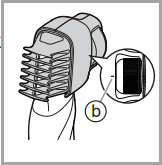
- Trimming height: approximately 3 mm (1/8") to 12 mm (15/32").
-
Apply the flat part of the comb against your skin and cut your hair by combing it to the left and right.