How to care for and store an iron. - NI-U600
Method 1 - Self-Cleaning.
With the self-cleaning feature you can flush out mineral residue from the steam generating chamber and the steam vents, refreshing your iron each time for a longer steaming life. It is very important to operate the self cleaning feature after each steam ironing to prevent mineral accumulations from hardening.
- Fill the water tank with tap water. Refer to the how
to refill the water tank section in the
operating instructions.
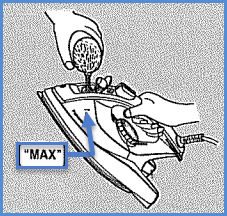
- Set the temperature select dial to [ OFF ]
- Plug into a 120V AC household outley.
- Stand the iron up and set the temperature select dial to the [ MAX ] position. Wait unti the thermostat operating light goes off (about 1 - 2 minutes).
- Set the Dial to [ OFF ] and remove the AC plug.
- Hold the iron horizontally over the sink.
- Press and hold the [ Self Cleaning ] button and
shake the iron back and forth.

Impurities and scale (if any), together with steam and boiling water will be flushed out.
Steam will flush out first, and boiling water will flush out after approx. 30 seconds.
(Caution: water will be scalding hot) - Once the water tank has been completely drained, hold the iron horizontally over the sink. Or, stand the iron up on a stable surface and place an old towel or similar under the soleplate.
- Plug into a 120V AC household outlet and set the temperature select indicator to [ MAX ]. Impurities together with steam and boiling water will be flushed out.
- Set the temperature selector to [ OFF ] and unplug.
After the iron is dry follow the instructions for "How to Care for your iron after each use."
Method 2 - Clean Using the Power Shot Feature
- Fill the water tank with tap water. refer to Refer to the how to refill the water tank section in the operating instructions.
- Set the temperature select indicator to " OFF ".
- Plug into a 120V AC household outlet.
- Stand the iron up and set the temperature select indicator to " MAX ".
- Hold the iron horizontally over the sink after the thermostat operating indicator light has gone out. Pump the power shot button quickly (at least 2 times per second) for approx. 30 times continuously. While pumping, shake the iron back and forth.
- Set the temperature select indicator to " OFF ".
- Unplug and dispose of any water remaining in the water tank.
- To prevent corrosion of the soleplate vents, plug into a 120V AC household outlet, stand the iron up, set the temperature select indicator to " MAX " and preheat for about 5 minutes. Set the temperature select indicator to " OFF " and unplug.
- Iron on a used cloth to remove any impurities on the soleplate.
- Repeat METHOD(1) and METHOD(2) if venting of the steam does not improve.
- Use both methods once every two weeks. If the water is very hard (i.e. steam holes on the soleplate are easily blocked by impurities), both methods should be used more frequently.
- Let the iron cool down on its heel rest and follow the instructions in the " After each use"
Method 3 - Stay Clean Vents
The built-in Anti Calc System in the Water Tank continuously
reduces scale build up in the vaporizing chamber of the
iron.
This system makes it possible to use the steam function for a
long period of time and prevents steam vents from clogging.
How to Care for your iron after each use.
Cleaning the outside surface of the iron
- After unplugging and cooling the iron, simply wipe off with a damp cloth and if necessary, use a mild detergent.
- Never use any harsh cleaners.
Cleaning the Soleplate

- Starch and other residue may be easily removed from the Soleplate with a damp cloth.
- To avoid scratching the finish, never use a metallic pad to clean the Soleplate, and never place the iron on a rough surface.
- The best way to remove synthetic residue from the Soleplate is to iron over an old cotton cloth rag after heating the iron.
Note
- Never use cleaners in the iron, since they may damage the working parts of the iron. Some odor may be released during initial use of the iron, however, this is normal and the odor will not attach to your clothes. Never use steam iron detergent in the iron, as they may damage working parts of the iron.
