How to charge the facial cleansing device. - EH-XC10
Charging.
-
Open the socket cover and insert the appliance plug into the socket. Make sure to wipe off any water in the socket.

-
Set the main body on the Stand.
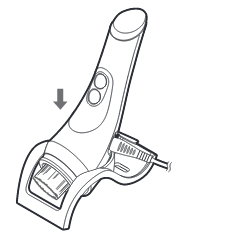
- Plug in the adaptor plug into a household outlet.
-
Check that the charging indication notification lamp glows. While charging the indication notification lamp glows red. Aftr charging in complete the red light goes off.
- Charging is completed in about 2 hours.
- The charging time may differ with the charging capacity.
- To check if charging is completed press the facial cleanse switch or warming makeup removal switch while the AC adaptor is connected. The charging indication notification lamp glows and then turns off after approximately 5 seconds.
- After charging is complete, unplug the adaptor from the household outlet and unplug the appliance plug from the main body. (for safety and to reduce energy usage).
Note
- There will be no problems with the main body even if it is charged for 2 hours or more.
- The charging time may differ when the appliance is being used for the first time, or if it has not been used for six months or more. The charging indication/notification lamp may not glow during the first few minutes after starting to charge the appliance. Allow the appliance to continue to charge and the charging status lamp will illuminate shortly.
- After charging for approximately 2 hours, the appliance can be used for approximately 1 week. (per typical usage scenario: 7 repetitions of warm makeup removal, 7 repetitions of brush cleansing, and 2 repetitions of silicone brush cleansing)
- Recommended ambient temperature for charging is 15–35°C (59-95°F). Charging may not be possible outside of the recommended temperature range.
- If there is crackling noise on the radio or other devices while charging, plug the AC adaptor to another outlet to avoid the interference.












