How to charge the Monitor battery. - Baby Monitor
- Insert the AC adaptor plug firmly into the monitor unit’s micro-USB connector, shown as 1 in the image below.
- Connect the AC adaptor to the power outlet.
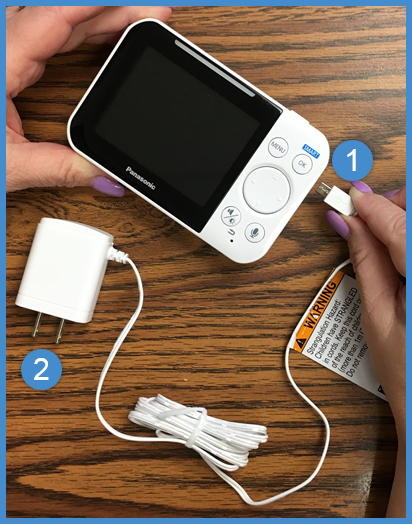
Charge for about 8 hours.
Note:
- Use only the supplied AC adaptor S006AKU0500100.
- When the AC adaptor plug is connected to the monitor unit’s
micro-USB connector, the battery charging
 icon is displayed on the screen.
icon is displayed on the screen.
- It is normal for the monitor unit to feel warm during charging.
- The monitor unit resets if the AC adaptor is disconnected when charging.
