How to connect a TV to a computer with HDMI or Component cables.
Computer connection via HDMI cable is possible if the computer's video card is able to produce an HDMI signal and is equipped with an HDMI output terminal.
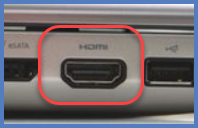
There are adaptors and computer components available on the market that will allow you to connect a PC to most televisions.
If you have a Media Center PC that has standard video component connections, you can connect directly to the television.
Once the PC is connected to one of the video inputs at the back of the television select the input through the input list.
- Press [Input].

Image varies by model.
Refer to your models Operating Manual for more information.
- Press [▼] or [▲] to select the input your external device is connected to.
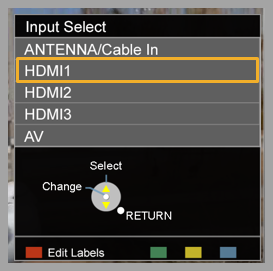
Image varies by model.
Refer to your models Operating Manual for more information.
- Once highlighted press [OK].
Please contact your computer vendor for further support.
