How to connect and record from a cable or satellite set-top-box on a DVD recorder.
Many cable and Satellite TV set-top-boxes still provide separate audio and video output connections. If your set top box has HDMI only connections you will not be able to connect it to the recorder.
Connect using Line inputs
- Connect a coax cable from the wall to the RF In on the DVD Recorder.
- Connect a coax cable from the DVD Recorder RF Out to the RF In on the cable/satellite set-top-box.
- Connect a coax cable from the cable/satellite set-top-box RF Out to the RF In on the television.
- Connect red/white and yellow audio video cables from the DVD Recorders DVD/VHS Common Out terminals to the Audio / Video In terminals on the television.
- Connect red/white and yellow audio video cables from the cable/satellite set-top-box Audio / Video Out terminals to the DVD/VHS Common In terminals on the DVD Recorder.
- Connect the DVD Recorders power cable.
- Turn all products on.
- Tune the cable/satellite set-top-box to the channel that you want to record.
- To set a program timer, using the remote control, set the date, start time, stop time.
- Select “Line input” to record via the Audio video connection or select "Channel 3" to record from the RF input. The Line inputs will provide a better image.
Connection diagram
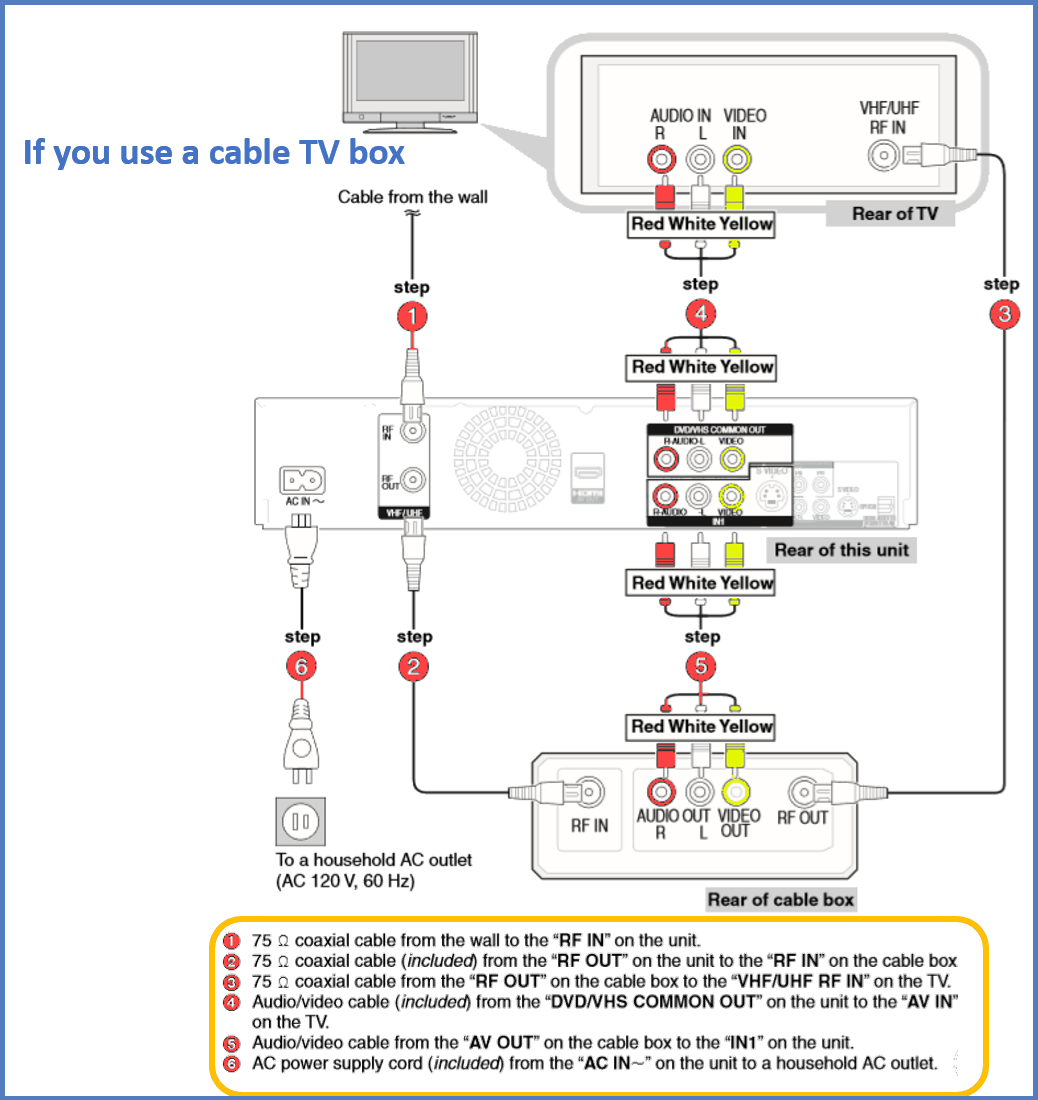
Image varies by model
Notes
- Since most programming today is HD, the signal will be “down converted” by your set-top-box, so the recorded quality will be much less than what your TV currently displays.
- Since most programming today is HD, the signal will be “down converted” by your set-top-box, so the recorded quality will be much less than what your TV currently displays.
- Unattended programmed recordings of different channels would not be possible.
- If the signal from your cable provider is not encoded/scrambled you should be able to record your cable programming using the above connections. As well the DVD player will not be able to record in HD resolution because there is no HDMI or component input on DVD recorder only outputs.
