How to connect and record from an old camcorder to a DVD disc.
- Connect the camcorders RCA jacks (yellow, white and red
connections) from the camcorder to the DVD Recorder's front
inputs.
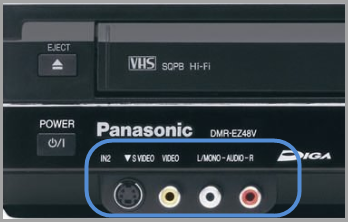
Image varies by model. - Turn the recorder on and press [INPUT SELECT] or [DRIVE SELECT] until you see IN2 button selected on the TV.
- Start Play on the camera.
- Press [REC] on the DVD recorder to start recording.
