How to install the battery in the monitor. - Baby Monitor
1. Remove the screw from the battery cover.

2. Remove the battery cover.

3. Insert the battery. Make sure that you insert the black wire and the red wire in the position displayed below.
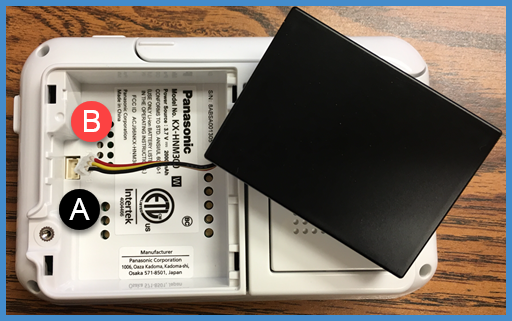
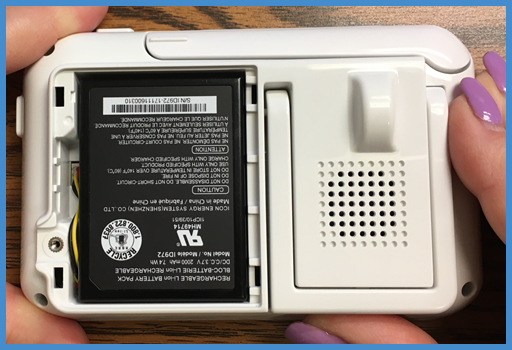
4. Replace the battery cover, insert the tabs as shown in the image below marked as item 1, into the slots, and then close the battery cover.
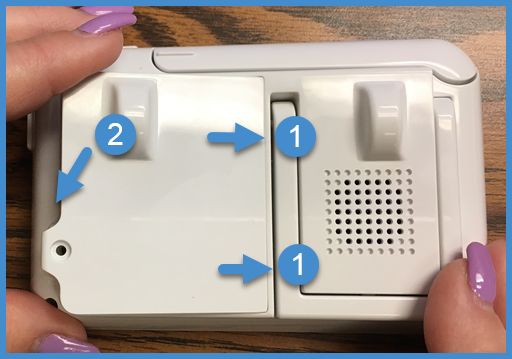
5. Replace the screw into the battery cover.
