How to install the head attachment on the bikini Trimmer
Model ES-WV60S
To attach the head to the main body, align it to the mark on the
main body and turn it in the direction of the arrow. 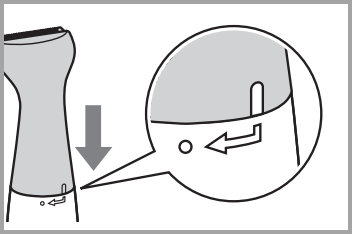
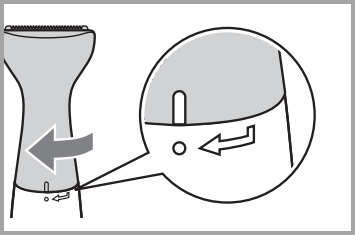
To remove it, take the steps in the reverse order.
- The illustration shows the trimmer head.
Installing the attachment
Attaching - Insert the head into the attachment until the edge of blade
stops.
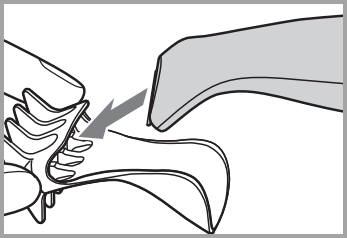
- While securing the attachment, push it into the head firmly
with your fingers until it clicks.
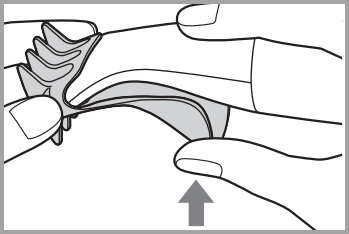
- Make sure that the attachment does not come off.
- Removing
Pull out the attachment.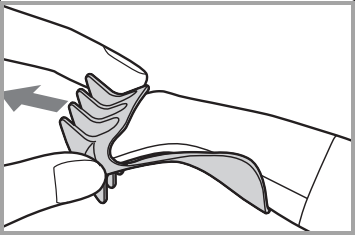
The illustration shows the bikini comb.
Model ES-WWV6N
To attach the head to the main body, align it to the mark on the
main body and turn it in the direction of the arrow. 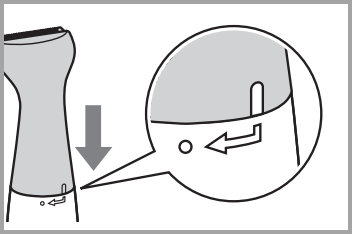
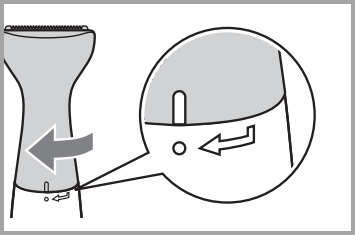
To remove it, take the steps in the reverse order.
- The illustration shows the trimmer head.
Installing the attachment
Attaching - Insert the head into the attachment until the edge of blade
stops.
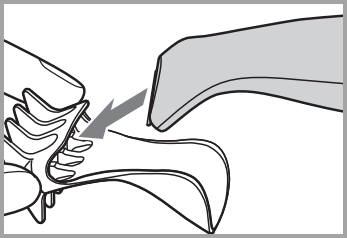
- While securing the attachment, push it into the head firmly
with your fingers until it clicks.
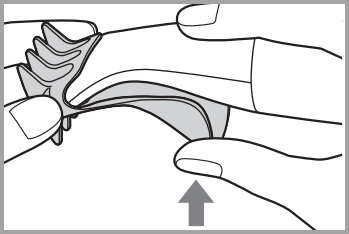
- Make sure that the attachment does not come off.
- Removing
Pull out the attachment.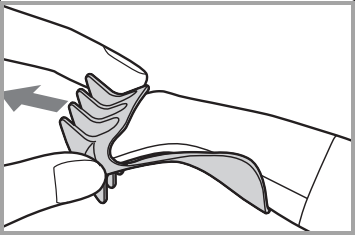
The illustration shows the bikini comb.
