How to remove and mount the foils and blades on a Multishape Shaver/Trimmer product.
When to replace the blades or foils
Replace your products blades once every two years or when the appliance is blunt.
Replace your products foil once every year or if the foil is damaged. (Not all products have foils)
Select the Multishape product model number for specific instructions.
Make sure that the main body is turned off.
Removing and mounting the blade
- To remove the blade, hold the head, place your thumb against the blades and then push them away from the head.
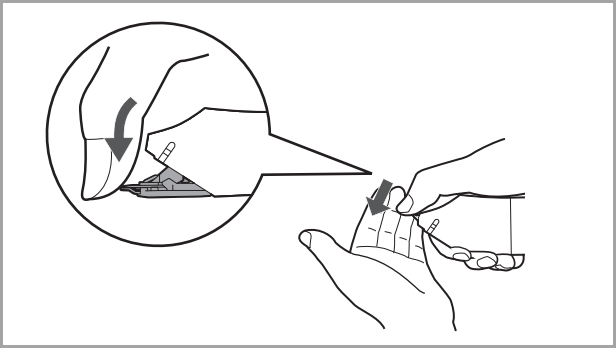
- To mount the blade, fit the mounting hook into the blade mounting on the head and then push in until you hear a click.
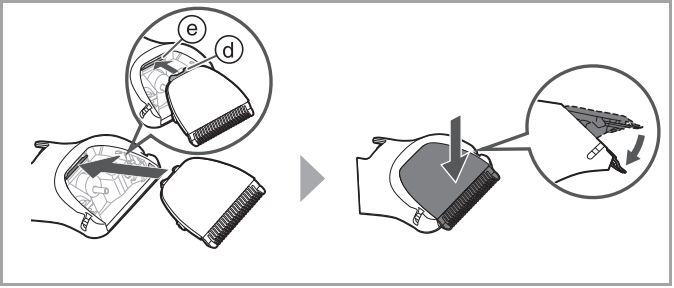
Removing and mounting the head
- Remove the head while pushing the head release button.
- Stand the head when it is removed.
- Mount the head to the main body until it clicks.
Removing and mounting the attachment
- Remove the attachment from the head.
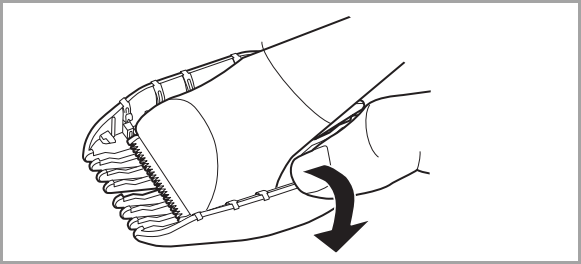
- Mount the attachment of the desired trimming height to the attached part of the head.
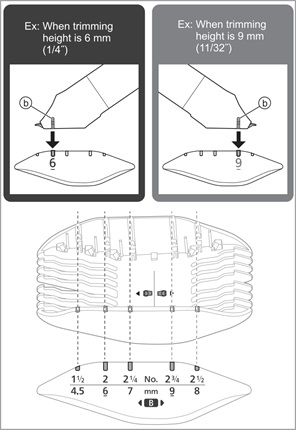
- Push the head in straight until it clicks.
- After installing, check that it is fixed.
The blade on this product is not replaceable.
If the Blade is dull, clean the product, if cleaning does not improve the sharpness then replace the complete head unit ER-CNT1.
How to remove and mount the Head
Make sure that the main body is turned off.
To Remove
Remove the head while pushing the head release button.

- Stand the head when it is removed.
To Mount
Mount the head to the main body until it clicks.
Removing and Mounting the Outer Foil Section (Head)
- Remove the frame by pushing the frame (head) release
button.
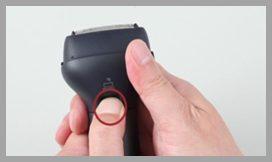

- To mount, securely attach the outer foil section to the
head until it clicks.

Removing and Mounting the System Outer Foil Section
- Press the system outer foil release button and pull down
the system outer foil.


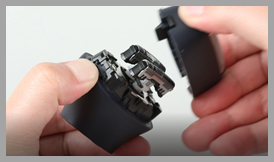
- Do not press the system outer foil release buttons with excessive force. Doing so may bend the system outer foil, preventing complete attachment to the foil frame
- Securely attach the system outer foil to the foil frame
until it clicks.

Removing and Mounting the Blades
- Remove the the inner blades. Remove the inner blades one
at a time.
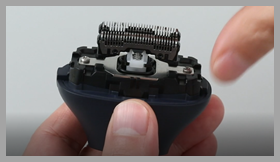


- Insert the inner blades one at a time.
| Description | Part number |
|---|---|
| System outer foil and inner blades | WES9013 |
| System Outer Foil | WES9087 |
| Inner Blades | WES9068 |
| Lubrication Oil | WES003P |
The blade on this product is not replaceable.
If the Blade is dull, clean the product, if cleaning does not improve the sharpness then replace the complete head unit ER-CNT1.
How to remove and mount the Head
Make sure that the main body is turned off.
To Remove
Remove the head while pushing the head release button.

To Mount
Mount the head to the main body until it clicks.
How to Remove the Blade
- Remove the comb attachment from the head. Be careful when
removing not to cut your hand with the blade.

- Remove the Blade. To remove the blade, hold the head,
place your thumb against the blades and then push them away
from the head.
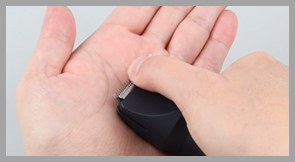
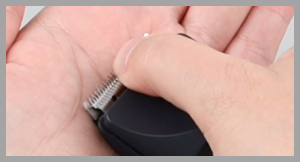

How to Mount the Blade
- To mount the blade, fit the mounting hook into the blade
mounting on the head and then push in until you hear a
click
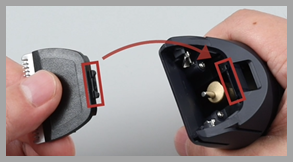

| Description | Part number |
|---|---|
| Blade | WER9605 |
| Lubrication Oil | WES003P |
