How to remove / unblock a number from the blocked calls list.
To remove Blocked numbers from the telephones Blocked number list you need to access the programming menu for Call
Block.
The programming steps vary by model.
Select your model from the drop down list
below for specific programming or if your model is not listed Refer to your
models Operating
Manual for the specific procedure.
Models KX-PRD260, KX-PRD262, KX-PRL260, KX-PRL262
Model KX-PRS120
Model KX-PRW130
Model KX-TG113CSK, KX-TG113SK
To erase a single number - from the handset
Examples of Menu Button Location
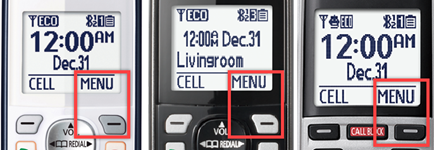
- Press [MENU # 2 1 7].
- Press the arrow up ▲ or down ▼ button to select the telephone number that you want to erase.
- Press [ERASE].
- Press the arrow up ▲ or down ▼ button to select [Yes].
- Press [SELECT].
- Press [OFF].
Model KX-TG133CSK, KX-TG153CSK
To erase a single number - from the handset
- Press the [CALLBLOCK] button.
- Press the arrow up ▲ or down ▼ button to select "Block a single number".
- Press [SELECT].
- Press the arrow up ▲ or down ▼ button to select the telephone entry that you want to erase.
- Press [ERASE].
- Press the arrow up ▲ or down ▼ button to select [Yes].
- Press [SELECT].
- Press [OFF].
Erasing all call block numbers - from the handset
- Press the [CALLBLOCK] button.
- Press the arrow up ▲ or down ▼ button to select "Block a single number" or "Block a range of numbers".
- Press [SELECT].
- Press [MENU].
- Press the arrow up ▲ or down ▼ button to select "Erase all".
- Press [SELECT]
- Press the arrow up ▲ or down ▼ button to select [Yes].
- Press [SELECT].
- Press the arrow up ▲ or down ▼ button to select [Yes].
- Press [SELECT].
- Press [OFF].
To erase a single number - from the Base unit
- Press the [CALLBLOCK].
- Press the arrow up ▲ or down ▼ button to select “Block a single number" or "Block a range of numbers”.
- Press [SELECT].
- Press the arrow up ▲ or down ▼ button to select the telephone entry that you want to erase.
- Press [ERASE].
- Press the arrow up ▲ or down ▼ button to select [Yes].
- Press [SELECT].
- Press [EXIT].
Erasing all call block numbers - from the Base unit
- Press [CALLBLOCK].
- Press the arrow up ▲ or down ▼ button to select “Block a single number" or "Block a range of numbers".
- Press [SELECT].
- Press [ERASE].
- Press the arrow up ▲ or down ▼ button to select [Yes].
- Press [SELECT].
- Press the arrow up ▲ or down ▼ button to select [Yes].
- Press [SELECT].
- Press [EXIT].
Model KX-TG163CSK
Model KX-TG175CSK
Handset - unblock a single number or a range of numbers
- Press [CALLBLOCK].
- Press the arrow up ▲ or down ▼ button to select "Block a single number" or "Block range of numbers".
- Press [SELECT].
- Press the arrow up ▲ or down ▼ button to select the telephone entry that you want to erase.
- Press [ERASE].
- Press the arrow up ▲ or down ▼ button to select [Yes].
- Press [SELECT].
- Press [OFF].
Base Unit - unblock a single number or a range of numbers
- Press [ MENU # 2 1 7 ].
- Press the arrow up ▲ or down ▼ button to select "Block a single #" or "Block range of #."
- Press [SELECT].
- Press the arrow up ▲ or down ▼ button to select the telephone entry that you want to erase.
- Press [ERASE].
- Press the arrow up ▲ or down ▼ button to select [Yes].
- Press [SELECT].
- Press [EXIT].
Base unit - Erase / unblock all numbers
- Press [ MENU # 2 1 7 ].
- Press the arrow up ▲ or down ▼ button to select "Block a single #" or "Block range of #".
- Press [SELECT].
- Press [ERASE].
- Press the arrow up ▲ or down ▼ button to select [Yes].
- Press [SELECT].
- Press the arrow up ▲ or down ▼ button to select [Yes].
- Press [SELECT].
- Press [EXIT].
Model KX-TG2153SK
To erase a single number - from the handset
- Press the [CALL BLOCK] button.
- Press the arrow down ▼ to select "Block List".
- Press the [OK] button.
- Press the arrow down ▼ to select "Block number".
- Press the [OK] button.
- If required press the arrow up ▲ or down ▼ button to select number you want to delete.
- Press the [OK] button.
- Press the [CLEAR] button to delete then press [OK].
- To exit programming,
- If programming with the handset press [OFF]
- If programming with the base unit press [EXIT/STOP]
Model KX-TG243
Models KX-TG273CSK/SK
Models KX-TG3634, KX-TG3645
Model KX-TG365SK
Models that start with KX-TG368
KX-TG3752B
To erase a single number - from the Base unit
- Press the [CALLBLOCK].
- Press the arrow up ▲ or down ▼ button to select “Block a single #" or "Block range of #”.
- Press [SELECT].
- Press the arrow up ▲ or down ▼ button to select the telephone entry that you want to erase.
- Press [ERASE].
- Press the arrow up ▲ or down ▼ button to select [Yes].
- Press [SELECT].
- Press [EXIT].
Erasing all call block numbers - from the Base unit
- Press [CALLBLOCK].
- Press the arrow up ▲ or down ▼ button to select “Block a single #" or "Block range of #".
- Press [SELECT].
- Press [ERASE].
- Press the arrow up ▲ or down ▼ button to select [Yes].
- Press [SELECT].
- Press the arrow up ▲ or down ▼ button to select [Yes].
- Press [SELECT].
- Press [EXIT].
For models KX-TG3833 and KX-TG3834, KX-TG3845
To erase a single number - from the handset
- Press the [CALL BLOCK] button.
- Press the arrow up ▲ or down ▼ button to select "Call block".
- Press the [SELECT] button.
- Press the arrow up ▲ or down ▼ button to select "Block a single number" or "Block range of numbers".
- Press the [SELECT] button.
- Press the arrow up ▲ or down ▼ button to select the number or range of numbers that you want to delete.
- Press the [ERASE] button.
- Press the arrow up ▲ or down ▼ button to select "Yes".
- Press the [SELECT] button.
- If programming with the handset press [OFF]
To erase all block numbers
- Press the [CALL BLOCK] button.
- Press the arrow up ▲ or down ▼ button to select "Call block".
- Press the [SELECT] button.
- Press the arrow up ▲ or down ▼ button to select "Block a single number" or "Block range of numbers".
- Press the [SELECT] button.
- Press the [MENU] button.
- Press the arrow up ▲ or down ▼ button to select [ERASE ALL].
- Press the [SELECT] button.
- Press the arrow up ▲ or down ▼ button to select "Yes".
- Press the [SELECT] button.
- Press the arrow up ▲ or down ▼ button to select "Yes".
- Press the [SELECT] button.
- If programming with the handset press [OFF]
Models KX-TG385SK, KX-TG395CSK/SK
Unblocking from the Base unit
- Press [MENU # 2 1 7].
- Press the arrow up ▲ or down ▼ button to select the telephone number that you want to erase.
- Press [ERASE].
- Press the arrow up ▲ or down ▼ button to select [Yes].
- Press [SELECT].
- Press [EXIT].
Models KX-TG432SK, KX-TG433CSK/SK
Models KX-TG443CSK KX-TG443SK, KX-TG444SK
Models KX-TG454SK or KX-TG465CSK/SK
Erase a single number
Examples of Menu Button Location
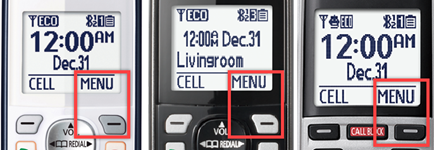
- Press [ MENU # 2 1 7 ].
- Press the arrow up ▲ or down ▼ button to select "Block a single number" or "Block range of numbers".
- Press [SELECT].
- Press the arrow up ▲ or down ▼ button to select the telephone number that you want to erase.
- Press [ERASE].
- Press the arrow up ▲ or down ▼ button to select [Yes].
- Press [SELECT].
- Press the arrow up ▲ or down ▼ button to select [Yes].
- Press [SELECT].
- Press [OFF].
Erasing all call block numbers
- Press [ MENU # 2 1 7 ].
- Press the arrow up ▲ or down ▼ button to select "Block a single number" or "Block a range of numbers".
- Press [SELECT].
- Press [MENU].
- Press the arrow up ▲ or down ▼ button to select "Erase all".
- Press [SELECT]
- Press the arrow up ▲ or down ▼ button to select [Yes].
- Press [SELECT].
- Press the arrow up ▲ or down ▼ button to select [Yes].
- Press [SELECT].
- Press [OFF].
Models KX-TG472SK or KX-TG473SK
Model KX-TG484SK
Models KX-TG572SK or KX-TG573SK
Models KX-TG585SK, KX-TG592SK
Model KX-TG6145SK
Handset - unblock a single number or a range of numbers
- Press [CALLBLOCK].
- Press the arrow up ▲ or down ▼ button to select "Block a single number" or "Block range of numbers".
- Press [SELECT].
- Press the arrow up ▲ or down ▼ button to select the telephone entry that you want to erase.
- Press [UNBLOCK].
- Press the arrow up ▲ or down ▼ button to select [Yes].
- Press [SELECT].
- Press [OFF].
Handset - Erase / unblock all numbers
- Press [CALLBLOCK].
- Press the arrow up ▲ or down ▼ button to select "Block a single number" or "Block range of numbers".
- Press [SELECT].
- Press [MENU].
- Press the arrow up ▲ or down ▼ button to select "Unblock all".
- Press [SELECT].
- Press the arrow up ▲ or down ▼ button to select [Yes].
- Press [SELECT].
- Press the arrow up ▲ or down ▼ button to select [Yes].
- Press [SELECT].
- Press [OFF].
Base Unit - unblock a single number or a range of numbers
- Press [ MENU # 2 1 7 ].
- Press the arrow up ▲ or down ▼ button to select "Block a single #" or "Block range of #."
- Press [SELECT].
- Press the arrow up ▲ or down ▼ button to select the telephone entry that you want to erase.
- Press [UNBLOCK].
- Press the arrow up ▲ or down ▼ button to select [Yes].
- Press [SELECT].
- Press [EXIT].
Base unit - Erase / unblock all numbers
- Press [ MENU # 2 1 7 ].
- Press the arrow up ▲ or down ▼ button to select "Block a single #" or "Block range of #".
- Press [SELECT].
- Press [Unblock].
- Press the arrow up ▲ or down ▼ button to select [Yes].
- Press [SELECT].
- Press the arrow up ▲ or down ▼ button to select [Yes].
- Press [SELECT].
- Press [EXIT].
Model KX-TG633SK
Models KX-TG654SK
Model KX-TG6591, KX-TG6592
Models KX-TG674SK
Models KX-TG684SK
Model KX-TG7122SK
Model KX-TG744SK
Models that begin with KX-TG784
Model KX-TG785SK
Base Unit - unblock a single number or a range of numbers
- Press [CALLBLOCK].
- Press the arrow up ▲ or down ▼ button to select "Block a single #" or "Block range of #."
- Press [SELECT].
- Press the arrow up ▲ or down ▼ button to select the telephone entry that you want to erase.
- Press [ERASE].
- Press the arrow up ▲ or down ▼ button to select [Yes].
- Press [SELECT].
- Press [EXIT].
Models that begin with KX-TG787
Model KX-TG805
Models KX-TG832SK or KX-TG833SK
KX-TG885SK
Handset - unblock a single number or a range of numbers
- Press [CALL BLOCK].
- Press the arrow up ▲ or down ▼ button to select "Call block".
- Press [SELECT].
- Press the arrow up ▲ or down ▼ button to select "Block a single number" or "Block range of numbers".
- Press [SELECT].
- Press the arrow up ▲ or down ▼ button to select the telephone entry that you want to erase.
- Press [ERASE].
- Press the arrow up ▲ or down ▼ button to select [Yes].
- Press [SELECT].
- Press [OFF].
Erasing all call block numbers
- Press [CALL BLOCK].
- Press the arrow up ▲ or down ▼ button to select "Call block".
- Press [SELECT].
- Press the arrow up ▲ or down ▼ button to select "Block a single number" or "Block a range of numbers".
- Press [SELECT].
- Press [MENU].
- Press the arrow up ▲ or down ▼ button to select "Erase all".
- Press [SELECT]
- Press the arrow up ▲ or down ▼ button to select [YES].
- Press [SELECT].
- Press the arrow up ▲ or down ▼ button to select [YES].
- Press [SELECT].
- Press [OFF].
To erase a single number - from the Base unit
- Press [CALL BLOCK].
- Press the arrow up ▲ or down ▼ button to select "Call block".
- Press [SELECT].
- Press the arrow up ▲ or down ▼ button to select “Block a single #" or "Block range of #”.
- Press [SELECT].
- Press the arrow up ▲ or down ▼ button to select the telephone entry that you want to erase.
- Press [ERASE].
- Press the arrow up ▲ or down ▼ button to select [YES].
- Press [SELECT].
- Press [EXIT].
Erasing all call block numbers - from the Base unit
- Press [CALL BLOCK].
- Press the arrow up ▲ or down ▼ button to select "Call block".
- Press [SELECT].
- Press the arrow up ▲ or down ▼ button to select “Block a single #" or "Block range of #".
- Press [SELECT].
- Press [ERASE].
- Press the arrow up ▲ or down ▼ button to select [YES].
- Press [SELECT].
- Press the arrow up ▲ or down ▼ button to select [YES].
- Press [SELECT].
- Press [EXIT].
For models that start with KX-TG954 or KX-TG955
Models KX-TG985SK or KX-TG994SK
Model KX-TGB310
Models KX-TGB810, KX-TGB812
- Press the [MENU/OK] button.
- Press the arrow down ▼ to select "Advanced setting".
- Press the [MENU/OK] button.
- Press the arrow down ▼ to select "Call block".
- Press the [MENU/OK] button.
- Press the arrow down ▼ to select "Block list".
- Press the [MENU/OK] button.
- Press the arrow down ▼ to select "Block number".
- Press the [MENU/OK] button.
- Press the arrow up ▲ or down ▼ button to select the slot where the number is stored.
- Press the [MENU/OK] button.
- Press the [MUTE/BACK] button to delete.
- Press the [MENU/OK] button.
Models that begin with KX-TGB85
Includes models KX-TGB850, KX-TGB852
For models that start with KX-TGC21, KX-TGC22 or KX-TGC253
For models that start with KX-TGC35, KX-TGC36 or KX-TGC38
For models that start with KX-TGD21 or KX-TGD22
For models that start with KX-TGD39
For models that start with KX-TGD43
For models that start with KX-TGD51 and KX-TGD53
For models that start with KX-TGD56, KX-TGD58 or KX-TGD59
For models that start with KX-TGD61, KX-TGD63 or KX-TGD66
For models that start with KX-TGD81, KX-TGD83 or KX-TGD86
Model KX-TGD890, KX-TGD892
Handset - unblock a single number or a range of numbers
- Press [CALLBLOCK].
- Press the arrow up ▲ or down ▼ button to select "Single number" or "Range of numbers".
- Press [SELECT].
- Press the arrow up ▲ or down ▼ button to select the telephone entry that you want to erase.
- Press [UNBLOCK].
- Press the arrow up ▲ or down ▼ button to select [Yes].
- Press [SELECT].
- Press [OFF].
Handset - Erase / unblock all numbers
- Press [CALLBLOCK].
- Press the arrow up ▲ or down ▼ button to select "Single number" or "Range of numbers".
- Press [SELECT].
- Press [MENU].
- Press the arrow up ▲ or down ▼ button to select "Unblock all".
- Press [SELECT].
- Press the arrow up ▲ or down ▼ button to select [Yes].
- Press [SELECT].
- Press the arrow up ▲ or down ▼ button to select [Yes].
- Press [SELECT].
- Press [OFF].
For models that start with KX-TGE21, KX-TGE23 or KX-TGE24
For models that start with KX-TGE26 and KX-TGE27
For models that start with KX-TGE43 or KX-TGE445
For models that start with KX-TGE46, KX-TGE47, KX-TGE48
For models that start with KX-TGE63, KX-TGE64, KX-TGE66, KX-TGE67
For models that start with KX-TGF34
For models that start with KX-TGF35
For models that start with KX-TGF37 or KX-TGF38
For models that start with KX-TGF54
For models that start with KX-TGF57
For models that start with KX-TGF675
For models that start with KX-TGF77
For models that start with KX-TGF85, KX-TGF87 or KX-TGF882
Model KX-TGF892
Base Unit - unblock a single number or a range of numbers
- Press [CALLBLOCK].
- Press the arrow up ▲ or down ▼ button to select "Block a single number" or "Block range of numbers."
- Press [SELECT].
- Press the arrow up ▲ or down ▼ button to select the telephone entry that you want to erase.
- Press [UNBLOCK].
- Press the arrow up ▲ or down ▼ button to select [Yes].
- Press [SELECT].
- Press [EXIT].
Base unit - Erase / unblock all numbers
- Press [CALLBLOCK].
- Press the arrow up ▲ or down ▼ button to select "Block a single number" or "Block range of numbers".
- Press [SELECT].
- Press [UNBLOCK].
- Press the arrow up ▲ or down ▼ button to select [Yes].
- Press [SELECT].
- Press the arrow up ▲ or down ▼ button to select [Yes].
- Press [SELECT].
- Press [EXIT].
For models that start with KX-TGF975
For models that start with KX-TGH22, KX-TGH26
For models that start with KX-TGL43
For models that start with KX-TGL46
To erase a single number or a range of numbers
- Press the arrow down ▼ to select "CALLBLOCK".
- Press the arrow up ▲ or down ▼ button to select "Block a single number" or "Block a range of numbers".
- Press [SELECT].
- Press the arrow up ▲ or down ▼ button to select the entry that you want to erase.
- Press [ERASE].
- Press the arrow up ▲ or down ▼ button to select [Yes].
- Press [SELECT].
- Press [OFF].
Erasing all call block numbers
- Press the arrow down ▼ to select "CALLBLOCK".
- Press the arrow up ▲ or down ▼ button to select "Block a single number" or "Block a range of numbers".
- Press [SELECT].
- Press [MENU].
- Press the arrow up ▲ or down ▼ button to select "Erase all".
- Press [SELECT]
- Press the arrow up ▲ or down ▼ button to select [Yes].
- Press [SELECT].
- Press the arrow up ▲ or down ▼ button to select [Yes].
- Press [SELECT].
- Press [OFF].
Model KX-TGM4
Includes models Model KX-TGM420, KX-TGM430, KX-TGM450, KX-TGM470, KX-TGM490
Model KX-TGU430, KX-TGU432, KX-TGU433, KX-TGUA40
Includes models Model KX-TGM420, KX-TGM430, KX-TGM450, KX-TGM470, KX-TGM490
