>
>
>
>
How to reset the camera. - KX-HNC500, KX-HNC505
How to reset the camera. - KX-HNC500, KX-HNC505
- Plug in the camera.
- Using an object with a thin tip‚ press and hold RESET button for 10 seconds.
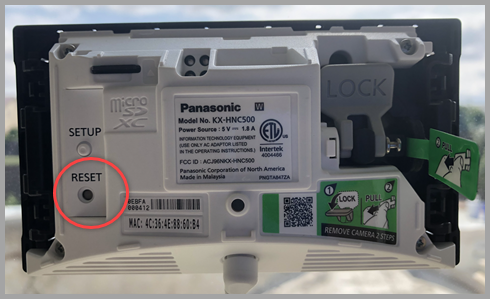 • The camera’s settings are reset.
• The camera’s settings are reset.
- Wait for the camera’s LED indicator to light in yellow.
- Performing the reset will delete all information. To avoid losing your previous setting‚ we recommend to write down the information.
- Before disposing of the product‚ perform a factory data reset to erase any data stored in the product.
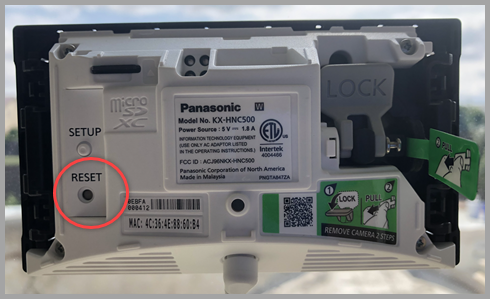 • The camera’s settings are reset.
• The camera’s settings are reset. 












