How to reset the TV to the Factory default settings.
Resetting the TV will erase any picture calibration or network account settings. Please take note of all your settings prior to resetting the TV.
Resetting the television to factory default settings will not remove any firmware updates that have been added. The firmware will remain the same, all other calibration and menu settings in the TV will reset.
Programming of this function does vary by model. Select your Series from the list below for specific programming instructions.
If your Series is not listed Refer to your Series Operating Manual .
Note : The TV screen size is represented by "xx" in the series list. Example TC-xxCX420 series, represents models TC-55CX420 (55" screen), TC-65CX420 (65" screen).
Series TC-PxxGT30
Models in series TC-P50GT30, TC-P55GT30, TC-P60GT30, TC-P65GT30
To Reset by TV programming Press MENU
- Select " Setup " Menu.
- Select " "Reset to Defaults" .
Or
To Reset by buttons on TV and Remote.
- Television power should be on.
- Hold [ VOL - down ] on the television and the [ MENU ] button on the Remote control for more than five seconds.
- To exit - disconnect the AC line or press and hold the power button on the television.
This reset procedure applies to 2008 - 2012 Viera Televisions. Search by model # for your televisions reset procedure.
Series TC-PxxS30
Models in series TC-P50GT30, TC-P55GT30, TC-P60GT30, TC-P65GT30
To Reset by TV programming Press MENU
- Select " Setup " Menu.
- Select " "Reset to Defaults" .
Or
To Reset by buttons on TV and Remote.
- Television power should be on.
- Hold [ VOL - down ] on the television and the [ MENU ] button on the Remote control for more than five seconds.
- To exit - disconnect the AC line or press and hold the power button on the television.
This reset procedure applies to 2008 - 2012 Viera Televisions. Search by model # for your televisions reset procedure.
Series TC-PxxS60
Models in series TC-P42S60, TC-P50S60, TC-P55S60, TC-P60S60, TC-P65S60
To Reset by TV programming Press MENU
- Press MENU .
- Select " Setup " Menu.
- Select " System ".
- Select " Factory defaults ".
Or
To Reset by buttons on TV and Remote.
- Television power should be on.
- Hold [ VOL - down ] on the television and the [ MENU ] button on the Remote control for more than five seconds.
- To exit - disconnect the AC line or press and hold the power button on the television.
This reset procedure applies to 2008 - 2012 Viera Televisions. Search by model # for your televisions reset procedure.
Series TC-PxxST30
Models in series TC-P42ST30, TC-P46ST30, TC-P50ST30, TC-P55ST30, TC-P60ST30, TC-P65ST30,
To Reset by TV programming MENU
- Enter the " Setup " Menu.
- Select " Reset" or "Reset to Defaults" .
Or
To Reset by buttons on TV and Remote.
- Television power should be on.
- Hold [ VOL - down ] on the television and the [ MENU ] button on the Remote control for more than five seconds.
- To exit - disconnect the AC line or press and hold the power button on the television.
This reset procedure applies to 2008 - 2012 Viera Televisions. Search by model # for your televisions reset procedure.
Series TC-PxxST60
Models in series TC-P50ST60, TC-P55ST60, TC-P60ST60, TC-P65ST60
Method 1 - Through the Setup Menu
- Press [ MENU ] on the remote.
- Select " Setup " then press [OK] .
- Select Reset to defaults.
It takes a few minutes to reset. While reset is in progress refrain from any activity. Do not turn off or unplug the TV.
See Factory default videoMethod 2 - By buttons on the TV and Remote. (not available on all models)
- Television power should be on.
- Hold [ VOL - ] On the Television & [ MENU ] On the remote for more than five seconds.


- To exit - disconnect the AC line
This reset procedure applies to some 2013/2014/2015/2016/2017/2018/2019 Televisions. Search by model # for your specific televisions reset procedure.
Series TC-PxxUT50
Models in series TC-P42UT50, TC-P50UT50, TC-P55UT50, TC-P60UT50
To Reset by TV programming
- Press MENU
- Select " Setup " Menu.
- Select " Reset to Defaults ".
Or
To Reset by buttons on TV and Remote.
- Television power should be on.
- Hold [ VOL - down ] on the television and the [ MENU ] button on the Remote control for more than five seconds.
- To exit - disconnect the AC line or press and hold the power button on the television.
This reset procedure applies to 2008 - 2012 Viera Televisions. Search by model # for your televisions reset procedure.
Series TC-xxAS530
Models in series TC-39AS530, TC-50AS530, TC-55AS530, TC-60AS530
Method 1 - Through the Setup Menu
- Press [ MENU ] on the remote.
- Select " Setup " then press [OK] .
- Select [ System ] then press [ OK ].
- Select [ Factory defaults ] then press [ OK ].
- Select [ Yes then press [ OK ].
It takes a few minutes to reset. While reset is in progress refrain from any activity. Do not turn off or unplug the TV.
See Factory default videoMethod 2 - By buttons on the TV and Remote. (not available on all models)
- Television power should be on.
- Hold [ VOL - ] On the Television & [ MENU ] On the remote for more than five seconds.


- To exit - disconnect the AC line
This reset procedure applies to some 2013/2014/2015/2016/2017/2018/2019 Televisions. Search by model # for your specific televisions reset procedure.
Series TC-xxAS560
Models in series TC-40AS560
Method 1 - Through the Setup Menu
- Press [ MENU ] on the remote.
- Select " Setup " then press [OK] .
- Select [ System ] then press [ OK ].
- Select [ Factory default ] then press [ OK ].
- Select [ Yes ] then press [OK].
It takes a few minutes to reset. While reset is in progress refrain from any activity. Do not turn off or unplug the TV.
See Factory default videoMethod 2 - By buttons on the TV and Remote. (not available on all models)
- Television power should be on.
- Hold [ VOL - ] On the Television & [ MENU ] On the remote for more than five seconds.


- To exit - disconnect the AC line
This reset procedure applies to some 2013/2014/2015/2016/2017/2018/2019 Televisions. Search by model # for your specific televisions reset procedure.
Series TC-xxAS680
Models in series TC-55AS680
Method 1 - Through the Setup Menu
- Press [ MENU ] on the remote.
- Select " Setup " then press [OK] .
- Select [ System ] then press [ OK ].
- Select [ Factory default ] then press [ OK ].
- Select [ Yes ] then press [OK].
It takes a few minutes to reset. While reset is in progress refrain from any activity. Do not turn off or unplug the TV.
See Factory default videoMethod 2 - By buttons on the TV and Remote. (not available on all models)
- Television power should be on.
- Hold [ VOL - ] On the Television & [ MENU ] On the remote for more than five seconds.


- To exit - disconnect the AC line
This reset procedure applies to some 2013/2014/2015/2016/2017/2018/2019 Televisions. Search by model # for your specific televisions reset procedure.
Series TC-xxC400
Models in series TC-32C400
To Reset by TV "MENU"
- Press [Menu] on the television remote.

- Select " Setup " and press [OK]
.
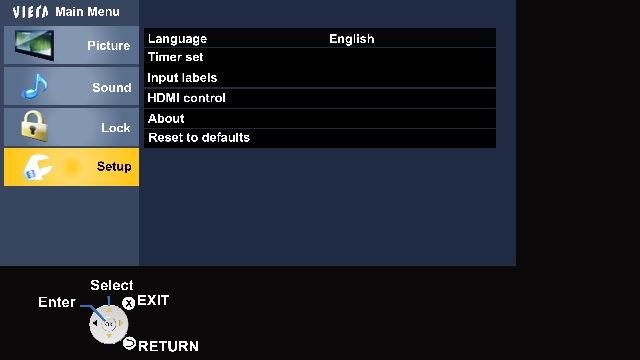
- Select "Reset to Defaults"
and press
[OK]
.

- Enter in the four digit password, press [
OK
].
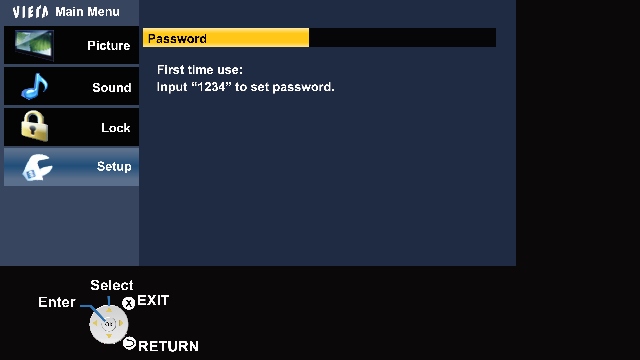
- Confirm the password by re-entering, press [ OK ].
- Press
[◄]
to select
"OK".
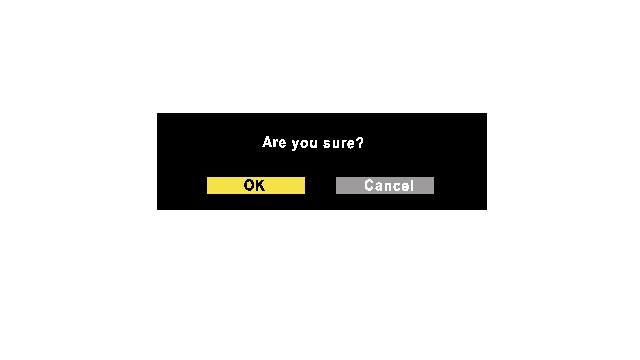
Series TC-xxCS540
Models in series TC-50CS540, TC-55CS540, TC-60CS540
Method 1 - Through the Setup Menu
- Press [ MENU ] on the remote.
- Select " Setup " then press [OK] .
- Select [ System] then press [OK].
- Select [ Factory default]
then press
[OK] .

- Select [ Yes]
then
press
[OK] .

It takes a few minutes to reset. While reset is in progress refrain from any activity. Do not turn off or unplug the TV.
See Factory default videoMethod 2 - By buttons on the TV and Remote. (not available on all models)
- Television power should be on.
- Hold [ VOL - ] On the Television & [ MENU ] On the remote for more than five seconds.


- To exit - disconnect the AC line
This reset procedure applies to some 2013/2014/2015/2016/2017/2018/2019 Televisions. Search by model # for your specific televisions reset procedure.
Series TC-xxCS560
Models in series TC-50CS560, TC-55CS560, TC-60CS560, TC-65CS560
Method 1 - Through the Setup Menu
- Press [ MENU ] on the remote.
- Select " Setup " then press [OK] .
- Select [ System] then press [OK].
- Select [ Factory default]
then press
[OK] .

- Select [ Yes]
then
press
[OK] .

It takes a few minutes to reset. While reset is in progress refrain from any activity. Do not turn off or unplug the TV.
See Factory default videoMethod 2 - By buttons on the TV and Remote. (not available on all models)
- Television power should be on.
- Hold [ VOL - ] On the Television & [ MENU ] On the remote for more than five seconds.


- To exit - disconnect the AC line
This reset procedure applies to some 2013/2014/2015/2016/2017/2018/2019 Televisions. Search by model # for your specific televisions reset procedure.
Series TC-xxCX400
Models in series TC-50CX400, TC-55CX400, TC-65CX400
Method 1 - Through the Setup Menu
- Press [ MENU ] on the remote.
- Select " Setup " then press [OK] .
- Select [ System] then press [OK].
- Select [ Factory default]
then press
[OK] .

- Select [ Yes]
Then
press
[OK] .

It takes a few minutes to reset. While reset is in progress refrain from any activity. Do not turn off or unplug the TV.
Factory default videoMethod 2 - By buttons on the TV and Remote. (not available on all models)
- Television power should be on.
- Hold [ VOL - ] On the Television & [ MENU ] On the remote for more than five seconds.


- To exit - disconnect the AC line
This reset procedure applies to some 2013/2014/2015/2016/2017/2018/2019 Televisions. Search by model # for your specific televisions reset procedure.
Series TC-xxCX420
Models in series TC-55CX420, TC-65CX420
Method 1 - Through the Setup Menu
- Press [ MENU ] on the remote.
- Select " Setup " then press [OK] .
- Select [ System] then press [OK].
- Select [ Factory default]
then press
[OK] .

- Select [ Yes]
Then
press
[OK] .

It takes a few minutes to reset. While reset is in progress refrain from any activity. Do not turn off or unplug the TV.
Factory default videoMethod 2 - By buttons on the TV and Remote. (not available on all models)
- Television power should be on.
- Hold [ VOL - ] On the Television & [ MENU ] On the remote for more than five seconds.


- To exit - disconnect the AC line
This reset procedure applies to some 2013/2014/2015/2016/2017/2018/2019 Televisions. Search by model # for your specific televisions reset procedure.
Series TC-xxCX600
Models in series TC-50CX600
Method 1 - Through the Setup Menu
- Press [ MENU ] on the remote.
- Select " Setup " then press [OK] .
- Select [ System ] then press [ OK ].
- Select [ Factory default] then press [OK] .
- Select [ Yes ] then pess [ OK ].
It takes a few minutes to reset. While reset is in progress refrain from any activity. Do not turn off or unplug the TV.
See Factory default videoMethod 2 - By buttons on the TV and Remote. (not available on all models)
- Television power should be on.
- Hold [ VOL - ] On the Television & [ MENU ] On the remote for more than five seconds.


- To exit - disconnect the AC line
This reset procedure applies to some 2013/2014/2015/2016/2017/2018/2019 Televisions. Search by model # for your specific televisions reset procedure.
Series TC-xxCX650
Models in series TC-55CX650, TC-60CX650, TC-65CX650
Method 1 - Through the Setup Menu
- Press [ MENU ] on the remote.
- Select " Setup " then press [OK] .
- Select [ System] then press [OK].
- Select [ Factory default]
then press
[OK] .

- Select [ Yes]
then
press
[OK] .

It takes a few minutes to reset. While reset is in progress refrain from any activity. Do not turn off or unplug the TV.
See Factory default videoMethod 2 - By buttons on the TV and Remote. (not available on all models)
- Television power should be on.
- Hold [ VOL - ] On the Television & [ MENU ] On the remote for more than five seconds.


- To exit - disconnect the AC line
This reset procedure applies to some 2013/2014/2015/2016/2017/2018/2019 Televisions. Search by model # for your specific televisions reset procedure.
Series TC-xxCX800
Models in series TC-55CX800, TC-60CX800, TC-65CX800
Method 1 - Through the Setup Menu
- Press [ MENU ] on the remote.
- Select " Setup " then press [OK] .
- Select [ System] then press [OK].
- Select [ Factory default]
then press
[OK] .

- Select [ Yes]
then
press
[OK] .

It takes a few minutes to reset. While reset is in progress refrain from any activity. Do not turn off or unplug the TV.
See Factory default videoMethod 2 - By buttons on the TV and Remote. (not available on all models)
- Television power should be on.
- Hold [ VOL - ] On the Television & [ MENU ] On the remote for more than five seconds.


- To exit - disconnect the AC line
This reset procedure applies to some 2013/2014/2015/2016/2017/2018/2019 Televisions. Search by model # for your specific televisions reset procedure.
Series TC-xxCX850
Models in series TC-55CX850, TC-65CX850
Method 1 - Through the Setup Menu
- Press [ MENU ] on the remote.
- Select " Setup " then press [OK] .
- Select [ System] then press [OK].
- Select [ Factory default]
then press
[OK] .

- Select [ Yes]
then
press
[OK] .

It takes a few minutes to reset. While reset is in progress refrain from any activity. Do not turn off or unplug the TV.
See Factory default videoMethod 2 - By buttons on the TV and Remote. (not available on all models)
- Television power should be on.
- Hold [ VOL - ] On the Television & [ MENU ] On the remote for more than five seconds.


- To exit - disconnect the AC line
This reset procedure applies to some 2013/2014/2015/2016/2017/2018/2019 Televisions. Search by model # for your specific televisions reset procedure.
Series TC-xxD400
Models in series TC-40D400
To Reset by TV "MENU"
- Press [Menu] on the television remote.

- Select " Setup " and press [OK]
.
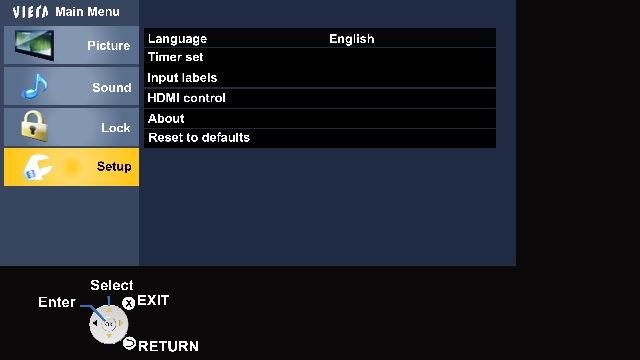
- Select "Reset to Defaults"
and press
[OK]
.

- Enter in the four digit password, press [
OK
].
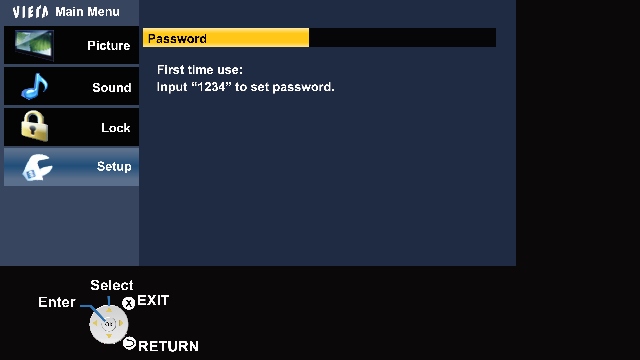
- Confirm the password by re-entering, press [ OK ].
- Press
[◄]
to select
"OK".
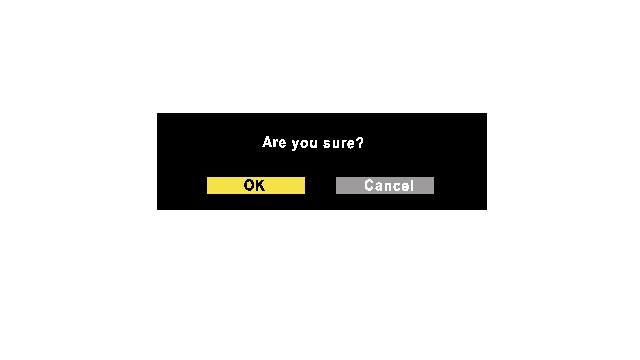
Series TC-xxDS600
Models in series TC-32DS600, TC-40DS600, TC-49DS600
Method 1 - Through the Setup Menu
- Press [ MENU ] on the remote.
- Select " Setup " then press [OK] .
- Select [ System] then press [OK].
- Select [ Factory default]
then press
[OK] .

- Select [ Yes]
then
press
[OK] .

It takes a few minutes to reset. While reset is in progress refrain from any activity. Do not turn off or unplug the TV.
See Factory default videoMethod 2 - By buttons on the TV and Remote. (not available on all models)
- Television power should be on.
- Hold [ VOL - ] On the Television & [ MENU ] On the remote for more than five seconds.


- To exit - disconnect the AC line
This reset procedure applies to some 2013/2014/2015/2016/2017/2018/2019 Televisions. Search by model # for your specific televisions reset procedure.
Series TC-xxDS630
Models in series TC-43DS630, TC-49DS630, TC-55DS630
Method 1 - Through the Setup Menu
- Press [ MENU ] on the remote.
- Select " Setup " then press [OK] .
- Select [ System] then press [OK].
- Select [ Factory default]
then press
[OK] .

- Select [ Yes]
then
press
[OK] .

It takes a few minutes to reset. While reset is in progress refrain from any activity. Do not turn off or unplug the TV.
See Factory default videoMethod 2 - By buttons on the TV and Remote. (not available on all models)
- Television power should be on.
- Hold [ VOL - ] On the Television & [ MENU ] On the remote for more than five seconds.


- To exit - disconnect the AC line
This reset procedure applies to some 2013/2014/2015/2016/2017/2018/2019 Televisions. Search by model # for your specific televisions reset procedure.
Series TC-xxDX650
Models in series TC-40DX650, TC-49DX650, TC-55DX650
Method 1 - Through the Setup Menu
- Press [ MENU ] on the remote.
- Select " Setup " then press [OK] .
- Select [ System] then press [OK].
- Select [ Factory default]
then press
[OK] .

- Select [ Yes]
then
press
[OK] .

It takes a few minutes to reset. While reset is in progress refrain from any activity. Do not turn off or unplug the TV.
See Factory default videoMethod 2 - By buttons on the TV and Remote. (not available on all models)
- Television power should be on.
- Hold [ VOL - ] On the Television & [ MENU ] On the remote for more than five seconds.


- To exit - disconnect the AC line
This reset procedure applies to some 2013/2014/2015/2016/2017/2018/2019 Televisions. Search by model # for your specific televisions reset procedure.
Series TC-xxDX700
Models in series TC-55DX700, TC-65DX700
Method 1 - Through the Setup Menu
- Press [ MENU ] on the remote.
- Select " Setup " then press [OK] .
- Select [ System] then press [OK].
- Select [ Factory default]
then press
[OK] .

- Select [ Yes]
then
press
[OK] .

It takes a few minutes to reset. While reset is in progress refrain from any activity. Do not turn off or unplug the TV.
See Factory default videoMethod 2 - By buttons on the TV and Remote. (not available on all models)
- Television power should be on.
- Hold [ VOL - ] On the Television & [ MENU ] On the remote for more than five seconds.


- To exit - disconnect the AC line
This reset procedure applies to some 2013/2014/2015/2016/2017/2018/2019 Televisions. Search by model # for your specific televisions reset procedure.
Series TC-xxDX800
Models in series TC-58DX800, TC-65DX800
Method 1 - Through the Setup Menu
- Press [ MENU ] on the remote.
- Select " Setup " then press [OK] .
- Select [ System] then press [OK].
- Select [ Factory default]
then press
[OK] .

- Select [ Yes]
then
press
[OK] .

It takes a few minutes to reset. While reset is in progress refrain from any activity. Do not turn off or unplug the TV.
See Factory default videoMethod 2 - By buttons on the TV and Remote. (not available on all models)
- Television power should be on.
- Hold [ VOL - ] On the Television & [ MENU ] On the remote for more than five seconds.


- To exit - disconnect the AC line
This reset procedure applies to some 2013/2014/2015/2016/2017/2018/2019 Televisions. Search by model # for your specific televisions reset procedure.
Series TC-xxDX900
Models in series TC-65DX900
Method 1 - Through the Setup Menu
- Press [ MENU ] on the remote.
- Select " Setup " then press [OK] .
- Select [ System] then press [OK].
- Select [ Factory default]
then press
[OK] .

- Select [ Yes]
then
press
[OK] .

It takes a few minutes to reset. While reset is in progress refrain from any activity. Do not turn off or unplug the TV.
See Factory default videoMethod 2 - By buttons on the TV and Remote. (not available on all models)
- Television power should be on.
- Hold [ VOL - ] On the Television & [ MENU ] On the remote for more than five seconds.


- To exit - disconnect the AC line
This reset procedure applies to some 2013/2014/2015/2016/2017/2018/2019 Televisions. Search by model # for your specific televisions reset procedure.
Series TC-xxES600
Models in series TC-32ES600, TC-49ES600
Method 1 - Through the Setup Menu
- Press [ MENU ] on the remote.
- Select " Setup " then press [OK] .
- Select [ System] then press [OK].
- Select [ Factory default]
then press
[OK] .

- Select [ Yes]
then
press
[OK] .

It takes a few minutes to reset. While reset is in progress refrain from any activity. Do not turn off or unplug the TV.
See Factory default videoMethod 2 - By buttons on the TV and Remote. (not available on all models)
- Television power should be on.
- Hold [ VOL - ] On the Television & [ MENU ] On the remote for more than five seconds.


- To exit - disconnect the AC line
This reset procedure applies to some 2013/2014/2015/2016/2017/2018/2019 Televisions. Search by model # for your specific televisions reset procedure.
Series TC-xxEX600
Models in series TC-43EX600, TC-49EX600, TC-55EX600, TC-65EX600
Method 1 - Through the Setup Menu
- Press [ MENU ] on the remote.
- Select " Setup " then press [OK] .
- Select [ System] then press [OK].
- Select [ Factory default]
then press
[OK] .

- Select [ Yes]
then
press
[OK] .

It takes a few minutes to reset. While reset is in progress refrain from any activity. Do not turn off or unplug the TV.
See Factory default videoMethod 2 - By buttons on the TV and Remote. (not available on all models)
- Television power should be on.
- Hold [ VOL - ] On the Television & [ MENU ] On the remote for more than five seconds.


- To exit - disconnect the AC line
This reset procedure applies to some 2013/2014/2015/2016/2017/2018/2019 Televisions. Search by model # for your specific televisions reset procedure.
Series TC-xxEX601
Models in series TC-55EX601
Method 1 - Through the Setup Menu
- Press [ MENU ] on the remote.
- Select " Setup " then press [OK] .
- Select [ System] then press [OK].
- Select [ Factory default]
then press
[OK] .

- Select [ Yes]
then
press
[OK] .

It takes a few minutes to reset. While reset is in progress refrain from any activity. Do not turn off or unplug the TV.
See Factory default videoMethod 2 - By buttons on the TV and Remote. (not available on all models)
- Television power should be on.
- Hold [ VOL - ] On the Television & [ MENU ] On the remote for more than five seconds.


- To exit - disconnect the AC line
This reset procedure applies to some 2013/2014/2015/2016/2017/2018/2019 Televisions. Search by model # for your specific televisions reset procedure.
Series TC-xxEX750
Models in series TC-58EX750, TC-65EX750, TC-75EX750
Method 1 - Through the Setup Menu
- Press [ MENU ] on the remote.
- Select " Setup " then press [OK] .
- Select [ System] then press [OK].
- Select [ Factory default]
then press
[OK] .

- Select [ Yes]
then
press
[OK] .

It takes a few minutes to reset. While reset is in progress refrain from any activity. Do not turn off or unplug the TV.
See Factory default videoMethod 2 - By buttons on the TV and Remote. (not available on all models)
- Television power should be on.
- Hold [ VOL - ] On the Television & [ MENU ] On the remote for more than five seconds.


- To exit - disconnect the AC line
This reset procedure applies to some 2013/2014/2015/2016/2017/2018/2019 Televisions. Search by model # for your specific televisions reset procedure.
Series TC-xxEZ1000
Models in series TC-65EZ1000, TC-77EZ1000
Method 1 - Through the Setup Menu
- Press [ MENU ] on the remote.
- Select " Setup " then press [OK] .
- Select [ System] then press [OK].
- Select [ Factory default]
then press
[OK] .

- Select [ Yes]
then
press
[OK] .

It takes a few minutes to reset. While reset is in progress refrain from any activity. Do not turn off or unplug the TV.
See Factory default videoMethod 2 - By buttons on the TV and Remote. (not available on all models)
- Television power should be on.
- Hold [ VOL - ] On the Television & [ MENU ] On the remote for more than five seconds.


- To exit - disconnect the AC line
This reset procedure applies to some 2013/2014/2015/2016/2017/2018/2019 Televisions. Search by model # for your specific televisions reset procedure.
Series TC-xxEZ950
Models in series TC-55EZ950, TC-65EZ950
Method 1 - Through the Setup Menu
- Press [ MENU ] on the remote.
- Select " Setup " then press [OK] .
- Select [ System] then press [OK].
- Select [ Factory default]
then press
[OK] .

- Select [ Yes]
then
press
[OK] .

It takes a few minutes to reset. While reset is in progress refrain from any activity. Do not turn off or unplug the TV.
See Factory default videoMethod 2 - By buttons on the TV and Remote. (not available on all models)
- Television power should be on.
- Hold [ VOL - ] On the Television & [ MENU ] On the remote for more than five seconds.


- To exit - disconnect the AC line
This reset procedure applies to some 2013/2014/2015/2016/2017/2018/2019 Televisions. Search by model # for your specific televisions reset procedure.
Series TC-xxFX600
Models in series TC-55FX600, TC-65FX600
Method 1 - Through the Setup Menu
- Press [ MENU ] on the remote.
- Select " Setup " then press [OK] .
- Select [ System] then press [OK].
- Select [ Factory default]
then press
[OK] .

- Select [ Yes]
then
press
[OK] .

It takes a few minutes to reset. While reset is in progress refrain from any activity. Do not turn off or unplug the TV.
See Factory default videoMethod 2 - By buttons on the TV and Remote. (not available on all models)
- Television power should be on.
- Hold [ VOL - ] On the Television & [ MENU ] On the remote for more than five seconds.


- To exit - disconnect the AC line
This reset procedure applies to some 2013/2014/2015/2016/2017/2018/2019 Televisions. Search by model # for your specific televisions reset procedure.
Series TC-xxFX700
Models in series TC-49FX700
Method 1 - Through the Setup Menu
- Press [ MENU ] on the remote.
- Select " Setup " then press [OK] .
- Select [ System] then press [OK].
- Select [ Factory default]
then press
[OK] .

- Select [ Yes]
then
press
[OK] .

It takes a few minutes to reset. While reset is in progress refrain from any activity. Do not turn off or unplug the TV.
See Factory default videoMethod 2 - By buttons on the TV and Remote. (not available on all models)
- Television power should be on.
- Hold [ VOL - ] On the Television & [ MENU ] On the remote for more than five seconds.


- To exit - disconnect the AC line
This reset procedure applies to some 2013/2014/2015/2016/2017/2018/2019 Televisions. Search by model # for your specific televisions reset procedure.
Series TC-xxFX800
Models in series TC-55FX800, TC-65FX800
Method 1 - Through the Setup Menu
- Press [ MENU ] on the remote.
- Select " Setup " then press [OK] .
- Select [ System] then press [OK].
- Select [ Factory default]
then press
[OK] .

- Select [ Yes]
then
press
[OK] .

It takes a few minutes to reset. While reset is in progress refrain from any activity. Do not turn off or unplug the TV.
See Factory default videoMethod 2 - By buttons on the TV and Remote. (not available on all models)
- Television power should be on.
- Hold [ VOL - ] On the Television & [ MENU ] On the remote for more than five seconds.


- To exit - disconnect the AC line
This reset procedure applies to some 2013/2014/2015/2016/2017/2018/2019 Televisions. Search by model # for your specific televisions reset procedure.
Series TC-xxFZ1000
Models in series TC-55FZ1000, TC-65FZ1000
Method 1 - Through the Setup Menu
- Press [ MENU ] on the remote.
- Select " Setup " then press [OK] .
- Select [ System] then press [OK].
- Select [ Factory default]
then press
[OK] .

- Select [ Yes]
then
press
[OK] .

It takes a few minutes to reset. While reset is in progress refrain from any activity. Do not turn off or unplug the TV.
See Factory default videoMethod 2 - By buttons on the TV and Remote. (not available on all models)
- Television power should be on.
- Hold [ VOL - ] On the Television & [ MENU ] On the remote for more than five seconds.


- To exit - disconnect the AC line
This reset procedure applies to some 2013/2014/2015/2016/2017/2018/2019 Televisions. Search by model # for your specific televisions reset procedure.
Series TC-xxFZ950
Models in series TC-55FZ950, TC-65FZ950
Method 1 - Through the Setup Menu
- Press [ MENU ] on the remote.
- Select " Setup " then press [OK] .
- Select [ System] then press [OK].
- Select [ Factory default]
then press
[OK] .

- Select [ Yes]
then
press
[OK] .

It takes a few minutes to reset. While reset is in progress refrain from any activity. Do not turn off or unplug the TV.
See Factory default videoMethod 2 - By buttons on the TV and Remote. (not available on all models)
- Television power should be on.
- Hold [ VOL - ] On the Television & [ MENU ] On the remote for more than five seconds.


- To exit - disconnect the AC line
This reset procedure applies to some 2013/2014/2015/2016/2017/2018/2019 Televisions. Search by model # for your specific televisions reset procedure.
Series TC-xxGX700
Models in series TC-50GX700, TC-58GX700, TC-65GX700
Method 1 - Through the Setup Menu
- Press [ MENU ] on the remote.
- Select " Setup " then press [OK] .
- Select [ Factory default]
then press
[OK] .

- Select [ Yes]
then
press
[OK] .

It takes a few minutes to reset. While reset is in progress refrain from any activity. Do not turn off or unplug the TV.
See Factory default videoMethod 2 - By buttons on the TV and Remote. (not available on all models)
- Television power should be on.
- Hold [ VOL - ] On the Television & [ MENU ] On the remote for more than five seconds.


- To exit - disconnect the AC line
This reset procedure applies to some 2013/2014/2015/2016/2017/2018/2019 Televisions. Search by model # for your specific televisions reset procedure.
Series TC-xxGX800
Models in series TC-55GX800, TC-65GX800
Method 1 - Through the Setup Menu
- Press [ MENU ] on the remote.
- Select " Setup " then press [OK] .
- Select [ System] then press [OK].
- Select [ Factory default]
then press
[OK] .

- Select [ Yes]
then
press
[OK] .

It takes a few minutes to reset. While reset is in progress refrain from any activity. Do not turn off or unplug the TV.
See Factory default videoMethod 2 - By buttons on the TV and Remote. (not available on all models)
- Television power should be on.
- Hold [ VOL - ] On the Television & [ MENU ] On the remote for more than five seconds.


- To exit - disconnect the AC line
This reset procedure applies to some 2013/2014/2015/2016/2017/2018/2019 Televisions. Search by model # for your specific televisions reset procedure.
Series TC-xxGX880
Models in series TC-75GX880
Method 1 - Through the Setup Menu
- Press [ MENU ] on the remote.
- Select " Setup " then press [OK] .
- Select [ System] then press [OK].
- Select [ Factory default]
then press
[OK] .

- Select [ Yes]
then
press
[OK] .

It takes a few minutes to reset. While reset is in progress refrain from any activity. Do not turn off or unplug the TV.
See Factory default videoMethod 2 - By buttons on the TV and Remote. (not available on all models)
- Television power should be on.
- Hold [ VOL - ] On the Television & [ MENU ] On the remote for more than five seconds.


- To exit - disconnect the AC line
This reset procedure applies to some 2013/2014/2015/2016/2017/2018/2019 Televisions. Search by model # for your specific televisions reset procedure.
Series TC-xxGZ1000
Models in series TC-55GZ1000, TC-65GZ1000
Method 1 - Through the Setup Menu
- Press [ MENU ] on the remote.
- Select " Setup " then press [OK] .
- Select [ System] then press [OK].
- Select [ Factory default]
then press
[OK] .

- Select [ Yes]
then
press
[OK] .

It takes a few minutes to reset. While reset is in progress refrain from any activity. Do not turn off or unplug the TV.
See Factory default videoMethod 2 - By buttons on the TV and Remote. (not available on all models)
- Television power should be on.
- Hold [ VOL - ] On the Television & [ MENU ] On the remote for more than five seconds.


- To exit - disconnect the AC line
This reset procedure applies to some 2013/2014/2015/2016/2017/2018/2019 Televisions. Search by model # for your specific televisions reset procedure.
Series TC-xxGZ2000
Models in series TC-55GZ2000, TC-65GZ2000
Method 1 - Through the Setup Menu
- Press [ MENU ] on the remote.
- Select " Setup " then press [OK] .
- Select [ System] then press [OK].
- Select [ Factory default]
then press
[OK] .

- Select [ Yes]
then
press
[OK] .

It takes a few minutes to reset. While reset is in progress refrain from any activity. Do not turn off or unplug the TV.
See Factory default videoMethod 2 - By buttons on the TV and Remote. (not available on all models)
- Television power should be on.
- Hold [ VOL - ] On the Television & [ MENU ] On the remote for more than five seconds.


- To exit - disconnect the AC line
This reset procedure applies to some 2013/2014/2015/2016/2017/2018/2019 Televisions. Search by model # for your specific televisions reset procedure.
Series TH-xxPX60
Models in series TH-37PX60, TH-42PX60, TH-50PX60, TH-58PX60
Method 1 - Through the Setup Menu
- Press [ MENU ] on the remote.
- Select " Setup " then press [OK] .
- Select [ System] then press [OK].
- Select [ Factory default]
then press
[OK] .

- Select [ Yes]
then
press
[OK] .

It takes a few minutes to reset. While reset is in progress refrain from any activity. Do not turn off or unplug the TV.
See Factory default videoMethod 2 - By buttons on the TV and Remote. (not available on all models)
- Television power should be on.
- Hold [ VOL - ] On the Television & [ Vol - ] On the remote for more than five seconds.


- To exit - disconnect the AC line













