How to Restore or Reset a Panasonic Amazon Fire TV.
When the TV is acting up or not working as it should, even after trying to troubleshoot the problem, performing a 'Restart' can often resolve the issue. Keep in mind that 'Restart' and 'Reset' are not the same and have different functions.
Restart
- All the settings will be retained.
- The memory will be cleared and refreshed
Reset to Factory Defaults
- All settings will be erased.
- Removes all personal data and downloaded content from your television.
- After Reset you will need to start from the initial setup.
Remote buttons you will use for this process are:

- Home
- Directional buttons - use to scroll through Settings menu
- Select
Note: Screen shots and Menu items may vary by model.
To Restart
- Press the "Home"
 button.
button. - Scroll to the televisions "Settings"
 icon.
icon.

- Scroll to "Device & Software" then press the "Select"
 button..
button..
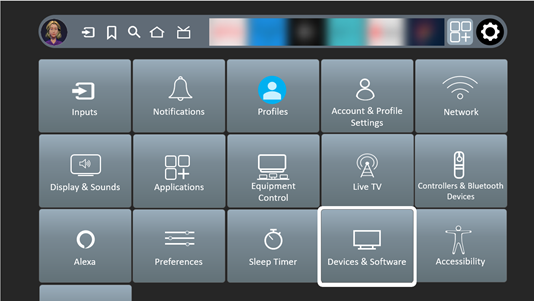
- Scroll to "Restart" and press the "Select"
 button.
button.
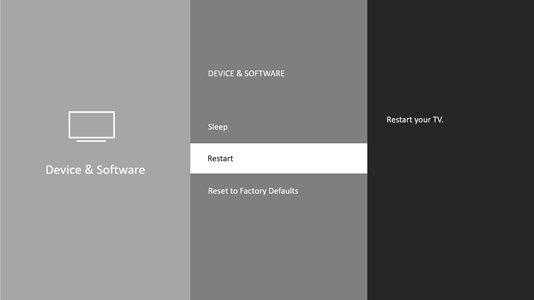
- A confirmation screen will appear. Select "Restart" then press the "Select"
 button to start the Restart.
button to start the Restart.
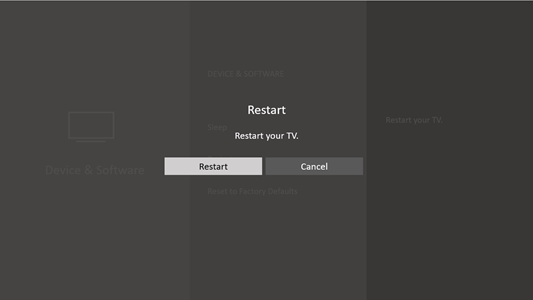
- After a short period the television will turn off. Then turn itself back on to complete the Restart.
Note: You can also restart the television by unplugging the power AC cord, wait 1 minute, then plug it back in. After plugging it back in the LED indicator will be orange, wait until it turns red. Then turn the television back on.
To Reset to Factory Defaults
- Press the "Home"
 button.
button. - Scroll to the televisions "Settings"
 icon.
icon.

- Scroll to "Device & Software" then press the "Select"
 button..
button..
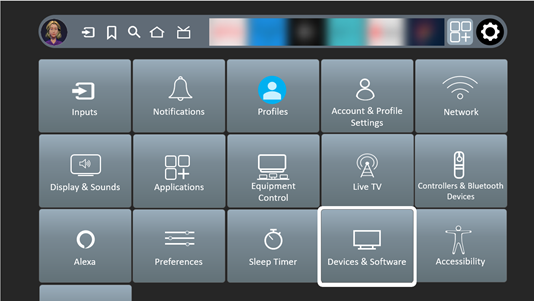
- Scroll to "Reset to Factory Defaults" then press the "Select"
 button.
button.
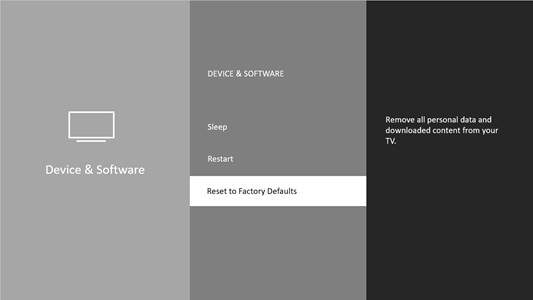
- A confirmation screen will appear.
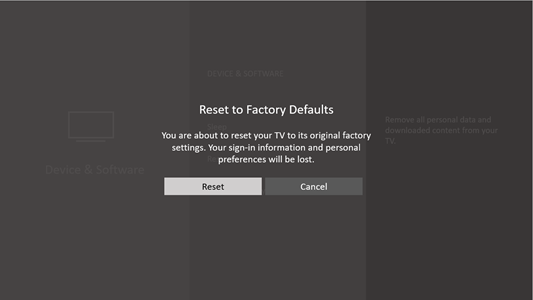 Select "Reset" and press the "Select"
Select "Reset" and press the "Select"  button to start the Reset.
button to start the Reset. - After a short period the television will turn off. Then turn itself back on to complete the reset.
 It is important that during this process you do not unplug the power cable.
It is important that during this process you do not unplug the power cable.
Once it resets it will go into the "First Time Setup" process.
