How to return missed calls from a Favorites Contact
The Favorites Key flashes to indicate a missed call from any of your favorite contacts that remains unanswered.
To Return a missed call
- Press the [Favorites Key].The missed calls icon
 indicates that there is an unanswered call from a favorite contact.
indicates that there is an unanswered call from a favorite contact. - Press the arrow up ▲ or down ▼ to select the desired Favorite contact.
- Press the [Favorites Key] or the talk
 button to make the call.
button to make the call.
Please note that a "Missed call" from a Favorites contact will not be shown in standby mode or the caller list.
Missed calls screen
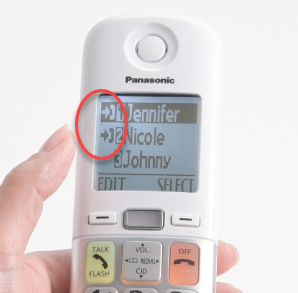
Instruction demonstration video
