How to select an image size on a televsion screen.
Why are there black bars at the top or bottom of my TV screen?
Why are there black bars at the sides of my TV screen?
Let me explain.. This is caused by the Aspect Ratio of Televisions
Q: What is an aspect ratio?
A: The aspect ratio of a television refers to the proportional relationship between its width and height. It is typically represented as a ratio of two numbers, such as 16:9. This means that for every 16 units of width, there are 9 units of height. Aspect ratio determines the shape of the image displayed on the screen.
Q: Why are there different aspect ratios?
A: Different aspect ratios exist because various image sources, such as standard definition (SD), high definition (HD), and other media formats, produce or output images in different shapes. As a result, the aspect ratio of the television may need to be adjusted to properly display the content without distortion or cropping.
Q: How do I adjust the aspect ratio on my Panasonic TV?
A: Panasonic Televisions feature a "Format" or "Aspect" button on the remote control. This button allows you to change the picture aspect (size) to suit the content you are viewing. Common format options include "Full," "Just," "4:3," and "Zoom." Selecting the appropriate format can help eliminate black bars or adjust the image to fit the screen properly.
Aspect ratios and how they affect the picture
Screen Mode Standard Definition (480i, 480p) - how it appears on a 16:9 TV
- Black bars appear at the sides of the picture.
- Black bars appear at the sides and top and bottom of the picture (referred to as "Letterbox")
Screen Mode High Definition (16:9) This is the standard aspect ratio for high-definition (HD) television screens. It is widescreen and commonly used for most modern TVs. How it appears on a 16:9 TV, Fills the screen entirely, no need to use the format button.

Format 4:3 - This was the standard aspect ratio for older televisions and some content produced in the past. It is more square-shaped compared to 16:9.
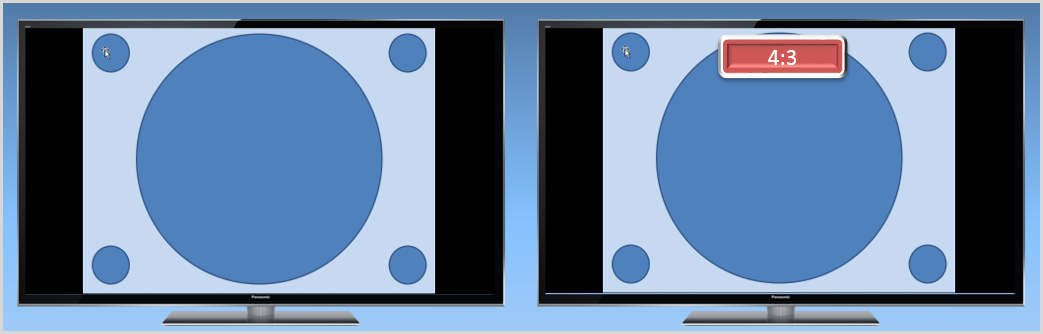
2.35:1 and 1.85:1 - These are wider aspect ratios commonly used in movies. They may result in black bars (letterboxing) appearing at the top and bottom of the screen when viewed on a 16:9 TV.
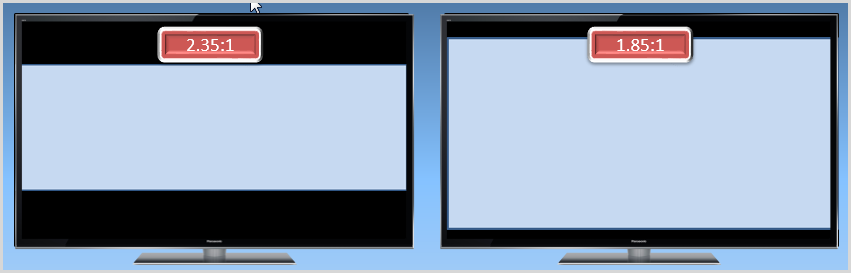
Format Full - Enlarges the image horizontally to the screen's edges. This will stretch the image horizontally so that images will appear shorter and wider.
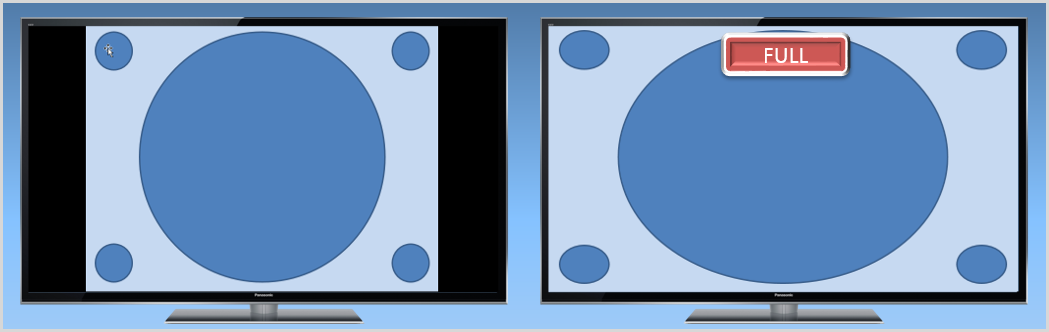
Format JUST - Justifies the image by stretching it to the four corners on the screen. The middle of the image stays almost the same shape, however the sides of the image are stretched more. This is recommended for normal SD TV broadcast when you do not want to have black bars.
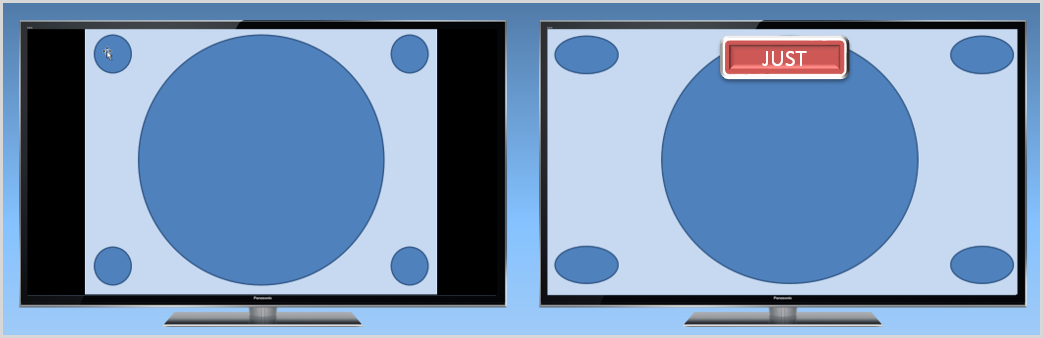
Format Zoom - Enlarges the image to the entire screen. (Recommended for Letterbox content). Image quality is reduced.
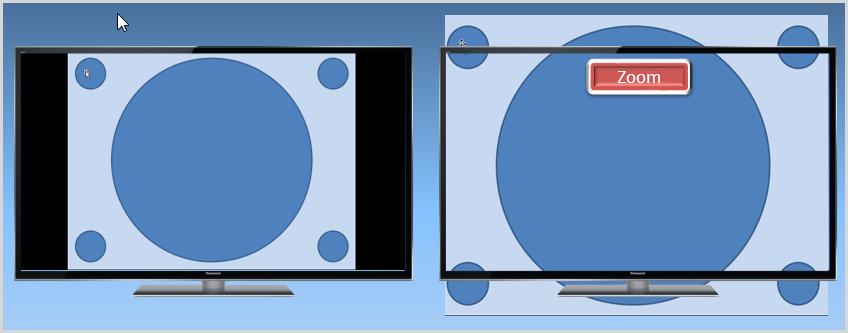
Watch this video to learn more about Aspect Ratios.
Note
Typically, most source signals, whether from a Blu-ray player, cable box, or satellite box, include a "Format," "Aspect," or similar button that alters the appearance of the displayed image. It's advisable to utilize either the television's format button or the source's button, but not both simultaneously. Activating both settings concurrently can significantly distort the original image and diminish picture quality.
