How to set a delayed start.
Warning
Your microwave oven is a cooking appliance and you should use as much care as you use with a stove or any other cooking appliance. Do not leave the oven unattended while in use.
- Press [Cooking Timer], [Timer/Clock], [Timer (More)] or [Timer].
- Press button according to your model/control panel.

- Press button according to your model/control panel.
- Enter the desired delay time using the Time
pads.(5 MIN, 1 MIN, 10
SEC).
- The maximum programmable time is 99 minutes, 99 seconds.
- For model NN-SN68KS and NN-ST69KS use the Time
pads.(10 MIN, 1 MIN,
10 SEC).
- The maximum programmable time is 99 minutes,
50 seconds.
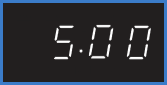

Image varies by model.
- The maximum programmable time is 99 minutes,
50 seconds.
- Press [Power Level]
until the desired power level appears in the display.
- PL10 is the highest level and PL1 is the lowest level.
- For NN-SN65KB,
NN-SN65KW, NN-SN66KS, NN-SN68KS, NN-ST69KS
P0 is the lowest to Keep Warm.

Image varies by model.
Power Level Press Power Level Once PL10 (HIGH) Twice PL93 timesPL8 4 times PL7 (MEDIUM-HIGH) 5 times PL6 (MEDIUM) 6 times PL5 7 times PL4 8 times PL3 (MED-LOW)/DEFROST 9 times PL2 10 times PL1 (LOW)
- Set Cooking Time using the
Time pads. (5 MIN, 1
MIN, 10 SEC)
- For model NN-SN68KS and use the Time
pads. (10 MIN, 1
MIN, 10 SEC).
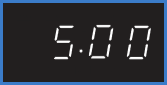

Image varies by model.
- For model NN-SN68KS and use the Time
pads. (10 MIN, 1
MIN, 10 SEC).
- Press [Start].
- The delay time will count down, then cooking will
begin. At the end of cooking, five beeps will
sound.

- The delay time will count down, then cooking will
begin. At the end of cooking, five beeps will
sound.
Note:
- When each stage finishes, the oven will beep twice. At the end of the program, the oven will beep five times.
- When using Standing Time or Delayed Start, it’s up to 2 power stages.
- If the oven door is opened during Stand Time, Kitchen Timer or Delay Time, the time on the display will continue to count down.
- Stand Time and Delay start cannot be programmed before any automatic function such as Sensor Reheat, Coffee/Milk, Turbo Defrost, Popcorn and Sensor Cook). This is to prevent the starting temperature of food from rising.
This answer is for the following models: NN-SB658S, NN-SN65KB, NN-SN65KW, NN-SN66KB, NN-SN67KS, NN-SN68KS, NN-ST69KS
