How to set the clock on the Rice Cooker.
For model specific instructions select a model from the list below. If a model is not listed refer to the operating instructions.
Model SR-AFM187
- Plug in the power plug.
- Press and hold the [+]or[-] key for more than 3 seconds.(Release the key when you hear the “beep” sound from the buzzer) The digits of “h, min” blink on the LCD display.
- Press the [+] or [-] key to adjust the time. Every time the [+] or [-] key is pressed, time will increase or decrease in 1 minute increments. (After the time is adjusted, the number will flash a few times and stop automatically, and the time adjustment is completed.)
Note:
- You can not adjust the time while the appliance is working.
- Press and hold the [+] or [-] key to quickly add or subtract time.
- The system of 24-hour is adopted, and 24: 00 is represented by 0:00.
- If there is an error in time display, the preset cooking time and the cook end time will have error. So please timely adjust the time.
- This product contains a CR Coin Cell Lithium Battery which contains Perchlorate Material. Special handling may apply. See https://dtsc.ca.gov/universalwaste/universal-waste-for-residents-batteries/.
Model SR-CN108
- Connect the power plug. Press [◄] or [►] button
for more than one second, then release the button after a
beep sound.
The time shows in the LCD starts to blink. -
Press [◄] or [►] button to set the time (1 minute increment).
Keeping the button pressed will make setting faster.- 24:00 is replaced by 0:00.
- Error may occur in the Timer function if the current time has not been set properly.
- The time cannot be setup during operating state.
- The time will be automatically set after leaving about 5 seconds. (LCD stops blinking).
Model SR-CN188
- Connect the power plug. Press [◄] or [►] button
for more than one second, then release the button after a
beep sound.
The time shows in the LCD starts to blink. -
Press [◄] or [►] button to set the time (1 minute increment).
Keeping the button pressed will make setting faster.- 24:00 is replaced by 0:00.
- Error may occur in the Timer function if the current time has not been set properly.
- The time cannot be setup during operating state.
- The time will be automatically set after leaving about 5 seconds. (LCD stops blinking).
Model SR-HZ106
When the current time is incorrect. The time is displayed in a 24-hour clock format.
- Insert the Power Plug.
- Press and Hold down
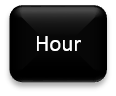 or
or  for 1 second or more.
for 1 second or more.
- Release your finger when you hear a “beep”.
- Set the time.
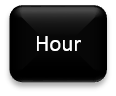 Forward (units of 1
hour)
Forward (units of 1
hour)
 Forward (units of 1 min)
Forward (units of 1 min)
- Hold down to cycle through time faster.
Note:
- The time cannot be set when the rice cooker is in use such as in cooking mode, keep warm state and in a timer setting.
- When the lithium battery runs down, removing the Power Plug will result in the loss of stored data such as the current time and timer settings.
- The lithium battery is fixed inside the main body and cannot be replaced by the user. For the replacement of lithium battery, please consult an authorized Panasonic Service centre.
Model SR-JMY108
- Connect the power plug. Press [◄] or [►] button
for more than one second, then release the button after a
beep sound.
The time shows in the LCD starts to blink. - Press [◄] or [►] button to set the time (1
minute increment).
Keeping the button pressed will make setting faster.- 24:00 is replaced by 0:00.
- Error may occur in the Timer function if the current time has not been set properly.
- The time cannot be setup during operating state.
- The time will be automatically set after leaving about 5 seconds. (LCD stops blinking).
Model SRJMY188
- Connect the power plug. Press [◄] or [►] button
for more than one second, then release the button after a
beep sound.
The time shows in the LCD starts to blink. - Press [◄] or [►] button to set the time (1
minute increment).
Keeping the button pressed will make setting faster.- 24:00 is replaced by 0:00.
- Error may occur in the Timer function if the current time has not been set properly.
- The time cannot be setup during operating state.
- The time will be automatically set after leaving about 5 seconds. (LCD stops blinking).
Model SR-ZC075
- Connect the power plug. Press [Hour] or
[Min.] button for more than one second, then release
the button after a beep sound.
The time shows in the LCD starts to blink. -
Press [Hour] and [Min] button to set the time (1 minute increment).
Keeping the button pressed will make setting faster.- 24:00 is replaced by 0:00.
- Error may occur in the Timer function if the current time has not been set properly.
- The time cannot be setup during operating state.
- The time will be automatically set after leaving about 5 seconds. (LCD stops blinking).
Model SR-ZG105
- Connect the power plug. Press [◄] or [►] button
for more than one second, then release the button after a
beep sound.
The time shows in the LCD starts to blink. -
Press [◄] or [►] button to set the time (1 minute increment).
Keeping the button pressed will make setting faster.- 24:00 is replaced by 0:00.
- Error may occur in the Timer function if the current time has not been set properly.
- The time cannot be setup during operating state.
- The time will be automatically set after leaving about 5 seconds. (LCD stops blinking).
Model SR-ZG185
- Connect the power plug. Press [◄] or [►] button
for more than one second, then release the button after a
beep sound.
The time shows in the LCD starts to blink. -
Press [◄] or [►] button to set the time (1 minute increment).
Keeping the button pressed will make setting faster.- 24:00 is replaced by 0:00.
- Error may occur in the Timer function if the current time has not been set properly.
- The time cannot be setup during operating state.
- The time will be automatically set after leaving about 5 seconds. (LCD stops blinking).
Model SR-ZS105, SR-ZS185
- Connect the power plug. Press [◄] or [►] button
for more than one second, then release the button after a
beep sound.
The time shows in the LCD starts to blink. -
Press [◄] or [►] button to set the time (1 minute increment).
Keeping the button pressed will make setting faster.- 24:00 is replaced by 0:00.
- Error may occur in the Timer function if the current time has not been set properly.
- The time cannot be setup during operating state.
- The time will be automatically set after leaving about 5 seconds. (LCD stops blinking).
Model SR-ZX105, SR-ZX185
- Connect the power plug. Press [◄] or [►] button
for more than one second, then release the button after a
beep sound.
The time shows in the LCD starts to blink. -
Press [◄] or [►] button to set the time (1 minute increment).
Keeping the button pressed will make setting faster.- 24:00 is replaced by 0:00.
- Error may occur in the Timer function if the current time has not been set properly.
- The time cannot be setup during operating state.
- The time will be automatically set after leaving about 5 seconds. (LCD stops blinking).
