How to turn HDMI VRR setting On/OFF on a Amazon Fire TV.
VRR Provides smoother gaming experience with low latency and without image stuttering or tearing. Set to On to enable VRR (Variable Refresh Rate) / NVIDIA G-SYNC Compatible / AMD FreeSync Premium function when the equipment supporting VRR / NVIDIA G-SYNC Compatible / AMD FreeSync Premium function is connected to this TV.
- For HDMI1 / 2
- Not valid in the following conditions:
► HDMI Auto Setting is set to Mode1 or Mode2.
► NVIDIA Auto Game Mode is set to On and some of NVIDIA PC graphics cards supporting HDMI 2.1 VRR are detected. (ALLM is fixed to On.)
Remote buttons you will use for this process are:

- Home
- Directional
- Select
Note: Screen shots and Menu items may vary by model.
To Turn VRR ON / OFF
- Press the "Home"
 button.
button. - Use the "Directional"
 button, to scroll to the televisions
"Settings"
button, to scroll to the televisions
"Settings"  icon.
Press the "Select"
icon.
Press the "Select"  button.
button. - Use the "Directional"
 button, to scroll to "Display and Sounds". Press the "Select"
button, to scroll to "Display and Sounds". Press the "Select"  button.
button.
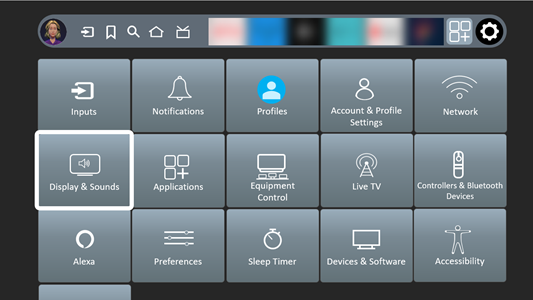
- Scroll to "HDMI Settings". Press the "Select"
 button.
button. - Scroll to "VRR". Press the "Select"
 button.
button. - Select "ON" or "OFF".
