How to turn off the "Auto Off" function on a Panasonic Audio System
The Auto Off / Power Off feature automatically turns off the unit when you do not use it for a period of time.
This feature can be turned OFF or ON. The programming steps vary by model. Select your model from the drop down list below for specific programming or if your model is not listed Refer to your models Operating Manual for the specific procedure.
RX-D550
As a factory default, this unit will turn to standby mode automatically if there is no sound and it is not being used for approximately 20 minutes.
To Cancel this function
Press [ AUTO OFF ] on the remote control repeatedly to select " OFF ".
Note
- This function can not be selected when Radio is the source.
- This function does not work when you are connected to a Bluetooth device.
SC-AKX14
As a factory default, when you are in disc or USB source, the auto off function switches off the system if you do not use the system for 30 minutes.
To Cancel this function
Press [ AUTO OFF ] on the remote control once to select " OFF ".
SC-AKX640
This unit will turn to standby mode automatically if there is no sound and it is not being used for approximately 20 minutes.
To turn this function ON or Off
- Press [ SETUP ] repeatedly to select " Auto OFF ".
- Press the arrow left ◄ or right ► to select “ ON ” or " OFF ".
- Press [ OK ].
Note
- This function does not work when Radio is the source.
- This function does not work when you are connected to a Bluetooth device.
SC-BMAX5
Auto OFF on this product can not be deactivated.
When the equipment turns on “Bluetooth ® standby function”, if it has no audio playback, in Aux in, Optical, USB and Bluetooth® mode will enter networked standby mode within 20 minutes.
When the equipment turns off “Bluetooth ® standby function”, if it has no audio playback, in Aux in, Optical, USB and Bluetooth® mode will enter another condition (low power mode) within 20 minutes
Note:
This function may not work when a microphone/guitar is connected.
SC-HC200
This unit will turn to standby mode automatically if there is no sound and it is not being used for approximately 20 minutes.
To turn this function ON or Off
- Press [ SETUP ] repeatedly to select " Auto OFF ".
- Press the arrow up ▲ or down ▼ to select “ ON ” or " OFF ".
- Press [ OK ].
Note
This function does not work when you are in Radio source or when a Bluetooth device is connected.
SC-HC25
This function switches off the system (except in radio source) if you do not use the system for approximately 30 minutes.
To Cancel this function
Press [ AUTO OFF ] on the remote control two times.
SC-HC295
This unit will turn to standby mode automatically if there is no sound and it is not being used for approximately 20 minutes.
To turn this function ON or Off
- Press [ SETUP ] repeatedly to select " Auto OFF ".
- Press the arrow up ▲ or down ▼ to select “ ON ” or " OFF ".
- Press [ OK ].
Note
This function does not work when you are in Radio source or when a Bluetooth device is connected.
SC-HC300
This unit will turn to standby mode automatically if there is no sound and it is not being used for approximately 20 minutes.
To turn this function ON or Off
- Press [ SETUP ] repeatedly to select " Auto OFF ".
- Press the arrow up ▲ or down ▼ to select “ ON ” or " OFF ".
- Press [ OK ].
Note
This function does not work when you are in Radio source or when a Bluetooth device is connected.
SC-HC400 and SC-HC410
This unit will turn to standby mode automatically if there is no sound and it is not being used for approximately 20 minutes.
To turn this function ON or OFF
- Press [ SETUP ] repeatedly to select " Auto OFF ".
- Press the arrow left ◄ or right ► to select “ ON ” or " OFF ".
- Press [ OK ].
Note
- This function can not be selected when Radio is the source.
- This function does not work when you are connected to a Bluetooth device.
SC-HTB01
This function turns off this system automatically when it has been left for 20 minutes or more without an input signal and without any operations being performed
To Enable or Disable this function
- Press and hold [ VOL - ] on this main unit and [ + SUBWOOFER ] on the remote control at the same time for 4 or more seconds. The LED indicators indicate the current mode.
- When Enabled the " CLR DIALOG
 indicator is lit.
indicator is lit. - When Disabled the " GN-GAME
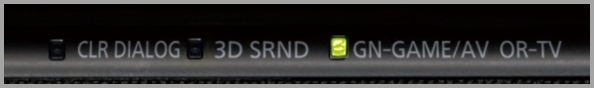 indicator is lit.
indicator is lit.
- When Enabled the " CLR DIALOG
- Press [ + SUBWOOFER ] again while the current status is being indicated (about 20 seconds). The setting changes each time you press the button. The display returns to the normal one about 20 seconds after the operation.
View the video below to learn how to toggle the "Auto Power Off" function.
SC-HTE80
This unit will turn to standby mode automatically if there is no audio input and it is not being used for approximately 30 minutes.
To turn this function ON or OFF
- Press [ SETUP ] repeatedly to select " AUTO POWER DOWN ".
- Press the arrow up ▲ or down ▼ to select “ ON ” or " OFF ".
- Press [ OK ].
Models SC-PM250, SC-PM600
This unit will turn to standby mode automatically if there is no sound and it is not being used for approximately 20 minutes.
To turn this function ON or OFF
- Press [ SETUP ] repeatedly to select " Auto OFF ".
- Press the arrow up ▲ or down ▼ to select “ ON ” or " OFF ".
- Press [ OK ].
Note
This function does not work when you are in Radio source or when a Bluetooth device is connected.
SC-PM270K, SC-PM270PP
This system automatically turns off when you do not use it for approximately 20 minutes.
- Press SETUP repeatedly to select “ AUTO OFF ”.
- Press R, T to select “ ON ” and then press OK .
- To cancel, select “ OFF ”.
This function does not work when you are in radio source or when a Bluetooth ® device is connected.
SC-PMX100, SC-PMX150S
This unit will turn to standby mode automatically if there is no sound and it is not being used for approximately 20 minutes.
To turn this function ON or OFF
- Press [ SETUP ] repeatedly to select " Auto OFF ".
- Press the arrow left ◄ or right ► to select “ ON ” or " OFF ".
- Press [ OK ].
Note
- This function can not be selected when Radio is the source or when "Net Standby" in turned ON.
- If "Net Standby" is set to ON, this function will also be set to ON. To change the setting, set "Net Standby" to OFF.
- This function does not work when you are connected to a Bluetooth device.
SC-PMX800
This unit will turn to standby mode automatically if there is no sound and it is not being used for approximately 20 minutes.
To turn this function ON or OFF
- Press [ SETUP ] repeatedly to select " Auto OFF ".
- Press the arrow left ◄ or right ► to select “ ON ” or " OFF ".
- Press [ OK ].
Note
- This function does not work when you are connected to a Bluetooth device.
SC-PMX80K
This unit will turn to standby mode automatically if there is no sound and it is not being used for approximately 20 minutes.
To turn this function ON or OFF
- Press [ SETUP ] repeatedly to select " Auto OFF ".
- Press the arrow left ◄ or right ► to select “ ON ” or " OFF ".
- Press [ OK ].
Note
- This function can not be selected when Radio is the source.
- This function does not work when you are connected to a Bluetooth device.
SC-PMX9
This unit will turn to standby mode automatically if there is no sound and it is not being used for approximately 20 minutes.
To turn this function ON or OFF
- Press [ SETUP ] repeatedly to select " Auto OFF ".
- Press the arrow left ◄ or right ► to select “ ON ” or " OFF ".
- Press [ OK ].
Note
- This function can not be selected when Radio is the source.
- This function does not work when you are connected to a Bluetooth device.
- If "Net Standby" is set to ON, this function will also be set to ON. To change the setting, set "Net Standby" to OFF.
SC-PMX90
This unit will turn to standby mode automatically if there is no sound and it is not being used for approximately 20 minutes.
To turn this function ON or OFF
- Press [ SETUP ] repeatedly to select " Auto OFF ".
- Press the arrow left ◄ or right ► to select “ ON ” or " OFF ".
- Press [ OK ].
Note
- This function can not be selected when Radio is the source.
- This function does not work when you are connected to a Bluetooth device.
SC-RS50
This unit will turn to standby mode automatically if there is no sound and it is not being used for approximately 20 minutes.
To turn this function ON or OFF
- Press [ SETUP ] repeatedly to select " Auto OFF ".
- Press the arrow left ◄ or right ► to select “ ON ” or " OFF ".
- Press [ OK ].
Note
- This function can not be selected when Radio is the source.
- This function does not work when you are connected to a Bluetooth device.
SC-UA3
This unit will turn to standby mode automatically if there is no sound and it is not being used for approximately 20 minutes.
To turn this function ON or OFF
- Press [ SETUP ] repeatedly to select " Auto OFF ".
- Press the arrow up ▲ or down ▼ to select “ ON ” or " OFF ".
- Press [ OK ].
Note
This function does not work when you are in Radio source or when a Bluetooth device is connected.
SC-UA7
This unit will turn to standby mode automatically if there is no sound and it is not being used for approximately 20 minutes.
To turn this function ON or OFF
- Press [ AUTO OFF ] on the remote control to select “ ON ” or " OFF ".
- Press [ OK ].
Note
This function does not work when you are in Radio source or when a Bluetooth device is connected.
SC-UX100
This unit will turn to standby mode automatically if there is no sound and it is not being used for approximately 20 minutes.
To turn this function ON or OFF
- Press [ SETUP ] repeatedly to select " Auto OFF ".
- Press the arrow up ▲ or down ▼ to select “ ON ” or " OFF ".
- Press [ OK ].
Note
This function does not work when you are in Radio source or when a Bluetooth device is connected.













