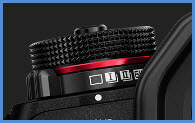How to turn off the self-timer - LUMIX G-Series
To turn off the self timer, and return to a non-timed shooting mode, rotate the drive mode dial, found on the top-left of your model .
Drive modes without a timing function
- [ Single Shot ] - Single Shot
- [ Burst Shot ] - Burst Shot
- [ 4K Photo ] - 4K Photo
- [ 6K Photo ] - 6K Photo (Only for models DC-GH5, DC-G9)
- [ Post-focus ] - Post-Focus