How to turn off the Viera Connect beep sound.
Yes. The beeps can be turned off by following the steps below
- Press [HOME].
 Image varies by models
Image varies by models - Select "Settings" and then press
[OK].
 Image varies by model
Image varies by model - Select "Sound Effect
Option" or "Navigation Beeps" and then press
[OK].
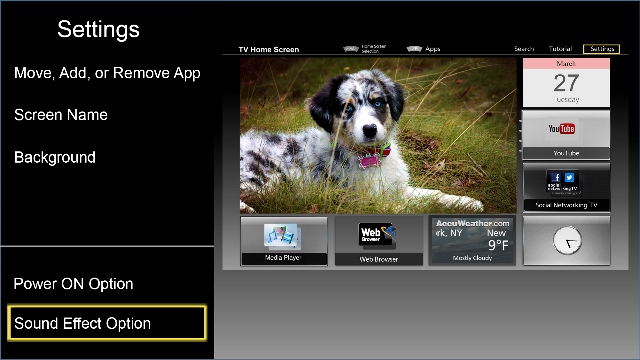 Image varies by model
Image varies by model - Select "OFF" and then press [OK].
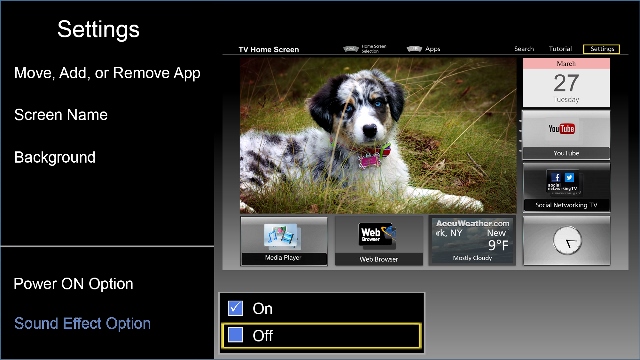 Image varies by model
Image varies by model - To return to the home screen press the [RETURN] button twice.
