How to turn on HDMI Control on the TV.
Viera link, HDAVI Control, CEC and EZ-Sync is a electronics remote control command operation features.
- Simultaneously control all Panasonic “HDAVI Control” equipped components using one button on the TV remote.
- Enjoy additional HDMI Inter-Operability with compatible Panasonic products.
- Most Panasonic TV models support “HDAVI Control 5” function.
- Connections to equipment (Blu-ray Disc player, DVD recorder, HD Camcorder, Home Theater System, Amplifier, etc.) with HDMI cables enables VIERA Link controls.
Available HDAVI Control Functions
Version - HDAVI Control or later.
- Automatic Input Switching
- Power on link
- Power off link
- Speaker control
Version - HDAVI Control 2 or later.
- VIERA Link control only with the TV’s remote control
- Unselected device auto off (for available equipment only)
Version - HDAVI Control 3 or later.
- Automatic lip-sync function
Version - HDAVI Control 4 or later.
- Energy saving mode (with Quick Start mode)
Version - HDAVI Control 5.
- Audio Return Channel Audio Return Channel (ARC) is a function that enables digital sound signals to be sent via an HDMI cable back from the TV to a connected audio device.
Programming of this function does vary by model. Select your Series from the list below for specific programming instructions.
If your Series is not listed Refer to your Series Operating Manual .
Note : The TV screen size is represented by "xx" in the series list. Example TC-xxCX420 series, represents models TC-55CX420 (55" screen), TC-65CX420 (65" screen).
Series TC-xxA410
Models in series TC-32A410, TC-39A410, TC-50A410
CEC function sets how the TV responds when you operate an HDMI connected equipment. When CEC function is On the TV will automatically switch to the appropriate HDMI input whenever an HDMI connected equipment is initially turned on and the Play mode is selected.
- Press [ Menu ].
- Select [ Setup ] and press [ OK ].
- Select " HDMI control ".
- Press [ ▲ ] or [ ▼ ] to select " CEC function ".
- Press [ ◄ ] or [ ► ] to change setting between " on " and " off ".
- Press [ Return ] Repeatedly to Exit Menu.
Setting Power off link On or Off
- Press [ Menu ].
- Select [ Setup ] and press [ OK ].
- Select " HDMI control ".
- Press [ ▲ ] or [ ▼ ] to select " Power off link ".
- Press [ ◄ ] or [ ► ] to change setting between " No " and " Yes ".
- Press [ Return ] Repeatedly to Exit Menu.
Series TC-PxxGT30
Models in series TC-P50GT30, TC-P55GT30, TC-P60GT30, TC-P65GT30
VIERA Link™ is a new name for EZ Sync™. It allows intelligent operation of up to four AV devices connected to your television using only the remote control. Simply connect the devices together using HDMI cables and you’re ready to go.
Before using the VIERA Link function, a "link" must be established with the connected devices. Turn each device on and then switch the TV on. Set the TV input mode to HDMI and make sure that the image is displayed correctly. VIERA Link will remember the devices even after they are turned off.
VIERA Link organizes the connected devices in 4 groups:
- DVD recorder belongs to "RECORDER"
- Blu-ray player or DVD player belong to "PLAYER"
- HD camcorder belongs to "CAMCORDER"
- DVD home theatre and receiver belong to "HOME THEATER"
Only one product from each group can be operated by VIERA Link. For example, if a Blu-ray player and a DVD player are connected to the TV's HDMI1 and HDMI2 inputs, VIERA Link can only recognize the one that the HDMI input was last selected for.
Please refer back to your TV operating manual for more details.
Turning on Viera Link
- Press [ MENU ]
- Select " Setup ", press [ OK ]
- Select " VIERA Link settings ", press [ OK ]
- Select " VIERA Link " and set to " On "
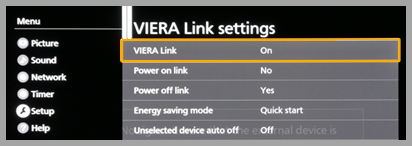
- Select and set other VIERA Link settings ( Power on link / Power off link / Energy saving mode / Unselected device auto off )
Series TC-PxxS30
Models in series TC-P42S30, TC-P46S30, TC-P50S30, TC-P60S30
VIERA Link™ is a new name for EZ Sync™. It allows intelligent operation of up to four AV devices connected to your television using only the remote control. Simply connect the devices together using HDMI cables and you’re ready to go.
Before using the VIERA Link function, a "link" must be established with the connected devices. Turn each device on and then switch the TV on. Set the TV input mode to HDMI and make sure that the image is displayed correctly. VIERA Link will remember the devices even after they are turned off.
VIERA Link organizes the connected devices in 4 groups:
- DVD recorder belongs to "RECORDER"
- Blu-ray player or DVD player belong to "PLAYER"
- HD camcorder belongs to "CAMCORDER"
- DVD home theatre and receiver belong to "HOME THEATER"
Only one product from each group can be operated by VIERA Link. For example, if a Blu-ray player and a DVD player are connected to the TV's HDMI1 and HDMI2 inputs, VIERA Link can only recognize the one that the HDMI input was last selected for.
Please refer back to your TV operating manual for more details.
Turning on Viera Link
- Press [ MENU ]
- Select " Setup ", press [ OK ]
- Select " VIERA Link settings ", press [ OK ]
- Select " VIERA Link " and set to " On "
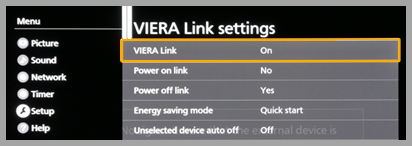
- Select and set other VIERA Link settings ( Power on link / Power off link / Energy saving mode / Unselected device auto off )
Series TC-PxxS60
Models in series TC-P42S60, TC-P50S60, TC-P55S60, TC-P60S60, TC-P65S60
VIERA Link™ is a new name for EZ Sync™. It allows intelligent operation of up to four AV devices connected to your television using only the remote control. Simply connect the devices together using HDMI cables and you’re ready to go.
Before using the VIERA Link function, a "link" must be established with the connected devices. Turn each device on and then switch the TV on. Set the TV input mode to HDMI and make sure that the image is displayed correctly. VIERA Link will remember the devices even after they are turned off.
VIERA Link organizes the connected devices in 4 groups:
- DVD recorder belongs to "RECORDER"
- Blu-ray player or DVD player belong to "PLAYER"
- HD camcorder belongs to "CAMCORDER"
- DVD home theatre and receiver belong to "HOME THEATER"
Only one product from each group can be operated by VIERA Link. For example, if a Blu-ray player and a DVD player are connected to the TV's HDMI1 and HDMI2 inputs, VIERA Link can only recognize the one that the HDMI input was last selected for.
Please refer back to your TV operating manual for more details.
Series TC-PxxST30
Models in series TC-P42ST30, TC-P46ST30, TC-P50ST30, TC-P55ST30, TC-P60ST30, TC-P65ST30,
VIERA Link™ is a new name for EZ Sync™. It allows intelligent operation of up to four AV devices connected to your television using only the remote control. Simply connect the devices together using HDMI cables and you’re ready to go.
Before using the VIERA Link function, a "link" must be established with the connected devices. Turn each device on and then switch the TV on. Set the TV input mode to HDMI and make sure that the image is displayed correctly. VIERA Link will remember the devices even after they are turned off.
VIERA Link organizes the connected devices in 4 groups:
- DVD recorder belongs to "RECORDER"
- Blu-ray player or DVD player belong to "PLAYER"
- HD camcorder belongs to "CAMCORDER"
- DVD home theatre and receiver belong to "HOME THEATER"
Only one product from each group can be operated by VIERA Link. For example, if a Blu-ray player and a DVD player are connected to the TV's HDMI1 and HDMI2 inputs, VIERA Link can only recognize the one that the HDMI input was last selected for.
Please refer back to your TV operating manual for more details.
Turning on Viera Link
- Press [ MENU ]
- Select " Setup ", press [ OK ]
- Select " VIERA Link settings ", press [ OK ]
- Select " VIERA Link " and set to " On "
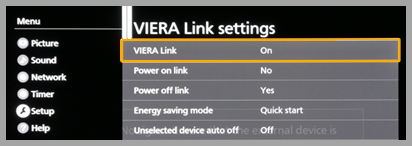
- Select and set other VIERA Link settings ( Power on link / Power off link / Energy saving mode / Unselected device auto off )
Series TC-PxxST60
Models in series TC-P50ST60, TC-P55ST60, TC-P60ST60, TC-P65ST60
VIERA Link™ is a new name for EZ Sync™. It allows intelligent operation of up to four AV devices connected to your television using only the remote control. Simply connect the devices together using HDMI cables and you’re ready to go.
Before using the VIERA Link function, a "link" must be established with the connected devices. Turn each device on and then switch the TV on. Set the TV input mode to HDMI and make sure that the image is displayed correctly. VIERA Link will remember the devices even after they are turned off.
VIERA Link organizes the connected devices in 4 groups:
- DVD recorder belongs to "RECORDER"
- Blu-ray player or DVD player belong to "PLAYER"
- HD camcorder belongs to "CAMCORDER"
- DVD home theatre and receiver belong to "HOME THEATER"
Only one product from each group can be operated by VIERA Link. For example, if a Blu-ray player and a DVD player are connected to the TV's HDMI1 and HDMI2 inputs, VIERA Link can only recognize the one that the HDMI input was last selected for.
Please refer back to your TV operating manual for more details.
Series TC-PxxUT50
Models in series TC-P42UT50, TC-P50UT50, TC-P55UT50, TC-P60UT50
VIERA Link™ is a new name for EZ Sync™. It allows intelligent operation of up to four AV devices connected to your television using only the remote control. Simply connect the devices together using HDMI cables and you’re ready to go.
Before using the VIERA Link function, a "link" must be established with the connected devices. Turn each device on and then switch the TV on. Set the TV input mode to HDMI and make sure that the image is displayed correctly. VIERA Link will remember the devices even after they are turned off.
VIERA Link organizes the connected devices in 4 groups:
- DVD recorder belongs to "RECORDER"
- Blu-ray player or DVD player belong to "PLAYER"
- HD camcorder belongs to "CAMCORDER"
- DVD home theatre and receiver belong to "HOME THEATER"
Only one product from each group can be operated by VIERA Link. For example, if a Blu-ray player and a DVD player are connected to the TV's HDMI1 and HDMI2 inputs, VIERA Link can only recognize the one that the HDMI input was last selected for.
Please refer back to your TV operating manual for more details.
Series TC-xxAS530
Models in series TC-39AS530, TC-50AS530, TC-55AS530, TC-60AS530
VIERA Link™ is a new name for EZ Sync™. It allows intelligent operation of up to four AV devices connected to your television using only the remote control. Simply connect the devices together using HDMI cables and you’re ready to go.
Before using the VIERA Link function, a "link" must be established with the connected devices. Turn each device on and then switch the TV on. Set the TV input mode to HDMI and make sure that the image is displayed correctly. VIERA Link will remember the devices even after they are turned off.
VIERA Link organizes the connected devices in 4 groups:
- DVD recorder belongs to "RECORDER"
- Blu-ray player or DVD player belong to "PLAYER"
- HD camcorder belongs to "CAMCORDER"
- DVD home theatre and receiver belong to "HOME THEATER"
Only one product from each group can be operated by VIERA Link. For example, if a Blu-ray player and a DVD player are connected to the TV's HDMI1 and HDMI2 inputs, VIERA Link can only recognize the one that the HDMI input was last selected for.
Please refer back to your TV operating manual for more details.
Series TC-xxAS540
Models in series TC-39AS540, TC-50AS540
VIERA Link™ is a new name for EZ Sync™. It allows intelligent operation of up to four AV devices connected to your television using only the remote control. Simply connect the devices together using HDMI cables and you’re ready to go.
Before using the VIERA Link function, a "link" must be established with the connected devices. Turn each device on and then switch the TV on. Set the TV input mode to HDMI and make sure that the image is displayed correctly. VIERA Link will remember the devices even after they are turned off.
VIERA Link organizes the connected devices in 4 groups:
- DVD recorder belongs to "RECORDER"
- DVD home theatre and receiver belong to "HOME THEATER"
- Blu-ray player or DVD player belong to "PLAYER"
- HD camcorder belongs to "CAMCORDER"
- Digital Cameras belong to "LUMIX"
- For other devices belongs to "Other"
Only one product from each group can be operated by VIERA Link. For example, if a Blu-ray player and a DVD player are connected to the TV's HDMI1 and HDMI2 inputs, VIERA Link can only recognize the one that the HDMI input was last selected for.
Please refer back to your TV operating manual for more details.
Turning Viera Link On
- Press [ MENU ]
- Select " Setup ", press [ O K ]
- Select " VIERA Link settings ", press [ OK ]
- Select " VIERA Link " and set to " On "
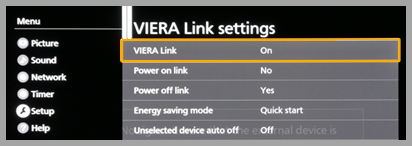
- Select and set other VIERA Link settings ( Power on link / Power off link / Energy saving mode / Unselected device auto off )
Series TC-xxAS560
Models in series TC-40AS560
Models in series TC-39AS540, TC-50AS540
VIERA Link™ is a new name for EZ Sync™. It allows intelligent operation of up to four AV devices connected to your television using only the remote control. Simply connect the devices together using HDMI cables and you’re ready to go.
Before using the VIERA Link function, a "link" must be established with the connected devices. Turn each device on and then switch the TV on. Set the TV input mode to HDMI and make sure that the image is displayed correctly. VIERA Link will remember the devices even after they are turned off.
VIERA Link organizes the connected devices in 4 groups:
- DVD recorder belongs to "RECORDER"
- DVD home theatre and receiver belong to "HOME THEATER"
- Blu-ray player or DVD player belong to "PLAYER"
- HD camcorder belongs to "CAMCORDER"
- Digital Cameras belong to "LUMIX"
- For other devices belongs to "Other"
Only one product from each group can be operated by VIERA Link. For example, if a Blu-ray player and a DVD player are connected to the TV's HDMI1 and HDMI2 inputs, VIERA Link can only recognize the one that the HDMI input was last selected for.
Please refer back to your TV operating manual for more details.
Turning Viera Link On
- Press [ MENU ]
- Select " Setup ", press [ O K ]
- Select " VIERA Link settings ", press [ OK ]
- Select " VIERA Link " and set to " On "
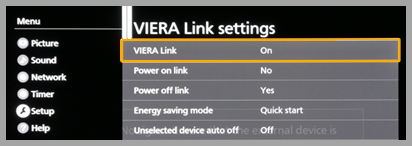
- Select and set other VIERA Link settings ( Power on link / Power off link / Energy saving mode / Unselected device auto off )
Series TC-xxAS680
Models in series TC-55AS680
VIERA Link™ is a new name for EZ Sync™. It allows intelligent operation of up to four AV devices connected to your television using only the remote control. Simply connect the devices together using HDMI cables and you’re ready to go.
Before using the VIERA Link function, a "link" must be established with the connected devices. Turn each device on and then switch the TV on. Set the TV input mode to HDMI and make sure that the image is displayed correctly. VIERA Link will remember the devices even after they are turned off.
VIERA Link organizes the connected devices in 4 groups:
- DVD recorder belongs to "RECORDER"
- Blu-ray player or DVD player belong to "PLAYER"
- HD camcorder belongs to "CAMCORDER"
- DVD home theatre and receiver belong to "HOME THEATER"
Only one product from each group can be operated by VIERA Link. For example, if a Blu-ray player and a DVD player are connected to the TV's HDMI1 and HDMI2 inputs, VIERA Link can only recognize the one that the HDMI input was last selected for.
Please refer back to your TV operating manual for more details.
Series TC-xxC400
Models in series TC-32C400
VIERA Link™ is a new name for EZ Sync™. It allows intelligent operation of up to four AV devices connected to your television using only the remote control. Simply connect the devices together using HDMI cables and you’re ready to go.
Before using the VIERA Link function, a "link" must be established with the connected devices. Turn each device on and then switch the TV on. Set the TV input mode to HDMI and make sure that the image is displayed correctly. VIERA Link will remember the devices even after they are turned off.
VIERA Link organizes the connected devices in 4 groups:
- DVD recorder belongs to "RECORDER"
- Blu-ray player or DVD player belong to "PLAYER"
- HD camcorder belongs to "CAMCORDER"
- DVD home theatre and receiver belong to "HOME THEATER"
Only one product from each group can be operated by VIERA Link. For example, if a Blu-ray player and a DVD player are connected to the TV's HDMI1 and HDMI2 inputs, VIERA Link can only recognize the one that the HDMI input was last selected for.
Please refer back to your TV operating manual for more details.
Turning on Viera Link
HDMI control operates with CEC function and Power off link. To Access HDMI Control.
- Press the [ Menu ] button. The "Main Menu" screen appears.
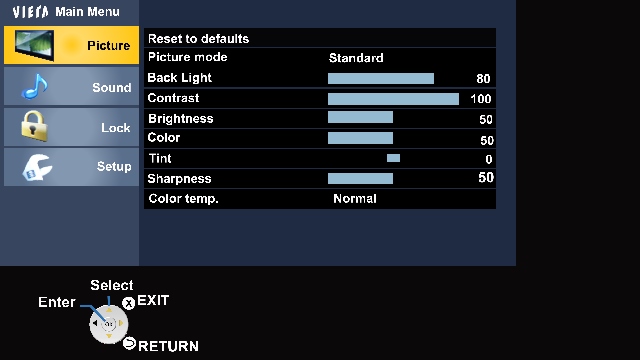
- Select " Setup ".
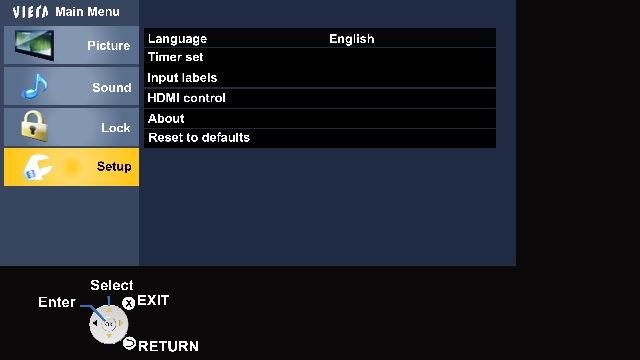
- Press [ OK ]
- Select " HDMI control ".
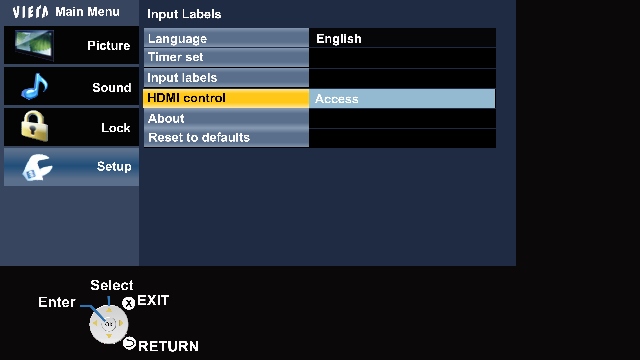
- Press [ OK ]
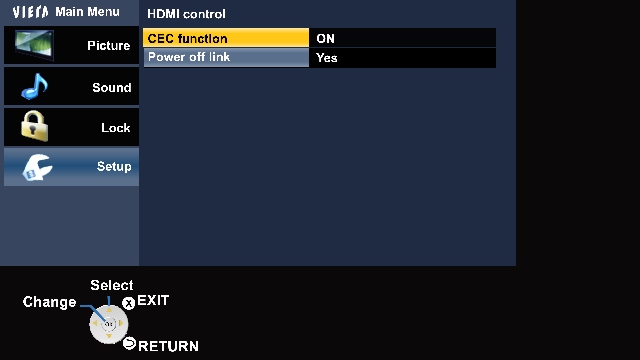
- If CEC function is turned On, the TV will automatically switch to the appropriate HDMI input whenever an HDMI equipment is initially turned on and the Play mode is selected.
- Power off link Yes will turn off all equipment connected to HDMI is also automatically turned off.
Note:
A Panasonic DVD Recorder will not turn off if it is still in Rec mode and the TV will remain on.
Series TC-xxCS540
Models in series TC-50CS540, TC-55CS540, TC-60CS540
VIERA Link™ is a new name for EZ Sync™. It allows intelligent operation of up to four AV devices connected to your television using only the remote control. Simply connect the devices together using HDMI cables and you’re ready to go.
Before using the VIERA Link function, a "link" must be established with the connected devices. Turn each device on and then switch the TV on. Set the TV input mode to HDMI and make sure that the image is displayed correctly. VIERA Link will remember the devices even after they are turned off.
VIERA Link organizes the connected devices in 4 groups:
- DVD recorder belongs to "RECORDER"
- Blu-ray player or DVD player belong to "PLAYER"
- HD camcorder belongs to "CAMCORDER"
- DVD home theatre and receiver belong to "HOME THEATER"
Only one product from each group can be operated by VIERA Link. For example, if a Blu-ray player and a DVD player are connected to the TV's HDMI1 and HDMI2 inputs, VIERA Link can only recognize the one that the HDMI input was last selected for.
Please refer back to your TV operating manual for more details.
Series TC-xxCS560
Models in series TC-50CS560, TC-55CS560, TC-60CS560, TC-65CS560
VIERA Link™ is a new name for EZ Sync™. It allows intelligent operation of up to four AV devices connected to your television using only the remote control. Simply connect the devices together using HDMI cables and you’re ready to go.
Before using the VIERA Link function, a "link" must be established with the connected devices. Turn each device on and then switch the TV on. Set the TV input mode to HDMI and make sure that the image is displayed correctly. VIERA Link will remember the devices even after they are turned off.
VIERA Link organizes the connected devices in 4 groups:
- DVD recorder belongs to "RECORDER"
- Blu-ray player or DVD player belong to "PLAYER"
- HD camcorder belongs to "CAMCORDER"
- DVD home theatre and receiver belong to "HOME THEATER"
Only one product from each group can be operated by VIERA Link. For example, if a Blu-ray player and a DVD player are connected to the TV's HDMI1 and HDMI2 inputs, VIERA Link can only recognize the one that the HDMI input was last selected for.
Please refer back to your TV operating manual for more details.
Series TC-xxCX400
Models in series TC-50CX400, TC-55CX400, TC-65CX400
- Press [MENU ].
- Press [▲ ]/[▼] to sleect " SETUP ".
- Press [ OK ]/[►] to enter.
- Press [◄]/[►] to select " SYSTEM ".
- Press [ OK ].
- Press [▲]/[▼] to select " Other Settings ".
- Press [►] to select and press [▲]/[▼] to select " HDMI Link Control ".
- Press [ OK ] and select " On ".
This FAQ is for models TC-50CX400, TC-55CX400, TC-65CX400, TC-55CX420, TC-65CX420
Series TC-xxCX600, TC-xxCX650
Models in series TC-50CX600
VIERA Link™ is a new name for EZ Sync™. It allows intelligent operation of up to four AV devices connected to your television using only the remote control. Simply connect the devices together using HDMI cables and you’re ready to go.
Before using the VIERA Link function, a "link" must be established with the connected devices. Turn each device on and then switch the TV on. Set the TV input mode to HDMI and make sure that the image is displayed correctly. VIERA Link will remember the devices even after they are turned off.
VIERA Link organizes the connected devices in 4 groups:
- DVD recorder belongs to "RECORDER"
- Blu-ray player or DVD player belong to "PLAYER"
- HD camcorder belongs to "CAMCORDER"
- DVD home theatre and receiver belong to "HOME THEATER"
Only one product from each group can be operated by VIERA Link. For example, if a Blu-ray player and a DVD player are connected to the TV's HDMI1 and HDMI2 inputs, VIERA Link can only recognize the one that the HDMI input was last selected for.
Please refer back to your TV operating manual for more details.
Turning Viera Link On
- Press [ MENU ]
- Select " Setup ", press [ O K ]
- Select " VIERA Link settings ", press [ OK ]
- Select " VIERA Link " and set to " On "
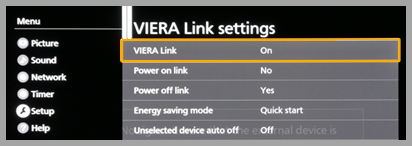
- Select and set other VIERA Link settings ( Power on link / Power off link / Energy saving mode / Unselected device auto off )
Series TC-xxCX800
Models in series TC-55CX800, TC-60CX800, TC-65CX800
VIERA Link™ is a new name for EZ Sync™. It allows intelligent operation of up to four AV devices connected to your television using only the remote control. Simply connect the devices together using HDMI cables and you’re ready to go.
Before using the VIERA Link function, a "link" must be established with the connected devices. Turn each device on and then switch the TV on. Set the TV input mode to HDMI and make sure that the image is displayed correctly. VIERA Link will remember the devices even after they are turned off.
VIERA Link organizes the connected devices in 4 groups:
- DVD recorder belongs to "RECORDER"
- Blu-ray player or DVD player belong to "PLAYER"
- HD camcorder belongs to "CAMCORDER"
- DVD home theatre and receiver belong to "HOME THEATER"
Only one product from each group can be operated by VIERA Link. For example, if a Blu-ray player and a DVD player are connected to the TV's HDMI1 and HDMI2 inputs, VIERA Link can only recognize the one that the HDMI input was last selected for.
Please refer back to your TV operating manual for more details.
Series TC-xxCX850
Models in series TC-55CX850, TC-65CX850
VIERA Link™ is a new name for EZ Sync™. It allows intelligent operation of up to four AV devices connected to your television using only the remote control. Simply connect the devices together using HDMI cables and you’re ready to go.
Before using the VIERA Link function, a "link" must be established with the connected devices. Turn each device on and then switch the TV on. Set the TV input mode to HDMI and make sure that the image is displayed correctly. VIERA Link will remember the devices even after they are turned off.
VIERA Link organizes the connected devices in 4 groups:
- DVD recorder belongs to "RECORDER"
- Blu-ray player or DVD player belong to "PLAYER"
- HD camcorder belongs to "CAMCORDER"
- DVD home theatre and receiver belong to "HOME THEATER"
Only one product from each group can be operated by VIERA Link. For example, if a Blu-ray player and a DVD player are connected to the TV's HDMI1 and HDMI2 inputs, VIERA Link can only recognize the one that the HDMI input was last selected for.
Please refer back to your TV operating manual for more details.
Series TC-xxD400
Models in series TC-40D400
VIERA Link™ is a new name for EZ Sync™. It allows intelligent operation of up to four AV devices connected to your television using only the remote control. Simply connect the devices together using HDMI cables and you’re ready to go.
Before using the VIERA Link function, a "link" must be established with the connected devices. Turn each device on and then switch the TV on. Set the TV input mode to HDMI and make sure that the image is displayed correctly. VIERA Link will remember the devices even after they are turned off.
VIERA Link organizes the connected devices in 4 groups:
- DVD recorder belongs to "RECORDER"
- Blu-ray player or DVD player belong to "PLAYER"
- HD camcorder belongs to "CAMCORDER"
- DVD home theatre and receiver belong to "HOME THEATER"
Only one product from each group can be operated by VIERA Link. For example, if a Blu-ray player and a DVD player are connected to the TV's HDMI1 and HDMI2 inputs, VIERA Link can only recognize the one that the HDMI input was last selected for.
Please refer back to your TV operating manual for more details.
Turning on Viera Link
HDMI control operates with CEC function and Power off link. To Access HDMI Control.
- Press the [ Menu ] button. The "Main Menu" screen appears.
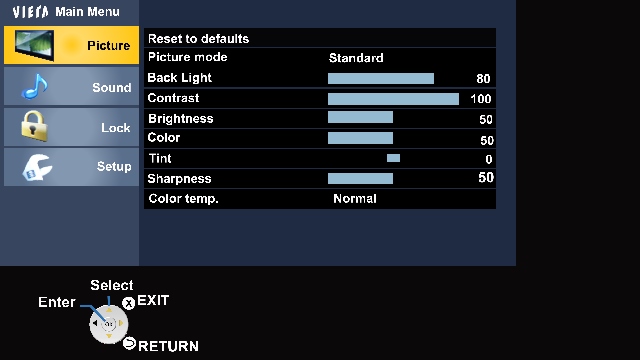
- Select " Setup ".
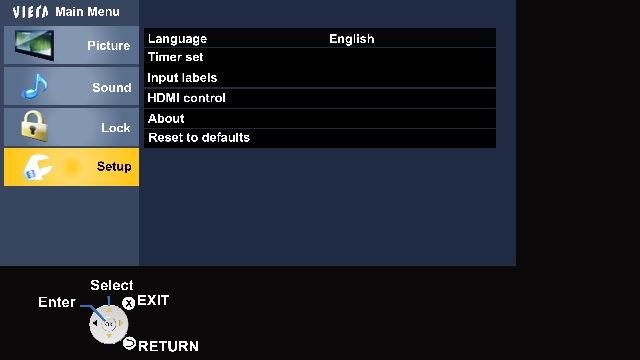
- Press [ OK ]
- Select " HDMI control ".
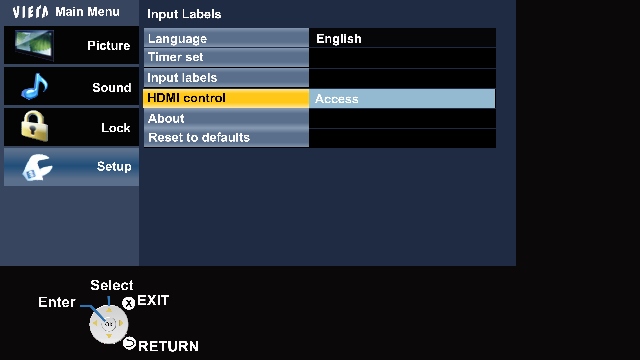
- Press [ OK ]
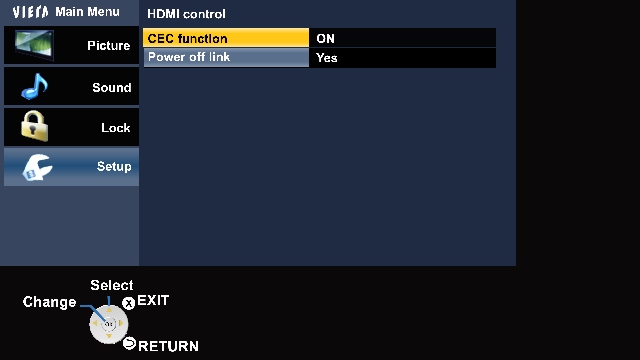
- If CEC function is turned On, the TV will automatically switch to the appropriate HDMI input whenever an HDMI equipment is initially turned on and the Play mode is selected.
- Power off link Yes will turn off all equipment connected to HDMI is also automatically turned off.
Note:
A Panasonic DVD Recorder will not turn off if it is still in Rec mode and the TV will remain on.
Series TC-xxDS600
Models in series TC-32DS600, TC-40DS600, TC-49DS600
VIERA Link™ is a new name for EZ Sync™. It allows intelligent operation of up to four AV devices connected to your television using only the remote control. Simply connect the devices together using HDMI cables and you’re ready to go.
Before using the VIERA Link function, a "link" must be established with the connected devices. Turn each device on and then switch the TV on. Set the TV input mode to HDMI and make sure that the image is displayed correctly. VIERA Link will remember the devices even after they are turned off.
VIERA Link organizes the connected devices in 4 groups:
- DVD recorder belongs to "RECORDER"
- Blu-ray player or DVD player belong to "PLAYER"
- HD camcorder belongs to "CAMCORDER"
- DVD home theatre and receiver belong to "HOME THEATER"
Only one product from each group can be operated by VIERA Link. For example, if a Blu-ray player and a DVD player are connected to the TV's HDMI1 and HDMI2 inputs, VIERA Link can only recognize the one that the HDMI input was last selected for.
Please refer back to your TV operating manual for more details.
Press the [ APPS ] button on the TV remote and then select " Viera Link ".
Series TC-xxDS630
Models in series TC-43DS630, TC-49DS630, TC-55DS630
VIERA Link™ is a new name for EZ Sync™. It allows intelligent operation of up to four AV devices connected to your television using only the remote control. Simply connect the devices together using HDMI cables and you’re ready to go.
Before using the VIERA Link function, a "link" must be established with the connected devices. Turn each device on and then switch the TV on. Set the TV input mode to HDMI and make sure that the image is displayed correctly. VIERA Link will remember the devices even after they are turned off.
VIERA Link organizes the connected devices in 4 groups:
- DVD recorder belongs to "RECORDER"
- Blu-ray player or DVD player belong to "PLAYER"
- HD camcorder belongs to "CAMCORDER"
- DVD home theatre and receiver belong to "HOME THEATER"
Only one product from each group can be operated by VIERA Link. For example, if a Blu-ray player and a DVD player are connected to the TV's HDMI1 and HDMI2 inputs, VIERA Link can only recognize the one that the HDMI input was last selected for.
Please refer back to your TV operating manual for more details.
Press the [ APPS ] button on the TV remote and then select " Viera Link ".
Series TC-xxDX650
Models in series TC-40DX650, TC-49DX650, TC-55DX650
VIERA Link™ is a new name for EZ Sync™. It allows intelligent operation of up to four AV devices connected to your television using only the remote control. Simply connect the devices together using HDMI cables and you’re ready to go.
Before using the VIERA Link function, a "link" must be established with the connected devices. Turn each device on and then switch the TV on. Set the TV input mode to HDMI and make sure that the image is displayed correctly. VIERA Link will remember the devices even after they are turned off.
VIERA Link organizes the connected devices in 4 groups:
- DVD recorder belongs to "RECORDER"
- Blu-ray player or DVD player belong to "PLAYER"
- HD camcorder belongs to "CAMCORDER"
- DVD home theatre and receiver belong to "HOME THEATER"
Only one product from each group can be operated by VIERA Link. For example, if a Blu-ray player and a DVD player are connected to the TV's HDMI1 and HDMI2 inputs, VIERA Link can only recognize the one that the HDMI input was last selected for.
Please refer back to your TV operating manual for more details.
Press the [ APPS ] button on the TV remote and then select " Viera Link ".
Series TC-xxDX700
Models in series TC-55DX700, TC-65DX700
VIERA Link™ is a new name for EZ Sync™. It allows intelligent operation of up to four AV devices connected to your television using only the remote control. Simply connect the devices together using HDMI cables and you’re ready to go.
Before using the VIERA Link function, a "link" must be established with the connected devices. Turn each device on and then switch the TV on. Set the TV input mode to HDMI and make sure that the image is displayed correctly. VIERA Link will remember the devices even after they are turned off.
VIERA Link organizes the connected devices in 4 groups:
- DVD recorder belongs to "RECORDER"
- Blu-ray player or DVD player belong to "PLAYER"
- HD camcorder belongs to "CAMCORDER"
- DVD home theatre and receiver belong to "HOME THEATER"
Only one product from each group can be operated by VIERA Link. For example, if a Blu-ray player and a DVD player are connected to the TV's HDMI1 and HDMI2 inputs, VIERA Link can only recognize the one that the HDMI input was last selected for.
Please refer back to your TV operating manual for more details.
Press the [ APPS ] button on the TV remote and then select " Viera Link ".
Series TC-xxDX800
Models in series TC-58DX800, TC-65DX800
VIERA Link™ is a new name for EZ Sync™. It allows intelligent operation of up to four AV devices connected to your television using only the remote control. Simply connect the devices together using HDMI cables and you’re ready to go.
Before using the VIERA Link function, a "link" must be established with the connected devices. Turn each device on and then switch the TV on. Set the TV input mode to HDMI and make sure that the image is displayed correctly. VIERA Link will remember the devices even after they are turned off.
VIERA Link organizes the connected devices in 4 groups:
- DVD recorder belongs to "RECORDER"
- Blu-ray player or DVD player belong to "PLAYER"
- HD camcorder belongs to "CAMCORDER"
- DVD home theatre and receiver belong to "HOME THEATER"
Only one product from each group can be operated by VIERA Link. For example, if a Blu-ray player and a DVD player are connected to the TV's HDMI1 and HDMI2 inputs, VIERA Link can only recognize the one that the HDMI input was last selected for.
Please refer back to your TV operating manual for more details.
Press the [ APPS ] button on the TV remote and then select " Viera Link ".
Series TC-xxDX900
Models in series TC-65DX900
VIERA Link™ is a new name for EZ Sync™. It allows intelligent operation of up to four AV devices connected to your television using only the remote control. Simply connect the devices together using HDMI cables and you’re ready to go.
Before using the VIERA Link function, a "link" must be established with the connected devices. Turn each device on and then switch the TV on. Set the TV input mode to HDMI and make sure that the image is displayed correctly. VIERA Link will remember the devices even after they are turned off.
VIERA Link organizes the connected devices in 4 groups:
- DVD recorder belongs to "RECORDER"
- Blu-ray player or DVD player belong to "PLAYER"
- HD camcorder belongs to "CAMCORDER"
- DVD home theatre and receiver belong to "HOME THEATER"
Only one product from each group can be operated by VIERA Link. For example, if a Blu-ray player and a DVD player are connected to the TV's HDMI1 and HDMI2 inputs, VIERA Link can only recognize the one that the HDMI input was last selected for.
Please refer back to your TV operating manual for more details.
Press the [ APPS ] button on the TV remote and then select " Viera Link ".
Series TC-xxES600
Models in series TC-32ES600, TC-49ES600
VIERA Link™ is a new name for EZ Sync™. It allows intelligent operation of up to four AV devices connected to your television using only the remote control. Simply connect the devices together using HDMI cables and you’re ready to go.
Before using the VIERA Link function, a "link" must be established with the connected devices. Turn each device on and then switch the TV on. Set the TV input mode to HDMI and make sure that the image is displayed correctly. VIERA Link will remember the devices even after they are turned off.
VIERA Link organizes the connected devices in 4 groups:
- DVD recorder belongs to "RECORDER"
- Blu-ray player or DVD player belong to "PLAYER"
- HD camcorder belongs to "CAMCORDER"
- DVD home theatre and receiver belong to "HOME THEATER"
Only one product from each group can be operated by VIERA Link. For example, if a Blu-ray player and a DVD player are connected to the TV's HDMI1 and HDMI2 inputs, VIERA Link can only recognize the one that the HDMI input was last selected for.
Please refer back to your TV operating manual for more details.
Press the [ APPS ] button on the TV remote and then select " Viera Link ".
Series TC-xxEX600
Models in series TC-43EX600, TC-49EX600, TC-55EX600, TC-65EX600
VIERA Link™ is a new name for EZ Sync™. It allows intelligent operation of up to four AV devices connected to your television using only the remote control. Simply connect the devices together using HDMI cables and you’re ready to go.
Before using the VIERA Link function, a "link" must be established with the connected devices. Turn each device on and then switch the TV on. Set the TV input mode to HDMI and make sure that the image is displayed correctly. VIERA Link will remember the devices even after they are turned off.
VIERA Link organizes the connected devices in 4 groups:
- DVD recorder belongs to "RECORDER"
- Blu-ray player or DVD player belong to "PLAYER"
- HD camcorder belongs to "CAMCORDER"
- DVD home theatre and receiver belong to "HOME THEATER"
Only one product from each group can be operated by VIERA Link. For example, if a Blu-ray player and a DVD player are connected to the TV's HDMI1 and HDMI2 inputs, VIERA Link can only recognize the one that the HDMI input was last selected for.
Please refer back to your TV operating manual for more details.
Press the [ APPS ] button on the TV remote and then select " Viera Link ".
Series TC-xxEX601
Models in series TC-55EX601
VIERA Link™ is a new name for EZ Sync™. It allows intelligent operation of up to four AV devices connected to your television using only the remote control. Simply connect the devices together using HDMI cables and you’re ready to go.
Before using the VIERA Link function, a "link" must be established with the connected devices. Turn each device on and then switch the TV on. Set the TV input mode to HDMI and make sure that the image is displayed correctly. VIERA Link will remember the devices even after they are turned off.
VIERA Link organizes the connected devices in 4 groups:
- DVD recorder belongs to "RECORDER"
- Blu-ray player or DVD player belong to "PLAYER"
- HD camcorder belongs to "CAMCORDER"
- DVD home theatre and receiver belong to "HOME THEATER"
Only one product from each group can be operated by VIERA Link. For example, if a Blu-ray player and a DVD player are connected to the TV's HDMI1 and HDMI2 inputs, VIERA Link can only recognize the one that the HDMI input was last selected for.
Please refer back to your TV operating manual for more details.
Press the [ APPS ] button on the TV remote and then select " Viera Link ".
Series TC-xxEX750
Models in series TC-58EX750, TC-65EX750, TC-75EX750
Press the [ APPS ] button on the TV remote and then select " Viera Link ".
VIERA Link™ is a new name for EZ Sync™. It allows intelligent operation of up to four AV devices connected to your television using only the remote control. Simply connect the devices together using HDMI cables and you’re ready to go.
Before using the VIERA Link function, a "link" must be established with the connected devices. Turn each device on and then switch the TV on. Set the TV input mode to HDMI and make sure that the image is displayed correctly. VIERA Link will remember the devices even after they are turned off.
VIERA Link organizes the connected devices in 4 groups:
- DVD recorder belongs to "RECORDER"
- Blu-ray player or DVD player belong to "PLAYER"
- HD camcorder belongs to "CAMCORDER"
- DVD home theatre and receiver belong to "HOME THEATER"
Only one product from each group can be operated by VIERA Link. For example, if a Blu-ray player and a DVD player are connected to the TV's HDMI1 and HDMI2 inputs, VIERA Link can only recognize the one that the HDMI input was last selected for.
Please refer back to your TV operating manual for more details.
Series TC-xxEZ1000
Models in series TC-65EZ1000, TC-77EZ1000
VIERA Link™ is a new name for EZ Sync™. It allows intelligent operation of up to four AV devices connected to your television using only the remote control. Simply connect the devices together using HDMI cables and you’re ready to go.
Before using the VIERA Link function, a "link" must be established with the connected devices. Turn each device on and then switch the TV on. Set the TV input mode to HDMI and make sure that the image is displayed correctly. VIERA Link will remember the devices even after they are turned off.
VIERA Link organizes the connected devices in 4 groups:
- DVD recorder belongs to "RECORDER"
- Blu-ray player or DVD player belong to "PLAYER"
- HD camcorder belongs to "CAMCORDER"
- DVD home theatre and receiver belong to "HOME THEATER"
Only one product from each group can be operated by VIERA Link. For example, if a Blu-ray player and a DVD player are connected to the TV's HDMI1 and HDMI2 inputs, VIERA Link can only recognize the one that the HDMI input was last selected for.
Please refer back to your TV operating manual for more details.
Press the [ APPS ] button on the TV remote and then select " Viera Link ".
Series TC-xxEZ950
Models in series TC-55EZ950, TC-65EZ950
VIERA Link™ is a new name for EZ Sync™. It allows intelligent operation of up to four AV devices connected to your television using only the remote control. Simply connect the devices together using HDMI cables and you’re ready to go.
Before using the VIERA Link function, a "link" must be established with the connected devices. Turn each device on and then switch the TV on. Set the TV input mode to HDMI and make sure that the image is displayed correctly. VIERA Link will remember the devices even after they are turned off.
VIERA Link organizes the connected devices in 4 groups:
- DVD recorder belongs to "RECORDER"
- Blu-ray player or DVD player belong to "PLAYER"
- HD camcorder belongs to "CAMCORDER"
- DVD home theatre and receiver belong to "HOME THEATER"
Only one product from each group can be operated by VIERA Link. For example, if a Blu-ray player and a DVD player are connected to the TV's HDMI1 and HDMI2 inputs, VIERA Link can only recognize the one that the HDMI input was last selected for.
Please refer back to your TV operating manual for more details.
Press the [ APPS ] button on the TV remote and then select " Viera Link ".
Series TC-xxFX600
Models in series TC-55FX600, TC-65FX600
VIERA Link™ is a new name for EZ Sync™. It allows intelligent operation of up to four AV devices connected to your television using only the remote control. Simply connect the devices together using HDMI cables and you’re ready to go.
Before using the VIERA Link function, a "link" must be established with the connected devices. Turn each device on and then switch the TV on. Set the TV input mode to HDMI and make sure that the image is displayed correctly. VIERA Link will remember the devices even after they are turned off.
VIERA Link organizes the connected devices in 4 groups:
- DVD recorder belongs to "RECORDER"
- Blu-ray player or DVD player belong to "PLAYER"
- HD camcorder belongs to "CAMCORDER"
- DVD home theatre and receiver belong to "HOME THEATER"
Only one product from each group can be operated by VIERA Link. For example, if a Blu-ray player and a DVD player are connected to the TV's HDMI1 and HDMI2 inputs, VIERA Link can only recognize the one that the HDMI input was last selected for.
Please refer back to your TV operating manual for more details.
Press the [ APPS ] button on the TV remote and then select " Viera Link ".
Series TC-xxFX700
Models in series TC-49FX700
VIERA Link™ is a new name for EZ Sync™. It allows intelligent operation of up to four AV devices connected to your television using only the remote control. Simply connect the devices together using HDMI cables and you’re ready to go.
Before using the VIERA Link function, a "link" must be established with the connected devices. Turn each device on and then switch the TV on. Set the TV input mode to HDMI and make sure that the image is displayed correctly. VIERA Link will remember the devices even after they are turned off.
VIERA Link organizes the connected devices in 4 groups:
- DVD recorder belongs to "RECORDER"
- Blu-ray player or DVD player belong to "PLAYER"
- HD camcorder belongs to "CAMCORDER"
- DVD home theatre and receiver belong to "HOME THEATER"
Only one product from each group can be operated by VIERA Link. For example, if a Blu-ray player and a DVD player are connected to the TV's HDMI1 and HDMI2 inputs, VIERA Link can only recognize the one that the HDMI input was last selected for.
Please refer back to your TV operating manual for more details.
Press the [ APPS ] button on the TV remote and then select " Viera Link ".
Series TC-xxFX800
Models in series TC-55FX800, TC-65FX800
VIERA Link™ is a new name for EZ Sync™. It allows intelligent operation of up to four AV devices connected to your television using only the remote control. Simply connect the devices together using HDMI cables and you’re ready to go.
Before using the VIERA Link function, a "link" must be established with the connected devices. Turn each device on and then switch the TV on. Set the TV input mode to HDMI and make sure that the image is displayed correctly. VIERA Link will remember the devices even after they are turned off.
VIERA Link organizes the connected devices in 4 groups:
- DVD recorder belongs to "RECORDER"
- Blu-ray player or DVD player belong to "PLAYER"
- HD camcorder belongs to "CAMCORDER"
- DVD home theatre and receiver belong to "HOME THEATER"
Only one product from each group can be operated by VIERA Link. For example, if a Blu-ray player and a DVD player are connected to the TV's HDMI1 and HDMI2 inputs, VIERA Link can only recognize the one that the HDMI input was last selected for.
Please refer back to your TV operating manual for more details.
VIERA Link™ is a new name for EZ Sync™. It allows intelligent operation of up to four AV devices connected to your television using only the remote control. Simply connect the devices together using HDMI cables and you’re ready to go.
Before using the VIERA Link function, a "link" must be established with the connected devices. Turn each device on and then switch the TV on. Set the TV input mode to HDMI and make sure that the image is displayed correctly. VIERA Link will remember the devices even after they are turned off.
VIERA Link organizes the connected devices in 4 groups:
- DVD recorder belongs to "RECORDER"
- Blu-ray player or DVD player belong to "PLAYER"
- HD camcorder belongs to "CAMCORDER"
- DVD home theatre and receiver belong to "HOME THEATER"
Only one product from each group can be operated by VIERA Link. For example, if a Blu-ray player and a DVD player are connected to the TV's HDMI1 and HDMI2 inputs, VIERA Link can only recognize the one that the HDMI input was last selected for.
Please refer back to your TV operating manual for more details.
Press the [ APPS ] button on the TV remote and then select " Viera Link ".
Series TC-xxFZ1000
Models in series TC-55FZ1000, TC-65FZ1000
VIERA Link™ is a new name for EZ Sync™. It allows intelligent operation of up to four AV devices connected to your television using only the remote control. Simply connect the devices together using HDMI cables and you’re ready to go.
Before using the VIERA Link function, a "link" must be established with the connected devices. Turn each device on and then switch the TV on. Set the TV input mode to HDMI and make sure that the image is displayed correctly. VIERA Link will remember the devices even after they are turned off.
VIERA Link organizes the connected devices in 4 groups:
- DVD recorder belongs to "RECORDER"
- Blu-ray player or DVD player belong to "PLAYER"
- HD camcorder belongs to "CAMCORDER"
- DVD home theatre and receiver belong to "HOME THEATER"
Only one product from each group can be operated by VIERA Link. For example, if a Blu-ray player and a DVD player are connected to the TV's HDMI1 and HDMI2 inputs, VIERA Link can only recognize the one that the HDMI input was last selected for.
Please refer back to your TV operating manual for more details.
Press the [ APPS ] button on the TV remote and then select " Viera Link ".
Series TC-xxFZ950
Models in series TC-55FZ950, TC-65FZ950
VIERA Link™ is a new name for EZ Sync™. It allows intelligent operation of up to four AV devices connected to your television using only the remote control. Simply connect the devices together using HDMI cables and you’re ready to go.
Before using the VIERA Link function, a "link" must be established with the connected devices. Turn each device on and then switch the TV on. Set the TV input mode to HDMI and make sure that the image is displayed correctly. VIERA Link will remember the devices even after they are turned off.
VIERA Link organizes the connected devices in 4 groups:
- DVD recorder belongs to "RECORDER"
- Blu-ray player or DVD player belong to "PLAYER"
- HD camcorder belongs to "CAMCORDER"
- DVD home theatre and receiver belong to "HOME THEATER"
Only one product from each group can be operated by VIERA Link. For example, if a Blu-ray player and a DVD player are connected to the TV's HDMI1 and HDMI2 inputs, VIERA Link can only recognize the one that the HDMI input was last selected for.
Please refer back to your TV operating manual for more details.
Press the [ APPS ] button on the TV remote and then select " Viera Link ".
Series TC-xxGX800
Models in series TC-55GX800, TC-65GX800
VIERA Link™ is a new name for EZ Sync™. It allows intelligent operation of up to four AV devices connected to your television using only the remote control. Simply connect the devices together using HDMI cables and you’re ready to go.
Before using the VIERA Link function, a "link" must be established with the connected devices. Turn each device on and then switch the TV on. Set the TV input mode to HDMI and make sure that the image is displayed correctly. VIERA Link will remember the devices even after they are turned off.
VIERA Link organizes the connected devices in 4 groups:
- DVD recorder belongs to "RECORDER"
- Blu-ray player or DVD player belong to "PLAYER"
- HD camcorder belongs to "CAMCORDER"
- DVD home theatre and receiver belong to "HOME THEATER"
Only one product from each group can be operated by VIERA Link. For example, if a Blu-ray player and a DVD player are connected to the TV's HDMI1 and HDMI2 inputs, VIERA Link can only recognize the one that the HDMI input was last selected for.
Please refer back to your TV operating manual for more details.
Press the [ APPS ] button on the TV remote and then select " Viera Link ".
Series TC-xxGX880
Models in series TC-75GX880
VIERA Link™ is a new name for EZ Sync™. It allows intelligent operation of up to four AV devices connected to your television using only the remote control. Simply connect the devices together using HDMI cables and you’re ready to go.
Before using the VIERA Link function, a "link" must be established with the connected devices. Turn each device on and then switch the TV on. Set the TV input mode to HDMI and make sure that the image is displayed correctly. VIERA Link will remember the devices even after they are turned off.
VIERA Link organizes the connected devices in 4 groups:
- DVD recorder belongs to "RECORDER"
- Blu-ray player or DVD player belong to "PLAYER"
- HD camcorder belongs to "CAMCORDER"
- DVD home theatre and receiver belong to "HOME THEATER"
Only one product from each group can be operated by VIERA Link. For example, if a Blu-ray player and a DVD player are connected to the TV's HDMI1 and HDMI2 inputs, VIERA Link can only recognize the one that the HDMI input was last selected for.
Please refer back to your TV operating manual for more details.
Press the [ APPS ] button on the TV remote and then select " Viera Link ".
Series TC-xxGZ1000
Models in series TC-55GZ1000, TC-65GZ1000
VIERA Link™ is a new name for EZ Sync™. It allows intelligent operation of up to four AV devices connected to your television using only the remote control. Simply connect the devices together using HDMI cables and you’re ready to go.
Before using the VIERA Link function, a "link" must be established with the connected devices. Turn each device on and then switch the TV on. Set the TV input mode to HDMI and make sure that the image is displayed correctly. VIERA Link will remember the devices even after they are turned off.
VIERA Link organizes the connected devices in 4 groups:
- DVD recorder belongs to "RECORDER"
- Blu-ray player or DVD player belong to "PLAYER"
- HD camcorder belongs to "CAMCORDER"
- DVD home theatre and receiver belong to "HOME THEATER"
Only one product from each group can be operated by VIERA Link. For example, if a Blu-ray player and a DVD player are connected to the TV's HDMI1 and HDMI2 inputs, VIERA Link can only recognize the one that the HDMI input was last selected for.
Please refer back to your TV operating manual for more details.
Press the [ APPS ] button on the TV remote and then select " Viera Link ".
Series TC-xxGZ2000
Models in series TC-55GZ2000, TC-65GZ2000
Press the [ APPS ] button on the TV remote and then select " Viera Link ".
Series TH-xxPX60
Models in series TH-37PX60, TH-42PX60, TH-50PX60, TH-58PX60
Simultaneously control all Panasonic “HDAVI Control” equipped components connected to HDMI terminals using one-button on one remote. Newer Panasonic audio-video products with HDMI output connections can be controlled using the TV’s remote. Limited features such as home theater system volume and automatic switching to the TV’s HDMI input are available.
- This feature is limited to models incorporating Panasonic’s “Control with HDMI”. Refer to the individual instruction manuals for compatibility information.
- Non-HDMI-compliant cables cannot be utilized.
- We recommend using Panasonic HDMI cables RP-CDHG15 (1.5 m), RP-CDHG30 (3.0 m), RP-CDHG50 (5.0 m), etc. (Product numbers correct as of January 2006.)
Turning "Control with HDMI" On.
- Press [ MENU ].
- Press [▼] to select " Setup ".
- Press [▼] to select " Other Adjust ".
- Press [▼] to select " Ctrl with HDMI ".
- Press [►] to change to " On ".
Setting Power off link On.
- Press [ MENU ].
- Press [▼] to select " Setup ".
- Press [▼] to select " Other Adjust ".
- Press [▼] to select " Power off link ".
- Press [►] to change to " Set ".
Setting Power on link On.
- Press [ MENU ].
- Press [▼] to select " Setup ".
- Press [▼] to select " Other Adjust ".
- Press [▼] to select " Power on link ".
- Press [►] to change to " Set ".
Note:
Default setting is “On”. If no HDMI equipments are connected or standard HDMI (non- “Control with HDMI”) are used, set to “Off”.













