How to turn the beep sound on and off. - Microwave Oven
Most Panasonic microwave oven allows you to change the Beep Choice setting to " On " or " Off ".
Model NN-CD87
Unplug and replug into a properly grounded electrical outlet. "WELCOME TO PANASONIC REFER TO OWNER’S MANUAL BEFORE USE" scrolls across display window.
Function Features
This unique function of your Panasonic microwave oven allows you to establish the initial non-cooking features of your Oven.
Unplug and replug into a properly grounded electrical outlet.
- Press Start (Dial) 3 times to select " BEEP ON/OFF ". " BEEP ON/OFF " scrolls across display window. The default mode is Beep ON
- Press [ Timer/Clock ] once. The mode changes to Beep OFF
- After setting, press [ Stop/Reset ] to exit.
NOTES:
- These choices can be selected only when you plug-in the oven.
- Press Stop/Reset, it will revert to initial mode (" : ").
- After setting, it will revert back to Weight/Temperature Units Choice setting if Start is pressed again, press Stop/ Reset to exit.
Model NN-CF770, NN-CF781
The oven has both Beep On and Beep Off mode. The default mode is Beep On.
- Unplug and replug into a properly grounded electrical outlet. "WELCOME TO PANASONIC REFER TO OPERATING INSTRUCTIONS BEFORE USE" scrolls across the display window.
- Press [ Start ] 3 times. The default mode is Beep On.
- Press [ Timer/Clock ] once.
- The mode changes to Beep Off.
Model NN-CF876
Unplug and replug into a properly grounded electrical outlet. “ WELCOME TO PANASONIC REFER TO OPERATING INSTRUCTIONS BEFORE USE ” scrolls across display window.
- Press [ Start ] twice. The default mode is Beep On.
- Press [ Timer/Clock ] once. The mode changes to Beep Off.
- Press [ Start ] once to Beep Choice.
- After setting, touch Stop/Reset to exit.
NOTES:
- These choices can be selected only when you plug-in the oven.
- Touch Stop/Reset to select default setting.
Model NN-CS597
The beep sound can not be turned off. When a pad is pressed correctly, a beep will be heard. If a pad is pressed and no beep is heard, the unit has not, or cannot, accept the instruction. The oven will beep twice between programmed stages. At the end of any complete program, the oven will also beep 5 times. When the preheating cycle is complete, the oven will beep 3 times.
Model NN-CS89
Beep ChoiceUnplug and replug into a properly grounded electrical outlet. "WELCOME TO PANASONIC REFER TO OWNER’S MANUAL BEFORE USE" scrolls across display window.
The oven has both Beep On and Beep Off mode.
- Press [ Start/Set ] 3 times.
- " BEEP ON/OFF " scrolls across display window. The default mode is Beep ON.
- Press [ Timer/Clock ] once. The mode changes to Beep OFF.
- After setting, it will revert back to Weight/Temperature Units Choice setting if Start/Set is touched again, touch Stop/Reset to exit.
NOTES:
- These choices can be selected only when you plug-in the oven.
- Touch Stop/Reset , it will revert to initial mode (“ : “).
Model NN-CS896
Unplug and replug into a properly grounded electrical outlet. “ WELCOME TO PANASONIC REFER TO OPERATING INSTRUCTIONS BEFORE USE ” scrolls across display window.
- Unplug and replug into a properly grounded electrical outlet.
- Touch
 twice. The default mode is Beep On.
twice. The default mode is Beep On. - Touch
 once. The mode changes to Beep Off.
once. The mode changes to Beep Off. - After setting, touch
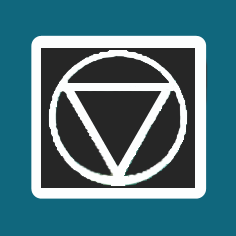 to exit.
to exit.
NOTES:
- These choices can be selected only when you plug-in the oven.
- Touch [ Stop/Reset ] to select default setting
Model NN-DS58
The oven has both Beep On and Beep Off mode. The default mode is Beep On.
Unplug and replug into a properly grounded electrical outlet. "WELCOME TO PANASONIC REFER TO OWNER’S MANUAL BEFORE USE" scrolls across display window.
- Touch
 3 times.
3 times. - " BEEP ON/OFF " scrolls across display window. The default mode is Beep ON .
- Touch
 once.
once. - The mode changes to Beep Off.
- Touch
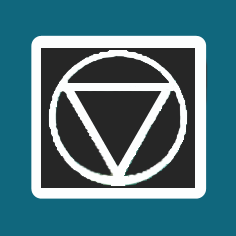 to exit after setting.
to exit after setting.
NOTES:
- These choices can be selected only when you plug-in the oven.
- Touch
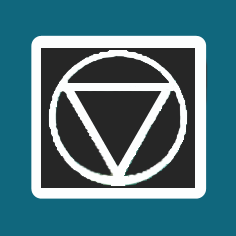
[
Stop/Reset], it will revert to initial mode (":").

is pressed again, touch
to exit.Model NN-DS59NB
The oven has both Beep On and Beep Off mode. The default mode is Beep On.
- Unplug and replug into a properly grounded electrical outlet.
- "WELCOME TO PANASONIC REFER TO OWNER'S MANUAL BEFORE USE" scrolls across display window.
- Press [ Start ] dial 3 times. The default mode is Beep On.
- Press [ Timer/Clock ] once.
- The mode changes to Beep Off.
- Press [ Stop/Cancel to exit.
Model NN-GD568
The beep sound can not be turned off. When a pad is pressed correctly, a beep will be heard. If a pad is pressed and no beep is heard, the unit has not, or cannot, accept the instruction. The oven will beep twice between programmed stages. At the end of any complete program, the oven will also beep 5 times. When the preheating cycle is complete, the oven will beep 3 times.
Model NN-GD693
The oven has both Beep On and Beep Off mode. The default mode is Beep On.- Unplug and replug into a properly grounded electrical outlet.
- "88:88" will display.
- Press [ Start ] twice. The default mode is Beep on.
- Press [ Timer/Clock ] to cycle between Beep on or Beep off.
- The mode changes between Beep On/Off.
- Press [ Stop/Reset ] button to exit after setting.
NOTES:
- These choices can be selected only when you plug-in the oven.
- After setting, it will revert back to LB/KG setting if [ Start ] pad is pressed again.
- Press [ Stop/Reset ] to exit.
Model NN-GN68KS
The oven has both Beep On and Beep Off mode. The default mode is Beep On.- Unplug and replug into a properly grounded electrical outlet.
- "88:88" will display.
- Press [ Start ] twice. The default mode is Beep on.
- Press [ Timer/Clock ] to cycle between Beep on or Beep off.
- The mode changes between Beep On/Off.
- Press [ Stop/Reset ] button to exit after setting.
NOTES:
- These choices can be selected only when you plug-in the oven.
- After setting, it will revert back to LB/KG setting if [ Start ] pad is pressed again.
- Press [ Stop/Reset ] to exit.
Model NN-GT69KS
The oven has both Beep On and Beep Off mode. The default mode is Beep On.- Unplug and replug into a properly grounded electrical outlet.
- "88:88" will display.
- Press [ Start ] twice. The default mode is Beep on.
- Press [ Timer/Clock ] to cycle between Beep on or Beep off.
- The mode changes between Beep On/Off.
- Press [ Stop/Reset ] button to exit after setting.
NOTES:
- These choices can be selected only when you plug-in the oven.
- After setting, it will revert back to LB/KG setting if [ Start ] pad is pressed again.
- Press [ Stop/Reset ] to exit.
Model NN-H765, NN-H965
The oven has both Beep On and Beep Off mode. The default mode is Beep On.
Unplug and replug into a properly grounded electrical outlet. “ WELCOME TO PANASONIC REFER TO OPERATING INSTRUCTIONS BEFORE USE ” scrolls across display window.
- Press [ Function ] 6 times.
- Press [ 2 ] to changes to Beep Off.
Model NN-S615
The beep sound can not be turned off. When a pad is pressed correctly, a beep will be heard. If a pad is pressed and no beep is heard, the unit has not, or cannot, accept the instruction. The oven will beep twice between programmed stages. At the end of any complete program, the oven will also beep 5 times. When the preheating cycle is complete, the oven will beep 3 times.
Model NN-SA620
The beep sound can not be turned off. When a pad is pressed correctly, a beep will be heard. If a pad is pressed and no beep is heard, the unit has not, or cannot, accept the instruction. The oven will beep twice between programmed stages. At the end of any complete program, the oven will also beep 5 times. When the preheating cycle is complete, the oven will beep 3 times.
Models NN-SA631
The beep sound can not be turned off. When a pad is pressed correctly, a beep will be heard. If a pad is pressed and no beep is heard, the unit has not, or cannot, accept the instruction. The oven will beep twice between programmed stages. At the end of any complete program, the oven will also beep 5 times. When the preheating cycle is complete, the oven will beep 3 times.
Models NN-SB65NS
- Unplug and replug into a properly grounded electrical outlet. "88:88 is displayed briefly" The oven automatically defaults to the imperial measure system (oz/lb).
- Press [ Start ] once again to access to the sound switch system. (If you press start twice after plug-in, you can skip the weight system and access the sound switch system.)
- The screen will display bEEP .
- Press [ Cooking Timer ] to cycle the sound switch system. Beep On or Beep OFF.
- The default mode is Beep On. The screen will display On
- Press [ Cooking Timer ] once. The mode change to Beep OFF. The screen will display OFF.
- Press [ Cooking Timer ] to cycle between the sound system On or OFF.
- Press [ Stop ] to confirm a colon (:) will appear in the display window.
NOTES:
- These choices can be selected only when you plug-in the oven.
- After Beep setting, it will revert back to the metric weight measurement setting if start pad is pressed again.
- Press Stop pad to exit.
Models NN-SB658
- Unplug and replug into a properly grounded electrical outlet. "88:88 is displayed briefly" The oven automatically defaults to the imperial measure system (oz/lb).
- Press [ Start ] once again to access to the sound switch system. (If you press start twice after plug-in, you can skip the weight system and access the sound switch system.)
- The screen will display bEEP .
- Press [ Cooking Timer ] to cycle the sound switch system. Beep On or Beep OFF.
- The default mode is Beep On. The screen will display On
- Press [ Cooking Timer ] once. The mode change to Beep OFF. The screen will display OFF.
- Press [ Cooking Timer ] to cycle between the sound system On or OFF.
- Press [ Stop ] to confirm a colon (:) will appear in the display window.
NOTES:
- These choices can be selected only when you plug-in the oven.
- After Beep setting, it will revert back to the metric weight measurement setting if start pad is pressed again.
- Press Stop pad to exit.
Model NN-SC180
The beep sound can not be turned off. When a pad is pressed correctly, a beep will be heard. If a pad is pressed and no beep is heard, the unit has not, or cannot, accept the instruction. The oven will beep twice between programmed stages. At the end of any complete program, the oven will also beep 5 times. When the preheating cycle is complete, the oven will beep 3 times.
Model NN-SC64
- Unplug and replug into a properly grounded electrical outlet. The oven automatically defaults to the imperial measure system (oz/lb) with beep on mode
- Press [ Start ] twice. The screen will display bEEP
- Press [ Timer/Clock ] to cycle between the sound switch system Beep On or Beep Off.
- The default mode is Beep On. The screen will display On.
- Press [ Timer/Clock ] once.
- The mode change to Beep Off. The screen will display oFF.
- Press [ Timer/Clock ] to cycle between the sound system, On or Off.
- Press [ Stop/Reset to confirm, a colon (:) will appear in the display window.
Model NN-SC668
The oven has both Beep On and Beep Off mode. The default mode is Beep On.Unplug and replug into a properly grounded electrical outlet. 88:88 displays. The oven automatically defaults to the imperial measure system (oz/lb).
- Press [ Start ] twice.
- Press [ Cooking Timer ] to cycle between the Beep on or Beep off.
- press [ Stop/Reset ] to confirm; a colon (:) will appear in the display window.
Model NN-SC678, NN-SC688, NN-SC669
The oven has both Beep On and Beep Off mode. The default mode is Beep On.- Unplug and replug into a properly grounded electrical outlet.
- "88:88" will display.
- Press [ Start ] twice.
- Press [ Timer ] to cycle between Beep on or Beep off.
- The mode changes between Beep On/Off.The screen will display OFF.
- Press [ Timer ] to cycle between the sound system. On or OFF.
- Press [ Stop/Reset ] to confirm entry and exit after setting.
NOTES:
- These choices can be selected only when you plug-in the oven.
- After Beep setting, it will revert back to the metric weight measurement setting if [ Start ] pad is pressed again.
- Press [ Stop/Reset ] to exit.
Model NN-SC67NS
The oven has both Beep On and Beep Off mode. The default mode is Beep On.Unplug and replug into a properly grounded electrical outlet. 88:88 displays. The oven automatically defaults to the imperial measure system (oz/lb).
- Press [ Start ] twice.
- Press [ Cooking Timer ] to cycle between the Beep on or Beep off.
- press [ Stop/Reset ] to confirm; a colon (:) will appear in the display window.
Model NN-SC73LS
The beep sound can not be turned off. When a pad is pressed correctly, a beep will be heard. If a pad is pressed and no beep is heard, the unit has not, or cannot, accept the instruction. The oven will beep twice between programmed stages. At the end of any complete program, the oven will also beep 5 times. When the preheating cycle is complete, the oven will beep 3 times.
Model NN-SD291
Unplug and replug into a properly grounded electrical outlet. “ WELCOME TO PANASONIC REFER TO OPERATING INSTRUCTIONS BEFORE USE ” scrolls across display window.
The oven has both Beep On and Beep Off mode. The default mode is Beep On.- Unplug and relug into a properly grounded electrical outlet.
- Press [ Start ] 3 times.
- Press [ Timer/Clock ] once.
- The mode changes to Beep Off.
NOTES:
- After setting, it will revert back to LB/KG setting if [ Start ] button is pressed again.
Model NN-SD372SR
The beep sound can not be turned off. When a pad is pressed correctly, a beep will be heard. If a pad is pressed and no beep is heard, the unit has not, or cannot, accept the instruction. The oven will beep twice between programmed stages. At the end of any complete program, the oven will also beep 5 times. When the preheating cycle is complete, the oven will beep 3 times.
Model NN-SD382
The beep sound can not be turned off. When a pad is pressed correctly, a beep will be heard. If a pad is pressed and no beep is heard, the unit has not, or cannot, accept the instruction. The oven will beep twice between programmed stages. At the end of any complete program, the oven will also beep 5 times. When the preheating cycle is complete, the oven will beep 3 times.
Model NN-SD65LS
The beep sound can not be turned off. When a pad is pressed correctly, a beep will be heard. If a pad is pressed and no beep is heard, the unit has not, or cannot, accept the instruction. The oven will beep twice between programmed stages. At the end of any complete program, the oven will also beep 5 times. When the preheating cycle is complete, the oven will beep 3 times.
Model NN-SD664, NN-SD671, NN-SD691
The oven has both Beep On and Beep Off mode. The default mode is Beep On.- Unplug and replug into a properly grounded electrical outlet.
- "88:88" will display.
- Press [ Start ] twice.
- Press [ Timer ] to cycle between Beep on or Beep off.
- The mode changes between Beep On/Off.The screen will display OFF.
- Press [ Timer ] to cycle between the sound system. On or OFF.
- Press [ Stop/Reset ] to confirm entry and exit after setting.
NOTES:
- These choices can be selected only when you plug-in the oven.
- After Beep setting, it will revert back to the metric weight measurement setting if [ Start ] pad is pressed again.
- Press [ Stop/Reset ] to exit.
Model NN-SD67LS
The beep sound can not be turned off. When a pad is pressed correctly, a beep will be heard. If a pad is pressed and no beep is heard, the unit has not, or cannot, accept the instruction. The oven will beep twice between programmed stages. At the end of any complete program, the oven will also beep 5 times. When the preheating cycle is complete, the oven will beep 3 times.
Model NN-SD67NS
The oven has both Beep On and Beep Off mode. The default mode is Beep On.- Unplug and replug into a properly grounded electrical outlet.
- "88:88" will display.
- Press [ Start ] twice.
- Press [ Timer ] to cycle between Beep on or Beep off.
- The mode changes between Beep On/Off.The screen will display OFF.
- Press [ Timer ] to cycle between the sound system. On or OFF.
- Press [ Stop/Reset ] to confirm entry and exit after setting.
NOTES:
- These choices can be selected only when you plug-in the oven.
- After Beep setting, it will revert back to the metric weight measurement setting if [ Start ] pad is pressed again.
- Press [ Stop/Reset ] to exit.
Model NN-SD736
The oven has both Beep On and Beep Off mode. The default mode is Beep On.- Unplug and replug into a properly grounded electrical outlet.
- "88:88" will display.
- Press [ Start ] twice.
- Press [ Timer ] to cycle between Beep on or Beep off.
- The mode changes between Beep On/Off.The screen will display OFF.
- Press [ Timer ] to cycle between the sound system. On or OFF.
- Press [ Stop/Reset ] to confirm entry and exit after setting.
NOTES:
- These choices can be selected only when you plug-in the oven.
- After Beep setting, it will revert back to the metric weight measurement setting if [ Start ] pad is pressed again.
- Press [ Stop/Reset ] to exit.
Model NN-SD745
Unplug and replug into a properly grounded electrical outlet. “ WELCOME TO PANASONIC REFER TO OPERATING INSTRUCTIONS BEFORE USE ” scrolls across display window.
- Unplug and replug into a properly grounded electrical outlet.
- Press [ Start ] 3 times, then Press [ Timer/Clock ] to cycle between the Beep on or Beep off. The oven automatically defaults to Beep on.
- Press [ Stop/Reset ] to confirm; a colon (:) will appear in the display window.
NOTES:
- These choices can be selected only when you plug-in the oven.
Model NN-SD755
Unplug and replug into a properly grounded electrical outlet. “ WELCOME TO PANASONIC REFER TO OPERATING INSTRUCTIONS BEFORE USE ” scrolls across display window.
- Unplug and replug into a properly grounded electrical outlet.
- Press [ Start ] 3 times, then Press [ Timer/Clock ] to cycle between the Beep on or Beep off. The oven automatically defaults to Beep on.
- Press [ Stop/Reset ] to confirm; a colon (:) will appear in the display window.
NOTES:
- These choices can be selected only when you plug-in the oven.
Model NN-SD763
Unplug and replug into a properly grounded electrical outlet. “ WELCOME TO PANASONIC REFER TO OPERATING INSTRUCTIONS BEFORE USE ” scrolls across display window.
Select a function from the list below that you would like to change:
The oven has both Beep On and Beep Off mode. The default mode is Beep On.
- Unplug and replug into a properly grounded electrical outlet.
- Press [ Start ] 3 times.
- Press [ Timer/Clock ] once.
- The mode changes to Beep Off.
NOTES:
- These choices can be selected only when you plug-in the oven.
- Press [ Stop/Reset ] button to select default setting.
- After setting, Press any button other than [ Start ], [ More/Less ] and [ Timer/Clock ] to exit.
Model NN-SD765
Unplug and replug into a properly grounded electrical outlet. “ WELCOME TO PANASONIC REFER TO OPERATING INSTRUCTIONS BEFORE USE ” scrolls across display window.
The oven has both Beep On and Beep Off mode.
- Press [ Start/Set ] 3 times.
- " BEEP ON/OFF " scrolls across display window. The default mode is Beep ON.
- Press [ Timer/Clock ] once. The mode changes to Beep OFF.
- After setting, it will revert back to Weight/Temperature Units Choice setting if Start/Set is touched again, touch Stop/Reset to exit.
NOTES:
- These choices can be selected only when you plug-in the oven.
- Touch Stop/Reset , it will revert to initial mode (“ : “).
Model NN-SD773
Unplug and replug into a properly grounded electrical outlet. “ WELCOME TO PANASONIC REFER TO OPERATING INSTRUCTIONS BEFORE USE ” scrolls across display window.
Select a function from the list below that you would like to change:
The oven has both Beep On and Beep Off mode. The default mode is Beep On.
- Unplug and replug into a properly grounded electrical outlet.
- Press [ Start ] 3 times.
- Press [ Timer/Clock ] once.
Model NN-SD775
Unplug and replug into a properly grounded electrical outlet. “ WELCOME TO PANASONIC REFER TO OPERATING INSTRUCTIONS BEFORE USE ” scrolls across display window.
- Press [ Start ] twice. The default mode is Beep On.
- Press [ Timer/Clock ] once. The mode changes to Beep Off.
- Press [ Start ] once to Beep Choice.
- After setting, touch Stop/Reset to exit.
NOTES:
- These choices can be selected only when you plug-in the oven.
- Touch Stop/Reset to select default setting.
Model NN-SD78LS
- Unplug and replug into a properly grounded electrical outlet. 88:88 displays. The oven automatically defaults to the imperial measure system (oz/lb) with beep on mode.
- Press [ Start ] Dial twice. The screen will display bEEP .
- Press [ Timer/Clock ] to cycle between the sound switch system Beep On or Beep Off.
- The default mode is Beep On. The screen will display On.
- Press [ Timer/Clock ] once.
- The mode change to Beep Off. The screen will display oFF.
- Press [ Timer/Clock ] to cycle between the sound system, On or Off.
- Press [ Stop/Reset to confirm, a colon (:) will appear in the display window.
Model NN-SD780
Unplug and replug into a properly grounded electrical outlet. “ WELCOME TO PANASONIC REFER TO OPERATING INSTRUCTIONS BEFORE USE ” scrolls across display window.
The oven has both Beep On and Beep Off mode. The default mode is Beep On.
- Press [ Start ] twice. The default mode is Beep On.
- Press [ Timer/Clock ] once. The mode changes to Beep Off.
- Press [ Start ] once to Beep Choice.
- After setting, touch Stop/Reset to exit.
NOTES:
- These choices can be selected only when you plug-in the oven.
- Touch Stop/Reset to select default setting.
Model NN-SD786
Unplug and replug into a properly grounded electrical outlet. “ WELCOME TO PANASONIC REFER TO OPERATING INSTRUCTIONS BEFORE USE ” scrolls across display window.
The oven has both Beep On and Beep Off mode. The default mode is Beep On.
- Press [ Start ] twice. The default mode is Beep On.
- Press [ Timer/Clock ] once. The mode changes to Beep Off.
- Press [ Start ] once to Beep Choice.
- After setting, touch Stop/Reset to exit.
NOTES:
- These choices can be selected only when you plug-in the oven.
- Touch Stop/Reset to select default setting.
Model NN-SD945
Unplug and replug into a properly grounded electrical outlet. “ WELCOME TO PANASONIC REFER TO OPERATING INSTRUCTIONS BEFORE USE ” scrolls across display window.
- Unplug and replug into a properly grounded electrical outlet.
- Press [ Start ] 3 times, then Press [ Timer/Clock ] to cycle between the Beep on or Beep off. The oven automatically defaults to Beep on.
- Press [ Stop/Reset ] to confirm; a colon (:) will appear in the display window.
NOTES:
- These choices can be selected only when you plug-in the oven.
Model NN-SD965
Unplug and replug into a properly grounded electrical outlet. “ WELCOME TO PANASONIC REFER TO OPERATING INSTRUCTIONS BEFORE USE ” scrolls across display window.
- Unplug and replug into a properly grounded electrical outlet.
- Press [ Start ] 3 times, then Press [ Timer/Clock ] to cycle between the Beep on or Beep off. The oven automatically defaults to Beep on.
- Press [ Stop/Reset ] to confirm; a colon (:) will appear in the display window.
NOTES:
- These choices can be selected only when you plug-in the oven.
Model NN-SD973
Unplug and replug into a properly grounded electrical outlet. “ WELCOME TO PANASONIC REFER TO OPERATING INSTRUCTIONS BEFORE USE ” scrolls across display window.
- Unplug and replug into a properly grounded electrical outlet.
- Press [ Start ] 3 times, then Press [ Timer/Clock ] to cycle between the Beep on or Beep off. The oven automatically defaults to Beep on.
- Press [ Stop/Reset ] to confirm; a colon (:) will appear in the display window.
NOTES:
- These choices can be selected only when you plug-in the oven.
Model NN-SD975
Unplug and replug into a properly grounded electrical outlet. “ WELCOME TO PANASONIC REFER TO OPERATING INSTRUCTIONS BEFORE USE ” scrolls across display window.
- Unplug and replug into a properly grounded electrical outlet.
- Press [ Start ] 3 times, then Press [ Timer/Clock ] to cycle between the Beep on or Beep off. The oven automatically defaults to Beep on.
- Press [ Stop/Reset ] to confirm; a colon (:) will appear in the display window.
NOTES:
- These choices can be selected only when you plug-in the oven.
Model NN-SD980
The oven has both Beep On and Beep Off mode. The default mode is Beep On.
Unplug and replug into a properly grounded electrical outlet. “ WELCOME TO PANASONIC REFER TO OPERATING INSTRUCTIONS BEFORE USE ” scrolls across display window.
- Unplug and replug into a properly grounded electrical outlet.
- Press [ Start ] 3 times, then Press [ Timer/Clock ] to cycle between the Beep on or Beep off. The oven automatically defaults to Beep on.
- Press [ Stop/Reset ] to confirm; a colon (:) will appear in the display window.
NOTES:
- These choices can be selected only when you plug-in the oven.
Model NN-SD986S
Unplug and replug into a properly grounded electrical outlet. “ WELCOME TO PANASONIC REFER TO OPERATING INSTRUCTIONS BEFORE USE ” scrolls across display window.
The oven has both Beep On and Beep Off mode. The default mode is Beep On.
- Press [ Start ] twice. The default mode is Beep On.
- Press [ Timer/Clock ] once. The mode changes to Beep Off.
- Press [ Start ] once to Beep Choice.
- After setting, touch Stop/Reset to exit.
NOTES:
- These choices can be selected only when you plug-in the oven.
- Touch Stop/Reset to select default setting.
Models NN-SE284
- Unplug and replug into a properly grounded electrical outlet.
- Touch
 twice. The default mode is Beep On.
twice. The default mode is Beep On. - Touch
 once. The mode changes to Beep Off.
once. The mode changes to Beep Off. - After setting, touch
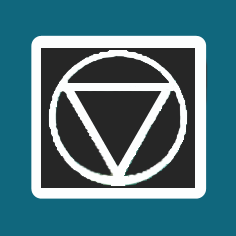 to exit.
to exit.
NOTES:
- These choices can be selected only when you plug-in the oven.
- Touch [ Stop/Reset ] to select default setting
Models NN-SE785
- Unplug and replug into a properly grounded electrical outlet.
- Touch
 twice. The default mode is Beep On.
twice. The default mode is Beep On. - Touch
 once. The mode changes to Beep Off.
once. The mode changes to Beep Off. - After setting, touch
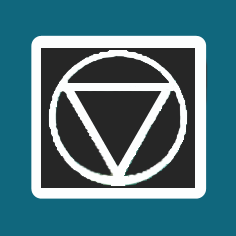 to exit.
to exit.
NOTES:
- These choices can be selected only when you plug-in the oven.
- Touch [ Stop/Reset ] to select default setting
Models NN-SE795S, NN-SE995S
- Unplug and replug into a properly grounded electrical outlet.
- Touch
 twice. The default mode is Beep On.
twice. The default mode is Beep On. - Touch
 once. The mode changes to Beep Off.
once. The mode changes to Beep Off. - After setting, touch
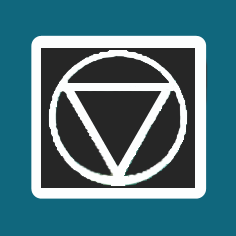 to exit.
to exit.
NOTES:
- These choices can be selected only when you plug-in the oven.
- Touch [ Stop/Reset ] to select default setting
Models NN-SE796
Unplug and replug into a properly grounded electrical outlet. “ WELCOME TO PANASONIC REFER TO OPERATING INSTRUCTIONS BEFORE USE ” scrolls across display window.
- Press [ Start ] twice. The default mode is Beep On.
- Press [ Timer/Clock ] once. The mode changes to Beep Off.
- Press [ Start ] once to Beep Choice.
- After setting, touch Stop/Reset to exit.
NOTES:
- These choices can be selected only when you plug-in the oven.
- Touch Stop/Reset to select default setting.
Models NN-SE985
- Unplug and replug into a properly grounded electrical outlet.
- Touch
 twice. The default mode is Beep On.
twice. The default mode is Beep On. - Touch
 once. The mode changes to Beep Off.
once. The mode changes to Beep Off. - After setting, touch
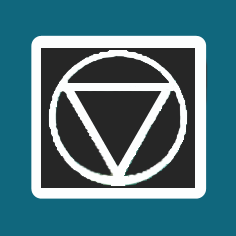 to exit.
to exit.
NOTES:
- These choices can be selected only when you plug-in the oven.
- Touch [ Stop/Reset ] to select default setting
Models NN-SE996
Unplug and replug into a properly grounded electrical outlet. “ WELCOME TO PANASONIC REFER TO OPERATING INSTRUCTIONS BEFORE USE ” scrolls across display window.
- Press [ Start ] twice. The default mode is Beep On.
- Press [ Timer/Clock ] once. The mode changes to Beep Off.
- Press [ Start ] once to Beep Choice.
- After setting, touch Stop/Reset to exit.
NOTES:
- These choices can be selected only when you plug-in the oven.
- Touch Stop/Reset to select default setting.
Models NN-SG138
The beep sound can not be turned off. When a pad is pressed correctly, a beep will be heard. If a pad is pressed and no beep is heard, the unit has not, or cannot, accept the instruction. The oven will beep twice between programmed stages. At the end of any complete program, the oven will also beep 5 times. When the preheating cycle is complete, the oven will beep 3 times.
Models NN-SG158
The beep sound can not be turned off. When a pad is pressed correctly, a beep will be heard. If a pad is pressed and no beep is heard, the unit has not, or cannot, accept the instruction. The oven will beep twice between programmed stages. At the end of any complete program, the oven will also beep 5 times. When the preheating cycle is complete, the oven will beep 3 times.
Models NN-SG448
The beep sound can not be turned off. When a pad is pressed correctly, a beep will be heard. If a pad is pressed and no beep is heard, the unit has not, or cannot, accept the instruction. The oven will beep twice between programmed stages. At the end of any complete program, the oven will also beep 5 times. When the preheating cycle is complete, the oven will beep 3 times.
Models NN-SG626
The beep sound can not be turned off. When a pad is pressed correctly, a beep will be heard. If a pad is pressed and no beep is heard, the unit has not, or cannot, accept the instruction. The oven will beep twice between programmed stages. At the end of any complete program, the oven will also beep 5 times. When the preheating cycle is complete, the oven will beep 3 times.
Models NN-SG636S
The beep sound can not be turned off. When a pad is pressed correctly, a beep will be heard. If a pad is pressed and no beep is heard, the unit has not, or cannot, accept the instruction. The oven will beep twice between programmed stages. At the end of any complete program, the oven will also beep 5 times. When the preheating cycle is complete, the oven will beep 3 times.
Models NN-SG65NB
Unplug and replug into a properly grounded electrical outlet. “ 12:00 PRESS CLOCK ENTER TIME ” message scrolls across display window. The oven has both Beep On and Beep Off mode. The default mode is Beep On.
- Press [ Start ] twice.
- Press [ Clock/Timer ] to cycle between the Beep on or Beep off.
- Press [ Stop/Reset ] to confirm entry and exit after setting.
NOTES:
- These choices can be selected only when you plug-in the oven.
- After setting, it will revert back to LB/KG setting if [ Start ] pad is pressed again.
- Press [ Stop/Reset ] to exit.
Models NN-SG656
The beep sound can not be turned off. When a pad is pressed correctly, a beep will be heard. If a pad is pressed and no beep is heard, the unit has not, or cannot, accept the instruction. The oven will beep twice between programmed stages. At the end of any complete program, the oven will also beep 5 times. When the preheating cycle is complete, the oven will beep 3 times.
Models NN-SG676
The beep sound can not be turned off. When a pad is pressed correctly, a beep will be heard. If a pad is pressed and no beep is heard, the unit has not, or cannot, accept the instruction. The oven will beep twice between programmed stages. At the end of any complete program, the oven will also beep 5 times. When the preheating cycle is complete, the oven will beep 3 times.
Models NN-SN65KB/KW, NN-SN66KB, NN-SN67KS
The oven has both Beep On and Beep Off mode. The default mode is Beep On.
- Unplug and replug into a properly grounded electrical outlet.
- "88:88" will display.
- Press [ Start ] twice.
- Press [ Timer (More) ] to cycle between Beep on or Beep off.
- The mode changes between Beep On/Off.
- Press button according to your model.
- Press [ Stop/Reset ] to confirm entry and exit after setting.
NOTES:
- These choices can be selected only when you plug-in the oven.
- After setting, it will revert back to LB/KG setting if [ Start ] pad is pressed again.
- Press [ Stop/Reset ] to exit.
Model NN-SN68KS
- Press [ Start ] twice. The default mode is Beep On.
- Press [ Timer/Clock ] once. The mode changes to Beep Off.
- Press [ Start ] once to Beep Choice.
- After setting, touch Stop/Reset to exit.
NOTES:
- These choices can be selected only when you plug-in the oven.
- Touch Stop/Reset to select default setting.
Model NN-SN686
The oven has both Beep On and Beep Off mode. The default mode is Beep On.Unplug and replug into a properly grounded electrical outlet. 88:88 displays. The oven automatically defaults to the imperial measure system (oz/lb).
- Press [ Start ] twice.
- Press [ Cooking Timer ] to cycle between the Beep on or Beep off.
- press [ Stop/Reset ] to confirm; a colon (:) will appear in the display window.
Model NN-SN733, NN-SN736
The oven has both Beep On and Beep Off mode. The default mode is Beep On.- Unplug and replug into a properly grounded electrical outlet.
- "88:88" will display.
- Press [ Start ] twice.
- Press [ Timer ] to cycle between Beep on or Beep off.
- The mode changes between Beep On/Off.The screen will display OFF.
- Press [ Timer ] to cycle between the sound system. On or OFF.
- Press [ Stop/Reset ] to confirm entry and exit after setting.
NOTES:
- These choices can be selected only when you plug-in the oven.
- After Beep setting, it will revert back to the metric weight measurement setting if [ Start ] pad is pressed again.
- Press [ Stop/Reset ] to exit.
Models NN-SN755S
The oven has both Beep On and Beep Off mode. The default mode is Beep On.Unplug and replug into a properly grounded electrical outlet. 88:88 displays. The oven automatically defaults to the imperial measure system (oz/lb).
- Press [ Start ] twice.
- Press [ Cooking Timer ] to cycle between the Beep on or Beep off.
- press [ Stop/Reset ] to confirm; a colon (:) will appear in the display window.
Models NN-SN75LS/LB/LW, NN-SN76, NN-SN766
The oven has both Beep On and Beep Off mode. The default mode is Beep On.
- Unplug and replug into a properly grounded electrical outlet.
- "88:88" will display.
- Press [ Start ] twice.
- Press [ Timer (More) ] to cycle between Beep on or Beep off.
- The mode changes between Beep On/Off.
- Press button according to your model.
- Press [ Stop/Reset ] to confirm entry and exit after setting.
NOTES:
- These choices can be selected only when you plug-in the oven.
- After setting, it will revert back to LB/KG setting if [ Start ] pad is pressed again.
- Press [ Stop/Reset ] to exit.
Model NN-SN773
- Unplug and replug into a properly grounded electrical outlet.
- Touch
 twice. The default mode is Beep On.
twice. The default mode is Beep On. - Touch
 once. The mode changes to Beep Off.
once. The mode changes to Beep Off. - After setting, touch
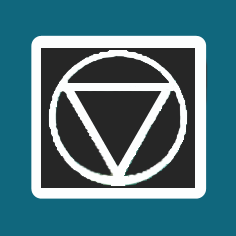 to exit.
to exit.
NOTES:
- These choices can be selected only when you plug-in the oven.
- Touch [ Stop/Reset ] to select default setting
Models NN-SN936, NN-SN946, NN-SN96JS, NN-SN966
The oven has both Beep On and Beep Off mode. The default mode is Beep On.Unplug and replug into a properly grounded electrical outlet. 88:88 displays. The oven automatically defaults to the imperial measure system (oz/lb).
- Press [ Start ] twice.
- Press [ Cooking Timer ] to cycle between the Beep on or Beep off.
- press [ Stop/Reset ] to confirm; a colon (:) will appear in the display window.
Model NN-SN965, NN-SN975
The oven has both Beep On and Beep Off mode. The default mode is Beep On.Unplug and replug into a properly grounded electrical outlet. 88:88 displays. The oven automatically defaults to the imperial measure system (oz/lb).
- Press [ Start ] twice.
- Press [ Cooking Timer ] to cycle between the Beep on or Beep off.
- press [ Stop/Reset ] to confirm; a colon (:) will appear in the display window.
Model NN-SN97HS
The oven has both Beep On and Beep Off mode. The default mode is Beep On.Unplug and replug into a properly grounded electrical outlet. 88:88 displays. The oven automatically defaults to the imperial measure system (oz/lb).
- Press [ Start ] twice.
- Press [ Cooking Timer ] to cycle between the Beep on or Beep off.
- press [ Stop/Reset ] to confirm; a colon (:) will appear in the display window.
Model NN-SN97JS
The oven has both Beep On and Beep Off mode. The default mode is Beep On.
- Unplug and replug into a properly grounded electrical outlet.
- "88:88" will display.
- Press [ Start ] twice.
- Press [ Timer/Clock (Less) ] to cycle between Beep on or Beep off.
- The mode changes between Beep On/Off.
- Press button according to your model.
- Press [ Stop/Reset ] to confirm entry and exit after setting.
NOTES:
- These choices can be selected only when you plug-in the oven.
- After setting, it will revert back to LB/KG setting if [ Start ] pad is pressed again.
- Press [ Stop/Reset ] to exit.
Model NN-SN973
Unplug and replug into a properly grounded electrical outlet. “ WELCOME TO PANASONIC REFER TO OPERATING INSTRUCTIONS BEFORE USE ” scrolls across display window.
- Unplug and replug into a properly grounded electrical outlet.
- Touch
 twice. The default mode is Beep On.
twice. The default mode is Beep On. - Touch
 once. The mode changes to Beep Off.
once. The mode changes to Beep Off. - After setting, touch
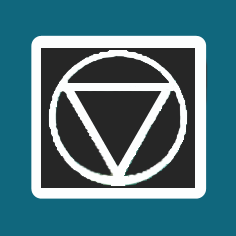 to exit.
to exit.
NOTES:
- These choices can be selected only when you plug-in the oven.
- Touch [ Stop/Reset ] to select default setting
Model NN-ST27HB/HW
The oven has both Beep On and Beep Off mode. The default mode is Beep On.
Unplug and replug into a properly grounded electrical outlet. "WELCOME TO PANASONIC REFER TO OWNER’S MANUAL BEFORE USE" scrolls across display window.
- Unplug and replug into a properly grounded electrical outlet.
- Press [ Start ] 3 times.
- Press [ Timer ] once.
- The mode changes to Beep Off.
- Press [ Stop/Reset ] to exit after setting.
NOTES:
- These choices can be selected only when you plug-in the oven.
Model NN-ST651, NN-ST661
- Press [ Start ] twice. The default mode is Beep On.
- Press [ Timer/Clock ] once. The mode changes to Beep Off.
- Press [ Start ] once to Beep Choice.
- After setting, touch Stop/Reset to exit.
NOTES:
- These choices can be selected only when you plug-in the oven.
- Touch Stop/Reset to select default setting.
Model NN-ST66
The oven has both Beep On and Beep Off mode. The default mode is Beep On.
- Unplug and replug into a properly grounded electrical outlet.
- "88:88" will display.
- Press [ Start ] twice.
- Press [ Timer (More) ] to cycle between Beep on or Beep off.
- The mode changes between Beep On/Off.
- Press button according to your model.
- Press [ Stop/Reset ] to confirm entry and exit after setting.
NOTES:
- These choices can be selected only when you plug-in the oven.
- After setting, it will revert back to LB/KG setting if [ Start ] pad is pressed again.
- Press [ Stop/Reset ] to exit.
Model NN-ST663S
The oven has both Beep On and Beep Off mode. The default mode is Beep On.
- Unplug and replug into a properly grounded electrical outlet.
- "88:88" will display.
- Press [ Start ] twice.
- Press [ Timer/Clock (Less) ] to cycle between Beep on or Beep off.
- The mode changes between Beep On/Off.
- Press button according to your model.
- Press [ Stop/Reset ] to confirm entry and exit after setting.
NOTES:
- These choices can be selected only when you plug-in the oven.
- After setting, it will revert back to LB/KG setting if [ Start ] pad is pressed again.
- Press [ Stop/Reset ] to exit.
NN-ST676, NN-ST67KS, NN-ST681, NN-ST696
The oven has both Beep On and Beep Off mode. The default mode is Beep On.- Unplug and replug into a properly grounded electrical outlet.
- "88:88" will display.
- Press [ Start ] twice.
- Press [ Timer ] to cycle between Beep on or Beep off.
- The mode changes between Beep On/Off.The screen will display OFF.
- Press [ Timer ] to cycle between the sound system. On or OFF.
- Press [ Stop/Reset ] to confirm entry and exit after setting.
NOTES:
- These choices can be selected only when you plug-in the oven.
- After Beep setting, it will revert back to the metric weight measurement setting if [ Start ] pad is pressed again.
- Press [ Stop/Reset ] to exit.
Model NN-ST69KS
The oven has both Beep On and Beep Off mode. The default mode is Beep On.
- Unplug and replug into a properly grounded electrical outlet.
- "88:88" will display.
- Press [ Start ] twice.
- Press [ Timer/Clock (Less) ] to cycle between Beep on or Beep off.
- The mode changes between Beep On/Off.
- Press button according to your model.
- Press [ Stop/Reset ] to confirm entry and exit after setting.
NOTES:
- These choices can be selected only when you plug-in the oven.
- After setting, it will revert back to LB/KG setting if [ Start ] pad is pressed again.
- Press [ Stop/Reset ] to exit.
Model NN-ST74, NN-ST75
- Unplug and replug into a properly grounded electrical outlet. The oven automatically defaults to the imperial measure system (oz/lb) with beep on mode
- Press [ Start ] twice. The screen will display bEEP
- Press [ Timer/Clock ] to cycle between the sound switch system Beep On or Beep Off.
- The default mode is Beep On. The screen will display On.
- Press [ Timer/Clock ] once.
- The mode change to Beep Off. The screen will display oFF.
- Press [ Timer/Clock ] to cycle between the sound system, On or Off.
- Press [ Stop/Reset to confirm, a colon (:) will appear in the display window.
Model NN-ST765, NN-ST766
The oven has both Beep On and Beep Off mode. The default mode is Beep On.- Unplug and replug into a properly grounded electrical outlet.
- "88:88" will display.
- Press [ Start ] twice.
- Press [ Timer ] to cycle between Beep on or Beep off.
- The mode changes between Beep On/Off.The screen will display OFF.
- Press [ Timer ] to cycle between the sound system. On or OFF.
- Press [ Stop/Reset ] to confirm entry and exit after setting.
NOTES:
- These choices can be selected only when you plug-in the oven.
- After Beep setting, it will revert back to the metric weight measurement setting if [ Start ] pad is pressed again.
- Press [ Stop/Reset ] to exit.
Model NN-ST77
The oven has both Beep On and Beep Off mode. The default mode is Beep On.
- Unplug and replug into a properly grounded electrical outlet.
- "88:88" will display.
- Press [ Start ] twice.
- Press [ Timer (More) ] to cycle between Beep on or Beep off.
- The mode changes between Beep On/Off.
- Press button according to your model.
- Press [ Stop/Reset ] to confirm entry and exit after setting.
NOTES:
- These choices can be selected only when you plug-in the oven.
- After setting, it will revert back to LB/KG setting if [ Start ] pad is pressed again.
- Press [ Stop/Reset ] to exit.
Model NN-ST775
The oven has both Beep On and Beep Off mode. The default mode is Beep On.- Unplug and replug into a properly grounded electrical outlet.
- "88:88" will display.
- Press [ Start ] twice.
- Press [ Timer ] to cycle between Beep on or Beep off.
- The mode changes between Beep On/Off.The screen will display OFF.
- Press [ Timer ] to cycle between the sound system. On or OFF.
- Press [ Stop/Reset ] to confirm entry and exit after setting.
NOTES:
- These choices can be selected only when you plug-in the oven.
- After Beep setting, it will revert back to the metric weight measurement setting if [ Start ] pad is pressed again.
- Press [ Stop/Reset ] to exit.
Model NN-ST785
The oven has both Beep On and Beep Off mode. The default mode is Beep On.- Unplug and replug into a properly grounded electrical outlet.
- "88:88" will display.
- Press [ Start ] twice.
- Press [ Timer ] to cycle between Beep on or Beep off.
- The mode changes between Beep On/Off.The screen will display OFF.
- Press [ Timer ] to cycle between the sound system. On or OFF.
- Press [ Stop/Reset ] to confirm entry and exit after setting.
NOTES:
- These choices can be selected only when you plug-in the oven.
- After Beep setting, it will revert back to the metric weight measurement setting if [ Start ] pad is pressed again.
- Press [ Stop/Reset ] to exit.
Model NN-ST966
The oven has both Beep On and Beep Off mode. The default mode is Beep On.- Unplug and replug into a properly grounded electrical outlet.
- "88:88" will display.
- Press [ Start ] twice.
- Press [ Timer ] to cycle between Beep on or Beep off.
- The mode changes between Beep On/Off.The screen will display OFF.
- Press [ Timer ] to cycle between the sound system. On or OFF.
- Press [ Stop/Reset ] to confirm entry and exit after setting.
NOTES:
- These choices can be selected only when you plug-in the oven.
- After Beep setting, it will revert back to the metric weight measurement setting if [ Start ] pad is pressed again.
- Press [ Stop/Reset ] to exit.
Model NN-ST96JS
The oven has both Beep On and Beep Off mode. The default mode is Beep On.
- Unplug and replug into a properly grounded electrical outlet.
- "88:88" will display.
- Press [ Start ] twice.
- Press [ Timer/Clock (Less) ] to cycle between Beep on or Beep off.
- The mode changes between Beep On/Off.
- Press button according to your model.
- Press [ Stop/Reset ] to confirm entry and exit after setting.
NOTES:
- These choices can be selected only when you plug-in the oven.
- After setting, it will revert back to LB/KG setting if [ Start ] pad is pressed again.
- Press [ Stop/Reset ] to exit.
Model NN-ST975
The oven has both Beep On and Beep Off mode. The default mode is Beep On.- Unplug and replug into a properly grounded electrical outlet.
- "88:88" will display.
- Press [ Start ] twice.
- Press [ Timer ] to cycle between Beep on or Beep off.
- The mode changes between Beep On/Off.The screen will display OFF.
- Press [ Timer ] to cycle between the sound system. On or OFF.
- Press [ Stop/Reset ] to confirm entry and exit after setting.
NOTES:
- These choices can be selected only when you plug-in the oven.
- After Beep setting, it will revert back to the metric weight measurement setting if [ Start ] pad is pressed again.
- Press [ Stop/Reset ] to exit.
Model NN-ST99JS
The oven has both Beep On and Beep Off mode. The default mode is Beep On.
- Unplug and replug into a properly grounded electrical outlet.
- "88:88" will display.
- Press [ Start ] twice.
- Press [ Timer/Clock (Less) ] to cycle between Beep on or Beep off.
- The mode changes between Beep On/Off.
- Press button according to your model.
- Press [ Stop/Reset ] to confirm entry and exit after setting.
NOTES:
- These choices can be selected only when you plug-in the oven.
- After setting, it will revert back to LB/KG setting if [ Start ] pad is pressed again.
- Press [ Stop/Reset ] to exit.
Model NN-SU65
- Unplug and replug into a properly grounded electrical outlet.
- Press [ Start ] 3 times. bEEP will display.
- Press [ Timer ] to cycle between off and on.
- Press [ Stop/Reset ] to exit after setting.
NOTES:
- These choices can be selected only when you plug-in the oven.
Model NN-SU656
The beep sound can not be turned off. When a pad is pressed correctly, a beep will be heard. If a pad is pressed and no beep is heard, the unit has not, or cannot, accept the instruction. The oven will beep twice between programmed stages. At the end of any complete program, the oven will also beep 5 times. When the preheating cycle is complete, the oven will beep 3 times.
Model NN-SU66LS
The beep sound can not be turned off. When a pad is pressed correctly, a beep will be heard. If a pad is pressed and no beep is heard, the unit has not, or cannot, accept the instruction. The oven will beep twice between programmed stages. At the end of any complete program, the oven will also beep 5 times. When the preheating cycle is complete, the oven will beep 3 times.
Model NN-SU696S
The beep sound can not be turned off. When a pad is pressed correctly, a beep will be heard. If a pad is pressed and no beep is heard, the unit has not, or cannot, accept the instruction. The oven will beep twice between programmed stages. At the end of any complete program, the oven will also beep 5 times. When the preheating cycle is complete, the oven will beep 3 times.
Model NN-SV79MS
Setup Operation using Alexa App. Feature and without Alexa
Using the Oven for the First Time
- Unlpug and replug into a properly grounded electrical outlet. "READY TO SETUP-CONNECT TO ALEXA APP" scrolls across display window. If you don't need to connect Alexa, you can skip it and proceed to weight/beep sound setup mode.
- Setup Operation using App. Refer to How to select the functions and settings for the initial set up.
Setup Operation without using Alexa App. feature
- Unplug and replug into a properly grounded electrical outlet. "READY TO SETUP-CONNECT TO ALEXA APP" scrolls across display window. If you don't need to connect Alexa, you can skip it and proceed weight/beep sound setup mode.
BEEP CHOICE:
The oven has both Beep On and Beep Off mode.
- Press Start (Dial) 2 times." BEEP ON/OFF " scrolls across display window. The default mode is Beep ON.
- Press [ Timer/Clock ] once. The mode changes to " Beep OFF ".
- After setting, press Stop/Reset to exit.
Model NN-T945
The oven has both Beep On and Beep Off mode. The default mode is Beep On.
- Press [ Function ] 6 times.
Model NU-HX100
Using the Oven for the First Time
- Unplug and rePlug into a properly grounded electrical outlet.
- "WELCOME TO PANASONIC REFER TO OWNER’S MANUAL BEFORE USE" scrolls across display window.
- Press [ Setup ] pad once.
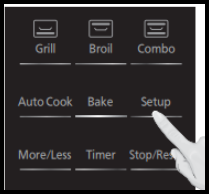
- Rotate [ Start/Select ] Dial to select BEEP ON/OF.
- Press [ Select/Start ] Dial.
- If you wish to have the oven operate with no beep, it can be eliminated. Beep sound activates when you plug-in.
- ON: Rotate [ Start/Select ] Dial clockwise, beep sound will reactivate.
- OFF: Rotate [ Start/Select ] Dial counterclockwise, beep sound will not be heard.













