How to turn the power on or off. - RP-HJE120B
To turn the Power On
- Press and hold the Power button on the unit for approx.
3 seconds until the LED (blue) blinks. A beep will sound, and
the LED (blue) on the remote controller will blink slowly.
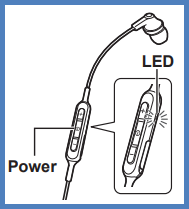
To turn the Power Off
- Press and hold the Power button on the unit for approx. 3 seconds. A beep will sound and the power will be turned off.
Note:
- When the unit is not operated for approximately 5 minutes, the power will automatically turn off.
