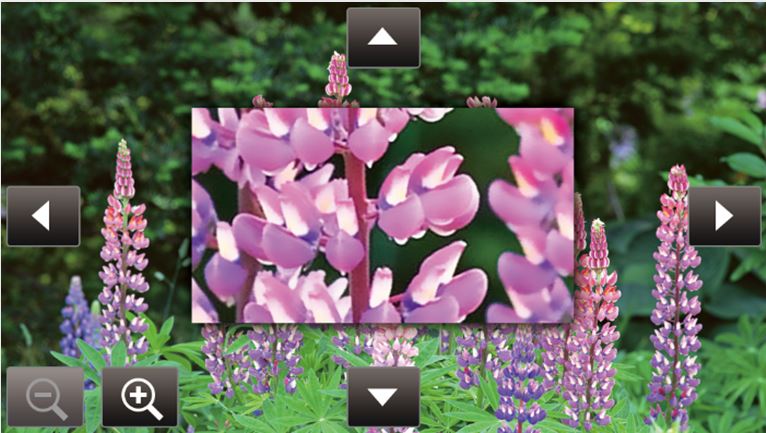How to use Focus Assist. - HC-X1000
There are three Focus Assist function options on the HC-X1000
- Focus Expand
- Focus Peaking
- Both
Focus Expand
This function increases the magnification range up to 10x with multi function dial control.- Press [▲ / ▼ / ◄ / ►] to move the enlarged area.
- Press [Zoom Out] / [Zoom In] to enlarge or reduce the screen. Each press increases or decreases the magnification level by 0.5x.
Focus Peaking
Highlights in-focus portions with colour for easy focusing.
- The peaking colour is selectable from red, blue, yellow or white.
- The strength of the peaking level can be set.
Focus Expand and Focus Peaking
Combines both the Expand and Peaking Focus Assist functions for even easier focusing.How to use Focus assist.
- Switch to Manual Focus Mode.
- Register [FOCUS ASSIST] to a USER button. By default [FOCUS ASSIST] is registered to the [USER5] button, skip this step if you have not changed the default.
- Press the [USER] button or tap the [USER] icon you have assigned [FOCUS ASSIST] to.