How to use the Add Time feature while cooking.
-
After cooking, press [
Add Time
] once to select the Add Time feature.
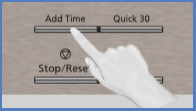
-
Enter cooking time by using Time buttons.
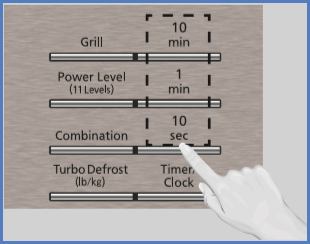
-
Press [
Start
]. Time will be added. The time in the display window will count down.
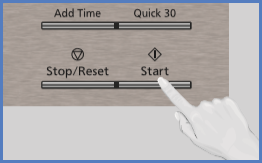
Notes
- This feature is not available for Automatic function (such as Turbo Defrost, Coffee/Milk, Sensor Reheat, Popcorn, Sensor Cook, Auto Grill and Frozen Foods).
- The Add Time feature will be cancelled if you do not perform any operation for 1 minute after cooking.
- The Add Time feature can be used after the 3-stage cooking.
- The power level is the same as the last stage.
This answer is for the following models; NN-ST69KS, NN-GT69KS, NN-SN68KS.












