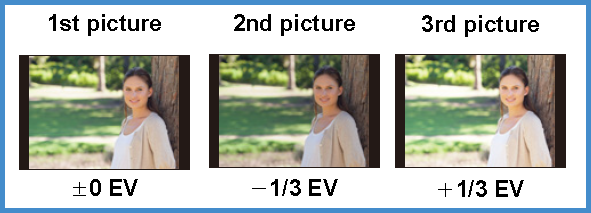How to use the Auto Bracket Recording Function. - DMC-GH4, DMC-FZ1000
Applicable Modes
For model DMC-GH4:
For model DMC-FZ1000:
Maximum of 7 pictures will be recorded with different exposure settings following the Exposure Compensation range every time the shutter button is pressed.
With Auto Bracket
[Step]: [3•1/3], [Sequence]: [0/-/+]- +0 EV uses regular exposure settings
- -1/3 EV uses lowered exposure settings
- +1/3 EV uses higher exposure settings
- Set the drive mode to [Exposure bracketing burst]
- Focus on the subject and take the picture.
- If you press and hold the shutter button, the number of pictures that you set is taken.
- The Auto Bracket indication blinks until the number of pictures that you set is taken.
- The picture count is reset to 0 if you change the Auto Bracket setting or turn the camera off before all the pictures that you set are taken.
Changing the settings for [Single/Burst Settings], [Step] and [Sequence] in Auto Bracket
- Press [Menu] → [Still Rec] → [Auto Bracket]
- Press [▲] / [▼] to select [Single/Burst Settings], [Step] or [Sequence] and then press [Menu/Set].
- Press [▲] / [▼] to select
the setting and then press [Menu/Set].
Auto Bracket Settings [Single/Burst Settings] [Single] [Burst] [Step] 3•1/3 - 3 Pictures.
3•2/3 - 3 Pictures.
3•1 - 3 Pictures.
5•1/3 - 5 Pictures.
5•2/3 - 5 Pictures.
5•1 - 5 Pictures.
7•1/3 - 7 Pictures.
7•2/3 - 7 Pictures.
7•1 - 7 Pictures.
[Sequence] [0/-/+] [-/0/+]
- You can take one picture at a time when set to [Single].
- You can continuously take pictures up to set numbers when set to [Burst].
- Exit the menu after it is set.
When taking pictures using Auto Bracket after setting the Exposure Compensation value, the pictures taken are based on the selected Exposure Compensation value. Not Available
- Auto Bracket is disabled in the following cases:
- When White Balance Bracket is set.
- When recording using the flash.
- When recording with [iHandheld Night Shot].
- When [HDR] is set to [ON].
- [Multi Exp.]