How to use the Auto or Turbo Defrost feature on the Microwave Oven.
This feature allows you to automatically defrost foods such as: meat, poultry and seafood.
General freezing and defrosting tips
Preparation for freezing
- Freeze meats, poultry, and fish in packages with only 1 or 2 layers of food. Place wax paper between layers.
- To assist in defrosting, if you freeze the meat yourself make sure that you wrap the pieces of meat individually so that the portions can be separated easily.
- When freezing mince meats, pack them into flat packages rather than a lump, this will help with the defrost process.
- Package in heavy-duty plastic wraps, bags (labeled “For Freezer”), or freezer paper.
- Remove as much air as possible.
- Seal securely, date, and label.
To Defrost
- Make sure that you use only containers, lids, and wraps that are microwave oven safe.
- Make sure to remove food from any packaging that is not microwave oven safe.
- Before defrosting remove the meat from its bag or wrap. Remove the meat from the styrofoam tray. This helps moisture to evaporate. Juices from food can get hot and cook the food.
- Place the unwrapped food in microwave-safe dish.
- Place roasts fat-side down. Place whole poultry breast-side down.
- Select power and minimum time so that items will be under-defrosted.
- Drain liquids during defrosting.
- Turn over (invert) items during defrosting.
- Shield edges and ends if needed.
After Defrosting
- Large items may be icy in the centre. Defrosting will complete during STANDING TIME.
- Let stand, covered, see standing time for your model
- Rinse foods as indicated in the chart for your model.
- Items which have been layered should be rinsed separately or have a longer stand time.
- Make sure that the food is completely defrosted before cooking it in a microwave. Food that has not been completely defrosted can cause uneven cooking.
- Make sure that you cook the food immediately after defrosting.
For Model specific defrosting instructions select a model from the drop down list below.
If a model is not listed refer to the models Operating Manual.
Model NN-CD87KS
To allow auto program operation, ensure the oven is in clock mode. Select Auto Defrost by turning the [Start/Select] dial. The weight is 0.1 - 6.0 lbs (0.1 - 3.0 kg).
| Menu Number. | Menu Name | Weight Range | Recommended Container | Accessory and Placement |
|---|---|---|---|---|
| 1 | Defrost | 0.1 - 6.0 lb (0.1 - 3.0 kg) |
microwave safe dish | Directly on the glass tray |
| 2 | Popcorn | 1.5 - 3.2 oz. (42 - 90 g) |
orignal bag | Directly on the glass tray |
| 3 | Potatoes | 8 - 56 oz. (200 - 1500 g) |
kitchen paper | Directly on the glass tray |
| 4 | Steam Vegetables | 8 - 36 oz. (200 - 1000 g) |
microwave safe casserole with a lid or plastic wrap |
Directly on the glass tray |
| 5 | Fresh Fish | 8 - 30 oz. (200 - 800 g) |
microwave safe casserole with a lid or plastic wrap | Directly on the glass tray |
Potatoes
Pierce each potato with a fork 6 times spacing around surface. Place potato or potatoes around the edge of paper-towel-lined glass tray, at least 1 inch (2.5 cm) apart. Do not cover. Turn at beeps. Let stand 5 minutes to complete cooking.
Steam Vegetables
All pieces should be the same size. Wash thoroughly, add 1 tbsp (15 ml) of water per ½ half cup (125 ml) of vegetables, and cover with lid or plastic wrap. Pierce with a fork several times. Stir at beeps. Do not salt/butter until after cooking.
Fresh Fish
To cook fresh fillets or steaks of fish. Place fish in a suitable size container, add 2 tbsp (30 ml) water. Cover with lid or plastic wrap.
Pierce with a fork several times.
- After turning the [Start/Select] Dial "1 DEFR" will display. Press the [Start/Select] dial to confirm the program.
- Select the weight of the food by turning the [Start/Select] dial. Turning the [Start/Select] dial slowly will count up in 0.1 lb (0.1 kg) steps.
- Press the [Start/Select] dial to begin. The time appears in the display window and begins to count down.
Notes:
- Defrost can be used to defrost many cuts of meat, poultry and fish by weight. The oven will determine the defrosting time and power levels. Once the oven is programmed, the defrosting time will appear in the display. For best results the minimum recommended weight is 0.1 lb (0.1 kg).
- Turn over the food, remove defrosted food and shield thin ends/fat bones of roast with foil when buzzer rings in the middle of cooking.
- Allow standing time so that the center of the food thaws out. (Minimum of 1 hour for joints of meat and whole chickens).
Conversion
Follow the chart to convert ounces or hundredths of a pound into tenths of a pound. To use Defrost, enter the weight of the food in pounds (1.0) and tenths of a pound (0.1). If a piece of meat weighs 1.95 lbs or 1 lb 14 oz., enter 1.9 lbs.
| Ounces | Hundredths of a Pound |
Tenths of a Pound |
|---|---|---|
| 0 | .01 - .05 | 0.0 |
| 1 - 2 | .06 - .15 | 0.1 |
| 3 - 4 | .16 - .25 | 0.2 |
| 5 | .26 - .35 | 0.3 |
| 6 - 7 | .36 - .45 | 0.4 |
| 8 | .46 - .55 | 0.5 |
| 9 - 10 | .56 - .65 | 0.6 |
| 11 - 12 | .66 - .75 | 0.7 |
| 13 | .76 - .85 | 0.8 |
| 14 - 15 | .86 - .95 | 0.9 |
Model NN-CD65NS
To allow auto program operation, ensure the oven is in clock mode. Select Auto Defrost by turning the [Start/Select] dial. The weight is 0.1 - 6.0 lbs (0.1 - 3.0 kg). Pierce each potato with a fork 6 times spacing around surface. Place potato or potatoes around the edge of paper-towel-lined glass tray, at least 1 inch (2.5 cm) apart. Do not cover. Turn at beeps. Let stand 5 minutes to complete cooking. All pieces should be the same size. Wash thoroughly, add 1 tbsp (15 ml) of water per ½ half cup (125 ml) of vegetables, and cover with lid or plastic wrap. Pierce with a fork several times. Stir at beeps. Do not salt/butter until after cooking. To cook fresh fillets or steaks of fish. Place fish in a suitable size container, add 2 tbsp (30 ml) water. Cover with lid or plastic wrap. Follow the chart to convert ounces or hundredths of a pound into tenths of a pound. To use Defrost, enter the weight of the food in pounds (1.0) and tenths of a pound (0.1). If a piece of meat weighs 1.95 lbs or 1 lb 14 oz., enter 1.9 lbs.
Menu Number.
Menu Name
Weight Range
Recommended Container
Accessory and Placement
1
Defrost
0.1 - 6.0 lb
(0.1 - 3.0 kg)microwave safe dish
Directly on the glass tray
2
Popcorn
1.5 - 3.2 oz.
(42 - 90 g)orignal bag
Directly on the glass tray
3
Potatoes
8 - 56 oz.
(200 - 1500 g)kitchen paper
Directly on the glass tray
4
Steam Vegetables
8 - 36 oz.
(200 - 1000 g)microwave safe casserole with a lid
or plastic wrapDirectly on the glass tray
5
Fresh Fish
8 - 30 oz.
(200 - 800 g)microwave safe casserole with a lid or plastic wrap
Directly on the glass tray
Potatoes
Steam Vegetables
Fresh Fish
Pierce with a fork several times.
Notes:
Conversion
Ounces
Hundredths
of a PoundTenths of
a Pound
0
.01 - .05
0.0
1 - 2
.06 - .15
0.1
3 - 4
.16 - .25
0.2
5
.26 - .35
0.3
6 - 7
.36 - .45
0.4
8
.46 - .55
0.5
9 - 10
.56 - .65
0.6
11 - 12
.66 - .75
0.7
13
.76 - .85
0.8
14 - 15
.86 - .95
0.9
Model NN-CD66NS, NN-CD66NS AWH
To allow auto program operation, ensure the oven is in clock mode. Select Auto Defrost by turning the [Start/Select] dial. The weight is 0.1 - 6.0 lbs (0.1 - 3.0 kg). Pierce each potato with a fork 6 times spacing around surface. Place potato or potatoes around the edge of paper-towel-lined glass tray, at least 1 inch (2.5 cm) apart. Do not cover. Turn at beeps. Let stand 5 minutes to complete cooking. All pieces should be the same size. Wash thoroughly, add 1 tbsp (15 ml) of water per ½ half cup (125 ml) of vegetables, and cover with lid or plastic wrap. Pierce with a fork several times. Stir at beeps. Do not salt/butter until after cooking. To cook fresh fillets or steaks of fish. Place fish in a suitable size container, add 2 tbsp (30 ml) water. Cover with lid or plastic wrap. Follow the chart to convert ounces or hundredths of a pound into tenths of a pound. To use Defrost, enter the weight of the food in pounds (1.0) and tenths of a pound (0.1). If a piece of meat weighs 1.95 lbs or 1 lb 14 oz., enter 1.9 lbs.
Menu Number.
Menu Name
Weight Range
Recommended Container
Accessory and Placement
1
Defrost
0.1 - 6.0 lb
(0.1 - 3.0 kg)microwave safe dish
Directly on the glass tray
2
Popcorn
1.5 - 3.2 oz.
(42 - 90 g)orignal bag
Directly on the glass tray
3
Potatoes
8 - 56 oz.
(200 - 1500 g)kitchen paper
Directly on the glass tray
4
Steam Vegetables
8 - 36 oz.
(200 - 1000 g)microwave safe casserole with a lid
or plastic wrapDirectly on the glass tray
5
Fresh Fish
8 - 30 oz.
(200 - 800 g)microwave safe casserole with a lid or plastic wrap
Directly on the glass tray
Potatoes
Steam Vegetables
Fresh Fish
Pierce with a fork several times.
Notes:
Conversion
Ounces
Hundredths
of a PoundTenths of
a Pound
0
.01 - .05
0.0
1 - 2
.06 - .15
0.1
3 - 4
.16 - .25
0.2
5
.26 - .35
0.3
6 - 7
.36 - .45
0.4
8
.46 - .55
0.5
9 - 10
.56 - .65
0.6
11 - 12
.66 - .75
0.7
13
.76 - .85
0.8
14 - 15
.86 - .95
0.9
NN-CD989
This feature allows you to defrost meat, poultry and seafood automatically by just setting the weight of the food. Follow the chart to convert ounces or hundredths of a pound into tenths of a pound. To use Inverter Turbo Defrost, enter the weight of the food in lbs. (1.0) and tenths of a lb. (0.1). If a piece of meat weighs 1.95 lbs. or 1lb. 14 oz., enter 1.9 lbs.
Notes:
Conversion Chart:
Ounces Hundredths of a Pound
Tenths of a Pound
0
0.01 - 0.05
0.0
1 - 2
0.06 - 0.15
0.1
3 - 4
0.16 - 0.25
0.2
5
0.26 - 0.35
0.3
6 - 7
0.36 - 0.45
0.4
8
0.46 - 0.55
0.5
9 - 10
0.56 - 0.65
0.6
11 - 12
0.66 - 0.75
0.7
13
0.76 - 0.85
0.8
14 - 15
0.86 - 0.95
0.9
For food defrosting chart refer to your models Operating Instructions
Model NN-CD989
NN-CF876S
This feature allows you to automatically defrost foods such as: meat, poultry and seafood simply by entering the weight.
Place food on microwave-safe dish.
- Touch
.
- Set weight of the food by touching [ + ] or [ - ](minus) or swipe the slider bar left or right.
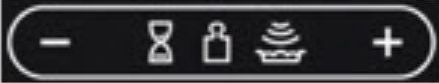
- Touch
 .
.
- Defrosting will start. The time will count down.
- Larger weight foods will cause a signal midway through defrosting. If 2 beeps sound, turn over, rearrange foods or shield with aluminum foil.
Notes:
- The maximum weight for Inverter Turbo Defrost is 3 kg (6 lb).
- If the temperature of the cavity is high, Inverter Turbo Defrost feature can not be used. Display window will display "HOT". Inverter Turbo Defrost feature can not be used until the "HOT" disappears.
Conversion Chart:
Follow the chart to convert ounces or hundredths of a pound into tenths of a pound. To use Inverter Turbo Defrost, enter the weight of the food in lbs. (1.0) and tenths of a lb. (0.1). If a piece of meat weighs 1.95 lbs. or 1lb. 14 oz., enter 1.9 lbs.
| Ounces | Hundredths of a Pound | Tenths of a Pound |
|---|---|---|
| 0 | 0.01 - 0.05 | 0.0 |
| 1 - 2 | 0.06 - 0.15 | 0.1 |
| 3 - 4 | 0.16 - 0.25 | 0.2 |
| 5 | 0.26 - 0.35 | 0.3 |
| 6 - 7 | 0.36 - 0.45 | 0.4 |
| 8 | 0.46 - 0.55 | 0.5 |
| 9 - 10 | 0.56 - 0.65 | 0.6 |
| 11 - 12 | 0.66 - 0.75 | 0.7 |
| 13 | 0.76 - 0.85 | 0.8 |
| 14 - 15 | 0.86 - 0.95 | 0.9 |
| Food | Food Types | Manual Defrost Time at 300 W (min/kg) (min/lb) | During Defrosting | After Defrosting | ||
|---|---|---|---|---|---|---|
| Stand Time | Rinse | |||||
| Fish and Seafood | [up to 1.4 kg (3 lbs.)] Crabmeat |
12 | 6 | Break apart/Rearrange | 5 min. | YES |
| Fish Steaks | 8 to 12 | 4 to 6 | Turn over | |||
| Fish Fillets | 8 to 12 | 4 to 6 | Turn over/Rearrange/Shield ends | |||
| Sea Scallops | 8 to 12 | 4 to 6 | Break apart/Remove defrosted pieces | |||
| Whole Fish | 8 to 12 | 4 to 6 | ||||
| Turn over | ||||||
| Meat | Ground Meat | 8 to 10 | 4 to 5 | Turn over/Remove defrosted portion/Shield edges | 10 min. | NO |
| Roasts [1.1 - 1.8 kg (2½ - 4 lbs.)] |
10 to 16 | 5 to 8 | Turn over/Shield ends and defrosted surface | 30 min. in refrig. | ||
| Chops/Steak | 12 to 16 | 6 to 8 | Turn over/Rearrange/Shield ends and defrosted surface | 5 min. | ||
| Ribs/T-bone | 12 to 16 | 6 to 8 | Turn over/Rearrange/Shield ends and defrosted surface | |||
| Stew Meat | 8 to 16 | 4 to 8 | Break apart/Rearrange/Remove defrosted pieces | |||
| Liver (thinly sliced) | 8 to 12 | 4 to 6 | Drain liquid/Turn over/Separate pieces | |||
| Bacon (sliced) | 8 | 4 | Turn over | --- | ||
| Poultry | Chicken, Whole [up to 1.4 kg (3 lbs.)] |
8 to 12 | 4 to 6 | Turn over/Shield | 20 min. in refrig. | YES |
| Cutlets | 8 to 12 | 4 to 6 | Break apart/Turn over/Remove defrosted Pieces | 5 min. | ||
| Pieces | 8 to 12 | 4 to 6 | Break apart/Turn over/Shield | 10 min. | ||
| Cornish hens | 12 to 16 | 6 to 8 | Turn over/Shield | |||
| Turkey Breast [2.3 - 2.7 kg (5 - 6 lbs.)] |
12 | 6 | Turn over/Shield | 20 min. in refrig. | ||
NN-CS89
- To defrost many cuts of meat, poultry and fish. Place container on base of oven.
- Touch [Auto Cook] once.
- Touch [Start/Set]. The display reminds you which cooking modes are in use. Remember to turn or shield the food during defrosting.
- Select "2 TURB" menu by tapping the ▼/▲ arrows.
- Touch [Start/Set] to confirm the program.
- Select the weight of the food by pressing ▼/▲ arrows. Recomended weight is from 0.1 - 6.0 lbs (100 - 3000 g).
Turn over the food, remove defrosted food and shield thin ends/fat bones of roast with foil at beeps.
Notes:
- The shape and size of the food will determine the maximum weight the oven can accommodate.
- Allow standing time to ensure the food is completely defrosted.
- Allow standing time to ensure the food is completely defrosted.
- If ‘HOT INSIDE WAIT’ appears in the display window, the oven temperature is too high from previous use and an auto program can not be set. Cooking mode and time may still be set manually.
Conversion Chart:
Follow the chart to convert ounces or hundredths of a pound into tenths of a pound. To use Defrost , enter the weight of the food in lbs. (1.0) and tenths of a lb. (0.1). If a piece of meat weighs 1.95 lbs. or 1lb. 14 oz., enter 1.9 lbs.
| Ounces | Hundredths of a Pound | Tenths of a Pound |
|---|---|---|
| 0 | 0.01 - 0.05 | 0.0 |
| 1 - 2 | 0.06 - 0.15 | 0.1 |
| 3 - 4 | 0.16 - 0.25 | 0.2 |
| 5 | 0.26 - 0.35 | 0.3 |
| 6 - 7 | 0.36 - 0.45 | 0.4 |
| 8 | 0.46 - 0.55 | 0.5 |
| 9 - 10 | 0.56 - 0.65 | 0.6 |
| 11 - 12 | 0.66 - 0.75 | 0.7 |
| 13 | 0.76 - 0.85 | 0.8 |
| 14 - 15 | 0.86 - 0.95 | 0.9 |
For food defrosting chart refer to your models Operating Instructions
NN-CS896S
This feature allows you to automatically defrost foods such as: meat, poultry and seafood simply by entering the weight. Place food on microwave-safe dish. Follow the chart to convert ounces or hundredths of a pound into tenths of a pound. To use Inverter Turbo Defrost, enter the weight of the food in lbs. (1.0) and tenths of a lb. (0.1). If a piece of meat weighs 1.95 lbs. or 1lb. 14 oz., enter 1.9 lbs.
.
![]()
![]() .
.
Notes:
Conversion Chart:
Ounces
Hundredths of a Pound
Tenths of a Pound
0
0.01 - 0.05
0.0
1 - 2
0.06 - 0.15
0.1
3 - 4
0.16 - 0.25
0.2
5
0.26 - 0.35
0.3
6 - 7
0.36 - 0.45
0.4
8
0.46 - 0.55
0.5
9 - 10
0.56 - 0.65
0.6
11 - 12
0.66 - 0.75
0.7
13
0.76 - 0.85
0.8
14 - 15
0.86 - 0.95
0.9
Food
Food Types
Manual Defrost Time at 300 W (min/kg) (min/lb)
During Defrosting
After Defrosting
Stand Time
Rinse
Fish and Seafood
[up to 1.4 kg (3 lbs.)]
Crabmeat12
6
Break apart/Rearrange
5 min.
YES
Fish Steaks
8 to 12
4 to 6
Turn over
Fish Fillets
8 to 12
4 to 6
Turn over/Rearrange/Shield ends
Sea Scallops
8 to 12
4 to 6
Break apart/Remove defrosted pieces
Whole Fish
8 to 12
4 to 6
Turn over
Meat
Ground Meat
8 to 10
4 to 5
Turn over/Remove defrosted portion/Shield edges
10 min.
NO
Roasts
[1.1 - 1.8 kg (2½ - 4 lbs.)]10 to 16
5 to 8
Turn over/Shield ends and defrosted surface
30 min. in refrig.
Chops/Steak
12 to 16
6 to 8
Turn over/Rearrange/Shield ends and defrosted surface
5 min.
Ribs/T-bone
12 to 16
6 to 8
Turn over/Rearrange/Shield ends and defrosted surface
Stew Meat
8 to 16
4 to 8
Break apart/Rearrange/Remove defrosted pieces
Liver (thinly sliced)
8 to 12
4 to 6
Drain liquid/Turn over/Separate pieces
Bacon (sliced)
8
4
Turn over
---
Poultry
Chicken, Whole
[up to 1.4 kg (3 lbs.)]8 to 12
4 to 6
Turn over/Shield
20 min. in refrig.
YES
Cutlets
8 to 12
4 to 6
Break apart/Turn over/Remove defrosted Pieces
5 min.
Pieces
8 to 12
4 to 6
Break apart/Turn over/Shield
10 min.
Cornish hens
12 to 16
6 to 8
Turn over/Shield
Turkey Breast
[2.3 - 2.7 kg (5 - 6 lbs.)]12
6
Turn over/Shield
20 min. in refrig.
Model NN-DS58
This feature allows you to defrost meat, poultry and seafood automatically by just setting the weight of the food.
- Touch [Inverter Turbo Defrost] once.
- Set weight. Selet the weight by turning the [Time/Weight] dial. The [Time/Weight] dial will count up in 0.1 lb (0.1 kg) steps.
- Touch [Start] once.
- Defrosting will start. The time will count down.
Notes:
- The shape and size of the food will determine the maximum weight the oven can accomodate. The recommended maximum weight of food depends on the oven cavity size. The maximum weight for Inverter Turbo Defrost is 6 lbs. (3 kg).
- The oven will beep twice during the total defrosting time. This indicates that food should be turned, broken apart or removed. After attending to food, close door and touch [Start] to resume defrosting.
- Allow standing time to ensure the food is completely defrosted.
- If "HOT" appears in the display window, the oven temperature is too high from previous use and an auto program can not be set. Cooking mode and time may still be set manually.
Conversion Chart:
Follow the chart to convert ounces or hundredths of a pound into tenths of a pound. To use Inverter Turbo Defrost, enter the weight of the food in lbs. (1.0) and tenths of a lb. (0.1). If a piece of meat weighs 1.95 lbs. or 1lb. 14 oz., enter 1.9 lbs.
| Ounces | Hundredths of a Pound | Tenths of a Pound |
|---|---|---|
| 0 | 0.01 - 0.05 | 0.0 |
| 1 - 2 | 0.06 - 0.15 | 0.1 |
| 3 - 4 | 0.16 - 0.25 | 0.2 |
| 5 | 0.26 - 0.35 | 0.3 |
| 6 - 7 | 0.36 - 0.45 | 0.4 |
| 8 | 0.46 - 0.55 | 0.5 |
| 9 - 10 | 0.56 - 0.65 | 0.6 |
| 11 - 12 | 0.66 - 0.75 | 0.7 |
| 13 | 0.76 - 0.85 | 0.8 |
| 14 - 15 | 0.86 - 0.95 | 0.9 |
For food defrosting chart refer to your models Operating Instructions
Model NN-DS59
1. Using Turbo Defrost
- Tap "Turbo" once or use the Dial to select Turbo Defrost mode.
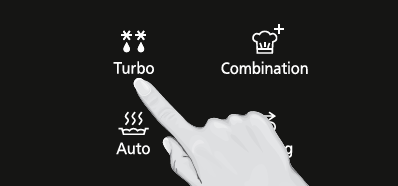

- Select the weight of the food by turning the Dial. The weight range is 0.1 - 3.0 kg (0.1 - 6.0 lbs).
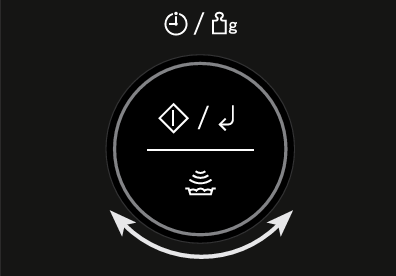
- The Dial will count up in 0.1 kg (0.1 lb) increments.
- Press the Dial to confirm the selection.

- Press the Dial again to Start.
 The defrosting program will begin, and the time will count down in the display.
The defrosting program will begin, and the time will count down in the display.
Important Turbo Defrost Notes
- The shape and size of the food will determine the **maximum weight** that the oven can accommodate.
- The **maximum recommended weight** for Turbo Defrost is **3 kg (6 lbs)**.
- The oven will **beep twice** during defrosting, indicating that food should be turned, broken apart, or removed.
- After adjusting the food, close the door and press the Dial to **resume defrosting**.
- Allow **standing time** to ensure the food is completely defrosted.
- If "**HOT INSIDE WAIT**" appears on the display, the oven temperature is too high from previous use. Wait for it to cool before setting an auto program.
Weight Conversion for Turbo Defrost
To use Turbo Defrost, enter the weight of the food in pounds (1.0) and tenths of a pound (0.1). Use the chart below for conversion:
| Ounces | Hundredths of a Pound | Tenths of a Pound |
|---|---|---|
| 0 | .01 - .05 | 0.0 |
| 1 - 2 | .06 - .15 | 0.1 |
| 3 - 4 | .16 - .25 | 0.2 |
| 5 | .26 - .35 | 0.3 |
| 6 - 7 | .36 - .45 | 0.4 |
| 8 | .46 - .55 | 0.5 |
| 9 - 10 | .56 - .65 | 0.6 |
| 11 - 12 | .66 - .75 | 0.7 |
| 13 | .76 - .85 | 0.8 |
| 14 - 15 | .86 - .95 | 0.9 |
NN-H765, NN-H965
- Press Inverter Turbo Defrost
- Enter weight of the food using the number pads.
- Press Start. Defrosting will start. The time will count down. Larger weight foods will cause a sig- nal midway through defrosting. If 2 beeps sound, turn over, rearrange foods or shield with aluminum foil
Note:
- The maximum weight for Inverter Turbo Defrost is 3 kg (6 lb).
NN-P295
- Press Inverter Turbo Defrost.
- Enter the weight of the food using the number pads.
- Press Start to begin defrosting.
- The time will start counting down automatically.
- If two beeps sound midway through defrosting, turn over, rearrange, or shield the food with aluminum foil.
Defrosting Tips & Techniques
Preparation for Freezing
- Freeze meats, poultry,
NN-S255
- Press Inverter Turbo Defrost.
- Enter the weight of the food using the **number pads**.
- Press Start to begin defrosting.
- The time will start counting down automatically.
- If **two beeps** sound midway through defrosting, turn over, rearrange, or shield the food with aluminum foil.
Defrosting Tips & Techniques
Preparation for Freezing
- Freeze meats, poultry, and fish in **one or two layers** only.
- Use **wax paper** between layers for separation.
- Package food in **heavy-duty plastic wraps, freezer bags, or freezer paper**.
- Remove as much **air as possible** before sealing.
- Seal securely, **date**, and **label** the packages.
To Defrost
- Remove the wrapper to allow moisture to evaporate.
- Place the food in a **microwave-safe dish**.
- For **roasts**, place them **fat-side down**.
- For **whole poultry**, place them **breast-side down**.
- Select the appropriate **power level** and **minimum time** to avoid over-defrosting.
- Drain liquids during defrosting to prevent hot spots.
- Turn over (invert) the food halfway through the defrosting process.
- Shield edges and ends if necessary.
After Defrosting
- Large items may still be **icy in the center** but will complete defrosting during **standing time**.
- Let the food **stand covered** following the standing time recommendations.
- Rinse foods if indicated in the defrosting chart.
- Layered items should be **rinsed separately** or given a **longer standing time**.
3. Weight Conversion for Inverter Turbo Defrost
To use **Inverter Turbo Defrost**, enter the weight of the food in pounds (1.0) and tenths of a pound (0.1). Use the conversion chart below:
| Ounces | Hundredths of a Pound | Tenths of a Pound |
|---|---|---|
| 0 | .01 - .05 | 0.0 |
| 1 - 2 | .06 - .15 | 0.1 |
| 3 - 4 | .16 - .25 | 0.2 |
| 5 | .26 - .35 | 0.3 |
| 6 - 7 | .36 - .45 | 0.4 |
| 8 | .46 - .55 | 0.5 |
| 9 - 10 | .56 - .65 | 0.6 |
| 11 - 12 | .66 - .75 | 0.7 |
| 13 | .76 - .85 | 0.8 |
| 14 - 15 | .86 - .95 | 0.9 |
4. Important Notes
- The **maximum weight** for **Inverter Turbo Defrost** is **3 kg (6 lbs)**.
- Juices from food can **heat up and start cooking**, so always monitor defrosting carefully.
- Standing time is important to **fully defrost large items**.
NN-GD693
This feature allows you to automatically defrost foods such as: meat, poultry and seafood simply by entering the weight.
Place food on microwave-safe dish.
- Press [Inverter ]
- Set weight of the food by rotating the [Time/Weight Dial].
- Rotate dial according to your model.
- Rotate dial according to your model.
- Press [Start].
- Defrosting will start. The time will count down.
- Larger weight foods will cause a signal midway through defrosting. If 2 beeps sound, turn over, rearrange foods or shield with aluminum foil.
Notes:
- The maximum weight for Inverter is 3 kg (6 lb).
Follow the chart to convert ounces or hundredths of a pound into tenths of a pound. To use Inverter , enter the weight of the food in lbs. (1.0) and tenths of a lb. (0.1). If a piece of meat weighs 1.95 lbs. or 1lb. 14 oz., enter 1.9 lbs.
| Ounces | Hundredths of a Pound | Tenths of a Pound |
|---|---|---|
| 0 | 0.01 - 0.05 | 0.0 |
| 1 - 2 | 0.06 - 0.15 | 0.1 |
| 3 - 4 | 0.16 - 0.25 | 0.2 |
| 5 | 0.26 - 0.35 | 0.3 |
| 6 - 7 | 0.36 - 0.45 | 0.4 |
| 8 | 0.46 - 0.55 | 0.5 |
| 9 - 10 | 0.56 - 0.65 | 0.6 |
| 11 - 12 | 0.66 - 0.75 | 0.7 |
| 13 | 0.76 - 0.85 | 0.8 |
| 14 - 15 | 0.86 - 0.95 | 0.9 |
Refer to your models Operating Manual for specific defrosting charts and procedure.
Model NN-GN68
This feature allows you to defrost foods such as meat, poultry and seafood, simply by entering the weight.
- Press [Turbo Defrost].
- Enter weight of the food using the [More/Less/Weight] up and down arrow buttons or the [Time/Weight] Dial.
- Use button or dial based on your model.
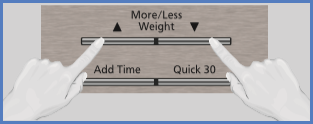
Image varies by model.
Refer to your models Operating Manual for specific image.
- Use button or dial based on your model.
- Press [Start] button or [Start/Sensor Reheat] dial.
- Use button or dial based on your model.
- Defrosting will start.
- Larger weight foods will cause a signal midway through defrosting.
- If 2 beeps sound, turn over and/or rearrange foods.
Note:
- The maximum weight for "Turbo Defrost" is 6 lbs. (3 kg).
Conversion Chart:
Follow the chart to convert ounces or hundredths of a pound into tenths of a pound. To use Inverter Turbo Defrost, enter the weight of the food in lbs. (1.0) and tenths of a lb. (0.1). If a piece of meat weighs 1.95 lbs. or 1lb. 14 oz., enter 1.9 lbs.
| Ounces | Hundredths of a Pound | Tenths of a Pound |
|---|---|---|
| 0 | 0.01 - 0.05 | 0.0 |
| 1 - 2 | 0.06 - 0.15 | 0.1 |
| 3 - 4 | 0.16 - 0.25 | 0.2 |
| 5 | 0.26 - 0.35 | 0.3 |
| 6 - 7 | 0.36 - 0.45 | 0.4 |
| 8 | 0.46 - 0.55 | 0.5 |
| 9 - 10 | 0.56 - 0.65 | 0.6 |
| 11 - 12 | 0.66 - 0.75 | 0.7 |
| 13 | 0.76 - 0.85 | 0.8 |
| 14 - 15 | 0.86 - 0.95 | 0.9 |
Defrosting Tips & Techniques
Preparation For Freezing:
- Freeze meats, poultry, and fish in packages with only one or two layers of food. Place wax paper between layers.
- Package in heavy-duty plastic wraps, bags (labeled "For Freezer"), or freezer paper.
- Remove as much air as possible.
- Seal securely, date, and label.
To Defrost:
- Remove wrapper. This helps moisture to evaporate. Juices from food can get hot and cook the food.
- Set food in microwave safe dish.
- Place roasts fat-side down. Place whole poultry breast-side down.
- Select power and minimum time so that items will be under-defrosted.
- Drain liquids during defrosting.
- Turn over (invert) items during defrosting.
After Defrosting:
- Large items may be icy in the center. Defrosting will complete during Standing Time.
- Let stand, covered, following standing time for NN-GN68KS.
- Rinse foods indicated in the chart.
- Items which have been layered should be rinsed separately or have a longer standing time.
Defrosting Tip Techniques Chart
| Food | Manual Defrost Time at P3 (min/kg) (min/lb) | During Defrosting | After Defrosting | |||
| Stand Time | Rinse | |||||
| Fish and Seafood |
[up to 1.4 kg (3 lbs.)]
Crabmeat
|
12
|
6 | Break apart/Rearrange | 5 min. | YES |
| Fish Steaks | 10 to 12 | 5 to 6 | Turn over | |||
| Fish Fillets | 10 to 12 | 5 to 6 | Turn over/Rearrange/Shield ends | |||
| Sea Scallops | 10 to 12 | 5 to 6 | Break apart/Remove defrosted pieces | |||
| Whole Fish | 10 to 12 | 5 to 6 | ||||
| Turn over | ||||||
| Meat |
Ground Meat
|
8 to 10 | 4 to 5 | Turn over/Remove defrosted portion/Shield edges | 10 min. | NO |
|
Roasts
[1.1 - 1.8 kg (2½ - 4 lbs.)]
|
8 to 16
|
4 to 8
|
Turn over/Shield ends and defrosted surface | 30 min. in refrig. | ||
| Chops/Steak | 12 to 16 | 6 to 8 | Turn over/Rearrange/Shield ends and defrosted surface | 5 min. | ||
| Ribs/T-bone | 12 to 16 | 6 to 8 | Turn over/Rearrange/Shield ends and defrosted surface | |||
| Stew Meat | 8 to 16 | 4 to 8 | Break apart/Rearrange/Remove defrosted pieces | |||
| Liver (thinly sliced) | 8 to 12 | 4 to 6 | Drain liquid/Turn over/Separate pieces | |||
| Bacon (sliced) | 8 | 4 | Turn over | --- | ||
| Poultry |
Chicken, Whole
[up to 1.4 kg (3 lbs.)]
|
8 to 12 | 4 to 6 | Turn over/Shield | 20 min. in refrig. | YES |
| Cutlets | 8 to 12 | 4 to 6 | Break apart/Turn over/Remove defrosted Pieces | 5 min. | ||
| Pieces | 8 to 12 | 4 to 6 | Break apart/Turn over/Shield | 10 min. | ||
| Cornish hens | 12 to 16 | 6 to 8 | Turn over/Shield | |||
|
Turkey Breast
[2.3 - 2.7 kg (5 - 6 lbs.)]
|
12 | 6 | Turn over/Shield | 20 min. in refrig. | ||
NN-GT69KS
This feature allows you to defrost foods such as meat, poultry and seafood, simply by entering the weight.
- Press [Turbo Defrost].
- Enter weight of the food using the [More/Less/Weight] up and down arrow buttons or the [Time/Weight] Dial.
- Use button or dial based on your model.
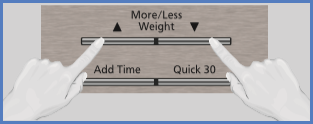
Image varies by model.
Refer to your models Operating Manual for specific image.
- Use button or dial based on your model.
- Press [Start] button or [Start/Sensor Reheat] dial.
- Use button or dial based on your model.
- Defrosting will start.
- Larger weight foods will cause a signal midway through defrosting.
- If 2 beeps sound, turn over and/or rearrange foods.
Note:
- The maximum weight for "Turbo Defrost" is 6 lbs. (3 kg).
Conversion Chart:
Follow the chart to convert ounces or hundredths of a pound into tenths of a pound. To use Inverter Turbo Defrost, enter the weight of the food in lbs. (1.0) and tenths of a lb. (0.1). If a piece of meat weighs 1.95 lbs. or 1lb. 14 oz., enter 1.9 lbs.
| Ounces | Hundredths of a Pound | Tenths of a Pound |
|---|---|---|
| 0 | 0.01 - 0.05 | 0.0 |
| 1 - 2 | 0.06 - 0.15 | 0.1 |
| 3 - 4 | 0.16 - 0.25 | 0.2 |
| 5 | 0.26 - 0.35 | 0.3 |
| 6 - 7 | 0.36 - 0.45 | 0.4 |
| 8 | 0.46 - 0.55 | 0.5 |
| 9 - 10 | 0.56 - 0.65 | 0.6 |
| 11 - 12 | 0.66 - 0.75 | 0.7 |
| 13 | 0.76 - 0.85 | 0.8 |
| 14 - 15 | 0.86 - 0.95 | 0.9 |
Defrosting Tips & Techniques
Preparation For Freezing:
- Freeze meats, poultry, and fish in packages with only one or two layers of food. Place wax paper between layers.
- Package in heavy-duty plastic wraps, bags (labeled "For Freezer"), or freezer paper.
- Remove as much air as possible.
- Seal securely, date, and label.
To Defrost:
- Remove wrapper. This helps moisture to evaporate. Juices from food can get hot and cook the food.
- Set food in microwave safe dish.
- Place roasts fat-side down. Place whole poultry breast-side down.
- Select power and minimum time so that items will be under-defrosted.
- Drain liquids during defrosting.
- Turn over (invert) items during defrosting.
After Defrosting:
- Large items may be icy in the center. Defrosting will complete during Standing Time.
- Let stand, covered, following standing time for NN-GT69KS.
- following standing time for NN-SD78LS.
- For standing time directions refer to how to set standing time for your model.
- Rinse foods indicated in the chart.
- Items which have been layered should be rinsed separately or have a longer standing time.
Defrosting Tip & Techniques Chart
| Food | Manual Defrost Time at P3 (min/kg) (min/lb) | During Defrosting | After Defrosting | |||
| Stand Time | Rinse | |||||
| Fish and Seafood |
[up to 1.4 kg (3 lbs.)]
Crabmeat
|
12
|
6 | Break apart/Rearrange | 5 min. | YES |
| Fish Steaks | 10 to 12 | 5 to 6 | Turn over | |||
| Fish Fillets | 10 to 12 | 5 to 6 | Turn over/Rearrange/Shield ends | |||
| Sea Scallops | 10 to 12 | 5 to 6 | Break apart/Remove defrosted pieces | |||
| Whole Fish | 10 to 12 | 5 to 6 | ||||
| Turn over | ||||||
| Meat |
Ground Meat
|
8 to 10 | 4 to 5 | Turn over/Remove defrosted portion/Shield edges | 10 min. | NO |
|
Roasts
[1.1 - 1.8 kg (2½ - 4 lbs.)]
|
8 to 16
|
4 to 8
|
Turn over/Shield ends and defrosted surface | 30 min. in refrig. | ||
| Chops/Steak | 12 to 16 | 6 to 8 | Turn over/Rearrange/Shield ends and defrosted surface | 5 min. | ||
| Ribs/T-bone | 12 to 16 | 6 to 8 | Turn over/Rearrange/Shield ends and defrosted surface | |||
| Stew Meat | 8 to 16 | 4 to 8 | Break apart/Rearrange/Remove defrosted pieces | |||
| Liver (thinly sliced) | 8 to 12 | 4 to 6 | Drain liquid/Turn over/Separate pieces | |||
| Bacon (sliced) | 8 | 4 | Turn over | --- | ||
| Poultry |
Chicken, Whole
[up to 1.4 kg (3 lbs.)]
|
8 to 12 | 4 to 6 | Turn over/Shield | 20 min. in refrig. | YES |
| Cutlets | 8 to 12 | 4 to 6 | Break apart/Turn over/Remove defrosted Pieces | 5 min. | ||
| Pieces | 8 to 12 | 4 to 6 | Break apart/Turn over/Shield | 10 min. | ||
| Cornish hens | 12 to 16 | 6 to 8 | Turn over/Shield | |||
|
Turkey Breast
[2.3 - 2.7 kg (5 - 6 lbs.)]
|
12 | 6 | Turn over/Shield | 20 min. in refrig. | ||
Model NN-H765, NN-H965
This feature allows you to defrost foods such as meat, poultry and seafood, simply by entering the weight.
- Press [Turbo Defrost].
- Enter weight of the food using the number pads.
- Press [Start] button or [Start/Sensor Reheat] dial.
- Defrosting will start.
- Larger weight foods will cause a signal midway through defrosting.
- If 2 beeps sound, turn over and/or rearrange foods.
Note:
- The maximum weight for "Turbo Defrost" is 6 lbs. (3 kg).
Conversion Chart:
Follow the chart to convert ounces or hundredths of a pound into tenths of a pound. To use Inverter Turbo Defrost, enter the weight of the food in lbs. (1.0) and tenths of a lb. (0.1). If a piece of meat weighs 1.95 lbs. or 1lb. 14 oz., enter 1.9 lbs.
| Ounces | Hundredths of a Pound | Tenths of a Pound |
|---|---|---|
| 0 | 0.01 - 0.05 | 0.0 |
| 1 - 2 | 0.06 - 0.15 | 0.1 |
| 3 - 4 | 0.16 - 0.25 | 0.2 |
| 5 | 0.26 - 0.35 | 0.3 |
| 6 - 7 | 0.36 - 0.45 | 0.4 |
| 8 | 0.46 - 0.55 | 0.5 |
| 9 - 10 | 0.56 - 0.65 | 0.6 |
| 11 - 12 | 0.66 - 0.75 | 0.7 |
| 13 | 0.76 - 0.85 | 0.8 |
| 14 - 15 | 0.86 - 0.95 | 0.9 |
Defrosting Tips & Techniques
Preparation For Freezing:
- Freeze meats, poultry, and fish in packages with only one or two layers of food. Place wax paper between layers.
- Package in heavy-duty plastic wraps, bags (labeled "For Freezer"), or freezer paper.
- Remove as much air as possible.
- Seal securely, date, and label.
To Defrost:
- Remove wrapper. This helps moisture to evaporate. Juices from food can get hot and cook the food.
- Set food in microwave safe dish.
- Place roasts fat-side down. Place whole poultry breast-side down.
- Select power and minimum time so that items will be under-defrosted.
- Drain liquids during defrosting.
- Turn over (invert) items during defrosting.
After Defrosting:
- Large items may be icy in the center. Defrosting will complete during Standing Time.
- Let stand, covered, following standing time for NN-GN68KS.
- Rinse foods indicated in the chart.
- Items which have been layered should be rinsed separately or have a longer standing time.
Defrosting Tip & Techniques Chart
| Food | Manual Defrost Time at P3 (min/kg) (min/lb) | During Defrosting | After Defrosting | |||
| Stand Time | Rinse | |||||
| Fish and Seafood |
[up to 1.4 kg (3 lbs.)]
Crabmeat
|
12
|
6 | Break apart/Rearrange | 5 min. | YES |
| Fish Steaks | 10 to 12 | 5 to 6 | Turn over | |||
| Fish Fillets | 10 to 12 | 5 to 6 | Turn over/Rearrange/Shield ends | |||
| Sea Scallops | 10 to 12 | 5 to 6 | Break apart/Remove defrosted pieces | |||
| Whole Fish | 10 to 12 | 5 to 6 | ||||
| Turn over | ||||||
| Meat |
Ground Meat
|
8 to 10 | 4 to 5 | Turn over/Remove defrosted portion/Shield edges | 10 min. | NO |
|
Roasts
[1.1 - 1.8 kg (2½ - 4 lbs.)]
|
8 to 16
|
4 to 8
|
Turn over/Shield ends and defrosted surface | 30 min. in refrig. | ||
| Chops/Steak | 12 to 16 | 6 to 8 | Turn over/Rearrange/Shield ends and defrosted surface | 5 min. | ||
| Ribs/T-bone | 12 to 16 | 6 to 8 | Turn over/Rearrange/Shield ends and defrosted surface | |||
| Stew Meat | 8 to 16 | 4 to 8 | Break apart/Rearrange/Remove defrosted pieces | |||
| Liver (thinly sliced) | 8 to 12 | 4 to 6 | Drain liquid/Turn over/Separate pieces | |||
| Bacon (sliced) | 8 | 4 | Turn over | --- | ||
| Poultry |
Chicken, Whole
[up to 1.4 kg (3 lbs.)]
|
8 to 12 | 4 to 6 | Turn over/Shield | 20 min. in refrig. | YES |
| Cutlets | 8 to 12 | 4 to 6 | Break apart/Turn over/Remove defrosted Pieces | 5 min. | ||
| Pieces | 8 to 12 | 4 to 6 | Break apart/Turn over/Shield | 10 min. | ||
| Cornish hens | 12 to 16 | 6 to 8 | Turn over/Shield | |||
|
Turkey Breast
[2.3 - 2.7 kg (5 - 6 lbs.)]
|
12 | 6 | Turn over/Shield | 20 min. in refrig. | ||
NN-P295
NN-SA631
- Press [Power Level] until the desired power level appears in the display window.

Image varies by model.Refer to your models Operating Manual for more information.
Power Level Options Press Power Level Once P10 (HIGH) Twice P9 3 times P8 4 times P7 (MED-HIGH) 5 times P6 (MEDIUM) 6 times P5 7 times P4 8 times P3 (MED-LOW)/DEFROST 9 times P2 10 times P1 (LOW)
- Set Cooking Time using the number pads.

Image varies by model.Refer to your models Operating Manual for more information.
- Press [Start].
- The cooking will start. The time in the display window will count down.

Image varies by model.Refer to your models Operating Manual for more information.
- The cooking will start. The time in the display window will count down.
Notes:
- For more than one stage cooking, repeat steps 1 and 2 for each stage of cooking before pressing [Start] pad. The maximum number of stages for cooking is 3. When operating, two beeps will sound between each stage. Five beeps will sound at the end of the entire sequence.
- When selecting P10 (HIGH) power for the first stage, you may begin at step 2.
- When selecting P10 (HIGH) power, the maximum programmable time is 30 minutes. For other power levels, the maximum time is 99 minutes and 99 seconds.
- For reheating, use P10 (HIGH) for liquids, P7 (MED-HIGH) for most foods and P6 (MEDIUM) for dense foods.
- For defrosting, use P3 (MED-LOW).
Do not overcook. This oven requires less time to cook than an older unit. Overcooking will cause food to dry out and may cause a fire. A microwave oven's cooking power tells you the amount of microwave power available for cooking.
NN-SA651
- Press [Power Level] until the desired power level appears in the display window.

Image varies by model.Refer to your models Operating Manual for more information.
Power Level Options Press Power Level Once P10 (HIGH) Twice P9 3 times P8 4 times P7 (MED-HIGH) 5 times P6 (MEDIUM) 6 times P5 7 times P4 8 times P3 (MED-LOW)/DEFROST 9 times P2 10 times P1 (LOW)
- Set Cooking Time using the number pads.

Image varies by model.Refer to your models Operating Manual for more information.
- Press [Start].
- The cooking will start. The time in the display window will count down.

Image varies by model.Refer to your models Operating Manual for more information.
- The cooking will start. The time in the display window will count down.
Notes:
- For more than one stage cooking, repeat steps 1 and 2 for each stage of cooking before pressing [Start] pad. The maximum number of stages for cooking is 3. When operating, two beeps will sound between each stage. Five beeps will sound at the end of the entire sequence.
- When selecting P10 (HIGH) power for the first stage, you may begin at step 2.
- When selecting P10 (HIGH) power, the maximum programmable time is 30 minutes. For other power levels, the maximum time is 99 minutes and 99 seconds.
- For reheating, use P10 (HIGH) for liquids, P7 (MED-HIGH) for most foods and P6 (MEDIUM) for dense foods.
- For defrosting, use P3 (MED-LOW).
Do not overcook. This oven requires less time to cook than an older unit. Overcooking will cause food to dry out and may cause a fire. A microwave oven's cooking power tells you the amount of microwave power available for cooking.
NN-SB428, NN-SB438, NN-SB448, NN-SB458S
This feature allows you to defrost foods such as meat, poultry and seafood, simply by entering the weight.
- Press [Auto Defrost].
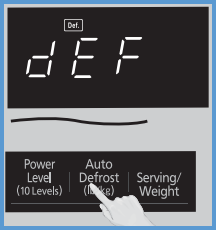
Image varies by model.
- Enter weight of the food using the Number pads.
- "Def" will appear briefly in the display, then a dash will appear next to the weight units.

Image varies by model.
- Press [Start].
- Defrosting will start.
- Larger weight foods will cause a signal midway through defrosting. If two beeps sound, turn over and/or rearrange foods.

Image varies by model.
Note:
- The maximum weight for Auto Defrost is 6 lbs (2.7 kg).
Conversion
Follow the chart to convert ounces or hundredths of a pound ino tenths of a pounc. To use Auto Defrost, enter the weight of the food in pounds (1.0) and tenths of a pound (0.1). If a piece of meat weights 1.95 lbs or 1 lb 14 oz, enter 1.9 lbs.
| Ounces | Hundredths of a Pound | Tenths of a Pound |
|---|---|---|
| 0 | 0.01 - 0.05 | 0.0. |
| 1 - 2 | 0.06 - 0.15 | 0.1 |
| 3 - 4 | 0.16 - 0.25 | 0.2 |
| 5 | 0.26 - 0.35 | 0.3 |
| 6-7 | 0.36 - 0.45 | 0.4 |
| 8 | 0.46 - 0.55 | 0.5 |
| 9 -10 | 0.56 - 0.65 | 0.6 |
| 11 - 12 | 0.66 - 0.75 | 0.7 |
| 13 | 0.76 - 0.85 | 0.8 |
| 14 - 15 | 0.86 - 0.95 | 0.9 |
| Food | Defrost Time at P3 mins (per lb) | During Defrosting | After Defrosting | ||
|---|---|---|---|---|---|
| Stand Time | Rinse | ||||
| Fish and Seafood |
Crabmeat
[up to 3 lbs.
(1.4 kg)]
|
6 | Break apart/Rearrange | 5 min. | YES |
| Fish Steaks | 4 to 6 | Turn over | |||
| Fish Fillets | 4 to 6 | Turn over/Rearrange | |||
| Sea Scallops | 4 to 6 | Break apart/Remove defrosted pieces | |||
| Whole Fish | 4 to 6 | Turn over | |||
| Meat | Ground Meat | 4 to 5 | Turn over/Remove defrosted portion | 10 min. | NO |
|
Roasts
[2½ - 4 lbs.
(1.1 - 1.8 kg)]
|
4 to 8 | Turn over | 30 min. in fridge | ||
| Chops/Steak | 6 to 8 | Turn over/Rearrange | 5 min. | ||
| Ribs/T-bone | 6 to 8 | Turn over/Rearrange | |||
| Stew Meat | 4 to 8 | Break apart/Remove defrosted pieces | |||
| Liver (thinly sliced) | 4 to 6 | Drain liquid/Turn over/separate pieces | |||
| Bacon (sliced) | 4 | Turn over | --- | ||
| Poultry |
Chicken, whole
[up to 3 lbs. (1.4 kg)]
|
4 to 6 | Turn over | 20 min. in fridge | YES |
| Cutlets | 4 to 6 | Break apart/Turn over/Remove defrosted pieces | 5 min. | ||
| Pieces | 4 to 6 | Break apart/Turn over | 10 min. | ||
| Cornish hens | 6 to 8 | Turn over | |||
|
Turkey Breast
[5 - 6 lbs. (2.3 - 2.7 kg)]
|
6 | Turn over | 20 min. in fridge | ||
Note:
- When the oven is set to lbs, the Auto Defrost will not start with 0.2 lbs. or less, because it is too small an amount of food. It will work normally starting at 0.3 lbs.
- There are no restrictions when the scale is set to kg.
NN-SB55
This feature allows you to defrost foods such as meat, poultry and seafood, simply by entering the weight.
- Press [Auto Defrost].
- Press the button according to your model.
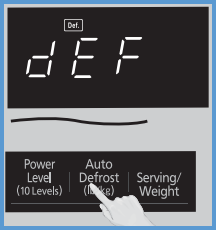
Image varies by model.
- Press the button according to your model.
- Enter weight of the food using the Number pads.
- "Def" will appear briefly in the display, then a dash will appear next to the weight units.

Image varies by model.
- "Def" will appear briefly in the display, then a dash will appear next to the weight units.
- Press [Start].
- Defrosting will start.
- Larger weight foods will cause a signal midway through defrosting. If two beeps sound, turn over and/or rearrange foods.

Image varies by model.
Note:
- The maximum weight for Auto Defrost is 6 lbs (2.7 kg).
Conversion
Follow the chart to convert ounces or hundredths of a pound ino tenths of a pounc. To use Auto Defrost, enter the weight of the food in pounds (1.0) and tenths of a pound (0.1). If a piece of meat weights 1.95 lbs or 1 lb 14 oz, enter 1.9 lbs.
| Ounces | Hundredths of a Pound | Tenths of a Pound |
|---|---|---|
| 0 | 0.01 - 0.05 | 0.0. |
| 1 - 2 | 0.06 - 0.15 | 0.1 |
| 3 - 4 | 0.16 - 0.25 | 0.2 |
| 5 | 0.26 - 0.35 | 0.3 |
| 6-7 | 0.36 - 0.45 | 0.4 |
| 8 | 0.46 - 0.55 | 0.5 |
| 9 -10 | 0.56 - 0.65 | 0.6 |
| 11 - 12 | 0.66 - 0.75 | 0.7 |
| 13 | 0.76 - 0.85 | 0.8 |
| 14 - 15 | 0.86 - 0.95 | 0.9 |
| Food | Defrost Time at P3 mins (per lb) | During Defrosting | After Defrosting | ||
|---|---|---|---|---|---|
| Stand Time | Rinse | ||||
| Fish and Seafood |
Crabmeat
[up to 3 lbs.
(1.4 kg)]
|
6 | Break apart/Rearrange | 5 min. | YES |
| Fish Steaks | 4 to 6 | Turn over | |||
| Fish Fillets | 4 to 6 | Turn over/Rearrange | |||
| Sea Scallops | 4 to 6 | Break apart/Remove defrosted pieces | |||
| Whole Fish | 4 to 6 | Turn over | |||
| Meat | Ground Meat | 4 to 5 | Turn over/Remove defrosted portion | 10 min. | NO |
|
Roasts
[2½ - 4 lbs.
(1.1 - 1.8 kg)]
|
4 to 8 | Turn over | 30 min. in fridge | ||
| Chops/Steak | 6 to 8 | Turn over/Rearrange | 5 min. | ||
| Ribs/T-bone | 6 to 8 | Turn over/Rearrange | |||
| Stew Meat | 4 to 8 | Break apart/Remove defrosted pieces | |||
| Liver (thinly sliced) | 4 to 6 | Drain liquid/Turn over/separate pieces | |||
| Bacon (sliced) | 4 | Turn over | --- | ||
| Poultry |
Chicken, whole
[up to 3 lbs. (1.4 kg)]
|
4 to 6 | Turn over | 20 min. in fridge | YES |
| Cutlets | 4 to 6 | Break apart/Turn over/Remove defrosted pieces | 5 min. | ||
| Pieces | 4 to 6 | Break apart/Turn over | 10 min. | ||
| Cornish hens | 6 to 8 | Turn over | |||
|
Turkey Breast
(5 - 6 lbs. (2.3 - 2.7 kg)]
|
6 | Turn over | 20 min. in fridge | ||
NN-SB646
This feature allows you to defrost foods such as meat, poultry and seafood, simply by entering the weight.
- Press [Auto Defrost].
- Press the button according to your model.
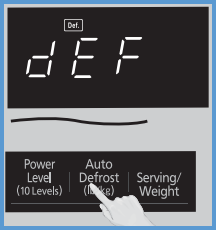
Image varies by model.
- Press the button according to your model.
- Enter weight of the food using the Number pads.
- "Def" will appear briefly in the display, then a dash will appear next to the weight units.
- Press [Start].
- Defrosting will start.
- Larger weight foods will cause a signal midway through defrosting. If two beeps sound, turn over and/or rearrange foods.

Image varies by model.
Note:
- The maximum weight for Auto Defrost is 6 lbs (2.7 kg).
Conversion
Follow the chart to convert ounces or hundredths of a pound ino tenths of a pounc. To use Auto Defrost, enter the weight of the food in pounds (1.0) and tenths of a pound (0.1). If a piece of meat weights 1.95 lbs or 1 lb 14 oz, enter 1.9 lbs.
| Ounces | Hundredths of a Pound | Tenths of a Pound |
|---|---|---|
| 0 | 0.01 - 0.05 | 0.0. |
| 1 - 2 | 0.06 - 0.15 | 0.1 |
| 3 - 4 | 0.16 - 0.25 | 0.2 |
| 5 | 0.26 - 0.35 | 0.3 |
| 6-7 | 0.36 - 0.45 | 0.4 |
| 8 | 0.46 - 0.55 | 0.5 |
| 9 -10 | 0.56 - 0.65 | 0.6 |
| 11 - 12 | 0.66 - 0.75 | 0.7 |
| 13 | 0.76 - 0.85 | 0.8 |
| 14 - 15 | 0.86 - 0.95 | 0.9 |
| Food | Defrost Time at P3 mins (per lb) | During Defrosting | After Defrosting | ||
|---|---|---|---|---|---|
| Stand Time | Rinse | ||||
| Fish and Seafood |
Crabmeat
[up to 3 lbs.
(1.4 kg)]
|
6 | Break apart/Rearrange | 5 min. | YES |
| Fish Steaks | 4 to 6 | Turn over | |||
| Fish Fillets | 4 to 6 | Turn over/Rearrange | |||
| Sea Scallops | 4 to 6 | Break apart/Remove defrosted pieces | |||
| Whole Fish | 4 to 6 | Turn over | |||
| Meat | Ground Meat | 4 to 5 | Turn over/Remove defrosted portion | 10 min. | NO |
|
Roasts
[2½ - 4 lbs.
(1.1 - 1.8 kg)]
|
4 to 8 | Turn over | 30 min. in fridge | ||
| Chops/Steak | 6 to 8 | Turn over/Rearrange | 5 min. | ||
| Ribs/T-bone | 6 to 8 | Turn over/Rearrange | |||
| Stew Meat | 4 to 8 | Break apart/Remove defrosted pieces | |||
| Liver (thinly sliced) | 4 to 6 | Drain liquid/Turn over/separate pieces | |||
| Bacon (sliced) | 4 | Turn over | --- | ||
| Poultry |
Chicken, whole
[up to 3 lbs. (1.4 kg)]
|
4 to 6 | Turn over | 20 min. in fridge | YES |
| Cutlets | 4 to 6 | Break apart/Turn over/Remove defrosted pieces | 5 min. | ||
| Pieces | 4 to 6 | Break apart/Turn over | 10 min. | ||
| Cornish hens | 6 to 8 | Turn over | |||
|
Turkey Breast
(5 - 6 lbs. (2.3 - 2.7 kg)]
|
6 | Turn over | 20 min. in fridge | ||
NN-SB64QS
- Press "Auto Defrost". "dEF" will appear in the display.
- Enter the weight of the food using the Number pads. The display will show a dash next to the weight.
- Press "Start". Defrosting will begin.
- If the food weight is large, the microwave will beep midway through defrosting. Turn over and/or rearrange the food.
Weight Conversion for Auto Defrost
To use Auto Defrost, enter the weight of the food in pounds (1.0) and tenths of a pound (0.1). Use the chart below for conversion:
| Ounces | Hundredths of a Pound | Tenths of a Pound |
|---|---|---|
| 0 | .01 - .05 | 0.0 |
| 1 - 2 | .06 - .15 | 0.1 |
| 3 - 4 | .16 - .25 | 0.2 |
| 5 | .26 - .35 | 0.3 |
| 6 - 7 | .36 - .45 | 0.4 |
| 8 | .46 - .55 | 0.5 |
| 9 - 10 | .56 - .65 | 0.6 |
| 11 - 12 | .66 - .75 | 0.7 |
| 13 | .76 - .85 | 0.8 |
| 14 - 15 | .86 - .95 | 0.9 |
Important Notes
- The maximum weight for Auto Defrost is 6 lbs (2.7 kg).
- Juices from defrosted food can get hot and partially cook the food, so proper standing time is important. Rfeer to the food chart in the operating instructions
NN-SB658S
- Press [Power Level] until the desired power level appears in the display window.
- PL--10 is the highest and PL--1 is the lowest.

Power Level Press Power Level Once PL--10 (HIGH) Twice PL--9 3 times PL--8 4 times PL--7 (MED-HIGH) 5 times PL--6 (MEDIUM) 6 times PL--5 7 times PL--4 8 times PL--3 (MED-LOW)/DEFROST 9 times PL--2 10 times PL--1 (LOW)
- PL--10 is the highest and PL--1 is the lowest.
- Set Cooking Time using the Time pads. ( [1 MIN], [5 MIN], or [10 SEC])
- The max. time is 99 minutes, 50 seconds.
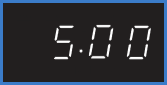

- The max. time is 99 minutes, 50 seconds.
- Press [Start].
- The cooking will start and the time in the display window will count down.
- At the end of cooking, three beeps will sound.

DO NOT OVERCOOK. This oven requires less time to cook than older units. Overcooking will cause food to dry out and may cause a fire. A microwave oven's cooking power tells you the amount of microwave power available for cooking.
Stage Cooking:
- For more than one stage of cooking, repeat steps 1 and 2 for each stage of cooking before pressing [Start].
- The maximum number of stages for cooking is three.
- When operating, two beeps will sound between each stage.
- Three beeps will sound at the end of the entire sequence.
Notes:
- For reheating, use PL10 (HIGH) for liquids, PL7 (MED-HIGH) for most foods, and PL6 (MEDIUM) for dense foods.
- For defrosting, use PL3 (MED-LOW).
- After running the oven at PL10 power continuously for 30 min, if the cook process is not complete, the oven will automatically adjust to PL8 power to protect the microwave and complete the cook cycle.
If you want to cook again at PL10 power, you will need to wait 15 min before restarting.
NN-SC64
This feature allows you to defrost foods such as: meat, poultry and seafood simply by entering the weight.
Place food on microwave safe dish.
- Press [Turbo Defrost].
- Enter weight of the food using the number pads.
- "dEF" will appear briefly in the display, then a dash will appear next to the weight units. Enter weight of the food using the number pads.

- "dEF" will appear briefly in the display, then a dash will appear next to the weight units. Enter weight of the food using the number pads.
- Press [Start].
- Defrosting will start. The time will count down.
- Larger weight foods will cause a signal midway through defrosting. If 2 beeps sound, turn over, rearrange foods or shield with aluminum foil.
Note:
- The maximum weight for Inverter Turbo Defrost/Turbo Defrost is 2.7 kg (6 lbs.).
Conversion Chart:
Follow the chart to convert ounces or hundredths of a pound into tenths of a pound. To use Inverter Turbo Defrost, enter the weight of the food in lbs. (1.0) and tenths of a lb. (0.1). If a piece of meat weighs 1.95 lbs. or 1lb. 14 oz., enter 1.9 lbs.
| Ounces | Hundredths of a Pound | Tenths of a Pound |
|---|---|---|
| 0 | 0.01 - 0.05 | 0.0 |
| 1 - 2 | 0.06 - 0.15 | 0.1 |
| 3 - 4 | 0.16 - 0.25 | 0.2 |
| 5 | 0.26 - 0.35 | 0.3 |
| 6 - 7 | 0.36 - 0.45 | 0.4 |
| 8 | 0.46 - 0.55 | 0.5 |
| 9 - 10 | 0.56 - 0.65 | 0.6 |
| 11 - 12 | 0.66 - 0.75 | 0.7 |
| 13 | 0.76 - 0.85 | 0.8 |
| 14 - 15 | 0.86 - 0.95 | 0.9 |
Refer to your models Operating Manual for specific Defrosting Chart
NN-SC668S
Warning
Your microwave oven is a cooking appliance and you should use as much care as you use with a stove or any other cooking appliance. DO NOT leave the oven unattended while in use.
This feature allows you to defrost foods such as meat, poultry and seafood, simply by entering the weight.
- Press [Turbo Defrost].
- Press the button according to your model.
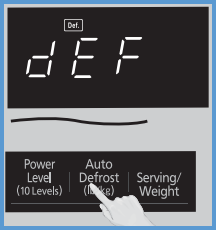
Image varies by model.
- Press the button according to your model.
- Enter weight of the food using the Number pads.
- "Def" will appear briefly in the display, then a dash will appear next to the weight units.
- 1.0 will appear briefly in the display, then a dash will appear next to the weight units.

Image varies by model.
- Press [Start].
- Defrosting will start.
- Larger weight foods will cause a signal midway through defrosting. If two beeps sound, turn over and/or rearrange foods.

Image varies by model.
Note:
- The maximum weight for Auto Defrost is 6 lbs (2.7 kg).
Conversion
Follow the chart to convert ounces or hundredths of a pound ino tenths of a pounc. To use Auto Defrost, enter the weight of the food in pounds (1.0) and tenths of a pound (0.1). If a piece of meat weights 1.95 lbs or 1 lb 14 oz, enter 1.9 lbs.
| Ounces | Hundredths of a Pound | Tenths of a Pound |
|---|---|---|
| 0 | 0.01 - 0.05 | 0.0. |
| 1 - 2 | 0.06 - 0.15 | 0.1 |
| 3 - 4 | 0.16 - 0.25 | 0.2 |
| 5 | 0.26 - 0.35 | 0.3 |
| 6-7 | 0.36 - 0.45 | 0.4 |
| 8 | 0.46 - 0.55 | 0.5 |
| 9 -10 | 0.56 - 0.65 | 0.6 |
| 11 - 12 | 0.66 - 0.75 | 0.7 |
| 13 | 0.76 - 0.85 | 0.8 |
| 14 - 15 | 0.86 - 0.95 | 0.9 |
| Food | Defrost Time at P3 mins (per lb) | During Defrosting | After Defrosting | ||
|---|---|---|---|---|---|
| Stand Time | Rinse | ||||
| Fish and Seafood |
Crabmeat
[up to 3 lbs.
(1.4 kg)]
|
6 | Break apart/Rearrange | 5 min. | YES |
| Fish Steaks | 4 to 6 | Turn over | |||
| Fish Fillets | 4 to 6 | Turn over/Rearrange | |||
| Sea Scallops | 4 to 6 | Break apart/Remove defrosted pieces | |||
| Whole Fish | 4 to 6 | Turn over | |||
| Meat | Ground Meat | 4 to 5 | Turn over/Remove defrosted portion | 10 min. | NO |
|
Roasts
[2½ - 4 lbs.
(1.1 - 1.8 kg)]
|
4 to 8 | Turn over | 30 min. in fridge | ||
| Chops/Steak | 6 to 8 | Turn over/Rearrange | 5 min. | ||
| Ribs/T-bone | 6 to 8 | Turn over/Rearrange | |||
| Stew Meat | 4 to 8 | Break apart/Remove defrosted pieces | |||
| Liver (thinly sliced) | 4 to 6 | Drain liquid/Turn over/separate pieces | |||
| Bacon (sliced) | 4 | Turn over | --- | ||
| Poultry |
Chicken, whole
[up to 3 lbs. (1.4 kg)]
|
4 to 6 | Turn over | 20 min. in fridge | YES |
| Cutlets | 4 to 6 | Break apart/Turn over/Remove defrosted pieces | 5 min. | ||
| Pieces | 4 to 6 | Break apart/Turn over | 10 min. | ||
| Cornish hens | 6 to 8 | Turn over | |||
|
Turkey Breast
(5 - 6 lbs. (2.3 - 2.7 kg)]
|
6 | Turn over | 20 min. in fridge | ||
Note:
- After using the oven for an extended period of time, the cooling fan may continue to operate to cool the electric components, even while or after the door has been opened and the cooking cycle has been completed.
NN-SC669S, NN-SC678S, NN-SC688S
Warning
Your microwave oven is a cooking appliance and you should use as much care as you use with a stove or any other cooking appliance. DO NOT leave the oven unattended while in use.
This feature allows you to defrost foods such as meat, poultry and seafood, simply by entering the weight.
- Press [Auto Defrost] or [Turbo Defrost].
- Press the button according to your model.
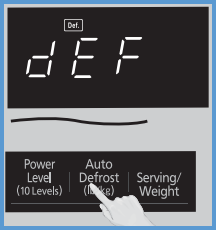
Image varies by model.
- Press the button according to your model.
- Enter weight of the food using the Number pads.
- "Def" will appear briefly in the display, then a dash will appear next to the weight units.
- For model NN-SC668S "1.0" will appear briefly in the display, then a dash will appear next to the weight units.

Image varies by model.
- Press [Start].
- Defrosting will start.
- Larger weight foods will cause a signal midway through defrosting. If two beeps sound, turn over and/or rearrange foods.

Image varies by model.
Note:
- The maximum weight for Auto Defrost is 6 lbs (2.7 kg).
Conversion
Follow the chart to convert ounces or hundredths of a pound ino tenths of a pounc. To use Auto Defrost, enter the weight of the food in pounds (1.0) and tenths of a pound (0.1). If a piece of meat weights 1.95 lbs or 1 lb 14 oz, enter 1.9 lbs.
| Ounces | Hundredths of a Pound | Tenths of a Pound |
|---|---|---|
| 0 | 0.01 - 0.05 | 0.0. |
| 1 - 2 | 0.06 - 0.15 | 0.1 |
| 3 - 4 | 0.16 - 0.25 | 0.2 |
| 5 | 0.26 - 0.35 | 0.3 |
| 6-7 | 0.36 - 0.45 | 0.4 |
| 8 | 0.46 - 0.55 | 0.5 |
| 9 -10 | 0.56 - 0.65 | 0.6 |
| 11 - 12 | 0.66 - 0.75 | 0.7 |
| 13 | 0.76 - 0.85 | 0.8 |
| 14 - 15 | 0.86 - 0.95 | 0.9 |
| Food | Defrost Time at P3 mins (per lb) | During Defrosting | After Defrosting | ||
|---|---|---|---|---|---|
| Stand Time | Rinse | ||||
| Fish and Seafood |
Crabmeat
[up to 3 lbs.
(1.4 kg)]
|
6 | Break apart/Rearrange | 5 min. | YES |
| Fish Steaks | 4 to 6 | Turn over | |||
| Fish Fillets | 4 to 6 | Turn over/Rearrange | |||
| Sea Scallops | 4 to 6 | Break apart/Remove defrosted pieces | |||
| Whole Fish | 4 to 6 | Turn over | |||
| Meat | Ground Meat | 4 to 5 | Turn over/Remove defrosted portion | 10 min. | NO |
|
Roasts
[2½ - 4 lbs.
(1.1 - 1.8 kg)]
|
4 to 8 | Turn over | 30 min. in fridge | ||
| Chops/Steak | 6 to 8 | Turn over/Rearrange | 5 min. | ||
| Ribs/T-bone | 6 to 8 | Turn over/Rearrange | |||
| Stew Meat | 4 to 8 | Break apart/Remove defrosted pieces | |||
| Liver (thinly sliced) | 4 to 6 | Drain liquid/Turn over/separate pieces | |||
| Bacon (sliced) | 4 | Turn over | --- | ||
| Poultry |
Chicken, whole
[up to 3 lbs. (1.4 kg)]
|
4 to 6 | Turn over | 20 min. in fridge | YES |
| Cutlets | 4 to 6 | Break apart/Turn over/Remove defrosted pieces | 5 min. | ||
| Pieces | 4 to 6 | Break apart/Turn over | 10 min. | ||
| Cornish hens | 6 to 8 | Turn over | |||
|
Turkey Breast
(5 - 6 lbs. (2.3 - 2.7 kg)]
|
6 | Turn over | 20 min. in fridge | ||
Note:
- After using the oven for an extended period of time, the cooling fan may continue to operate to cool the electric components, even while or after the door has been opened and the cooking cycle has been completed.
NN-SC73LS
This feature allows you to defrost foods such as meat, poultry and seafood, simply by entering the weight.
- Press [Auto Defrost] or [Turbo Defrost].
- Press the button according to your model.
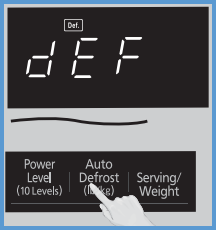
Image varies by model.
- Press the button according to your model.
- Enter weight of the food using the Number pads.
- "Def" will appear briefly in the display, then a dash will appear next to the weight units.

Image varies by model.
- "Def" will appear briefly in the display, then a dash will appear next to the weight units.
- Press [Start].
- Defrosting will start.
- Larger weight foods will cause a signal midway through defrosting. If two beeps sound, turn over and/or rearrange foods.

Image varies by model.
Note:
- The maximum weight for Auto Defrost is 6 lbs (2.7 kg).
Conversion
Follow the chart to convert ounces or hundredths of a pound ino tenths of a pounc. To use Auto Defrost, enter the weight of the food in pounds (1.0) and tenths of a pound (0.1). If a piece of meat weights 1.95 lbs or 1 lb 14 oz, enter 1.9 lbs.
| Ounces | Hundredths of a Pound | Tenths of a Pound |
|---|---|---|
| 0 | 0.01 - 0.05 | 0.0. |
| 1 - 2 | 0.06 - 0.15 | 0.1 |
| 3 - 4 | 0.16 - 0.25 | 0.2 |
| 5 | 0.26 - 0.35 | 0.3 |
| 6-7 | 0.36 - 0.45 | 0.4 |
| 8 | 0.46 - 0.55 | 0.5 |
| 9 -10 | 0.56 - 0.65 | 0.6 |
| 11 - 12 | 0.66 - 0.75 | 0.7 |
| 13 | 0.76 - 0.85 | 0.8 |
| 14 - 15 | 0.86 - 0.95 | 0.9 |
Defrosting Tips and Techniques
Preparation for Freezing:
- Freeze meats, poutlty, and fish in packages with only one or two layers of food. Place wax paper between layers.
- Package in heavy-duty plastic wraps, bags (labeled "For Freezer"), or freezer paper.
- Remove as much air as possible.
- Seal securely, date, and label.
To Defrost:
- Remove wrapper. This helps moisture to evaporate. Juices from food can get hot and cook the food.
- Set food in microwave safe dish.
- Place roasts fat-side down. Place whole poultry breast-side down.
- Select power and minimum time so that items will be under-defrosted.
- Drain liquids duing defrosting.
- Turn over (invert) items during defrosting.
After Defrosting:
- Large items may be icy in the center. Defrosting will complete during Standing Time.
- Let stand, covered, following the how to use stand time directions for your model.
- Rinse foods indicated in the chart.
- Items which have been layered should be rinsed separately or have a longer stand time.
| Food | Defrost Time at P3 mins (per lb) | During Defrosting | After Defrosting | ||
|---|---|---|---|---|---|
| Stand Time | Rinse | ||||
| Fish and Seafood |
Crabmeat
[up to 3 lbs.
(1.4 kg)]
|
6 | Break apart/Rearrange | 5 min. | YES |
| Fish Steaks | 4 to 6 | Turn over | |||
| Fish Fillets | 4 to 6 | Turn over/Rearrange | |||
| Sea Scallops | 4 to 6 | Break apart/Remove defrosted pieces | |||
| Whole Fish | 4 to 6 | Turn over | |||
| Meat | Ground Meat | 4 to 5 | Turn over/Remove defrosted portion | 10 min. | NO |
|
Roasts
[2½ - 4 lbs.
(1.1 - 1.8 kg)]
|
4 to 8 | Turn over | 30 min. in fridge | ||
| Chops/Steak | 6 to 8 | Turn over/Rearrange | 5 min. | ||
| Ribs/T-bone | 6 to 8 | Turn over/Rearrange | |||
| Stew Meat | 4 to 8 | Break apart/Remove defrosted pieces | |||
| Liver (thinly sliced) | 4 to 6 | Drain liquid/Turn over/separate pieces | |||
| Bacon (sliced) | 4 | Turn over | --- | ||
| Poultry |
Chicken, whole
[up to 3 lbs. (1.4 kg)]
|
4 to 6 | Turn over | 20 min. in fridge | YES |
| Cutlets | 4 to 6 | Break apart/Turn over/Remove defrosted pieces | 5 min. | ||
| Pieces | 4 to 6 | Break apart/Turn over | 10 min. | ||
| Cornish hens | 6 to 8 | Turn over | |||
|
Turkey Breast
(5 - 6 lbs. (2.3 - 2.7 kg)]
|
6 | Turn over | 20 min. in fridge | ||
NN-SD291, NN-SD297
Place food on microwave-safe dish.
- Press
 .
.
- Set weight of the food by rotating the [Weight Dial] or [Time/Weight Dial] or [Serving/Weight Dial] or [Weight Select Dial].
- Rotate dial according to your model.
- Rotate dial according to your model.
- Press
 .
.
- Defrosting will start. The time will count down.
- Larger weight foods will cause a signal midway through defrosting. If 2 beeps sound, turn over, rearrange foods or shield with aluminum foil.
Notes:
-
Use the [ Super/Turbo/Off ] button for maximum fan speed.
- Press [ Super/Turbo/Off ] button once to turn on the Super Fan,
- Press twice to turn on the Turbo Fan
- Press again to turn it off.
- When you turn it on, the turbo icon will appear in the display window.
- The maximum weight for Inverter Turbo Defrost is 3 kg (6 lb).
Follow the chart to convert ounces or hundredths of a pound into tenths of a pound. To use Inverter Turbo Defrost, enter the weight of the food in lbs. (1.0) and tenths of a lb. (0.1). If a piece of meat weighs 1.95 lbs. or 1lb. 14 oz., enter 1.9 lbs.
| Ounces | Hundredths of a Pound | Tenths of a Pound |
|---|---|---|
| 0 | 0.01 - 0.05 | 0.0 |
| 1 - 2 | 0.06 - 0.15 | 0.1 |
| 3 - 4 | 0.16 - 0.25 | 0.2 |
| 5 | 0.26 - 0.35 | 0.3 |
| 6 - 7 | 0.36 - 0.45 | 0.4 |
| 8 | 0.46 - 0.55 | 0.5 |
| 9 - 10 | 0.56 - 0.65 | 0.6 |
| 11 - 12 | 0.66 - 0.75 | 0.7 |
| 13 | 0.76 - 0.85 | 0.8 |
| 14 - 15 | 0.86 - 0.95 | 0.9 |
Defrosting Tips & Techniques
View for tips and techniques on defrosting
Refer to your models Operating Manual for specific defrosting charts and procedure.
NN-SD372, NN-SD382
This feature allows you to automatically defrost foods such as: meat, poultry and seafood simply by entering the weight.
Place food on microwave-safe dish.
- Press
 .
.
- Set weight of the food by rotating the [Weight Dial] or [Time/Weight Dial] or [Serving/Weight Dial] or [Weight Select Dial].
- Rotate dial according to your model.
- Rotate dial according to your model.
- Press
 .
.
- Defrosting will start. The time will count down.
- Larger weight foods will cause a signal midway through defrosting. If 2 beeps sound, turn over, rearrange foods or shield with aluminum foil.
Notes:
- The maximum weight for Inverter Turbo Defrost is 4 lbs. (2 kg).
Follow the chart to convert ounces or hundredths of a pound into tenths of a pound. To use Inverter Turbo Defrost, enter the weight of the food in lbs. (1.0) and tenths of a lb. (0.1). If a piece of meat weighs 1.95 lbs. or 1lb. 14 oz., enter 1.9 lbs.
| Ounces | Hundredths of a Pound | Tenths of a Pound |
|---|---|---|
| 0 | 0.01 - 0.05 | 0.0 |
| 1 - 2 | 0.06 - 0.15 | 0.1 |
| 3 - 4 | 0.16 - 0.25 | 0.2 |
| 5 | 0.26 - 0.35 | 0.3 |
| 6 - 7 | 0.36 - 0.45 | 0.4 |
| 8 | 0.46 - 0.55 | 0.5 |
| 9 - 10 | 0.56 - 0.65 | 0.6 |
| 11 - 12 | 0.66 - 0.75 | 0.7 |
| 13 | 0.76 - 0.85 | 0.8 |
| 14 - 15 | 0.86 - 0.95 | 0.9 |
Refer to your models Operating Manual for specific defrosting charts and procedure.
NN-SD654, NN-SD664, NN-SD671
This feature allows you to automatically defrost foods such as: meat, poultry and seafood simply by entering the weight.
Place food on microwave-safe dish.
- Press
 .
.
- Set weight of the food by rotating the [Weight Dial] or [Time/Weight Dial] or [Serving/Weight Dial] or [Weight Select Dial].
- Rotate dial according to your model.
- Rotate dial according to your model.
- Press
 .
.
- Defrosting will start. The time will count down.
- Larger weight foods will cause a signal midway through defrosting. If 2 beeps sound, turn over, rearrange foods or shield with aluminum foil.
Notes:
- The maximum weight for Inverter Turbo Defrost is 3 kg (6 lb).
Follow the chart to convert ounces or hundredths of a pound into tenths of a pound. To use Inverter Turbo Defrost, enter the weight of the food in lbs. (1.0) and tenths of a lb. (0.1). If a piece of meat weighs 1.95 lbs. or 1lb. 14 oz., enter 1.9 lbs.
| Ounces | Hundredths of a Pound | Tenths of a Pound |
|---|---|---|
| 0 | 0.01 - 0.05 | 0.0 |
| 1 - 2 | 0.06 - 0.15 | 0.1 |
| 3 - 4 | 0.16 - 0.25 | 0.2 |
| 5 | 0.26 - 0.35 | 0.3 |
| 6 - 7 | 0.36 - 0.45 | 0.4 |
| 8 | 0.46 - 0.55 | 0.5 |
| 9 - 10 | 0.56 - 0.65 | 0.6 |
| 11 - 12 | 0.66 - 0.75 | 0.7 |
| 13 | 0.76 - 0.85 | 0.8 |
| 14 - 15 | 0.86 - 0.95 | 0.9 |
Defrosting Tips & Techniques
View for tips and techniques on defrosting
Refer to your models Operating Manual for specific defrosting charts and procedure.
NN-SD66LS
This feature allows you to defrost foods such as meat, poultry and seafood, simply by entering the weight.
- Press [Auto Defrost]. Bars will display above the word "Defrost" and on the left side of the "oz/lb" or "g/kg"" of the display window.
- Turn the [Weight/Time Sensor Menu] Dial to set the weight.
- Press [Start] Dial to start defrosting. Larger weight foods will cause a signal midway through defrosting. If a beep sounds, turn over and/or rearrange foods
Cooking time counts down.
Weight conversion table
You are probably used to measuring food in pounds and ounces that are fractions of a pound (for example, 4 ounces equals 1/4 pound). However, in order to enter food weight in Auto Defrost, you must specify pounds and tenths of a pound. If the weight on the food package is in fractions of a pound, you can use the following table to convert the weight to decimals.
| Ounces | Decimal Weight |
|---|---|
| 1.6 | 0 .10 |
| 3.2 | 0 .20 |
| 4.0 | 0 .25 One-Quarter Pound |
| 4.8 | 0 .30 |
| 6.4 | 0.40 |
| 8 | 0 .50 One-Half Pound |
| 9.6 | 0 .60 |
| 11.2 | 0 .70 |
| 12 | 0 .75 Three-Quarters Pound |
| 12.8 | 0 .80 |
| 14.4 | 0 .80 |
| 16 | 1.0 One Pound |
NN-SD65LS
This feature allows you to defrost foods such as meat, poultry and seafood, simply by entering the weight.
- Press [Auto Defrost]. Bars will display above the word "Defrost" and on the left side of the "oz/lb" or "g/kg"" of the display window.
- Turn the [Weight/Time Sensor Menu] Dial to set the weight.
- Press [Start] Dial to start defrosting. Larger weight foods will cause a signal midway through defrosting. If a beep sounds, turn over and/or rearrange foods
Cooking time counts down.
Weight conversion table
You are probably used to measuring food in pounds and ounces that are fractions of a pound (for example, 4 ounces equals 1/4 pound). However, in order to enter food weight in Auto Defrost, you must specify pounds and tenths of a pound. If the weight on the food package is in fractions of a pound, you can use the following table to convert the weight to decimals.
| Ounces | Decimal Weight |
|---|---|
| 1.6 | 0 .10 |
| 3.2 | 0 .20 |
| 4.0 | 0 .25 One-Quarter Pound |
| 4.8 | 0 .30 |
| 6.4 | 0.40 |
| 8 | 0 .50 One-Half Pound |
| 9.6 | 0 .60 |
| 11.2 | 0 .70 |
| 12 | 0 .75 Three-Quarters Pound |
| 12.8 | 0 .80 |
| 14.4 | 0 .80 |
| 16 | 1.0 One Pound |
NN-SD67LS
This feature allows you to defrost foods such as meat, poultry and seafood, simply by entering the weight.
- Press [Auto Defrost]. Bars will display above the word "Defrost" and on the left side of the "oz/lb" or "g/kg"" of the display window.
- Turn the [Weight/Time Sensor Menu] Dial to set the weight.
- Press [Start] Dial to start defrosting. Larger weight foods will cause a signal midway through defrosting. If a beep sounds, turn over and/or rearrange foods
Cooking time counts down.
Weight conversion table
You are probably used to measuring food in pounds and ounces that are fractions of a pound (for example, 4 ounces equals 1/4 pound). However, in order to enter food weight in Auto Defrost, you must specify pounds and tenths of a pound. If the weight on the food package is in fractions of a pound, you can use the following table to convert the weight to decimals.
| Ounces | Decimal Weight |
|---|---|
| 1.6 | 0 .10 |
| 3.2 | 0 .20 |
| 4.0 | 0 .25 One-Quarter Pound |
| 4.8 | 0 .30 |
| 6.4 | 0.40 |
| 8 | 0 .50 One-Half Pound |
| 9.6 | 0 .60 |
| 11.2 | 0 .70 |
| 12 | 0 .75 Three-Quarters Pound |
| 12.8 | 0 .80 |
| 14.4 | 0 .80 |
| 16 | 1.0 One Pound |
NN-SD68LS
This feature allows you to defrost foods such as meat, poultry and seafood, simply by entering the weight.
- Press [Auto Defrost]. Bars will display above the word "Defrost" and on the left side of the "oz/lb" or "g/kg"" of the display window.
- Turn the [Weight/Time Sensor Menu] Dial to set the weight.
- Press [Start] Dial to start defrosting. Larger weight foods will cause a signal midway through defrosting. If a beep sounds, turn over and/or rearrange foods
Cooking time counts down.
Weight conversion table
You are probably used to measuring food in pounds and ounces that are fractions of a pound (for example, 4 ounces equals 1/4 pound). However, in order to enter food weight in Auto Defrost, you must specify pounds and tenths of a pound. If the weight on the food package is in fractions of a pound, you can use the following table to convert the weight to decimals.
| Ounces | Decimal Weight |
|---|---|
| 1.6 | 0 .10 |
| 3.2 | 0 .20 |
| 4.0 | 0 .25 One-Quarter Pound |
| 4.8 | 0 .30 |
| 6.4 | 0.40 |
| 8 | 0 .50 One-Half Pound |
| 9.6 | 0 .60 |
| 11.2 | 0 .70 |
| 12 | 0 .75 Three-Quarters Pound |
| 12.8 | 0 .80 |
| 14.4 | 0 .80 |
| 16 | 1.0 One Pound |
NN-SD681
This feature allows you to defrost meat, poultry and seafood automatically by just setting the weight of the food.
- Touch [Inverter Turbo Defrost] once.
- Set weight. Selet the weight by turning the [Time/Weight] dial. The [Time/Weight] dial will count up in 0.1 lb (0.1 kg) steps.
- Touch [Start] once.
- Defrosting will start. The time will count down.
Notes:
- The shape and size of the food will determine the maximum weight the oven can accomodate. The recommended maximum weight of food depends on the oven cavity size. The maximum weight for Inverter Turbo Defrost is 6 lbs. (3 kg).
- The oven will beep twice during the total defrosting time. This indicates that food should be turned, broken apart or removed. After attending to food, close door and touch [Start] to resume defrosting.
- Allow standing time to ensure the food is completely defrosted.
- If "HOT" appears in the display window, the oven temperature is too high from previous use and an auto program can not be set. Cooking mode and time may still be set manually.
Conversion Chart:
Follow the chart to convert ounces or hundredths of a pound into tenths of a pound. To use Inverter Turbo Defrost, enter the weight of the food in lbs. (1.0) and tenths of a lb. (0.1). If a piece of meat weighs 1.95 lbs. or 1lb. 14 oz., enter 1.9 lbs.
| Ounces | Hundredths of a Pound | Tenths of a Pound |
|---|---|---|
| 0 | 0.01 - 0.05 | 0.0 |
| 1 - 2 | 0.06 - 0.15 | 0.1 |
| 3 - 4 | 0.16 - 0.25 | 0.2 |
| 5 | 0.26 - 0.35 | 0.3 |
| 6 - 7 | 0.36 - 0.45 | 0.4 |
| 8 | 0.46 - 0.55 | 0.5 |
| 9 - 10 | 0.56 - 0.65 | 0.6 |
| 11 - 12 | 0.66 - 0.75 | 0.7 |
| 13 | 0.76 - 0.85 | 0.8 |
| 14 - 15 | 0.86 - 0.95 | 0.9 |
For food defrosting chart refer to your models Operating Instructions
NN-SD69LS
This feature allows you to automatically defrost foods such as: meat, poultry and seafood simply by entering the weight.
Place food on microwave-safe dish.
- Press
 .
.
- Set weight of the food by rotating the [Weight Dial] or [Time/Weight Dial] or [Serving/Weight Dial] or [Weight Select Dial].
- Rotate dial according to your model.
- Rotate dial according to your model.
- Press
 .
.
- Defrosting will start. The time will count down.
- Larger weight foods will cause a signal midway through defrosting. If 2 beeps sound, turn over, rearrange foods or shield with aluminum foil.
Notes:
- The maximum weight for Inverter Turbo Defrost is 3 kg (6 lb).
Follow the chart to convert ounces or hundredths of a pound into tenths of a pound. To use Inverter Turbo Defrost, enter the weight of the food in lbs. (1.0) and tenths of a lb. (0.1). If a piece of meat weighs 1.95 lbs. or 1lb. 14 oz., enter 1.9 lbs.
| Ounces | Hundredths of a Pound | Tenths of a Pound |
|---|---|---|
| 0 | 0.01 - 0.05 | 0.0 |
| 1 - 2 | 0.06 - 0.15 | 0.1 |
| 3 - 4 | 0.16 - 0.25 | 0.2 |
| 5 | 0.26 - 0.35 | 0.3 |
| 6 - 7 | 0.36 - 0.45 | 0.4 |
| 8 | 0.46 - 0.55 | 0.5 |
| 9 - 10 | 0.56 - 0.65 | 0.6 |
| 11 - 12 | 0.66 - 0.75 | 0.7 |
| 13 | 0.76 - 0.85 | 0.8 |
| 14 - 15 | 0.86 - 0.95 | 0.9 |
Defrosting Tips & Techniques
View for tips and techniques on defrosting
Refer to your models Operating Manual for specific defrosting charts and procedure.
Model NN-SD691
This feature allows you to defrost meat, poultry and seafood automatically by just setting the weight of the food.
- Touch [Inverter Turbo Defrost] once.
- Set weight. Selet the weight by turning the [Time/Weight] dial. The [Time/Weight] dial will count up in 0.1 lb (0.1 kg) steps.
- Touch [Start] once.
- Defrosting will start. The time will count down.
Notes:
- The shape and size of the food will determine the maximum weight the oven can accomodate. The recommended maximum weight of food depends on the oven cavity size. The maximum weight for Inverter Turbo Defrost is 6 lbs. (3 kg).
- The oven will beep twice during the total defrosting time. This indicates that food should be turned, broken apart or removed. After attending to food, close door and touch [Start] to resume defrosting.
- Allow standing time to ensure the food is completely defrosted.
- If "HOT" appears in the display window, the oven temperature is too high from previous use and an auto program can not be set. Cooking mode and time may still be set manually.
Conversion Chart:
Follow the chart to convert ounces or hundredths of a pound into tenths of a pound. To use Inverter Turbo Defrost, enter the weight of the food in lbs. (1.0) and tenths of a lb. (0.1). If a piece of meat weighs 1.95 lbs. or 1lb. 14 oz., enter 1.9 lbs.
| Ounces | Hundredths of a Pound | Tenths of a Pound |
|---|---|---|
| 0 | 0.01 - 0.05 | 0.0 |
| 1 - 2 | 0.06 - 0.15 | 0.1 |
| 3 - 4 | 0.16 - 0.25 | 0.2 |
| 5 | 0.26 - 0.35 | 0.3 |
| 6 - 7 | 0.36 - 0.45 | 0.4 |
| 8 | 0.46 - 0.55 | 0.5 |
| 9 - 10 | 0.56 - 0.65 | 0.6 |
| 11 - 12 | 0.66 - 0.75 | 0.7 |
| 13 | 0.76 - 0.85 | 0.8 |
| 14 - 15 | 0.86 - 0.95 | 0.9 |
For food defrosting chart refer to your models Operating Instructions
NN-SD755
This feature allows you to automatically defrost foods such as: meat, poultry and seafood simply by entering the weight.
Place food on microwave-safe dish.
- Press [Inv. Turbo Defrost].
- Set weight of the food by rotating the [Weight Dial].
- Rotate dial according to your model.
- Rotate dial according to your model.
- Press [Start] button.
- Defrosting will start. The time will count down.
- Larger weight foods will cause a signal midway through defrosting. If 2 beeps sound, turn over, rearrange foods or shield with aluminum foil.
Notes:
- The maximum weight for Inverter Turbo Defrost is 3 kg (6 lb).
Follow the chart to convert ounces or hundredths of a pound into tenths of a pound. To use Inverter Turbo Defrost, enter the weight of the food in lbs. (1.0) and tenths of a lb. (0.1). If a piece of meat weighs 1.95 lbs. or 1lb. 14 oz., enter 1.9 lbs.
| Ounces | Hundredths of a Pound | Tenths of a Pound |
|---|---|---|
| 0 | 0.01 - 0.05 | 0.0 |
| 1 - 2 | 0.06 - 0.15 | 0.1 |
| 3 - 4 | 0.16 - 0.25 | 0.2 |
| 5 | 0.26 - 0.35 | 0.3 |
| 6 - 7 | 0.36 - 0.45 | 0.4 |
| 8 | 0.46 - 0.55 | 0.5 |
| 9 - 10 | 0.56 - 0.65 | 0.6 |
| 11 - 12 | 0.66 - 0.75 | 0.7 |
| 13 | 0.76 - 0.85 | 0.8 |
| 14 - 15 | 0.86 - 0.95 | 0.9 |
Defrosting Tips & Techniques
View for tips and techniques on defrosting
Refer to your models Operating Manual for specific defrosting charts and procedure.
NN-SD763, NN-SD765
This feature allows you to automatically defrost foods such as: meat, poultry and seafood simply by entering the weight.
Place food on microwave-safe dish.
- Press
 .
.
- Set weight of the food by rotating the [Weight Dial] or [Time/Weight Dial] or [Serving/Weight Dial] or [Weight Select Dial].
- Rotate dial according to your model.
- Rotate dial according to your model.
- Press
 .
.
- Defrosting will start. The time will count down.
- Larger weight foods will cause a signal midway through defrosting. If 2 beeps sound, turn over, rearrange foods or shield with aluminum foil.
Notes:
- The maximum weight for Inverter Turbo Defrost is 3 kg (6 lb).
Follow the chart to convert ounces or hundredths of a pound into tenths of a pound. To use Inverter Turbo Defrost, enter the weight of the food in lbs. (1.0) and tenths of a lb. (0.1). If a piece of meat weighs 1.95 lbs. or 1lb. 14 oz., enter 1.9 lbs.
| Ounces | Hundredths of a Pound | Tenths of a Pound |
|---|---|---|
| 0 | 0.01 - 0.05 | 0.0 |
| 1 - 2 | 0.06 - 0.15 | 0.1 |
| 3 - 4 | 0.16 - 0.25 | 0.2 |
| 5 | 0.26 - 0.35 | 0.3 |
| 6 - 7 | 0.36 - 0.45 | 0.4 |
| 8 | 0.46 - 0.55 | 0.5 |
| 9 - 10 | 0.56 - 0.65 | 0.6 |
| 11 - 12 | 0.66 - 0.75 | 0.7 |
| 13 | 0.76 - 0.85 | 0.8 |
| 14 - 15 | 0.86 - 0.95 | 0.9 |
Defrosting Tips & Techniques
View for tips and techniques on defrosting
Refer to your models Operating Manual for specific defrosting charts and procedure.
NN-SD773, NN-SD775
This feature allows you to automatically defrost foods such as: meat, poultry and seafood simply by entering the weight.
Place food on microwave-safe dish.
- Press
 .
.
- Set weight of the food by rotating the [Weight Dial] or [Time/Weight Dial] or [Serving/Weight Dial] or [Weight Select Dial].
- Rotate dial according to your model.
- Rotate dial according to your model.
- Press
 .
.
- Defrosting will start. The time will count down.
- Larger weight foods will cause a signal midway through defrosting. If 2 beeps sound, turn over, rearrange foods or shield with aluminum foil.
Notes:
- The maximum weight for Inverter Turbo Defrost is 3 kg (6 lb).
Follow the chart to convert ounces or hundredths of a pound into tenths of a pound. To use Inverter Turbo Defrost, enter the weight of the food in lbs. (1.0) and tenths of a lb. (0.1). If a piece of meat weighs 1.95 lbs. or 1lb. 14 oz., enter 1.9 lbs.
| Ounces | Hundredths of a Pound | Tenths of a Pound |
|---|---|---|
| 0 | 0.01 - 0.05 | 0.0 |
| 1 - 2 | 0.06 - 0.15 | 0.1 |
| 3 - 4 | 0.16 - 0.25 | 0.2 |
| 5 | 0.26 - 0.35 | 0.3 |
| 6 - 7 | 0.36 - 0.45 | 0.4 |
| 8 | 0.46 - 0.55 | 0.5 |
| 9 - 10 | 0.56 - 0.65 | 0.6 |
| 11 - 12 | 0.66 - 0.75 | 0.7 |
| 13 | 0.76 - 0.85 | 0.8 |
| 14 - 15 | 0.86 - 0.95 | 0.9 |
Defrosting Tips & Techniques
View for tips and techniques on defrosting
Refer to your models Operating Manual for specific defrosting charts and procedure.
NN-SD767
This feature allows you to automatically defrost foods such as: meat, poultry and seafood simply by entering the weight.
Place food on microwave-safe dish.
- Press
 .
.
- Set weight of the food by rotating the [Weight Dial] or [Time/Weight Dial] or [Serving/Weight Dial] or [Weight Select Dial].
- Rotate dial according to your model.
- Rotate dial according to your model.
- Press
 .
.
- Defrosting will start. The time will count down.
- Larger weight foods will cause a signal midway through defrosting. If 2 beeps sound, turn over, rearrange foods or shield with aluminum foil.
Notes:
- The maximum weight for Inverter Turbo Defrost is 3 kg (6 lb).
Follow the chart to convert ounces or hundredths of a pound into tenths of a pound. To use Inverter Turbo Defrost, enter the weight of the food in lbs. (1.0) and tenths of a lb. (0.1). If a piece of meat weighs 1.95 lbs. or 1lb. 14 oz., enter 1.9 lbs.
| Ounces | Hundredths of a Pound | Tenths of a Pound |
|---|---|---|
| 0 | 0.01 - 0.05 | 0.0 |
| 1 - 2 | 0.06 - 0.15 | 0.1 |
| 3 - 4 | 0.16 - 0.25 | 0.2 |
| 5 | 0.26 - 0.35 | 0.3 |
| 6 - 7 | 0.36 - 0.45 | 0.4 |
| 8 | 0.46 - 0.55 | 0.5 |
| 9 - 10 | 0.56 - 0.65 | 0.6 |
| 11 - 12 | 0.66 - 0.75 | 0.7 |
| 13 | 0.76 - 0.85 | 0.8 |
| 14 - 15 | 0.86 - 0.95 | 0.9 |
Defrosting Tips & Techniques
View for tips and techniques on defrosting
Refer to your models Operating Manual for specific defrosting charts and procedure.
NN-SD78LS, NN-SD786, NN-SD787, NN-SD797
This feature allows you to automatically defrost foods such as: meat, poultry and seafood simply by entering the weight.
Place food on microwave-safe dish.
- Press
 .
.
- Set weight of the food by rotating the [Weight Dial] or [Time/Weight Dial] or [Serving/Weight Dial] or [Weight Select Dial].
- Rotate dial according to your model.
- Rotate dial according to your model.
- Press
 .
.
- Defrosting will start. The time will count down.
- Larger weight foods will cause a signal midway through defrosting. If 2 beeps sound, turn over, rearrange foods or shield with aluminum foil.
Notes:
Follow the chart to convert ounces or hundredths of a pound into tenths of a pound. To use Inverter Turbo Defrost, enter the weight of the food in lbs. (1.0) and tenths of a lb. (0.1). If a piece of meat weighs 1.95 lbs. or 1lb. 14 oz., enter 1.9 lbs.
| Ounces | Hundredths of a Pound | Tenths of a Pound |
|---|---|---|
| 0 | 0.01 - 0.05 | 0.0 |
| 1 - 2 | 0.06 - 0.15 | 0.1 |
| 3 - 4 | 0.16 - 0.25 | 0.2 |
| 5 | 0.26 - 0.35 | 0.3 |
| 6 - 7 | 0.36 - 0.45 | 0.4 |
| 8 | 0.46 - 0.55 | 0.5 |
| 9 - 10 | 0.56 - 0.65 | 0.6 |
| 11 - 12 | 0.66 - 0.75 | 0.7 |
| 13 | 0.76 - 0.85 | 0.8 |
| 14 - 15 | 0.86 - 0.95 | 0.9 |
Defrosting Tips & Techniques
View for tips and techniques on defrosting
Refer to your models Operating Manual for specific defrosting charts and procedure.
NN-SD945
This feature allows you to automatically defrost foods such as: meat, poultry and seafood simply by entering the weight.
Place food on microwave-safe dish.
- Press
 .
.
- Set weight of the food by rotating the [Weight Dial] or [Time/Weight Dial] or [Serving/Weight Dial] or [Weight Select Dial].
- Rotate dial according to your model.
- Rotate dial according to your model.
- Press
 .
.
- Defrosting will start. The time will count down.
- Larger weight foods will cause a signal midway through defrosting. If 2 beeps sound, turn over, rearrange foods or shield with aluminum foil.
Notes:
- The maximum weight for Inverter Turbo Defrost is 3 kg (6 lb).
Follow the chart to convert ounces or hundredths of a pound into tenths of a pound. To use Inverter Turbo Defrost, enter the weight of the food in lbs. (1.0) and tenths of a lb. (0.1). If a piece of meat weighs 1.95 lbs. or 1lb. 14 oz., enter 1.9 lbs.
| Ounces | Hundredths of a Pound | Tenths of a Pound |
|---|---|---|
| 0 | 0.01 - 0.05 | 0.0 |
| 1 - 2 | 0.06 - 0.15 | 0.1 |
| 3 - 4 | 0.16 - 0.25 | 0.2 |
| 5 | 0.26 - 0.35 | 0.3 |
| 6 - 7 | 0.36 - 0.45 | 0.4 |
| 8 | 0.46 - 0.55 | 0.5 |
| 9 - 10 | 0.56 - 0.65 | 0.6 |
| 11 - 12 | 0.66 - 0.75 | 0.7 |
| 13 | 0.76 - 0.85 | 0.8 |
| 14 - 15 | 0.86 - 0.95 | 0.9 |
Refer to your models Operating Manual for specific defrosting charts and procedure.
Model NN-SD962
This feature allows you to defrost meat, poultry and seafood automatically by just setting the weight of the food.
- Touch [Inverter Turbo Defrost] once.
- Set weight. Selet the weight by turning the [Time/Weight] dial. The [Time/Weight] dial will count up in 0.1 lb (0.1 kg) steps.
- Touch [Start] once.
- Defrosting will start. The time will count down.
Notes:
- The shape and size of the food will determine the maximum weight the oven can accomodate. The recommended maximum weight of food depends on the oven cavity size. The maximum weight for Inverter Turbo Defrost is 6 lbs. (3 kg).
- The oven will beep twice during the total defrosting time. This indicates that food should be turned, broken apart or removed. After attending to food, close door and touch [Start] to resume defrosting.
- Allow standing time to ensure the food is completely defrosted.
- If "HOT" appears in the display window, the oven temperature is too high from previous use and an auto program can not be set. Cooking mode and time may still be set manually.
Conversion Chart:
Follow the chart to convert ounces or hundredths of a pound into tenths of a pound. To use Inverter Turbo Defrost, enter the weight of the food in lbs. (1.0) and tenths of a lb. (0.1). If a piece of meat weighs 1.95 lbs. or 1lb. 14 oz., enter 1.9 lbs.
| Ounces | Hundredths of a Pound | Tenths of a Pound |
|---|---|---|
| 0 | 0.01 - 0.05 | 0.0 |
| 1 - 2 | 0.06 - 0.15 | 0.1 |
| 3 - 4 | 0.16 - 0.25 | 0.2 |
| 5 | 0.26 - 0.35 | 0.3 |
| 6 - 7 | 0.36 - 0.45 | 0.4 |
| 8 | 0.46 - 0.55 | 0.5 |
| 9 - 10 | 0.56 - 0.65 | 0.6 |
| 11 - 12 | 0.66 - 0.75 | 0.7 |
| 13 | 0.76 - 0.85 | 0.8 |
| 14 - 15 | 0.86 - 0.95 | 0.9 |
For food defrosting chart refer to your models Operating Instructions
Model NN-SD965
This feature allows you to automatically defrost foods such as: meat, poultry and seafood simply by entering the weight.
Place food on microwave-safe dish.
- Press
 .
.
- Set weight of the food by rotating the [Weight Dial] or [Time/Weight Dial] or [Serving/Weight Dial] or [Weight Select Dial].
- Rotate dial according to your model.
- Rotate dial according to your model.
- Press
 .
.
- Defrosting will start. The time will count down.
- Larger weight foods will cause a signal midway through defrosting. If 2 beeps sound, turn over, rearrange foods or shield with aluminum foil.
Notes:
- The maximum weight for Inverter Turbo Defrost is 3 kg (6 lb).
Follow the chart to convert ounces or hundredths of a pound into tenths of a pound. To use Inverter Turbo Defrost, enter the weight of the food in lbs. (1.0) and tenths of a lb. (0.1). If a piece of meat weighs 1.95 lbs. or 1lb. 14 oz., enter 1.9 lbs.
| Ounces | Hundredths of a Pound | Tenths of a Pound |
|---|---|---|
| 0 | 0.01 - 0.05 | 0.0 |
| 1 - 2 | 0.06 - 0.15 | 0.1 |
| 3 - 4 | 0.16 - 0.25 | 0.2 |
| 5 | 0.26 - 0.35 | 0.3 |
| 6 - 7 | 0.36 - 0.45 | 0.4 |
| 8 | 0.46 - 0.55 | 0.5 |
| 9 - 10 | 0.56 - 0.65 | 0.6 |
| 11 - 12 | 0.66 - 0.75 | 0.7 |
| 13 | 0.76 - 0.85 | 0.8 |
| 14 - 15 | 0.86 - 0.95 | 0.9 |
Defrosting Tips & Techniques
View for tips and techniques on defrosting
Refer to your models Operating Manual for specific defrosting charts and procedure.
Model NN-SD972
This feature allows you to defrost meat, poultry and seafood automatically by just setting the weight of the food.
- Touch [Inverter Turbo Defrost] once.
- Set weight. Selet the weight by turning the [Time/Weight] dial. The [Time/Weight] dial will count up in 0.1 lb (0.1 kg) steps.
- Touch [Start] once.
- Defrosting will start. The time will count down.
Notes:
- The shape and size of the food will determine the maximum weight the oven can accomodate. The recommended maximum weight of food depends on the oven cavity size. The maximum weight for Inverter Turbo Defrost is 6 lbs. (3 kg).
- The oven will beep twice during the total defrosting time. This indicates that food should be turned, broken apart or removed. After attending to food, close door and touch [Start] to resume defrosting.
- Allow standing time to ensure the food is completely defrosted.
- If "HOT" appears in the display window, the oven temperature is too high from previous use and an auto program can not be set. Cooking mode and time may still be set manually.
Conversion Chart:
Follow the chart to convert ounces or hundredths of a pound into tenths of a pound. To use Inverter Turbo Defrost, enter the weight of the food in lbs. (1.0) and tenths of a lb. (0.1). If a piece of meat weighs 1.95 lbs. or 1lb. 14 oz., enter 1.9 lbs.
| Ounces | Hundredths of a Pound | Tenths of a Pound |
|---|---|---|
| 0 | 0.01 - 0.05 | 0.0 |
| 1 - 2 | 0.06 - 0.15 | 0.1 |
| 3 - 4 | 0.16 - 0.25 | 0.2 |
| 5 | 0.26 - 0.35 | 0.3 |
| 6 - 7 | 0.36 - 0.45 | 0.4 |
| 8 | 0.46 - 0.55 | 0.5 |
| 9 - 10 | 0.56 - 0.65 | 0.6 |
| 11 - 12 | 0.66 - 0.75 | 0.7 |
| 13 | 0.76 - 0.85 | 0.8 |
| 14 - 15 | 0.86 - 0.95 | 0.9 |
For food defrosting chart refer to your models Operating Instructions
Model NN-SD973, NN-SD975, NN-SD986
This feature allows you to automatically defrost foods such as: meat, poultry and seafood simply by entering the weight.
Place food on microwave-safe dish.
- Press
 .
.
- Set weight of the food by rotating the [Weight Dial] or [Time/Weight Dial] or [Serving/Weight Dial] or [Weight Select Dial].
- Rotate dial according to your model.
- Rotate dial according to your model.
- Press
 .
.
- Defrosting will start. The time will count down.
- Larger weight foods will cause a signal midway through defrosting. If 2 beeps sound, turn over, rearrange foods or shield with aluminum foil.
Notes:
- The maximum weight for Inverter Turbo Defrost is 3 kg (6 lb).
Follow the chart to convert ounces or hundredths of a pound into tenths of a pound. To use Inverter Turbo Defrost, enter the weight of the food in lbs. (1.0) and tenths of a lb. (0.1). If a piece of meat weighs 1.95 lbs. or 1lb. 14 oz., enter 1.9 lbs.
| Ounces | Hundredths of a Pound | Tenths of a Pound |
|---|---|---|
| 0 | 0.01 - 0.05 | 0.0 |
| 1 - 2 | 0.06 - 0.15 | 0.1 |
| 3 - 4 | 0.16 - 0.25 | 0.2 |
| 5 | 0.26 - 0.35 | 0.3 |
| 6 - 7 | 0.36 - 0.45 | 0.4 |
| 8 | 0.46 - 0.55 | 0.5 |
| 9 - 10 | 0.56 - 0.65 | 0.6 |
| 11 - 12 | 0.66 - 0.75 | 0.7 |
| 13 | 0.76 - 0.85 | 0.8 |
| 14 - 15 | 0.86 - 0.95 | 0.9 |
Defrosting Tips & Techniques
View for tips and techniques on defrosting
Refer to your models Operating Manual for specific defrosting charts and procedure.
NN-SD987 NN-SD997
This feature allows you to automatically defrost foods such as: meat, poultry and seafood simply by entering the weight.
Place food on microwave-safe dish.
- Press
 .
.
- Set weight of the food by rotating the [Weight Dial] or [Time/Weight Dial] or [Serving/Weight Dial] or [Weight Select Dial].
- Rotate dial according to your model.
- Rotate dial according to your model.
- Press
 .
.
- Defrosting will start. The time will count down.
- Larger weight foods will cause a signal midway through defrosting. If 2 beeps sound, turn over, rearrange foods or shield with aluminum foil.
Notes:
Follow the chart to convert ounces or hundredths of a pound into tenths of a pound. To use Inverter Turbo Defrost, enter the weight of the food in lbs. (1.0) and tenths of a lb. (0.1). If a piece of meat weighs 1.95 lbs. or 1lb. 14 oz., enter 1.9 lbs.
| Ounces | Hundredths of a Pound | Tenths of a Pound |
|---|---|---|
| 0 | 0.01 - 0.05 | 0.0 |
| 1 - 2 | 0.06 - 0.15 | 0.1 |
| 3 - 4 | 0.16 - 0.25 | 0.2 |
| 5 | 0.26 - 0.35 | 0.3 |
| 6 - 7 | 0.36 - 0.45 | 0.4 |
| 8 | 0.46 - 0.55 | 0.5 |
| 9 - 10 | 0.56 - 0.65 | 0.6 |
| 11 - 12 | 0.66 - 0.75 | 0.7 |
| 13 | 0.76 - 0.85 | 0.8 |
| 14 - 15 | 0.86 - 0.95 | 0.9 |
Refer to your models Operating Manual for specific defrosting charts and procedure.
NN-SE284
This feature allows you to automatically defrost foods such as: meat, poultry and seafood simply by entering the weight.
Place food on microwave-safe dish.
- Touch
 .
.
- Set weight of the food by touching [ + ] or [ - ](minus) or swipe the slider bar left or right.
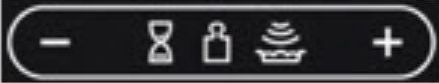
- Touch
 .
.
- Defrosting will start. The time will count down.
- Larger weight foods will cause a signal midway through defrosting. If 2 beeps sound, turn over, rearrange foods or shield with aluminum foil.
Notes:
- The maximum weight for Inverter Turbo Defrost is 3 kg (6 lb).
Conversion Chart:
Follow the chart to convert ounces or hundredths of a pound into tenths of a pound. To use Inverter Turbo Defrost, enter the weight of the food in lbs. (1.0) and tenths of a lb. (0.1). If a piece of meat weighs 1.95 lbs. or 1lb. 14 oz., enter 1.9 lbs.
| Ounces | Hundredths of a Pound | Tenths of a Pound |
|---|---|---|
| 0 | 0.01 - 0.05 | 0.0 |
| 1 - 2 | 0.06 - 0.15 | 0.1 |
| 3 - 4 | 0.16 - 0.25 | 0.2 |
| 5 | 0.26 - 0.35 | 0.3 |
| 6 - 7 | 0.36 - 0.45 | 0.4 |
| 8 | 0.46 - 0.55 | 0.5 |
| 9 - 10 | 0.56 - 0.65 | 0.6 |
| 11 - 12 | 0.66 - 0.75 | 0.7 |
| 13 | 0.76 - 0.85 | 0.8 |
| 14 - 15 | 0.86 - 0.95 | 0.9 |
| Food | Food Types | Manual Defrost Time at 300 W (min/kg) (min/lb) | During Defrosting | After Defrosting | ||
|---|---|---|---|---|---|---|
| Stand Time | Rinse | |||||
| Fish and Seafood | [up to 1.4 kg (3 lbs.)] Crabmeat |
12 | 6 | Break apart/Rearrange | 5 min. | YES |
| Fish Steaks | 8 to 12 | 4 to 6 | Turn over | |||
| Fish Fillets | 8 to 12 | 4 to 6 | Turn over/Rearrange/Shield ends | |||
| Sea Scallops | 8 to 12 | 4 to 6 | Break apart/Remove defrosted pieces | |||
| Whole Fish | 8 to 12 | 4 to 6 | ||||
| Turn over | ||||||
| Meat | Ground Meat | 8 to 10 | 4 to 5 | Turn over/Remove defrosted portion/Shield edges | 10 min. | NO |
| Roasts [1.1 - 1.8 kg (2½ - 4 lbs.)] |
10 to 16 | 5 to 8 | Turn over/Shield ends and defrosted surface | 30 min. in refrig. | ||
| Chops/Steak | 12 to 16 | 6 to 8 | Turn over/Rearrange/Shield ends and defrosted surface | 5 min. | ||
| Ribs/T-bone | 12 to 16 | 6 to 8 | Turn over/Rearrange/Shield ends and defrosted surface | |||
| Stew Meat | 8 to 16 | 4 to 8 | Break apart/Rearrange/Remove defrosted pieces | |||
| Liver (thinly sliced) | 8 to 12 | 4 to 6 | Drain liquid/Turn over/Separate pieces | |||
| Bacon (sliced) | 8 | 4 | Turn over | --- | ||
| Poultry | Chicken, Whole [up to 1.4 kg (3 lbs.)] |
8 to 12 | 4 to 6 | Turn over/Shield | 20 min. in refrig. | YES |
| Cutlets | 8 to 12 | 4 to 6 | Break apart/Turn over/Remove defrosted Pieces | 5 min. | ||
| Pieces | 8 to 12 | 4 to 6 | Break apart/Turn over/Shield | 10 min. | ||
| Cornish hens | 12 to 16 | 6 to 8 | Turn over/Shield | |||
| Turkey Breast [2.3 - 2.7 kg (5 - 6 lbs.)] |
12 | 6 | Turn over/Shield | 20 min. in refrig. | ||
NN-SE785
This feature allows you to automatically defrost foods such as: meat, poultry and seafood simply by entering the weight.
Place food on microwave-safe dish.
- Touch
.
- Set weight of the food by touching [ + ] or [ - ](minus) or swipe the slider bar left or right.
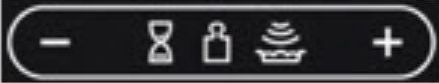
- Touch
 .
.
- Defrosting will start. The time will count down.
- Larger weight foods will cause a signal midway through defrosting. If 2 beeps sound, turn over, rearrange foods or shield with aluminum foil.
Notes:
- The maximum weight for Inverter Turbo Defrost is 3 kg (6 lb).
- If the temperature of the cavity is high, Inverter Turbo Defrost feature can not be used. Display window will display "HOT". Inverter Turbo Defrost feature can not be used until the "HOT" disappears.
Conversion Chart:
Follow the chart to convert ounces or hundredths of a pound into tenths of a pound. To use Inverter Turbo Defrost, enter the weight of the food in lbs. (1.0) and tenths of a lb. (0.1). If a piece of meat weighs 1.95 lbs. or 1lb. 14 oz., enter 1.9 lbs.
| Ounces | Hundredths of a Pound | Tenths of a Pound |
|---|---|---|
| 0 | 0.01 - 0.05 | 0.0 |
| 1 - 2 | 0.06 - 0.15 | 0.1 |
| 3 - 4 | 0.16 - 0.25 | 0.2 |
| 5 | 0.26 - 0.35 | 0.3 |
| 6 - 7 | 0.36 - 0.45 | 0.4 |
| 8 | 0.46 - 0.55 | 0.5 |
| 9 - 10 | 0.56 - 0.65 | 0.6 |
| 11 - 12 | 0.66 - 0.75 | 0.7 |
| 13 | 0.76 - 0.85 | 0.8 |
| 14 - 15 | 0.86 - 0.95 | 0.9 |
| Food | Food Types | Manual Defrost Time at 300 W (min/kg) (min/lb) | During Defrosting | After Defrosting | ||
|---|---|---|---|---|---|---|
| Stand Time | Rinse | |||||
| Fish and Seafood | [up to 1.4 kg (3 lbs.)] Crabmeat |
12 | 6 | Break apart/Rearrange | 5 min. | YES |
| Fish Steaks | 8 to 12 | 4 to 6 | Turn over | |||
| Fish Fillets | 8 to 12 | 4 to 6 | Turn over/Rearrange/Shield ends | |||
| Sea Scallops | 8 to 12 | 4 to 6 | Break apart/Remove defrosted pieces | |||
| Whole Fish | 8 to 12 | 4 to 6 | ||||
| Turn over | ||||||
| Meat | Ground Meat | 8 to 10 | 4 to 5 | Turn over/Remove defrosted portion/Shield edges | 10 min. | NO |
| Roasts [1.1 - 1.8 kg (2½ - 4 lbs.)] |
10 to 16 | 5 to 8 | Turn over/Shield ends and defrosted surface | 30 min. in refrig. | ||
| Chops/Steak | 12 to 16 | 6 to 8 | Turn over/Rearrange/Shield ends and defrosted surface | 5 min. | ||
| Ribs/T-bone | 12 to 16 | 6 to 8 | Turn over/Rearrange/Shield ends and defrosted surface | |||
| Stew Meat | 8 to 16 | 4 to 8 | Break apart/Rearrange/Remove defrosted pieces | |||
| Liver (thinly sliced) | 8 to 12 | 4 to 6 | Drain liquid/Turn over/Separate pieces | |||
| Bacon (sliced) | 8 | 4 | Turn over | --- | ||
| Poultry | Chicken, Whole [up to 1.4 kg (3 lbs.)] |
8 to 12 | 4 to 6 | Turn over/Shield | 20 min. in refrig. | YES |
| Cutlets | 8 to 12 | 4 to 6 | Break apart/Turn over/Remove defrosted Pieces | 5 min. | ||
| Pieces | 8 to 12 | 4 to 6 | Break apart/Turn over/Shield | 10 min. | ||
| Cornish hens | 12 to 16 | 6 to 8 | Turn over/Shield | |||
| Turkey Breast [2.3 - 2.7 kg (5 - 6 lbs.)] |
12 | 6 | Turn over/Shield | 20 min. in refrig. | ||
NN-SE792
This feature allows you to automatically defrost foods such as: meat, poultry and seafood simply by entering the weight.
Place food on microwave-safe dish.
- Press
 .
.
- Set weight of the food by rotating the [Weight Dial] or [Time/Weight Dial] or [Serving/Weight Dial] or [Weight Select Dial].
- Rotate dial according to your model.
- Rotate dial according to your model.
- Press
 .
.
- Defrosting will start. The time will count down.
- Larger weight foods will cause a signal midway through defrosting. If 2 beeps sound, turn over, rearrange foods or shield with aluminum foil.
Notes:
- The maximum weight for Inverter Turbo Defrost is 3 kg (6 lb).
Follow the chart to convert ounces or hundredths of a pound into tenths of a pound. To use Inverter Turbo Defrost, enter the weight of the food in lbs. (1.0) and tenths of a lb. (0.1). If a piece of meat weighs 1.95 lbs. or 1lb. 14 oz., enter 1.9 lbs.
| Ounces | Hundredths of a Pound | Tenths of a Pound |
|---|---|---|
| 0 | 0.01 - 0.05 | 0.0 |
| 1 - 2 | 0.06 - 0.15 | 0.1 |
| 3 - 4 | 0.16 - 0.25 | 0.2 |
| 5 | 0.26 - 0.35 | 0.3 |
| 6 - 7 | 0.36 - 0.45 | 0.4 |
| 8 | 0.46 - 0.55 | 0.5 |
| 9 - 10 | 0.56 - 0.65 | 0.6 |
| 11 - 12 | 0.66 - 0.75 | 0.7 |
| 13 | 0.76 - 0.85 | 0.8 |
| 14 - 15 | 0.86 - 0.95 | 0.9 |
Refer to your models Operating Manual for specific defrosting charts and procedure.
NN-SE795
This feature allows you to automatically defrost foods such as: meat, poultry and seafood simply by entering the weight.
Place food on microwave-safe dish.
- Touch
 .
.
- Set weight of the food by touching [ + ] or [ - ](minus) or swipe the slider bar left or right.
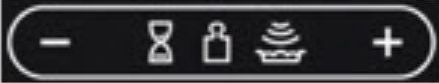
- Touch
 .
.
- Defrosting will start. The time will count down.
- Larger weight foods will cause a signal midway through defrosting. If 2 beeps sound, turn over, rearrange foods or shield with aluminum foil.
Notes:
- The maximum weight for Inverter Turbo Defrost is 3 kg (6 lb).
Conversion Chart:
Follow the chart to convert ounces or hundredths of a pound into tenths of a pound. To use Inverter Turbo Defrost, enter the weight of the food in lbs. (1.0) and tenths of a lb. (0.1). If a piece of meat weighs 1.95 lbs. or 1lb. 14 oz., enter 1.9 lbs.
| Ounces | Hundredths of a Pound | Tenths of a Pound |
|---|---|---|
| 0 | 0.01 - 0.05 | 0.0 |
| 1 - 2 | 0.06 - 0.15 | 0.1 |
| 3 - 4 | 0.16 - 0.25 | 0.2 |
| 5 | 0.26 - 0.35 | 0.3 |
| 6 - 7 | 0.36 - 0.45 | 0.4 |
| 8 | 0.46 - 0.55 | 0.5 |
| 9 - 10 | 0.56 - 0.65 | 0.6 |
| 11 - 12 | 0.66 - 0.75 | 0.7 |
| 13 | 0.76 - 0.85 | 0.8 |
| 14 - 15 | 0.86 - 0.95 | 0.9 |
| Food | Food Types | Manual Defrost Time at 300 W (min/kg) (min/lb) | During Defrosting | After Defrosting | ||
|---|---|---|---|---|---|---|
| Stand Time | Rinse | |||||
| Fish and Seafood | [up to 1.4 kg (3 lbs.)] Crabmeat |
12 | 6 | Break apart/Rearrange | 5 min. | YES |
| Fish Steaks | 8 to 12 | 4 to 6 | Turn over | |||
| Fish Fillets | 8 to 12 | 4 to 6 | Turn over/Rearrange/Shield ends | |||
| Sea Scallops | 8 to 12 | 4 to 6 | Break apart/Remove defrosted pieces | |||
| Whole Fish | 8 to 12 | 4 to 6 | ||||
| Turn over | ||||||
| Meat | Ground Meat | 8 to 10 | 4 to 5 | Turn over/Remove defrosted portion/Shield edges | 10 min. | NO |
| Roasts [1.1 - 1.8 kg (2½ - 4 lbs.)] |
10 to 16 | 5 to 8 | Turn over/Shield ends and defrosted surface | 30 min. in refrig. | ||
| Chops/Steak | 12 to 16 | 6 to 8 | Turn over/Rearrange/Shield ends and defrosted surface | 5 min. | ||
| Ribs/T-bone | 12 to 16 | 6 to 8 | Turn over/Rearrange/Shield ends and defrosted surface | |||
| Stew Meat | 8 to 16 | 4 to 8 | Break apart/Rearrange/Remove defrosted pieces | |||
| Liver (thinly sliced) | 8 to 12 | 4 to 6 | Drain liquid/Turn over/Separate pieces | |||
| Bacon (sliced) | 8 | 4 | Turn over | --- | ||
| Poultry | Chicken, Whole [up to 1.4 kg (3 lbs.)] |
8 to 12 | 4 to 6 | Turn over/Shield | 20 min. in refrig. | YES |
| Cutlets | 8 to 12 | 4 to 6 | Break apart/Turn over/Remove defrosted Pieces | 5 min. | ||
| Pieces | 8 to 12 | 4 to 6 | Break apart/Turn over/Shield | 10 min. | ||
| Cornish hens | 12 to 16 | 6 to 8 | Turn over/Shield | |||
| Turkey Breast [2.3 - 2.7 kg (5 - 6 lbs.)] |
12 | 6 | Turn over/Shield | 20 min. in refrig. | ||
NN-SE796
This feature allows you to automatically defrost foods such as: meat, poultry and seafood simply by entering the weight.
Place food on microwave-safe dish.
- Press
 .
.
- Set weight of the food by rotating the [Weight Dial] or [Time/Weight Dial] or [Serving/Weight Dial] or [Weight Select Dial].
- Rotate dial according to your model.
- Rotate dial according to your model.
- Press
 .
.
- Defrosting will start. The time will count down.
- Larger weight foods will cause a signal midway through defrosting. If 2 beeps sound, turn over, rearrange foods or shield with aluminum foil.
Notes:
- The maximum weight for Inverter Turbo Defrost is 3 kg (6 lb).
Follow the chart to convert ounces or hundredths of a pound into tenths of a pound. To use Inverter Turbo Defrost, enter the weight of the food in lbs. (1.0) and tenths of a lb. (0.1). If a piece of meat weighs 1.95 lbs. or 1lb. 14 oz., enter 1.9 lbs.
| Ounces | Hundredths of a Pound | Tenths of a Pound |
|---|---|---|
| 0 | 0.01 - 0.05 | 0.0 |
| 1 - 2 | 0.06 - 0.15 | 0.1 |
| 3 - 4 | 0.16 - 0.25 | 0.2 |
| 5 | 0.26 - 0.35 | 0.3 |
| 6 - 7 | 0.36 - 0.45 | 0.4 |
| 8 | 0.46 - 0.55 | 0.5 |
| 9 - 10 | 0.56 - 0.65 | 0.6 |
| 11 - 12 | 0.66 - 0.75 | 0.7 |
| 13 | 0.76 - 0.85 | 0.8 |
| 14 - 15 | 0.86 - 0.95 | 0.9 |
Defrosting Tips & Techniques
View for tips and techniques on defrosting
Refer to your models Operating Manual for specific defrosting charts and procedure.
NN-SE985
This feature allows you to automatically defrost foods such as: meat, poultry and seafood simply by entering the weight.
Place food on microwave-safe dish.
- Touch
.
- Set weight of the food by touching [ + ] or [ - ](minus) or swipe the slider bar left or right.
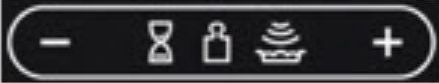
- Touch
 .
.
- Defrosting will start. The time will count down.
- Larger weight foods will cause a signal midway through defrosting. If 2 beeps sound, turn over, rearrange foods or shield with aluminum foil.
Notes:
- The maximum weight for Inverter Turbo Defrost is 3 kg (6 lb).
- If the temperature of the cavity is high, Inverter Turbo Defrost feature can not be used. Display window will display "HOT". Inverter Turbo Defrost feature can not be used until the "HOT" disappears.
Conversion Chart:
Follow the chart to convert ounces or hundredths of a pound into tenths of a pound. To use Inverter Turbo Defrost, enter the weight of the food in lbs. (1.0) and tenths of a lb. (0.1). If a piece of meat weighs 1.95 lbs. or 1lb. 14 oz., enter 1.9 lbs.
| Ounces | Hundredths of a Pound | Tenths of a Pound |
|---|---|---|
| 0 | 0.01 - 0.05 | 0.0 |
| 1 - 2 | 0.06 - 0.15 | 0.1 |
| 3 - 4 | 0.16 - 0.25 | 0.2 |
| 5 | 0.26 - 0.35 | 0.3 |
| 6 - 7 | 0.36 - 0.45 | 0.4 |
| 8 | 0.46 - 0.55 | 0.5 |
| 9 - 10 | 0.56 - 0.65 | 0.6 |
| 11 - 12 | 0.66 - 0.75 | 0.7 |
| 13 | 0.76 - 0.85 | 0.8 |
| 14 - 15 | 0.86 - 0.95 | 0.9 |
| Food | Food Types | Manual Defrost Time at 300 W (min/kg) (min/lb) | During Defrosting | After Defrosting | ||
|---|---|---|---|---|---|---|
| Stand Time | Rinse | |||||
| Fish and Seafood | [up to 1.4 kg (3 lbs.)] Crabmeat |
12 | 6 | Break apart/Rearrange | 5 min. | YES |
| Fish Steaks | 8 to 12 | 4 to 6 | Turn over | |||
| Fish Fillets | 8 to 12 | 4 to 6 | Turn over/Rearrange/Shield ends | |||
| Sea Scallops | 8 to 12 | 4 to 6 | Break apart/Remove defrosted pieces | |||
| Whole Fish | 8 to 12 | 4 to 6 | ||||
| Turn over | ||||||
| Meat | Ground Meat | 8 to 10 | 4 to 5 | Turn over/Remove defrosted portion/Shield edges | 10 min. | NO |
| Roasts [1.1 - 1.8 kg (2½ - 4 lbs.)] |
10 to 16 | 5 to 8 | Turn over/Shield ends and defrosted surface | 30 min. in refrig. | ||
| Chops/Steak | 12 to 16 | 6 to 8 | Turn over/Rearrange/Shield ends and defrosted surface | 5 min. | ||
| Ribs/T-bone | 12 to 16 | 6 to 8 | Turn over/Rearrange/Shield ends and defrosted surface | |||
| Stew Meat | 8 to 16 | 4 to 8 | Break apart/Rearrange/Remove defrosted pieces | |||
| Liver (thinly sliced) | 8 to 12 | 4 to 6 | Drain liquid/Turn over/Separate pieces | |||
| Bacon (sliced) | 8 | 4 | Turn over | --- | ||
| Poultry | Chicken, Whole [up to 1.4 kg (3 lbs.)] |
8 to 12 | 4 to 6 | Turn over/Shield | 20 min. in refrig. | YES |
| Cutlets | 8 to 12 | 4 to 6 | Break apart/Turn over/Remove defrosted Pieces | 5 min. | ||
| Pieces | 8 to 12 | 4 to 6 | Break apart/Turn over/Shield | 10 min. | ||
| Cornish hens | 12 to 16 | 6 to 8 | Turn over/Shield | |||
| Turkey Breast [2.3 - 2.7 kg (5 - 6 lbs.)] |
12 | 6 | Turn over/Shield | 20 min. in refrig. | ||
NN-SE992
This feature allows you to automatically defrost foods such as: meat, poultry and seafood simply by entering the weight.
Place food on microwave-safe dish.
- Press
 .
.
- Set weight of the food by rotating the [Weight Dial] or [Time/Weight Dial] or [Serving/Weight Dial] or [Weight Select Dial].
- Rotate dial according to your model.
- Rotate dial according to your model.
- Press
 .
.
- Defrosting will start. The time will count down.
- Larger weight foods will cause a signal midway through defrosting. If 2 beeps sound, turn over, rearrange foods or shield with aluminum foil.
Notes:
- The maximum weight for Inverter Turbo Defrost is 3 kg (6 lb).
Follow the chart to convert ounces or hundredths of a pound into tenths of a pound. To use Inverter Turbo Defrost, enter the weight of the food in lbs. (1.0) and tenths of a lb. (0.1). If a piece of meat weighs 1.95 lbs. or 1lb. 14 oz., enter 1.9 lbs.
| Ounces | Hundredths of a Pound | Tenths of a Pound |
|---|---|---|
| 0 | 0.01 - 0.05 | 0.0 |
| 1 - 2 | 0.06 - 0.15 | 0.1 |
| 3 - 4 | 0.16 - 0.25 | 0.2 |
| 5 | 0.26 - 0.35 | 0.3 |
| 6 - 7 | 0.36 - 0.45 | 0.4 |
| 8 | 0.46 - 0.55 | 0.5 |
| 9 - 10 | 0.56 - 0.65 | 0.6 |
| 11 - 12 | 0.66 - 0.75 | 0.7 |
| 13 | 0.76 - 0.85 | 0.8 |
| 14 - 15 | 0.86 - 0.95 | 0.9 |
Defrosting Tips & Techniques
View for tips and techniques on defrosting
Refer to your models Operating Manual for specific defrosting charts and procedure.
NN-SE995
This feature allows you to automatically defrost foods such as: meat, poultry and seafood simply by entering the weight.
Place food on microwave-safe dish.
- Touch
 .
.
- Set weight of the food by touching [ + ] or [ - ](minus) or swipe the slider bar left or right.
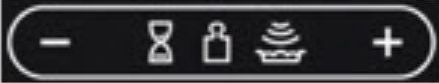
- Touch
 .
.
- Defrosting will start. The time will count down.
- Larger weight foods will cause a signal midway through defrosting. If 2 beeps sound, turn over, rearrange foods or shield with aluminum foil.
Notes:
- The maximum weight for Inverter Turbo Defrost is 3 kg (6 lb).
Conversion Chart:
Follow the chart to convert ounces or hundredths of a pound into tenths of a pound. To use Inverter Turbo Defrost, enter the weight of the food in lbs. (1.0) and tenths of a lb. (0.1). If a piece of meat weighs 1.95 lbs. or 1lb. 14 oz., enter 1.9 lbs.
| Ounces | Hundredths of a Pound | Tenths of a Pound |
|---|---|---|
| 0 | 0.01 - 0.05 | 0.0 |
| 1 - 2 | 0.06 - 0.15 | 0.1 |
| 3 - 4 | 0.16 - 0.25 | 0.2 |
| 5 | 0.26 - 0.35 | 0.3 |
| 6 - 7 | 0.36 - 0.45 | 0.4 |
| 8 | 0.46 - 0.55 | 0.5 |
| 9 - 10 | 0.56 - 0.65 | 0.6 |
| 11 - 12 | 0.66 - 0.75 | 0.7 |
| 13 | 0.76 - 0.85 | 0.8 |
| 14 - 15 | 0.86 - 0.95 | 0.9 |
Defrosting Tips & Techniques
| Food | Food Types | Manual Defrost Time at 300 W (min/kg) (min/lb) | During Defrosting | After Defrosting | ||
|---|---|---|---|---|---|---|
| Stand Time | Rinse | |||||
| Fish and Seafood | [up to 1.4 kg (3 lbs.)] Crabmeat |
12 | 6 | Break apart/Rearrange | 5 min. | YES |
| Fish Steaks | 8 to 12 | 4 to 6 | Turn over | |||
| Fish Fillets | 8 to 12 | 4 to 6 | Turn over/Rearrange/Shield ends | |||
| Sea Scallops | 8 to 12 | 4 to 6 | Break apart/Remove defrosted pieces | |||
| Whole Fish | 8 to 12 | 4 to 6 | ||||
| Turn over | ||||||
| Meat | Ground Meat | 8 to 10 | 4 to 5 | Turn over/Remove defrosted portion/Shield edges | 10 min. | NO |
| Roasts [1.1 - 1.8 kg (2½ - 4 lbs.)] |
10 to 16 | 5 to 8 | Turn over/Shield ends and defrosted surface | 30 min. in refrig. | ||
| Chops/Steak | 12 to 16 | 6 to 8 | Turn over/Rearrange/Shield ends and defrosted surface | 5 min. | ||
| Ribs/T-bone | 12 to 16 | 6 to 8 | Turn over/Rearrange/Shield ends and defrosted surface | |||
| Stew Meat | 8 to 16 | 4 to 8 | Break apart/Rearrange/Remove defrosted pieces | |||
| Liver (thinly sliced) | 8 to 12 | 4 to 6 | Drain liquid/Turn over/Separate pieces | |||
| Bacon (sliced) | 8 | 4 | Turn over | --- | ||
| Poultry | Chicken, Whole [up to 1.4 kg (3 lbs.)] |
8 to 12 | 4 to 6 | Turn over/Shield | 20 min. in refrig. | YES |
| Cutlets | 8 to 12 | 4 to 6 | Break apart/Turn over/Remove defrosted Pieces | 5 min. | ||
| Pieces | 8 to 12 | 4 to 6 | Break apart/Turn over/Shield | 10 min. | ||
| Cornish hens | 12 to 16 | 6 to 8 | Turn over/Shield | |||
| Turkey Breast [2.3 - 2.7 kg (5 - 6 lbs.)] |
12 | 6 | Turn over/Shield | 20 min. in refrig. | ||
NN-SE996
This feature allows you to automatically defrost foods such as: meat, poultry and seafood simply by entering the weight.
Place food on microwave-safe dish.
- Press
 .
.
- Set weight of the food by rotating the [Weight Dial] or [Time/Weight Dial] or [Serving/Weight Dial] or [Weight Select Dial].
- Rotate dial according to your model.
- Rotate dial according to your model.
- Press
 .
.
- Defrosting will start. The time will count down.
- Larger weight foods will cause a signal midway through defrosting. If 2 beeps sound, turn over, rearrange foods or shield with aluminum foil.
Notes:
- The maximum weight for Inverter Turbo Defrost is 3 kg (6 lb).
Follow the chart to convert ounces or hundredths of a pound into tenths of a pound. To use Inverter Turbo Defrost, enter the weight of the food in lbs. (1.0) and tenths of a lb. (0.1). If a piece of meat weighs 1.95 lbs. or 1lb. 14 oz., enter 1.9 lbs.
| Ounces | Hundredths of a Pound | Tenths of a Pound |
|---|---|---|
| 0 | 0.01 - 0.05 | 0.0 |
| 1 - 2 | 0.06 - 0.15 | 0.1 |
| 3 - 4 | 0.16 - 0.25 | 0.2 |
| 5 | 0.26 - 0.35 | 0.3 |
| 6 - 7 | 0.36 - 0.45 | 0.4 |
| 8 | 0.46 - 0.55 | 0.5 |
| 9 - 10 | 0.56 - 0.65 | 0.6 |
| 11 - 12 | 0.66 - 0.75 | 0.7 |
| 13 | 0.76 - 0.85 | 0.8 |
| 14 - 15 | 0.86 - 0.95 | 0.9 |
Refer to your models Operating Manual for specific defrosting charts and procedure.
NN-SG138S
This feature allows you to defrost foods such as meat, poultry and seafood, simply by entering the weight.
- Press [Auto Defrost] once for meat; twice for poultry; three times for fish.
- Press [Start] to set the weight.
- Enter the desired weight by pressing number pads. The weight is 0.1-6.0 Lbs.
- Press [Start] to start defrosting.
Cooking time counts down.
The auto defrost feature provides you with the best defrosting method for frozen foods. The cooking guide will show you which defrost sequence is recommended for the food you are defrosting. For added convenience, the Auto Defrost includes a built-in beep mechanism that reminds you to check, turn over, separate, or rearrange the food in order to get the best defrost results
Operating tips
- For best results, remove fish, shell fish, meat and poultry from its original closed paper or plastic package (wrapper). Otherwise, the wrap will hold steam and juice close to the foods, which can cause the outer surface of the foods to cook.
- For best results, roll your ground meat into a ball before freezing. During the DEFROST cycle, the microwave will signal when it is time to turn the meat over. Scrape off any excess frost from the meat and continue defrosting.
- Place foods in a shallow container or on a microwave roasting rack to catch drippings.
Weight conversion table
You are probably used to measuring food in pounds and ounces that are fractions of a pound (for example, 4 ounces equals 1/4 pound). However, in order to enter food weight in Auto Defrost, you must specify pounds and tenths of a pound. If the weight on the food package is in fractions of a pound, you can use the following table to convert the weight to decimals.
| Ounces | Decimal Weight |
|---|---|
| 1.6 | 0 .10 |
| 3.2 | 0 .20 |
| 4.0 | 0 .25 One-Quarter Pound |
| 4.8 | 0 .30 |
| 6.4 | 0.40 |
| 8 | 0 .50 One-Half Pound |
| 9.6 | 0 .60 |
| 11.2 | 0 .70 |
| 12 | 0 .75 Three-Quarters Pound |
| 12.8 | 0 .80 |
| 14.4 | 0 .80 |
| 16 | 1.0 One Pound |
NN-SG158S
This feature allows you to defrost foods such as meat, poultry and seafood, simply by entering the weight.
- Press [Auto Defrost] once for meat; twice for poultry; three times for fish.
- Press [Start] to set the weight.
- Enter the desired weight by pressing number pads. The weight is 0.1-6.0 Lbs.
- Press [Start] to start defrosting.
Cooking time counts down.
The auto defrost feature provides you with the best defrosting method for frozen foods. The cooking guide will show you which defrost sequence is recommended for the food you are defrosting. For added convenience, the Auto Defrost includes a built-in beep mechanism that reminds you to check, turn over, separate, or rearrange the food in order to get the best defrost results
Operating tips
- For best results, remove fish, shell fish, meat and poultry from its original closed paper or plastic package (wrapper). Otherwise, the wrap will hold steam and juice close to the foods, which can cause the outer surface of the foods to cook.
- For best results, roll your ground meat into a ball before freezing. During the DEFROST cycle, the microwave will signal when it is time to turn the meat over. Scrape off any excess frost from the meat and continue defrosting.
- Place foods in a shallow container or on a microwave roasting rack to catch drippings.
Weight conversion table
You are probably used to measuring food in pounds and ounces that are fractions of a pound (for example, 4 ounces equals 1/4 pound). However, in order to enter food weight in Auto Defrost, you must specify pounds and tenths of a pound. If the weight on the food package is in fractions of a pound, you can use the following table to convert the weight to decimals.
| Ounces | Decimal Weight |
|---|---|
| 1.6 | 0 .10 |
| 3.2 | 0 .20 |
| 4.0 | 0 .25 One-Quarter Pound |
| 4.8 | 0 .30 |
| 6.4 | 0.40 |
| 8 | 0 .50 One-Half Pound |
| 9.6 | 0 .60 |
| 11.2 | 0 .70 |
| 12 | 0 .75 Three-Quarters Pound |
| 12.8 | 0 .80 |
| 14.4 | 0 .80 |
| 16 | 1.0 One Pound |
NN-SG448S
This feature allows you to defrost foods such as meat, poultry and seafood, simply by entering the weight.
- Press [Auto Defrost] or [Turbo Defrost].
- Press the button according to your model.
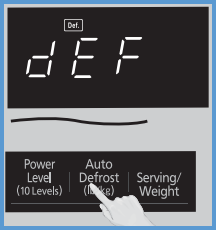
Image varies by model.
- Press the button according to your model.
- Enter weight of the food using the Number pads.
- "Def" will appear briefly in the display, then a dash will appear next to the weight units.
- Press [Start].
- Defrosting will start.
- Larger weight foods will cause a signal midway through defrosting. If two beeps sound, turn over and/or rearrange foods.

Image varies by model.
Note:
- The maximum weight for Auto Defrost is 6 lbs (2.7 kg).
Conversion
Follow the chart to convert ounces or hundredths of a pound ino tenths of a pounc. To use Auto Defrost, enter the weight of the food in pounds (1.0) and tenths of a pound (0.1). If a piece of meat weights 1.95 lbs or 1 lb 14 oz, enter 1.9 lbs.
| Ounces | Hundredths of a Pound | Tenths of a Pound |
|---|---|---|
| 0 | 0.01 - 0.05 | 0.0. |
| 1 - 2 | 0.06 - 0.15 | 0.1 |
| 3 - 4 | 0.16 - 0.25 | 0.2 |
| 5 | 0.26 - 0.35 | 0.3 |
| 6-7 | 0.36 - 0.45 | 0.4 |
| 8 | 0.46 - 0.55 | 0.5 |
| 9 -10 | 0.56 - 0.65 | 0.6 |
| 11 - 12 | 0.66 - 0.75 | 0.7 |
| 13 | 0.76 - 0.85 | 0.8 |
| 14 - 15 | 0.86 - 0.95 | 0.9 |
| Food | Defrost Time at P3 mins (per lb) | During Defrosting | After Defrosting | ||
|---|---|---|---|---|---|
| Stand Time | Rinse | ||||
| Fish and Seafood |
Crabmeat
[up to 3 lbs.
(1.4 kg)]
|
6 | Break apart/Rearrange | 5 min. | YES |
| Fish Steaks | 4 to 6 | Turn over | |||
| Fish Fillets | 4 to 6 | Turn over/Rearrange | |||
| Sea Scallops | 4 to 6 | Break apart/Remove defrosted pieces | |||
| Whole Fish | 4 to 6 | Turn over | |||
| Meat | Ground Meat | 4 to 5 | Turn over/Remove defrosted portion | 10 min. | NO |
|
Roasts
[2½ - 4 lbs.
(1.1 - 1.8 kg)]
|
4 to 8 | Turn over | 30 min. in fridge | ||
| Chops/Steak | 6 to 8 | Turn over/Rearrange | 5 min. | ||
| Ribs/T-bone | 6 to 8 | Turn over/Rearrange | |||
| Stew Meat | 4 to 8 | Break apart/Remove defrosted pieces | |||
| Liver (thinly sliced) | 4 to 6 | Drain liquid/Turn over/separate pieces | |||
| Bacon (sliced) | 4 | Turn over | --- | ||
| Poultry |
Chicken, whole
[up to 3 lbs. (1.4 kg)]
|
4 to 6 | Turn over | 20 min. in fridge | YES |
| Cutlets | 4 to 6 | Break apart/Turn over/Remove defrosted pieces | 5 min. | ||
| Pieces | 4 to 6 | Break apart/Turn over | 10 min. | ||
| Cornish hens | 6 to 8 | Turn over | |||
|
Turkey Breast
(5 - 6 lbs. (2.3 - 2.7 kg)]
|
6 | Turn over | 20 min. in fridge | ||
Notes:
- When the oven is set to lbs, the Auto Defrost will not start with 0.2 lbs. or less, because it is too small an amount of food. It will work normally starting at 0.3 lbs.
- There are no restrictions when the scale is set to kg.
NN-SG616, NN-SG626, NN-SG636W, NN-SG636S
This feature allows you to defrost foods such as: meat, poultry and seafood simply by entering the weight.
Place food on microwave safe dish. Follow the chart to convert ounces or hundredths of a pound into tenths of a pound. To use Inverter Turbo Defrost, enter the weight of the food in lbs. (1.0) and tenths of a lb. (0.1). If a piece of meat weighs 1.95 lbs. or 1lb. 14 oz., enter 1.9 lbs.
Note:
Conversion Chart:
Ounces
Hundredths of a Pound
Tenths of a Pound
0
0.01 - 0.05
0.0
1 - 2
0.06 - 0.15
0.1
3 - 4
0.16 - 0.25
0.2
5
0.26 - 0.35
0.3
6 - 7
0.36 - 0.45
0.4
8
0.46 - 0.55
0.5
9 - 10
0.56 - 0.65
0.6
11 - 12
0.66 - 0.75
0.7
13
0.76 - 0.85
0.8
14 - 15
0.86 - 0.95
0.9
Refer to your models Operating Manual for specific Defrosting Chart
NN-SG65
- Press/Touch [Auto Defrost] once for meat; twice for poultry; three times for fish.
- Press/Touch [Start] to set weight.
- Enter the weight by pressing/touching the number pads. The weight is 0.1-6.0 lbs.
Note:
The auto defrost feature provides you with the best defrosting method for frozen foods. The cooking guide will show you which defrost sequence is recommended for the food you are defrosting.
For added convenience, the Auto Defrost includes a built-in beep mechanism that reminds you to check, turn over, separate, or rearrange the food in order to get the best defrost results.
Operating Tips
- For best results, remove fish, shell fish, meat and poultry from its original closed paper or plastic package (wrapper). Otherwise, the wrap will hold steam and juice close to the foods, which can cause the outer surface of the foods to cook.
- For best results, roll your ground meat into a ball before freezing. During the DEFROST cycle, the microwave will signal when it is time to turn the meat over. Scrape off any excess frost from the meat and continue defrosting
- Place foods in a shallow container or on a microwave roasting rack to catch drippings.
Weight Conversion Table:
You are probably used to measuring food in pounds and ounces that are fractions of a pound (for example, 4 ounces equals 1/4 pound). However, in order to enter food weight in Auto Defrost, you must specify pounds and tenths of a pound. If the weight on the food package is in fractions of a pound, you can use the following table to convert the weight to decimals.
| Ounces | Decimal Weight |
|---|---|
| 1.6 | .10 |
| 3.2 | .20 |
| 4.0 | .25 One-Quarter Pound |
| 4.8 | .30 |
| 6.4 | .40 |
| 8.0 | .50 One-Half Pound |
| 9.6 | .60 |
| 11.2 | .70 |
| 12.0 | .75 Three-Quarter Pound |
| 12.8 | .80 |
| 14.4 | .90 |
| 16.0 | 1.0 One Pound |
NN-SG656
This feature allows you to defrost foods such as: meat, poultry and seafood simply by entering the weight.
Place food on microwave safe dish.
- Press [Auto Defrost].
- Enter weight of the food using the number pads.
- "dEF" will appear briefly in the display, then a dash will appear next to the weight units. Enter weight of the food using the number pads.
- "dEF" will appear briefly in the display, then a dash will appear next to the weight units. Enter weight of the food using the number pads.
- Press [Start].
- Defrosting will start. The time will count down.
- Larger weight foods will cause a signal midway through defrosting. If 2 beeps sound, turn over, rearrange foods or shield with aluminum foil.
Note:
- The maximum weight for Inverter Turbo Defrost/Turbo Defrost is 2.7 kg (6 lbs.).
Conversion Chart:
Follow the chart to convert ounces or hundredths of a pound into tenths of a pound. To use Inverter Turbo Defrost, enter the weight of the food in lbs. (1.0) and tenths of a lb. (0.1). If a piece of meat weighs 1.95 lbs. or 1lb. 14 oz., enter 1.9 lbs.
| Ounces | Hundredths of a Pound | Tenths of a Pound |
|---|---|---|
| 0 | 0.01 - 0.05 | 0.0 |
| 1 - 2 | 0.06 - 0.15 | 0.1 |
| 3 - 4 | 0.16 - 0.25 | 0.2 |
| 5 | 0.26 - 0.35 | 0.3 |
| 6 - 7 | 0.36 - 0.45 | 0.4 |
| 8 | 0.46 - 0.55 | 0.5 |
| 9 - 10 | 0.56 - 0.65 | 0.6 |
| 11 - 12 | 0.66 - 0.75 | 0.7 |
| 13 | 0.76 - 0.85 | 0.8 |
| 14 - 15 | 0.86 - 0.95 | 0.9 |
Refer to your models Operating Manual for specific Defrosting Chart
Model NN-SG676
This feature allows you to defrost foods such as: meat, poultry and seafood simply by entering the weight.
Place food on microwave safe dish.
- Press [Auto Defrost].
- Enter weight of the food using the number pads.
- "dEF" will appear briefly in the display, then a dash will appear next to the weight units. Enter weight of the food using the number pads.
- "dEF" will appear briefly in the display, then a dash will appear next to the weight units. Enter weight of the food using the number pads.
- Press [Start].
- Defrosting will start. The time will count down.
- Larger weight foods will cause a signal midway through defrosting. If 2 beeps sound, turn over, rearrange foods or shield with aluminum foil.
Note:
- The maximum weight for Inverter Turbo Defrost/Turbo Defrost is 2.7 kg (6 lbs.).
Conversion Chart:
Follow the chart to convert ounces or hundredths of a pound into tenths of a pound. To use Inverter Turbo Defrost, enter the weight of the food in lbs. (1.0) and tenths of a lb. (0.1). If a piece of meat weighs 1.95 lbs. or 1lb. 14 oz., enter 1.9 lbs.
| Ounces | Hundredths of a Pound | Tenths of a Pound |
|---|---|---|
| 0 | 0.01 - 0.05 | 0.0 |
| 1 - 2 | 0.06 - 0.15 | 0.1 |
| 3 - 4 | 0.16 - 0.25 | 0.2 |
| 5 | 0.26 - 0.35 | 0.3 |
| 6 - 7 | 0.36 - 0.45 | 0.4 |
| 8 | 0.46 - 0.55 | 0.5 |
| 9 - 10 | 0.56 - 0.65 | 0.6 |
| 11 - 12 | 0.66 - 0.75 | 0.7 |
| 13 | 0.76 - 0.85 | 0.8 |
| 14 - 15 | 0.86 - 0.95 | 0.9 |
Refer to your models Operating Manual for specific Defrosting Chart
NN-SN648
This feature allows you to defrost foods such as: meat, poultry and seafood simply by entering the weight.
Place food on microwave safe dish.
- Press [Inverter Turbo Defrost].
- Enter weight of the food using the number pads.
- Press [Start].
- Defrosting will start. The time will count down.
- Larger weight foods will cause a signal midway through defrosting. If 2 beeps sound, turn over, rearrange foods or shield with aluminum foil.
Note:
- The maximum weight for Inverter Turbo Defrost/Turbo Defrost is 3 kg (6 lbs.).
- This does not apply to model NN-SN778.
Conversion Chart:
Follow the chart to convert ounces or hundredths of a pound into tenths of a pound. To use Inverter Turbo Defrost, enter the weight of the food in lbs. (1.0) and tenths of a lb. (0.1). If a piece of meat weighs 1.95 lbs. or 1lb. 14 oz., enter 1.9 lbs.
| Ounces | Hundredths of a Pound | Tenths of a Pound |
|---|---|---|
| 0 | 0.01 - 0.05 | 0.0 |
| 1 - 2 | 0.06 - 0.15 | 0.1 |
| 3 - 4 | 0.16 - 0.25 | 0.2 |
| 5 | 0.26 - 0.35 | 0.3 |
| 6 - 7 | 0.36 - 0.45 | 0.4 |
| 8 | 0.46 - 0.55 | 0.5 |
| 9 - 10 | 0.56 - 0.65 | 0.6 |
| 11 - 12 | 0.66 - 0.75 | 0.7 |
| 13 | 0.76 - 0.85 | 0.8 |
| 14 - 15 | 0.86 - 0.95 | 0.9 |
Defrosting Tips & Techniques
Refer to your models Operating Manual for specific Defrosting Chart
NN-SN65
This feature allows you to defrost foods such as: meat, poultry and seafood simply by entering the weight.
Place food on microwave safe dish.
- Press [Turbo Defrost].
- Enter weight of the food using the number pads.
- Press [Start].
- Defrosting will start. The time will count down.
- Larger weight foods will cause a signal midway through defrosting. If 2 beeps sound, turn over, rearrange foods or shield with aluminum foil.
Note:
- The maximum weight for Inverter Turbo Defrost/Turbo Defrost is 3 kg (6 lbs.).
- This does not apply to model NN-SN778.
Conversion Chart:
Follow the chart to convert ounces or hundredths of a pound into tenths of a pound. To use Inverter Turbo Defrost, enter the weight of the food in lbs. (1.0) and tenths of a lb. (0.1). If a piece of meat weighs 1.95 lbs. or 1lb. 14 oz., enter 1.9 lbs.
| Ounces | Hundredths of a Pound | Tenths of a Pound |
|---|---|---|
| 0 | 0.01 - 0.05 | 0.0 |
| 1 - 2 | 0.06 - 0.15 | 0.1 |
| 3 - 4 | 0.16 - 0.25 | 0.2 |
| 5 | 0.26 - 0.35 | 0.3 |
| 6 - 7 | 0.36 - 0.45 | 0.4 |
| 8 | 0.46 - 0.55 | 0.5 |
| 9 - 10 | 0.56 - 0.65 | 0.6 |
| 11 - 12 | 0.66 - 0.75 | 0.7 |
| 13 | 0.76 - 0.85 | 0.8 |
| 14 - 15 | 0.86 - 0.95 | 0.9 |
Refer to your models Operating Manual for specific Defrosting Chart
NN-SN651, NN-SN661
This feature allows you to defrost foods such as: meat, poultry and seafood simply by entering the weight.
Place food on microwave safe dish.
- Press [Inverter Turbo Defrost].
- Enter weight of the food using the number pads.
- Press [Start].
- Defrosting will start. The time will count down.
- Larger weight foods will cause a signal midway through defrosting. If 2 beeps sound, turn over, rearrange foods or shield with aluminum foil.
Note:
- The maximum weight for Inverter Turbo Defrost/Turbo Defrost is 3 kg (6 lbs.).
- This does not apply to model NN-SN778.
Conversion Chart:
Follow the chart to convert ounces or hundredths of a pound into tenths of a pound. To use Inverter Turbo Defrost, enter the weight of the food in lbs. (1.0) and tenths of a lb. (0.1). If a piece of meat weighs 1.95 lbs. or 1lb. 14 oz., enter 1.9 lbs.
| Ounces | Hundredths of a Pound | Tenths of a Pound |
|---|---|---|
| 0 | 0.01 - 0.05 | 0.0 |
| 1 - 2 | 0.06 - 0.15 | 0.1 |
| 3 - 4 | 0.16 - 0.25 | 0.2 |
| 5 | 0.26 - 0.35 | 0.3 |
| 6 - 7 | 0.36 - 0.45 | 0.4 |
| 8 | 0.46 - 0.55 | 0.5 |
| 9 - 10 | 0.56 - 0.65 | 0.6 |
| 11 - 12 | 0.66 - 0.75 | 0.7 |
| 13 | 0.76 - 0.85 | 0.8 |
| 14 - 15 | 0.86 - 0.95 | 0.9 |
Refer to your models Operating Manual for specific Defrosting Chart
NN-SN66KB
This feature allows you to defrost foods such as: meat, poultry and seafood simply by entering the weight.
Place food on microwave safe dish.
- Press [Turbo Defrost].
- Enter weight of the food using the number pads.
- Press [Start].
- Defrosting will start. The time will count down.
- Larger weight foods will cause a signal midway through defrosting. If 2 beeps sound, turn over, rearrange foods or shield with aluminum foil.
Note:
- The maximum weight for Inverter Turbo Defrost/Turbo Defrost is 3 kg (6 lbs.).
- This does not apply to model NN-SN778.
Conversion Chart:
Follow the chart to convert ounces or hundredths of a pound into tenths of a pound. To use Inverter Turbo Defrost, enter the weight of the food in lbs. (1.0) and tenths of a lb. (0.1). If a piece of meat weighs 1.95 lbs. or 1lb. 14 oz., enter 1.9 lbs.
| Ounces | Hundredths of a Pound | Tenths of a Pound |
|---|---|---|
| 0 | 0.01 - 0.05 | 0.0 |
| 1 - 2 | 0.06 - 0.15 | 0.1 |
| 3 - 4 | 0.16 - 0.25 | 0.2 |
| 5 | 0.26 - 0.35 | 0.3 |
| 6 - 7 | 0.36 - 0.45 | 0.4 |
| 8 | 0.46 - 0.55 | 0.5 |
| 9 - 10 | 0.56 - 0.65 | 0.6 |
| 11 - 12 | 0.66 - 0.75 | 0.7 |
| 13 | 0.76 - 0.85 | 0.8 |
| 14 - 15 | 0.86 - 0.95 | 0.9 |
View tips and techniques on defrosting.
Refer to your models Operating Manual for specific Defrosting Chart
NN-SN67HS
Warning
Your microwave oven is a cooking appliance and you should use as much care as you use with a stove or any other cooking appliance. DO NOT leave the oven unattended while in use.
This feature allows you to defrost foods such as meat, poultry and seafood, simply by entering the weight.
- Press [Turbo Defrost].
- Press the button according to your model.
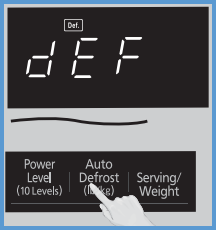
Image varies by model.
- Press the button according to your model.
- Enter weight of the food using the Number pads.
- "Def" will appear briefly in the display, then a dash will appear next to the weight units.
- 1.0 will appear briefly in the display, then a dash will appear next to the weight units.

Image varies by model.
- Press [Start].
- Defrosting will start.
- Larger weight foods will cause a signal midway through defrosting. If two beeps sound, turn over and/or rearrange foods.

Image varies by model.
Note:
- The maximum weight for Auto Defrost is 6 lbs (2.7 kg).
Conversion
Follow the chart to convert ounces or hundredths of a pound ino tenths of a pounc. To use Auto Defrost, enter the weight of the food in pounds (1.0) and tenths of a pound (0.1). If a piece of meat weights 1.95 lbs or 1 lb 14 oz, enter 1.9 lbs.
| Ounces | Hundredths of a Pound | Tenths of a Pound |
|---|---|---|
| 0 | 0.01 - 0.05 | 0.0. |
| 1 - 2 | 0.06 - 0.15 | 0.1 |
| 3 - 4 | 0.16 - 0.25 | 0.2 |
| 5 | 0.26 - 0.35 | 0.3 |
| 6-7 | 0.36 - 0.45 | 0.4 |
| 8 | 0.46 - 0.55 | 0.5 |
| 9 -10 | 0.56 - 0.65 | 0.6 |
| 11 - 12 | 0.66 - 0.75 | 0.7 |
| 13 | 0.76 - 0.85 | 0.8 |
| 14 - 15 | 0.86 - 0.95 | 0.9 |
| Food | Defrost Time at P3 mins (per lb) | During Defrosting | After Defrosting | ||
|---|---|---|---|---|---|
| Stand Time | Rinse | ||||
| Fish and Seafood |
Crabmeat
[up to 3 lbs.
(1.4 kg)]
|
6 | Break apart/Rearrange | 5 min. | YES |
| Fish Steaks | 4 to 6 | Turn over | |||
| Fish Fillets | 4 to 6 | Turn over/Rearrange | |||
| Sea Scallops | 4 to 6 | Break apart/Remove defrosted pieces | |||
| Whole Fish | 4 to 6 | Turn over | |||
| Meat | Ground Meat | 4 to 5 | Turn over/Remove defrosted portion | 10 min. | NO |
|
Roasts
[2½ - 4 lbs.
(1.1 - 1.8 kg)]
|
4 to 8 | Turn over | 30 min. in fridge | ||
| Chops/Steak | 6 to 8 | Turn over/Rearrange | 5 min. | ||
| Ribs/T-bone | 6 to 8 | Turn over/Rearrange | |||
| Stew Meat | 4 to 8 | Break apart/Remove defrosted pieces | |||
| Liver (thinly sliced) | 4 to 6 | Drain liquid/Turn over/separate pieces | |||
| Bacon (sliced) | 4 | Turn over | --- | ||
| Poultry |
Chicken, whole
[up to 3 lbs. (1.4 kg)]
|
4 to 6 | Turn over | 20 min. in fridge | YES |
| Cutlets | 4 to 6 | Break apart/Turn over/Remove defrosted pieces | 5 min. | ||
| Pieces | 4 to 6 | Break apart/Turn over | 10 min. | ||
| Cornish hens | 6 to 8 | Turn over | |||
|
Turkey Breast
(5 - 6 lbs. (2.3 - 2.7 kg)]
|
6 | Turn over | 20 min. in fridge | ||
Note:
- After using the oven for an extended period of time, the cooling fan may continue to operate to cool the electric components, even while or after the door has been opened and the cooking cycle has been completed.
NN-SN671
This feature allows you to defrost foods such as: meat, poultry and seafood simply by entering the weight.
Place food on microwave safe dish.
- Press [Inverter Turbo Defrost].
- Press [Start].
- Defrosting will start. The time will count down.
- Larger weight foods will cause a signal midway through defrosting. If 2 beeps sound, turn over, rearrange foods or shield with aluminum foil.
Note:
- The maximum weight for Inverter Turbo Defrost/Turbo Defrost is 3 kg (6 lbs.).
- This does not apply to model NN-SN778.
Conversion Chart:
Follow the chart to convert ounces or hundredths of a pound into tenths of a pound. To use Inverter Turbo Defrost, enter the weight of the food in lbs. (1.0) and tenths of a lb. (0.1). If a piece of meat weighs 1.95 lbs. or 1lb. 14 oz., enter 1.9 lbs.
| Ounces | Hundredths of a Pound | Tenths of a Pound |
|---|---|---|
| 0 | 0.01 - 0.05 | 0.0 |
| 1 - 2 | 0.06 - 0.15 | 0.1 |
| 3 - 4 | 0.16 - 0.25 | 0.2 |
| 5 | 0.26 - 0.35 | 0.3 |
| 6 - 7 | 0.36 - 0.45 | 0.4 |
| 8 | 0.46 - 0.55 | 0.5 |
| 9 - 10 | 0.56 - 0.65 | 0.6 |
| 11 - 12 | 0.66 - 0.75 | 0.7 |
| 13 | 0.76 - 0.85 | 0.8 |
| 14 - 15 | 0.86 - 0.95 | 0.9 |
Refer to your models Operating Manual for specific Defrosting Chart
Model NN-SN68KS
This feature allows you to defrost foods such as meat, poultry and seafood, simply by entering the weight.
- Press [Turbo Defrost].
- Enter weight of the food using the [More/Less/Weight] up and down arrow buttons or the [Time/Weight] Dial.
- Use button or dial based on your model.
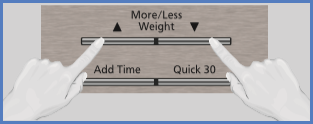
Image varies by model.
Refer to your models Operating Manual for specific image.
- Use button or dial based on your model.
- Press [Start] button or [Start/Sensor Reheat] dial.
- Use button or dial based on your model.
- Defrosting will start.
- Larger weight foods will cause a signal midway through defrosting.
- If 2 beeps sound, turn over and/or rearrange foods.
Note:
- The maximum weight for "Turbo Defrost" is 6 lbs. (3 kg).
Conversion Chart:
Follow the chart to convert ounces or hundredths of a pound into tenths of a pound. To use Inverter Turbo Defrost, enter the weight of the food in lbs. (1.0) and tenths of a lb. (0.1). If a piece of meat weighs 1.95 lbs. or 1lb. 14 oz., enter 1.9 lbs.
| Ounces | Hundredths of a Pound | Tenths of a Pound |
|---|---|---|
| 0 | 0.01 - 0.05 | 0.0 |
| 1 - 2 | 0.06 - 0.15 | 0.1 |
| 3 - 4 | 0.16 - 0.25 | 0.2 |
| 5 | 0.26 - 0.35 | 0.3 |
| 6 - 7 | 0.36 - 0.45 | 0.4 |
| 8 | 0.46 - 0.55 | 0.5 |
| 9 - 10 | 0.56 - 0.65 | 0.6 |
| 11 - 12 | 0.66 - 0.75 | 0.7 |
| 13 | 0.76 - 0.85 | 0.8 |
| 14 - 15 | 0.86 - 0.95 | 0.9 |
NN-SN686
This feature allows you to defrost foods such as: meat, poultry and seafood simply by entering the weight.
Place food on microwave safe dish.
- Press [Inverter Turbo Defrost].
- Enter weight of the food using the number pads.
- "dEF" will appear briefly in the display, then a dash will appear next to the weight units. Enter weight of the food using the number pads.
- "dEF" will appear briefly in the display, then a dash will appear next to the weight units. Enter weight of the food using the number pads.
- Press [Start].
- Defrosting will start. The time will count down.
- Larger weight foods will cause a signal midway through defrosting. If 2 beeps sound, turn over, rearrange foods or shield with aluminum foil.
Note:
- The maximum weight for Inverter Turbo Defrost/Turbo Defrost is 3 kg (6 lbs.).
Conversion Chart:
Follow the chart to convert ounces or hundredths of a pound into tenths of a pound. To use Inverter Turbo Defrost, enter the weight of the food in lbs. (1.0) and tenths of a lb. (0.1). If a piece of meat weighs 1.95 lbs. or 1lb. 14 oz., enter 1.9 lbs.
| Ounces | Hundredths of a Pound | Tenths of a Pound |
|---|---|---|
| 0 | 0.01 - 0.05 | 0.0 |
| 1 - 2 | 0.06 - 0.15 | 0.1 |
| 3 - 4 | 0.16 - 0.25 | 0.2 |
| 5 | 0.26 - 0.35 | 0.3 |
| 6 - 7 | 0.36 - 0.45 | 0.4 |
| 8 | 0.46 - 0.55 | 0.5 |
| 9 - 10 | 0.56 - 0.65 | 0.6 |
| 11 - 12 | 0.66 - 0.75 | 0.7 |
| 13 | 0.76 - 0.85 | 0.8 |
| 14 - 15 | 0.86 - 0.95 | 0.9 |
Refer to your models Operating Manual for specific Defrosting Chart
NN-SN733
This feature allows you to defrost foods such as: meat, poultry and seafood simply by entering the weight.
Place food on microwave safe dish.
- Press [Inverter Turbo Defrost].
- Enter weight of the food using the number pads.
- "dEF" will appear briefly in the display, then a dash will appear next to the weight units. Enter weight of the food using the number pads.
- "dEF" will appear briefly in the display, then a dash will appear next to the weight units. Enter weight of the food using the number pads.
- Press [Start].
- Defrosting will start. The time will count down.
- Larger weight foods will cause a signal midway through defrosting. If 2 beeps sound, turn over, rearrange foods or shield with aluminum foil.
Note:
- The maximum weight for Inverter Turbo Defrost/Turbo Defrost is 3 kg (6 lbs.).
Conversion Chart:
Follow the chart to convert ounces or hundredths of a pound into tenths of a pound. To use Inverter Turbo Defrost, enter the weight of the food in lbs. (1.0) and tenths of a lb. (0.1). If a piece of meat weighs 1.95 lbs. or 1lb. 14 oz., enter 1.9 lbs.
| Ounces | Hundredths of a Pound | Tenths of a Pound |
|---|---|---|
| 0 | 0.01 - 0.05 | 0.0 |
| 1 - 2 | 0.06 - 0.15 | 0.1 |
| 3 - 4 | 0.16 - 0.25 | 0.2 |
| 5 | 0.26 - 0.35 | 0.3 |
| 6 - 7 | 0.36 - 0.45 | 0.4 |
| 8 | 0.46 - 0.55 | 0.5 |
| 9 - 10 | 0.56 - 0.65 | 0.6 |
| 11 - 12 | 0.66 - 0.75 | 0.7 |
| 13 | 0.76 - 0.85 | 0.8 |
| 14 - 15 | 0.86 - 0.95 | 0.9 |
Refer to your models Operating Manual for specific Defrosting Chart
NN-SN736, NN-SN744
This feature allows you to defrost foods such as: meat, poultry and seafood simply by entering the weight.
Place food on microwave safe dish.
- Press [Inverter Turbo Defrost].
- Enter weight of the food using the number pads.
- Press [Start].
- Defrosting will start. The time will count down.
- Larger weight foods will cause a signal midway through defrosting. If 2 beeps sound, turn over, rearrange foods or shield with aluminum foil.
Note:
- The maximum weight for Inverter Turbo Defrost/Turbo Defrost is 3 kg (6 lbs.).
Conversion Chart:
Follow the chart to convert ounces or hundredths of a pound into tenths of a pound. To use Inverter Turbo Defrost, enter the weight of the food in lbs. (1.0) and tenths of a lb. (0.1). If a piece of meat weighs 1.95 lbs. or 1lb. 14 oz., enter 1.9 lbs.
| Ounces | Hundredths of a Pound | Tenths of a Pound |
|---|---|---|
| 0 | 0.01 - 0.05 | 0.0 |
| 1 - 2 | 0.06 - 0.15 | 0.1 |
| 3 - 4 | 0.16 - 0.25 | 0.2 |
| 5 | 0.26 - 0.35 | 0.3 |
| 6 - 7 | 0.36 - 0.45 | 0.4 |
| 8 | 0.46 - 0.55 | 0.5 |
| 9 - 10 | 0.56 - 0.65 | 0.6 |
| 11 - 12 | 0.66 - 0.75 | 0.7 |
| 13 | 0.76 - 0.85 | 0.8 |
| 14 - 15 | 0.86 - 0.95 | 0.9 |
Refer to your models Operating Manual for specific Defrosting Chart
Model NN-SN76
Warning
Your microwave oven is a cooking appliance and you should use as much care as you use with a stove or any other cooking appliance. DO NOT leave the oven unattended while in use.
This feature allows you to defrost foods such as meat, poultry and seafood, simply by entering the weight.
- Press [Turbo Defrost].
- Press the button according to your model.
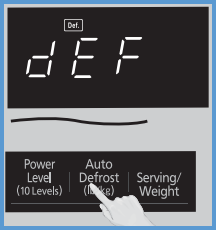
Image varies by model.
- Press the button according to your model.
- Enter weight of the food using the Number pads.
- "Def" will appear briefly in the display, then a dash will appear next to the weight units.
- 1.0 will appear briefly in the display, then a dash will appear next to the weight units.

Image varies by model.
- Press [Start].
- Defrosting will start.
- Larger weight foods will cause a signal midway through defrosting. If two beeps sound, turn over and/or rearrange foods.

Image varies by model.
Note:
- The maximum weight for Auto Defrost is 6 lbs (2.7 kg).
Conversion
Follow the chart to convert ounces or hundredths of a pound ino tenths of a pounc. To use Auto Defrost, enter the weight of the food in pounds (1.0) and tenths of a pound (0.1). If a piece of meat weights 1.95 lbs or 1 lb 14 oz, enter 1.9 lbs.
| Ounces | Hundredths of a Pound | Tenths of a Pound |
|---|---|---|
| 0 | 0.01 - 0.05 | 0.0. |
| 1 - 2 | 0.06 - 0.15 | 0.1 |
| 3 - 4 | 0.16 - 0.25 | 0.2 |
| 5 | 0.26 - 0.35 | 0.3 |
| 6-7 | 0.36 - 0.45 | 0.4 |
| 8 | 0.46 - 0.55 | 0.5 |
| 9 -10 | 0.56 - 0.65 | 0.6 |
| 11 - 12 | 0.66 - 0.75 | 0.7 |
| 13 | 0.76 - 0.85 | 0.8 |
| 14 - 15 | 0.86 - 0.95 | 0.9 |
| Food | Defrost Time at P3 mins (per lb) | During Defrosting | After Defrosting | ||
|---|---|---|---|---|---|
| Stand Time | Rinse | ||||
| Fish and Seafood |
Crabmeat
[up to 3 lbs.
(1.4 kg)]
|
6 | Break apart/Rearrange | 5 min. | YES |
| Fish Steaks | 4 to 6 | Turn over | |||
| Fish Fillets | 4 to 6 | Turn over/Rearrange | |||
| Sea Scallops | 4 to 6 | Break apart/Remove defrosted pieces | |||
| Whole Fish | 4 to 6 | Turn over | |||
| Meat | Ground Meat | 4 to 5 | Turn over/Remove defrosted portion | 10 min. | NO |
|
Roasts
[2½ - 4 lbs.
(1.1 - 1.8 kg)]
|
4 to 8 | Turn over | 30 min. in fridge | ||
| Chops/Steak | 6 to 8 | Turn over/Rearrange | 5 min. | ||
| Ribs/T-bone | 6 to 8 | Turn over/Rearrange | |||
| Stew Meat | 4 to 8 | Break apart/Remove defrosted pieces | |||
| Liver (thinly sliced) | 4 to 6 | Drain liquid/Turn over/separate pieces | |||
| Bacon (sliced) | 4 | Turn over | --- | ||
| Poultry |
Chicken, whole
[up to 3 lbs. (1.4 kg)]
|
4 to 6 | Turn over | 20 min. in fridge | YES |
| Cutlets | 4 to 6 | Break apart/Turn over/Remove defrosted pieces | 5 min. | ||
| Pieces | 4 to 6 | Break apart/Turn over | 10 min. | ||
| Cornish hens | 6 to 8 | Turn over | |||
|
Turkey Breast
(5 - 6 lbs. (2.3 - 2.7 kg)]
|
6 | Turn over | 20 min. in fridge | ||
Note:
- After using the oven for an extended period of time, the cooling fan may continue to operate to cool the electric components, even while or after the door has been opened and the cooking cycle has been completed.
Model NN-SN766, NN-SN778
This feature allows you to defrost foods such as: meat, poultry and seafood simply by entering the weight.
Place food on microwave safe dish.
- Press [Inverter Turbo Defrost].
- Enter weight of the food using the number pads.
- Press [Start].
- Defrosting will start. The time will count down.
- Larger weight foods will cause a signal midway through defrosting. If 2 beeps sound, turn over, rearrange foods or shield with aluminum foil.
Note:
- The maximum weight for Inverter Turbo Defrost/Turbo Defrost is 3 kg (6 lbs.).
Conversion Chart:
Follow the chart to convert ounces or hundredths of a pound into tenths of a pound. To use Inverter Turbo Defrost, enter the weight of the food in lbs. (1.0) and tenths of a lb. (0.1). If a piece of meat weighs 1.95 lbs. or 1lb. 14 oz., enter 1.9 lbs.
| Ounces | Hundredths of a Pound | Tenths of a Pound |
|---|---|---|
| 0 | 0.01 - 0.05 | 0.0 |
| 1 - 2 | 0.06 - 0.15 | 0.1 |
| 3 - 4 | 0.16 - 0.25 | 0.2 |
| 5 | 0.26 - 0.35 | 0.3 |
| 6 - 7 | 0.36 - 0.45 | 0.4 |
| 8 | 0.46 - 0.55 | 0.5 |
| 9 - 10 | 0.56 - 0.65 | 0.6 |
| 11 - 12 | 0.66 - 0.75 | 0.7 |
| 13 | 0.76 - 0.85 | 0.8 |
| 14 - 15 | 0.86 - 0.95 | 0.9 |
Refer to your models Operating Manual for specific Defrosting Chart
NN-SN773
This feature allows you to defrost foods such as: meat, poultry and seafood simply by entering the weight.
Place food on microwave safe dish.
- Press [Inverter Turbo Defrost].
- Enter weight of the food using the number pads.
- "dEF" will appear briefly in the display, then a dash will appear next to the weight units. Enter weight of the food using the number pads.
- "dEF" will appear briefly in the display, then a dash will appear next to the weight units. Enter weight of the food using the number pads.
- Press [Start].
- Defrosting will start. The time will count down.
- Larger weight foods will cause a signal midway through defrosting. If 2 beeps sound, turn over, rearrange foods or shield with aluminum foil.
Note:
- The maximum weight for Inverter Turbo Defrost/Turbo Defrost is 3 kg (6 lbs.).
Conversion Chart:
Follow the chart to convert ounces or hundredths of a pound into tenths of a pound. To use Inverter Turbo Defrost, enter the weight of the food in lbs. (1.0) and tenths of a lb. (0.1). If a piece of meat weighs 1.95 lbs. or 1lb. 14 oz., enter 1.9 lbs.
| Ounces | Hundredths of a Pound | Tenths of a Pound |
|---|---|---|
| 0 | 0.01 - 0.05 | 0.0 |
| 1 - 2 | 0.06 - 0.15 | 0.1 |
| 3 - 4 | 0.16 - 0.25 | 0.2 |
| 5 | 0.26 - 0.35 | 0.3 |
| 6 - 7 | 0.36 - 0.45 | 0.4 |
| 8 | 0.46 - 0.55 | 0.5 |
| 9 - 10 | 0.56 - 0.65 | 0.6 |
| 11 - 12 | 0.66 - 0.75 | 0.7 |
| 13 | 0.76 - 0.85 | 0.8 |
| 14 - 15 | 0.86 - 0.95 | 0.9 |
Refer to your models Operating Manual for specific Defrosting Chart
NN-SN936, NN-SN946
This feature allows you to defrost foods such as: meat, poultry and seafood simply by entering the weight.
Place food on microwave safe dish.
- Press [Inverter Turbo Defrost].
- Enter weight of the food using the number pads.
- Press [Start].
- Defrosting will start. The time will count down.
- Larger weight foods will cause a signal midway through defrosting. If 2 beeps sound, turn over, rearrange foods or shield with aluminum foil.
Note:
- The maximum weight for Inverter Turbo Defrost/Turbo Defrost is 3 kg (6 lbs.
Conversion Chart:
Follow the chart to convert ounces or hundredths of a pound into tenths of a pound. To use Inverter Turbo Defrost, enter the weight of the food in lbs. (1.0) and tenths of a lb. (0.1). If a piece of meat weighs 1.95 lbs. or 1lb. 14 oz., enter 1.9 lbs.
| Ounces | Hundredths of a Pound | Tenths of a Pound |
|---|---|---|
| 0 | 0.01 - 0.05 | 0.0 |
| 1 - 2 | 0.06 - 0.15 | 0.1 |
| 3 - 4 | 0.16 - 0.25 | 0.2 |
| 5 | 0.26 - 0.35 | 0.3 |
| 6 - 7 | 0.36 - 0.45 | 0.4 |
| 8 | 0.46 - 0.55 | 0.5 |
| 9 - 10 | 0.56 - 0.65 | 0.6 |
| 11 - 12 | 0.66 - 0.75 | 0.7 |
| 13 | 0.76 - 0.85 | 0.8 |
| 14 - 15 | 0.86 - 0.95 | 0.9 |
Refer to your models Operating Manual for specific Defrosting Chart
NN-SN965
This feature allows you to defrost foods such as: meat, poultry and seafood simply by entering the weight.
Place food on microwave safe dish.
- Press [Inv. Turbo Defrost].
- Enter weight of the food using the number pads.
- Press [Start].
- Defrosting will start. The time will count down.
- Larger weight foods will cause a signal midway through defrosting. If 2 beeps sound, turn over, rearrange foods or shield with aluminum foil.
Note:
- The maximum weight for Inverter Turbo Defrost/Turbo Defrost is 3 kg (6 lbs.).
Conversion Chart:
Follow the chart to convert ounces or hundredths of a pound into tenths of a pound. To use Inverter Turbo Defrost, enter the weight of the food in lbs. (1.0) and tenths of a lb. (0.1). If a piece of meat weighs 1.95 lbs. or 1lb. 14 oz., enter 1.9 lbs.
| Ounces | Hundredths of a Pound | Tenths of a Pound |
|---|---|---|
| 0 | 0.01 - 0.05 | 0.0 |
| 1 - 2 | 0.06 - 0.15 | 0.1 |
| 3 - 4 | 0.16 - 0.25 | 0.2 |
| 5 | 0.26 - 0.35 | 0.3 |
| 6 - 7 | 0.36 - 0.45 | 0.4 |
| 8 | 0.46 - 0.55 | 0.5 |
| 9 - 10 | 0.56 - 0.65 | 0.6 |
| 11 - 12 | 0.66 - 0.75 | 0.7 |
| 13 | 0.76 - 0.85 | 0.8 |
| 14 - 15 | 0.86 - 0.95 | 0.9 |
Refer to your models Operating Manual for specific Defrosting Chart
NN-SN966, NN-SN968
This feature allows you to defrost foods such as: meat, poultry and seafood simply by entering the weight.
Place food on microwave safe dish.
- Press [Inverter Turbo Defrost].
- Enter weight of the food using the number pads.
- Press [Start].
- Defrosting will start. The time will count down.
- Larger weight foods will cause a signal midway through defrosting. If 2 beeps sound, turn over, rearrange foods or shield with aluminum foil.
Note:
- The maximum weight for Inverter Turbo Defrost/Turbo Defrost is 3 kg (6 lbs.).
- This does not apply to model NN-SN778.
Conversion Chart:
Follow the chart to convert ounces or hundredths of a pound into tenths of a pound. To use Inverter Turbo Defrost, enter the weight of the food in lbs. (1.0) and tenths of a lb. (0.1). If a piece of meat weighs 1.95 lbs. or 1lb. 14 oz., enter 1.9 lbs.
| Ounces | Hundredths of a Pound | Tenths of a Pound |
|---|---|---|
| 0 | 0.01 - 0.05 | 0.0 |
| 1 - 2 | 0.06 - 0.15 | 0.1 |
| 3 - 4 | 0.16 - 0.25 | 0.2 |
| 5 | 0.26 - 0.35 | 0.3 |
| 6 - 7 | 0.36 - 0.45 | 0.4 |
| 8 | 0.46 - 0.55 | 0.5 |
| 9 - 10 | 0.56 - 0.65 | 0.6 |
| 11 - 12 | 0.66 - 0.75 | 0.7 |
| 13 | 0.76 - 0.85 | 0.8 |
| 14 - 15 | 0.86 - 0.95 | 0.9 |
Refer to your models Operating Manual for specific Defrosting Chart
NN-SN97HS
This feature allows you to defrost foods such as: meat, poultry and seafood simply by entering the weight.
Place food on microwave safe dish.
- Press [Inverter Turbo Defrost].
- Enter weight of the food using the number pads.
- Press [Start].
- Defrosting will start. The time will count down.
- Larger weight foods will cause a signal midway through defrosting. If 2 beeps sound, turn over, rearrange foods or shield with aluminum foil.
Note:
- The maximum weight for Inverter Turbo Defrost/Turbo Defrost is 3 kg (6 lbs.).
- This does not apply to model NN-SN778.
Conversion Chart:
Follow the chart to convert ounces or hundredths of a pound into tenths of a pound. To use Inverter Turbo Defrost, enter the weight of the food in lbs. (1.0) and tenths of a lb. (0.1). If a piece of meat weighs 1.95 lbs. or 1lb. 14 oz., enter 1.9 lbs.
| Ounces | Hundredths of a Pound | Tenths of a Pound |
|---|---|---|
| 0 | 0.01 - 0.05 | 0.0 |
| 1 - 2 | 0.06 - 0.15 | 0.1 |
| 3 - 4 | 0.16 - 0.25 | 0.2 |
| 5 | 0.26 - 0.35 | 0.3 |
| 6 - 7 | 0.36 - 0.45 | 0.4 |
| 8 | 0.46 - 0.55 | 0.5 |
| 9 - 10 | 0.56 - 0.65 | 0.6 |
| 11 - 12 | 0.66 - 0.75 | 0.7 |
| 13 | 0.76 - 0.85 | 0.8 |
| 14 - 15 | 0.86 - 0.95 | 0.9 |
Refer to your models Operating Manual for specific Defrosting Chart
NN-SN97JS
This feature allows you to defrost foods such as: meat, poultry and seafood simply by entering the weight.
Place food on microwave safe dish.
- Press [Inverter Turbo Defrost].
- Enter weight of the food using the number pads.
- Press [Start].
- Defrosting will start. The time will count down.
- Larger weight foods will cause a signal midway through defrosting. If 2 beeps sound, turn over, rearrange foods or shield with aluminum foil.
Note:
- The maximum weight for Inverter Turbo Defrost/Turbo Defrost is 3 kg (6 lbs.).
- This does not apply to model NN-SN778.
Conversion Chart:
Follow the chart to convert ounces or hundredths of a pound into tenths of a pound. To use Inverter Turbo Defrost, enter the weight of the food in lbs. (1.0) and tenths of a lb. (0.1). If a piece of meat weighs 1.95 lbs. or 1lb. 14 oz., enter 1.9 lbs.
| Ounces | Hundredths of a Pound | Tenths of a Pound |
|---|---|---|
| 0 | 0.01 - 0.05 | 0.0 |
| 1 - 2 | 0.06 - 0.15 | 0.1 |
| 3 - 4 | 0.16 - 0.25 | 0.2 |
| 5 | 0.26 - 0.35 | 0.3 |
| 6 - 7 | 0.36 - 0.45 | 0.4 |
| 8 | 0.46 - 0.55 | 0.5 |
| 9 - 10 | 0.56 - 0.65 | 0.6 |
| 11 - 12 | 0.66 - 0.75 | 0.7 |
| 13 | 0.76 - 0.85 | 0.8 |
| 14 - 15 | 0.86 - 0.95 | 0.9 |
Refer to your models Operating Manual for specific Defrosting Chart
NN-SN975
This feature allows you to defrost foods such as: meat, poultry and seafood simply by entering the weight.
Place food on microwave safe dish.
- Press [Inverter Turbo Defrost].
- Enter weight of the food using the number pads.
- Press [Start].
- Defrosting will start. The time will count down.
- Larger weight foods will cause a signal midway through defrosting. If 2 beeps sound, turn over, rearrange foods or shield with aluminum foil.
Note:
- The maximum weight for Inverter Turbo Defrost/Turbo Defrost is 3 kg (6 lbs.).
- This does not apply to model NN-SN778.
Conversion Chart:
Follow the chart to convert ounces or hundredths of a pound into tenths of a pound. To use Inverter Turbo Defrost, enter the weight of the food in lbs. (1.0) and tenths of a lb. (0.1). If a piece of meat weighs 1.95 lbs. or 1lb. 14 oz., enter 1.9 lbs.
| Ounces | Hundredths of a Pound | Tenths of a Pound |
|---|---|---|
| 0 | 0.01 - 0.05 | 0.0 |
| 1 - 2 | 0.06 - 0.15 | 0.1 |
| 3 - 4 | 0.16 - 0.25 | 0.2 |
| 5 | 0.26 - 0.35 | 0.3 |
| 6 - 7 | 0.36 - 0.45 | 0.4 |
| 8 | 0.46 - 0.55 | 0.5 |
| 9 - 10 | 0.56 - 0.65 | 0.6 |
| 11 - 12 | 0.66 - 0.75 | 0.7 |
| 13 | 0.76 - 0.85 | 0.8 |
| 14 - 15 | 0.86 - 0.95 | 0.9 |
Refer to your models Operating Manual for specific Defrosting Chart
NN-ST27HB/HW
This feature allows you to defrost foods such as: meat, poultry and seafood simply by entering the weight.
Place food on microwave safe dish.
- Press [Inverter Turbo Defrost].
- Enter weight of the food using the number pads.
- Press [Start].
- Defrosting will start. The time will count down.
- Larger weight foods will cause a signal midway through defrosting. If 2 beeps sound, turn over, rearrange foods or shield with aluminum foil.
Note:
- The maximum weight for Inverter Turbo Defrost/Turbo Defrost is 3 kg (6 lbs.).
- This does not apply to model NN-SN778.
Conversion Chart:
Follow the chart to convert ounces or hundredths of a pound into tenths of a pound. To use Inverter Turbo Defrost, enter the weight of the food in lbs. (1.0) and tenths of a lb. (0.1). If a piece of meat weighs 1.95 lbs. or 1lb. 14 oz., enter 1.9 lbs.
| Ounces | Hundredths of a Pound | Tenths of a Pound |
|---|---|---|
| 0 | 0.01 - 0.05 | 0.0 |
| 1 - 2 | 0.06 - 0.15 | 0.1 |
| 3 - 4 | 0.16 - 0.25 | 0.2 |
| 5 | 0.26 - 0.35 | 0.3 |
| 6 - 7 | 0.36 - 0.45 | 0.4 |
| 8 | 0.46 - 0.55 | 0.5 |
| 9 - 10 | 0.56 - 0.65 | 0.6 |
| 11 - 12 | 0.66 - 0.75 | 0.7 |
| 13 | 0.76 - 0.85 | 0.8 |
| 14 - 15 | 0.86 - 0.95 | 0.9 |
Refer to your models Operating Manual for specific Defrosting Chart
NN-ST651
This feature allows you to defrost foods such as: meat, poultry and seafood simply by entering the weight.
Place food on microwave safe dish.
- Press [Inverter Turbo Defrost].
- Enter weight of the food using the number pads.
- Press [Start].
- Defrosting will start. The time will count down.
- Larger weight foods will cause a signal midway through defrosting. If 2 beeps sound, turn over, rearrange foods or shield with aluminum foil.
Note:
- The maximum weight for Inverter Turbo Defrost/Turbo Defrost is 3 kg (6 lbs.).
Conversion Chart:
Follow the chart to convert ounces or hundredths of a pound into tenths of a pound. To use Inverter Turbo Defrost, enter the weight of the food in lbs. (1.0) and tenths of a lb. (0.1). If a piece of meat weighs 1.95 lbs. or 1lb. 14 oz., enter 1.9 lbs.
| Ounces | Hundredths of a Pound | Tenths of a Pound |
|---|---|---|
| 0 | 0.01 - 0.05 | 0.0 |
| 1 - 2 | 0.06 - 0.15 | 0.1 |
| 3 - 4 | 0.16 - 0.25 | 0.2 |
| 5 | 0.26 - 0.35 | 0.3 |
| 6 - 7 | 0.36 - 0.45 | 0.4 |
| 8 | 0.46 - 0.55 | 0.5 |
| 9 - 10 | 0.56 - 0.65 | 0.6 |
| 11 - 12 | 0.66 - 0.75 | 0.7 |
| 13 | 0.76 - 0.85 | 0.8 |
| 14 - 15 | 0.86 - 0.95 | 0.9 |
Refer to your models Operating Manual for specific Defrosting Chart
NN-ST66KB, NN-ST661, NN-ST663, NN-S676, NN-ST67KS, NN-ST681
This feature allows you to defrost foods such as: meat, poultry and seafood simply by entering the weight.
Place food on microwave safe dish.
- Press [Inverter Turbo Defrost].
- Enter weight of the food using the number pads.
- Press [Start].
- Defrosting will start. The time will count down.
- Larger weight foods will cause a signal midway through defrosting. If 2 beeps sound, turn over, rearrange foods or shield with aluminum foil.
Note:
- The maximum weight for Inverter Turbo Defrost/Turbo Defrost is 3 kg (6 lbs.).
Conversion Chart:
Follow the chart to convert ounces or hundredths of a pound into tenths of a pound. To use Inverter Turbo Defrost, enter the weight of the food in lbs. (1.0) and tenths of a lb. (0.1). If a piece of meat weighs 1.95 lbs. or 1lb. 14 oz., enter 1.9 lbs.
| Ounces | Hundredths of a Pound | Tenths of a Pound |
|---|---|---|
| 0 | 0.01 - 0.05 | 0.0 |
| 1 - 2 | 0.06 - 0.15 | 0.1 |
| 3 - 4 | 0.16 - 0.25 | 0.2 |
| 5 | 0.26 - 0.35 | 0.3 |
| 6 - 7 | 0.36 - 0.45 | 0.4 |
| 8 | 0.46 - 0.55 | 0.5 |
| 9 - 10 | 0.56 - 0.65 | 0.6 |
| 11 - 12 | 0.66 - 0.75 | 0.7 |
| 13 | 0.76 - 0.85 | 0.8 |
| 14 - 15 | 0.86 - 0.95 | 0.9 |
Refer to your models Operating Manual for specific Defrosting Chart
Model NN-ST67KS
This feature allows you to defrost foods such as: meat, poultry and seafood simply by entering the weight.
Place food on microwave safe dish.
- Press [Turbo Defrost].
- Enter weight of the food using the number pads.
- Press [Start].
- Defrosting will start. The time will count down.
- Larger weight foods will cause a signal midway through defrosting. If 2 beeps sound, turn over, rearrange foods or shield with aluminum foil.
Note:
- The maximum weight for Turbo Defrost/Turbo Defrost is 3 kg (6 lbs.).
Conversion Chart:
Follow the chart to convert ounces or hundredths of a pound into tenths of a pound. To use Inverter Turbo Defrost, enter the weight of the food in lbs. (1.0) and tenths of a lb. (0.1). If a piece of meat weighs 1.95 lbs. or 1lb. 14 oz., enter 1.9 lbs.
| Ounces | Hundredths of a Pound | Tenths of a Pound |
|---|---|---|
| 0 | 0.01 - 0.05 | 0.0 |
| 1 - 2 | 0.06 - 0.15 | 0.1 |
| 3 - 4 | 0.16 - 0.25 | 0.2 |
| 5 | 0.26 - 0.35 | 0.3 |
| 6 - 7 | 0.36 - 0.45 | 0.4 |
| 8 | 0.46 - 0.55 | 0.5 |
| 9 - 10 | 0.56 - 0.65 | 0.6 |
| 11 - 12 | 0.66 - 0.75 | 0.7 |
| 13 | 0.76 - 0.85 | 0.8 |
| 14 - 15 | 0.86 - 0.95 | 0.9 |
Refer to your models Operating Manual for specific Defrosting Chart
NN-ST69KS
This feature allows you to defrost foods such as meat, poultry and seafood, simply by entering the weight.
- Press [Turbo Defrost].
- Enter weight of the food using the [More/Less/Weight] up and down arrow buttons or the [Time/Weight] Dial.
- Use button or dial based on your model.
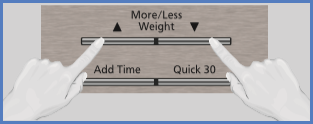
Image varies by model.
Refer to your models Operating Manual for specific image.
- Use button or dial based on your model.
- Press [Start] button or [Start/Sensor Reheat] dial.
- Use button or dial based on your model.
- Defrosting will start.
- Larger weight foods will cause a signal midway through defrosting.
- If 2 beeps sound, turn over and/or rearrange foods.
Note:
- The maximum weight for "Turbo Defrost" is 6 lbs. (3 kg).
Conversion Chart:
Follow the chart to convert ounces or hundredths of a pound into tenths of a pound. To use Inverter Turbo Defrost, enter the weight of the food in lbs. (1.0) and tenths of a lb. (0.1). If a piece of meat weighs 1.95 lbs. or 1lb. 14 oz., enter 1.9 lbs.
| Ounces | Hundredths of a Pound | Tenths of a Pound |
|---|---|---|
| 0 | 0.01 - 0.05 | 0.0 |
| 1 - 2 | 0.06 - 0.15 | 0.1 |
| 3 - 4 | 0.16 - 0.25 | 0.2 |
| 5 | 0.26 - 0.35 | 0.3 |
| 6 - 7 | 0.36 - 0.45 | 0.4 |
| 8 | 0.46 - 0.55 | 0.5 |
| 9 - 10 | 0.56 - 0.65 | 0.6 |
| 11 - 12 | 0.66 - 0.75 | 0.7 |
| 13 | 0.76 - 0.85 | 0.8 |
| 14 - 15 | 0.86 - 0.95 | 0.9 |
Defrosting Tips & Techniques
Preparation For Freezing:
- Freeze meats, poultry, and fish in packages with only one or two layers of food. Place wax paper between layers.
- Package in heavy-duty plastic wraps, bags (labeled "For Freezer"), or freezer paper.
- Remove as much air as possible.
- Seal securely, date, and label.
To Defrost:
- Remove wrapper. This helps moisture to evaporate. Juices from food can get hot and cook the food.
- Set food in microwave safe dish.
- Place roasts fat-side down. Place whole poultry breast-side down.
- Select power and minimum time so that items will be under-defrosted.
- Drain liquids during defrosting.
- Turn over (invert) items during defrosting.
After Defrosting:
- Large items may be icy in the center. Defrosting will complete during Standing Time.
- Let stand, covered, following standing time for NN-ST69KS.
- Rinse foods indicated in the chart.
- Items which have been layered should be rinsed separately or have a longer standing time.
Defrosting Tip & Techniques Chart
| Food | Manual Defrost Time at P3 (min/kg) (min/lb) | During Defrosting | After Defrosting | |||
| Stand Time | Rinse | |||||
| Fish and Seafood |
[up to 1.4 kg (3 lbs.)]
Crabmeat
|
12
|
6 | Break apart/Rearrange | 5 min. | YES |
| Fish Steaks | 10 to 12 | 5 to 6 | Turn over | |||
| Fish Fillets | 10 to 12 | 5 to 6 | Turn over/Rearrange/Shield ends | |||
| Sea Scallops | 10 to 12 | 5 to 6 | Break apart/Remove defrosted pieces | |||
| Whole Fish | 10 to 12 | 5 to 6 | ||||
| Turn over | ||||||
| Meat |
Ground Meat
|
8 to 10 | 4 to 5 | Turn over/Remove defrosted portion/Shield edges | 10 min. | NO |
|
Roasts
[1.1 - 1.8 kg (2½ - 4 lbs.)]
|
8 to 16
|
4 to 8
|
Turn over/Shield ends and defrosted surface | 30 min. in refrig. | ||
| Chops/Steak | 12 to 16 | 6 to 8 | Turn over/Rearrange/Shield ends and defrosted surface | 5 min. | ||
| Ribs/T-bone | 12 to 16 | 6 to 8 | Turn over/Rearrange/Shield ends and defrosted surface | |||
| Stew Meat | 8 to 16 | 4 to 8 | Break apart/Rearrange/Remove defrosted pieces | |||
| Liver (thinly sliced) | 8 to 12 | 4 to 6 | Drain liquid/Turn over/Separate pieces | |||
| Bacon (sliced) | 8 | 4 | Turn over | --- | ||
| Poultry |
Chicken, Whole
[up to 1.4 kg (3 lbs.)]
|
8 to 12 | 4 to 6 | Turn over/Shield | 20 min. in refrig. | YES |
| Cutlets | 8 to 12 | 4 to 6 | Break apart/Turn over/Remove defrosted Pieces | 5 min. | ||
| Pieces | 8 to 12 | 4 to 6 | Break apart/Turn over/Shield | 10 min. | ||
| Cornish hens | 12 to 16 | 6 to 8 | Turn over/Shield | |||
|
Turkey Breast
[2.3 - 2.7 kg (5 - 6 lbs.)]
|
12 | 6 | Turn over/Shield | 20 min. in refrig. | ||
NN-ST696
This feature allows you to defrost foods such as: meat, poultry and seafood simply by entering the weight.
Place food on microwave safe dish.
- Press [Inverter Turbo Defrost].
- Enter weight of the food using the number pads.
- Press [Start].
- Defrosting will start. The time will count down.
- Larger weight foods will cause a signal midway through defrosting. If 2 beeps sound, turn over, rearrange foods or shield with aluminum foil.
Note:
- The maximum weight for Inverter Turbo Defrost/Turbo Defrost is 3 kg (6 lbs.).
- This does not apply to model NN-SN778.
Conversion Chart:
Follow the chart to convert ounces or hundredths of a pound into tenths of a pound. To use Inverter Turbo Defrost, enter the weight of the food in lbs. (1.0) and tenths of a lb. (0.1). If a piece of meat weighs 1.95 lbs. or 1lb. 14 oz., enter 1.9 lbs.
| Ounces | Hundredths of a Pound | Tenths of a Pound |
|---|---|---|
| 0 | 0.01 - 0.05 | 0.0 |
| 1 - 2 | 0.06 - 0.15 | 0.1 |
| 3 - 4 | 0.16 - 0.25 | 0.2 |
| 5 | 0.26 - 0.35 | 0.3 |
| 6 - 7 | 0.36 - 0.45 | 0.4 |
| 8 | 0.46 - 0.55 | 0.5 |
| 9 - 10 | 0.56 - 0.65 | 0.6 |
| 11 - 12 | 0.66 - 0.75 | 0.7 |
| 13 | 0.76 - 0.85 | 0.8 |
| 14 - 15 | 0.86 - 0.95 | 0.9 |
Refer to your models Operating Manual for specific Defrosting Chart
NN-ST74, NN-ST75
This feature allows you to defrost foods such as: meat, poultry and seafood simply by entering the weight.
Place food on microwave safe dish.
- Press [Inverter Turbo Defrost].
- Enter weight of the food using the number pads.
- Press [Start].
- Defrosting will start. The time will count down.
- Larger weight foods will cause a signal midway through defrosting. If 2 beeps sound, turn over, rearrange foods or shield with aluminum foil.
Note:
- The maximum weight for Inverter Turbo Defrost/Turbo Defrost is 3 kg (6 lbs.).
- This does not apply to model NN-SN778.
Conversion Chart:
Follow the chart to convert ounces or hundredths of a pound into tenths of a pound. To use Inverter Turbo Defrost, enter the weight of the food in lbs. (1.0) and tenths of a lb. (0.1). If a piece of meat weighs 1.95 lbs. or 1lb. 14 oz., enter 1.9 lbs.
| Ounces | Hundredths of a Pound | Tenths of a Pound |
|---|---|---|
| 0 | 0.01 - 0.05 | 0.0 |
| 1 - 2 | 0.06 - 0.15 | 0.1 |
| 3 - 4 | 0.16 - 0.25 | 0.2 |
| 5 | 0.26 - 0.35 | 0.3 |
| 6 - 7 | 0.36 - 0.45 | 0.4 |
| 8 | 0.46 - 0.55 | 0.5 |
| 9 - 10 | 0.56 - 0.65 | 0.6 |
| 11 - 12 | 0.66 - 0.75 | 0.7 |
| 13 | 0.76 - 0.85 | 0.8 |
| 14 - 15 | 0.86 - 0.95 | 0.9 |
Refer to your models Operating Manual for specific Defrosting Chart
NN-ST762, NN-ST765, NN-ST766, NN-ST77, NN-ST775, NN-ST785
This feature allows you to defrost foods such as: meat, poultry and seafood simply by entering the weight.
Place food on microwave safe dish.
- Press [Inverter Turbo Defrost].
- Enter weight of the food using the number pads.
- Press [Start].
- Defrosting will start. The time will count down.
- Larger weight foods will cause a signal midway through defrosting. If 2 beeps sound, turn over, rearrange foods or shield with aluminum foil.
Note:
- The maximum weight for Inverter Turbo Defrost/Turbo Defrost is 3 kg (6 lbs.).
- This does not apply to model NN-SN778.
Conversion Chart:
Follow the chart to convert ounces or hundredths of a pound into tenths of a pound. To use Inverter Turbo Defrost, enter the weight of the food in lbs. (1.0) and tenths of a lb. (0.1). If a piece of meat weighs 1.95 lbs. or 1lb. 14 oz., enter 1.9 lbs.
| Ounces | Hundredths of a Pound | Tenths of a Pound |
|---|---|---|
| 0 | 0.01 - 0.05 | 0.0 |
| 1 - 2 | 0.06 - 0.15 | 0.1 |
| 3 - 4 | 0.16 - 0.25 | 0.2 |
| 5 | 0.26 - 0.35 | 0.3 |
| 6 - 7 | 0.36 - 0.45 | 0.4 |
| 8 | 0.46 - 0.55 | 0.5 |
| 9 - 10 | 0.56 - 0.65 | 0.6 |
| 11 - 12 | 0.66 - 0.75 | 0.7 |
| 13 | 0.76 - 0.85 | 0.8 |
| 14 - 15 | 0.86 - 0.95 | 0.9 |
Refer to your models Operating Manual for specific Defrosting Chart
NN-ST96JS, NN-ST962, NN-ST966, NN-ST975, NN-ST99JS
This feature allows you to defrost foods such as: meat, poultry and seafood simply by entering the weight.
Place food on microwave safe dish.
- Press [Inverter Turbo Defrost] or [Turbo Defrost].
- Enter weight of the food using the number pads.
- Press [Start].
- Defrosting will start. The time will count down.
- Larger weight foods will cause a signal midway through defrosting. If 2 beeps sound, turn over, rearrange foods or shield with aluminum foil.
Note:
- The maximum weight for Inverter Turbo Defrost/Turbo Defrost is 3 kg (6 lbs.).
- This does not apply to model NN-SN778.
Conversion Chart:
Follow the chart to convert ounces or hundredths of a pound into tenths of a pound. To use Inverter Turbo Defrost, enter the weight of the food in lbs. (1.0) and tenths of a lb. (0.1). If a piece of meat weighs 1.95 lbs. or 1lb. 14 oz., enter 1.9 lbs.
| Ounces | Hundredths of a Pound | Tenths of a Pound |
|---|---|---|
| 0 | 0.01 - 0.05 | 0.0 |
| 1 - 2 | 0.06 - 0.15 | 0.1 |
| 3 - 4 | 0.16 - 0.25 | 0.2 |
| 5 | 0.26 - 0.35 | 0.3 |
| 6 - 7 | 0.36 - 0.45 | 0.4 |
| 8 | 0.46 - 0.55 | 0.5 |
| 9 - 10 | 0.56 - 0.65 | 0.6 |
| 11 - 12 | 0.66 - 0.75 | 0.7 |
| 13 | 0.76 - 0.85 | 0.8 |
| 14 - 15 | 0.86 - 0.95 | 0.9 |
Refer to your models Operating Manual for specific Defrosting Chart
Model NN-SU158
This feature allows you to defrost foods such as: meat, poultry and seafood simply by entering the weight.
Place food on microwave safe dish.
- Press [Auto Defrost] once for meat; twice for poultry; three times for fish.
- Press [Start] to set the weight.
- Enter weight of the food using the number pads.
- Press [Start] to start defrosting. Time counts down.
The auto defrost feature provides you with the best defrosting method for frozen foods. The cooking guide will show you which defrost sequence is recommended for the food you are defrosting. For added convenience, the Auto Defrost includes a built-in beep mechanism that reminds you to check, turn over, separate, or rearrange the food in order toget the best defrost results.
Operating Tips
- For best results, remove fish, shell fish, meat and poultry from its original closed paper or plastic package (wrapper). Otherwise, the wrap will hold steam and juice close to the foods, which can cause the outer surface of the foods to cook.
- For best results, roll your ground meat into a ball before freezing. During the DEFROST cycle, the microwave will signal when it is time to turn the meat over. Scrape off any excess frost from the meat and continue defrosting.
- Place foods in a shallow container or on a microwave roasting rack to catch drippings.
Weight conversion table
You are probably used to measuring food in pounds and ounces that are fractions of a pound (for example, 4 ounces equals 1/4 pound). However, in order to enter food weight in Auto Defrost, you must specify pounds and tenths of a pound. If the weight on the food package is in fractions of a pound, you can use the following table to convert the weight to decimals.
| Ounces | Decimal Weight |
|---|---|
| 1.6 | .10 |
| 3.2 | .20 |
| 4.0 | .25 One-Quarter Pound |
| 4.8 | .30 |
| 6.4 | .40 |
| 8.0 | .50 One-Half Pound |
| 9.6 | .60 |
| 11.2 | .70 |
| 12.0 | .75 Three-Quarter Pound |
| 12.8 | .80 |
| 14.4 | .90 |
| 16.0 | 1.0 One Pound |
Model NN-SU64
This feature allows you to defrost foods such as: meat, poultry and seafood simply by entering the weight.
Place food on microwave safe dish.
- Press [Auto Defrost].
- Enter weight of the food using the number pads.
- "dEF" will appear briefly in the display, then a dash will appear next to the weight units. Enter weight of the food using the number pads.
- "dEF" will appear briefly in the display, then a dash will appear next to the weight units. Enter weight of the food using the number pads.
- Press [Start].
- Defrosting will start. The time will count down.
- Larger weight foods will cause a signal midway through defrosting. If 2 beeps sound, turn over, rearrange foods or shield with aluminum foil.
Note:
- The maximum weight for Inverter Turbo Defrost/Turbo Defrost is 2.7 kg (6 lbs.).
Conversion Chart:
Follow the chart to convert ounces or hundredths of a pound into tenths of a pound. To use Inverter Turbo Defrost, enter the weight of the food in lbs. (1.0) and tenths of a lb. (0.1). If a piece of meat weighs 1.95 lbs. or 1lb. 14 oz., enter 1.9 lbs.
| Ounces | Hundredths of a Pound | Tenths of a Pound |
|---|---|---|
| 0 | 0.01 - 0.05 | 0.0 |
| 1 - 2 | 0.06 - 0.15 | 0.1 |
| 3 - 4 | 0.16 - 0.25 | 0.2 |
| 5 | 0.26 - 0.35 | 0.3 |
| 6 - 7 | 0.36 - 0.45 | 0.4 |
| 8 | 0.46 - 0.55 | 0.5 |
| 9 - 10 | 0.56 - 0.65 | 0.6 |
| 11 - 12 | 0.66 - 0.75 | 0.7 |
| 13 | 0.76 - 0.85 | 0.8 |
| 14 - 15 | 0.86 - 0.95 | 0.9 |
Refer to your models Operating Manual for specific Defrosting Chart
Model NN-SU63
This feature allows you to defrost foods such as meat, poultry and seafood, simply by entering the weight.
- Press [Auto Defrost] or [Turbo Defrost].
- Press the button according to your model.
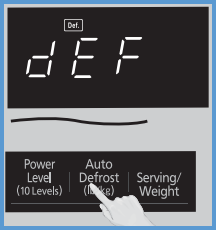
Image varies by model.
- Press the button according to your model.
- Enter weight of the food using the Number pads.
- "Def" will appear briefly in the display, then a dash will appear next to the weight units.

Image varies by model.
- Press [Start].
- Defrosting will start.
- Larger weight foods will cause a signal midway through defrosting. If two beeps sound, turn over and/or rearrange foods.

Image varies by model.
Note:
- The maximum weight for Auto Defrost is 6.6 lbs (3 kg).
Conversion
Follow the chart to convert ounces or hundredths of a pound ino tenths of a pounc. To use Auto Defrost, enter the weight of the food in pounds (1.0) and tenths of a pound (0.1). If a piece of meat weights 1.95 lbs or 1 lb 14 oz, enter 1.9 lbs.
| Ounces | Hundredths of a Pound | Tenths of a Pound |
|---|---|---|
| 0 | 0.01 - 0.05 | 0.0. |
| 1 - 2 | 0.06 - 0.15 | 0.1 |
| 3 - 4 | 0.16 - 0.25 | 0.2 |
| 5 | 0.26 - 0.35 | 0.3 |
| 6-7 | 0.36 - 0.45 | 0.4 |
| 8 | 0.46 - 0.55 | 0.5 |
| 9 -10 | 0.56 - 0.65 | 0.6 |
| 11 - 12 | 0.66 - 0.75 | 0.7 |
| 13 | 0.76 - 0.85 | 0.8 |
| 14 - 15 | 0.86 - 0.95 | 0.9 |
| Food | Defrost Time at P3 mins (per lb) | During Defrosting | After Defrosting | ||
|---|---|---|---|---|---|
| Stand Time | Rinse | ||||
| Fish and Seafood |
Crabmeat
[up to 3 lbs.
(1.4 kg)]
|
6 | Break apart/Rearrange | 5 min. | YES |
| Fish Steaks | 4 to 6 | Turn over | |||
| Fish Fillets | 4 to 6 | Turn over/Rearrange | |||
| Sea Scallops | 4 to 6 | Break apart/Remove defrosted pieces | |||
| Whole Fish | 4 to 6 | Turn over | |||
| Meat | Ground Meat | 4 to 5 | Turn over/Remove defrosted portion | 10 min. | NO |
|
Roasts
[2½ - 4 lbs.
(1.1 - 1.8 kg)]
|
4 to 8 | Turn over | 30 min. in fridge | ||
| Chops/Steak | 6 to 8 | Turn over/Rearrange | 5 min. | ||
| Ribs/T-bone | 6 to 8 | Turn over/Rearrange | |||
| Stew Meat | 4 to 8 | Break apart/Remove defrosted pieces | |||
| Liver (thinly sliced) | 4 to 6 | Drain liquid/Turn over/separate pieces | |||
| Bacon (sliced) | 4 | Turn over | --- | ||
| Poultry |
Chicken, whole
[up to 3 lbs. (1.4 kg)]
|
4 to 6 | Turn over | 20 min. in fridge | YES |
| Cutlets | 4 to 6 | Break apart/Turn over/Remove defrosted pieces | 5 min. | ||
| Pieces | 4 to 6 | Break apart/Turn over | 10 min. | ||
| Cornish hens | 6 to 8 | Turn over | |||
|
Turkey Breast
(5 - 6 lbs. (2.3 - 2.7 kg)]
|
6 | Turn over | 20 min. in fridge | ||
Model NN-SU65LS
This feature allows you to defrost foods such as meat, poultry and seafood, simply by entering the weight.
- Press [Auto Defrost]. Bars will display above the word "Defrost" and on the left side of the "oz/lb" or "g/kg"" of the display window.
- Turn the [Weight/Time Sensor Menu] Dial to set the weight.
- Press [Start] Dial to start defrosting. Larger weight foods will cause a signal midway through defrosting. If a beep sounds, turn over and/or rearrange foods
Cooking time counts down.
Weight conversion table
You are probably used to measuring food in pounds and ounces that are fractions of a pound (for example, 4 ounces equals 1/4 pound). However, in order to enter food weight in Auto Defrost, you must specify pounds and tenths of a pound. If the weight on the food package is in fractions of a pound, you can use the following table to convert the weight to decimals.
| Ounces | Decimal Weight |
|---|---|
| 1.6 | 0 .10 |
| 3.2 | 0 .20 |
| 4.0 | 0 .25 One-Quarter Pound |
| 4.8 | 0 .30 |
| 6.4 | 0.40 |
| 8 | 0 .50 One-Half Pound |
| 9.6 | 0 .60 |
| 11.2 | 0 .70 |
| 12 | 0 .75 Three-Quarters Pound |
| 12.8 | 0 .80 |
| 14.4 | 0 .80 |
| 16 | 1.0 One Pound |
Model NN-SU65NB
This feature allows you to defrost foods such as meat, poultry and seafood, simply by entering the weight. Follow the chart to convert ounces or hundredths of a pound ino tenths of a pounc. To use Auto Defrost, enter the weight of the food in pounds (1.0) and tenths of a pound (0.1). If a piece of meat weights 1.95 lbs or 1 lb 14 oz, enter 1.9 lbs.
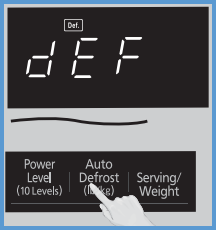
Image varies by model.

Image varies by model.

Image varies by model.Note:
Conversion
Ounces
Hundredths of a Pound
Tenths of a Pound
0
0.01 - 0.05
0.0.
1 - 2
0.06 - 0.15
0.1
3 - 4
0.16 - 0.25
0.2
5
0.26 - 0.35
0.3
6-7
0.36 - 0.45
0.4
8
0.46 - 0.55
0.5
9 -10
0.56 - 0.65
0.6
11 - 12
0.66 - 0.75
0.7
13
0.76 - 0.85
0.8
14 - 15
0.86 - 0.95
0.9
Food
Defrost Time at P3 mins (per lb)
During Defrosting
After Defrosting
Stand Time
Rinse
Fish and Seafood
6
Break apart/Rearrange
5 min.
YES
Fish Steaks
4 to 6
Turn over
Fish Fillets
4 to 6
Turn over/Rearrange
Sea Scallops
4 to 6
Break apart/Remove defrosted pieces
Whole Fish
4 to 6
Turn over
Meat
Ground Meat
4 to 5
Turn over/Remove defrosted portion
10 min.
NO
4 to 8
Turn over
30 min. in fridge
Chops/Steak
6 to 8
Turn over/Rearrange
5 min.
Ribs/T-bone
6 to 8
Turn over/Rearrange
Stew Meat
4 to 8
Break apart/Remove defrosted pieces
Liver (thinly sliced)
4 to 6
Drain liquid/Turn over/separate pieces
Bacon (sliced)
4
Turn over
---
Poultry
4 to 6
Turn over
20 min. in fridge
YES
Cutlets
4 to 6
Break apart/Turn over/Remove defrosted pieces
5 min.
Pieces
4 to 6
Break apart/Turn over
10 min.
Cornish hens
6 to 8
Turn over
6
Turn over
20 min. in fridge
Note:
Model NN-SU65QB, NN-SU65QW
This feature allows you to defrost foods such as meat, poultry and seafood, simply by entering the weight.
- Press [Auto Defrost].
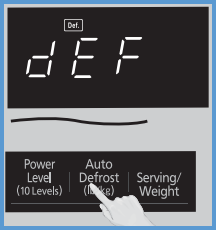
Image varies by model.
- Enter weight of the food using the Number pads.
- "Def" will appear briefly in the display, then a dash will appear next to the weight units.

Image varies by model.
- Press [Start].
- Defrosting will start.
- Larger weight foods will cause a signal midway through defrosting. If two beeps sound, turn over and/or rearrange foods.

Image varies by model.
Note:
- The maximum weight for Auto Defrost is 6 lbs (2.7 kg).
Conversion
Follow the chart to convert ounces or hundredths of a pound ino tenths of a pounc. To use Auto Defrost, enter the weight of the food in pounds (1.0) and tenths of a pound (0.1). If a piece of meat weights 1.95 lbs or 1 lb 14 oz, enter 1.9 lbs.
| Ounces | Hundredths of a Pound | Tenths of a Pound |
|---|---|---|
| 0 | 0.01 - 0.05 | 0.0. |
| 1 - 2 | 0.06 - 0.15 | 0.1 |
| 3 - 4 | 0.16 - 0.25 | 0.2 |
| 5 | 0.26 - 0.35 | 0.3 |
| 6-7 | 0.36 - 0.45 | 0.4 |
| 8 | 0.46 - 0.55 | 0.5 |
| 9 -10 | 0.56 - 0.65 | 0.6 |
| 11 - 12 | 0.66 - 0.75 | 0.7 |
| 13 | 0.76 - 0.85 | 0.8 |
| 14 - 15 | 0.86 - 0.95 | 0.9 |
| Food | Defrost Time at P3 mins (per lb) | During Defrosting | After Defrosting | ||
|---|---|---|---|---|---|
| Stand Time | Rinse | ||||
| Fish and Seafood |
Crabmeat
[up to 3 lbs.
(1.4 kg)]
|
6 | Break apart/Rearrange | 5 min. | YES |
| Fish Steaks | 4 to 6 | Turn over | |||
| Fish Fillets | 4 to 6 | Turn over/Rearrange | |||
| Sea Scallops | 4 to 6 | Break apart/Remove defrosted pieces | |||
| Whole Fish | 4 to 6 | Turn over | |||
| Meat | Ground Meat | 4 to 5 | Turn over/Remove defrosted portion | 10 min. | NO |
|
Roasts
[2½ - 4 lbs.
(1.1 - 1.8 kg)]
|
4 to 8 | Turn over | 30 min. in fridge | ||
| Chops/Steak | 6 to 8 | Turn over/Rearrange | 5 min. | ||
| Ribs/T-bone | 6 to 8 | Turn over/Rearrange | |||
| Stew Meat | 4 to 8 | Break apart/Remove defrosted pieces | |||
| Liver (thinly sliced) | 4 to 6 | Drain liquid/Turn over/separate pieces | |||
| Bacon (sliced) | 4 | Turn over | --- | ||
| Poultry |
Chicken, whole
[up to 3 lbs. (1.4 kg)]
|
4 to 6 | Turn over | 20 min. in fridge | YES |
| Cutlets | 4 to 6 | Break apart/Turn over/Remove defrosted pieces | 5 min. | ||
| Pieces | 4 to 6 | Break apart/Turn over | 10 min. | ||
| Cornish hens | 6 to 8 | Turn over | |||
|
Turkey Breast
[5 - 6 lbs. (2.3 - 2.7 kg)]
|
6 | Turn over | 20 min. in fridge | ||
Note:
- When the oven is set to lbs, the Auto Defrost will not start with 0.2 lbs. or less, because it is too small an amount of food. It will work normally starting at 0.3 lbs.
- There are no restrictions when the scale is set to kg.
Model NN-SU656
This feature allows you to defrost foods such as: meat, poultry and seafood simply by entering the weight.
Place food on microwave safe dish.
- Press [Auto Defrost].
- Enter weight of the food using the number pads.
- "dEF" will appear briefly in the display, then a dash will appear next to the weight units. Enter weight of the food using the number pads.
- "dEF" will appear briefly in the display, then a dash will appear next to the weight units. Enter weight of the food using the number pads.
- Press [Start].
- Defrosting will start. The time will count down.
- Larger weight foods will cause a signal midway through defrosting. If 2 beeps sound, turn over, rearrange foods or shield with aluminum foil.
Note:
- The maximum weight for Inverter Turbo Defrost/Turbo Defrost is 2.7 kg (6 lbs.).
Conversion Chart:
Follow the chart to convert ounces or hundredths of a pound into tenths of a pound. To use Inverter Turbo Defrost, enter the weight of the food in lbs. (1.0) and tenths of a lb. (0.1). If a piece of meat weighs 1.95 lbs. or 1lb. 14 oz., enter 1.9 lbs.
| Ounces | Hundredths of a Pound | Tenths of a Pound |
|---|---|---|
| 0 | 0.01 - 0.05 | 0.0 |
| 1 - 2 | 0.06 - 0.15 | 0.1 |
| 3 - 4 | 0.16 - 0.25 | 0.2 |
| 5 | 0.26 - 0.35 | 0.3 |
| 6 - 7 | 0.36 - 0.45 | 0.4 |
| 8 | 0.46 - 0.55 | 0.5 |
| 9 - 10 | 0.56 - 0.65 | 0.6 |
| 11 - 12 | 0.66 - 0.75 | 0.7 |
| 13 | 0.76 - 0.85 | 0.8 |
| 14 - 15 | 0.86 - 0.95 | 0.9 |
Refer to your models Operating Manual for specific Defrosting Chart
Model NN-SU676, NN-SU686, NN-SU696
This feature allows you to defrost foods such as: meat, poultry and seafood simply by entering the weight.
Place food on microwave safe dish.
- Press [Auto Defrost].
- Enter weight of the food using the number pads.
- "dEF" will appear briefly in the display, then a dash will appear next to the weight units. Enter weight of the food using the number pads.
- "dEF" will appear briefly in the display, then a dash will appear next to the weight units. Enter weight of the food using the number pads.
- Press [Start].
- Defrosting will start. The time will count down.
- Larger weight foods will cause a signal midway through defrosting. If 2 beeps sound, turn over, rearrange foods or shield with aluminum foil.
Note:
- The maximum weight for Inverter Turbo Defrost/Turbo Defrost is 2.7 kg (6 lbs.).
Conversion Chart:
Follow the chart to convert ounces or hundredths of a pound into tenths of a pound. To use Inverter Turbo Defrost, enter the weight of the food in lbs. (1.0) and tenths of a lb. (0.1). If a piece of meat weighs 1.95 lbs. or 1lb. 14 oz., enter 1.9 lbs.
| Ounces | Hundredths of a Pound | Tenths of a Pound |
|---|---|---|
| 0 | 0.01 - 0.05 | 0.0 |
| 1 - 2 | 0.06 - 0.15 | 0.1 |
| 3 - 4 | 0.16 - 0.25 | 0.2 |
| 5 | 0.26 - 0.35 | 0.3 |
| 6 - 7 | 0.36 - 0.45 | 0.4 |
| 8 | 0.46 - 0.55 | 0.5 |
| 9 - 10 | 0.56 - 0.65 | 0.6 |
| 11 - 12 | 0.66 - 0.75 | 0.7 |
| 13 | 0.76 - 0.85 | 0.8 |
| 14 - 15 | 0.86 - 0.95 | 0.9 |
Refer to your models Operating Manual for specific Defrosting Chart
Model NN-SU66LS
This feature allows you to defrost foods such as meat, poultry and seafood, simply by entering the weight.
- Press [Auto Defrost] or [Turbo Defrost].
- Press the button according to your model.
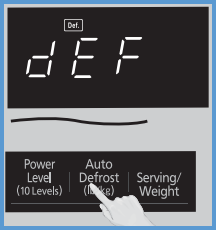
Image varies by model.
- Press the button according to your model.
- Enter weight of the food using the Number pads.
- "Def" will appear briefly in the display, then a dash will appear next to the weight units.

Image varies by model.
- Press [Start].
- Defrosting will start.
- Larger weight foods will cause a signal midway through defrosting. If two beeps sound, turn over and/or rearrange foods.

Image varies by model.
Note:
- The maximum weight for Auto Defrost is 6.6 lbs (3 kg).
Conversion
Follow the chart to convert ounces or hundredths of a pound ino tenths of a pounc. To use Auto Defrost, enter the weight of the food in pounds (1.0) and tenths of a pound (0.1). If a piece of meat weights 1.95 lbs or 1 lb 14 oz, enter 1.9 lbs.
| Ounces | Hundredths of a Pound | Tenths of a Pound |
|---|---|---|
| 0 | 0.01 - 0.05 | 0.0. |
| 1 - 2 | 0.06 - 0.15 | 0.1 |
| 3 - 4 | 0.16 - 0.25 | 0.2 |
| 5 | 0.26 - 0.35 | 0.3 |
| 6-7 | 0.36 - 0.45 | 0.4 |
| 8 | 0.46 - 0.55 | 0.5 |
| 9 -10 | 0.56 - 0.65 | 0.6 |
| 11 - 12 | 0.66 - 0.75 | 0.7 |
| 13 | 0.76 - 0.85 | 0.8 |
| 14 - 15 | 0.86 - 0.95 | 0.9 |
| Food | Defrost Time at P3 mins (per lb) | During Defrosting | After Defrosting | ||
|---|---|---|---|---|---|
| Stand Time | Rinse | ||||
| Fish and Seafood |
Crabmeat
[up to 3 lbs.
(1.4 kg)]
|
6 | Break apart/Rearrange | 5 min. | YES |
| Fish Steaks | 4 to 6 | Turn over | |||
| Fish Fillets | 4 to 6 | Turn over/Rearrange | |||
| Sea Scallops | 4 to 6 | Break apart/Remove defrosted pieces | |||
| Whole Fish | 4 to 6 | Turn over | |||
| Meat | Ground Meat | 4 to 5 | Turn over/Remove defrosted portion | 10 min. | NO |
|
Roasts
[2½ - 4 lbs.
(1.1 - 1.8 kg)]
|
4 to 8 | Turn over | 30 min. in fridge | ||
| Chops/Steak | 6 to 8 | Turn over/Rearrange | 5 min. | ||
| Ribs/T-bone | 6 to 8 | Turn over/Rearrange | |||
| Stew Meat | 4 to 8 | Break apart/Remove defrosted pieces | |||
| Liver (thinly sliced) | 4 to 6 | Drain liquid/Turn over/separate pieces | |||
| Bacon (sliced) | 4 | Turn over | --- | ||
| Poultry |
Chicken, whole
[up to 3 lbs. (1.4 kg)]
|
4 to 6 | Turn over | 20 min. in fridge | YES |
| Cutlets | 4 to 6 | Break apart/Turn over/Remove defrosted pieces | 5 min. | ||
| Pieces | 4 to 6 | Break apart/Turn over | 10 min. | ||
| Cornish hens | 6 to 8 | Turn over | |||
|
Turkey Breast
(5 - 6 lbs. (2.3 - 2.7 kg)]
|
6 | Turn over | 20 min. in fridge | ||
Model NN-SV79MS
This feature allows you to automatically defrost foods such as: meat, poultry and seafood simply by entering the weight. This can be set by Alexa Voice Commands or manually with Buttons and Dial.
Turbo Defrost using Alexa Voice commands
When you operate Defrost by time with voice, product works with PL3.
Place food on microwave-safe dish.
- Start by Saying "Alexa, Defrost for "X" minutes. ("X" represents the number of minutes.)
Refer to the operating intructions for Defrosting time and Operations Chart.
Example Say Alexa, Defrost for 10 minutes." - You can also use Defrost with food quantity by only Alexa control.(See Voice Command Chart in the operating intructions) for Quantity range which is 1-4. Example say "Alexa, Defrost for two breads"
- You can use food name(Ex. Beef/Fish/Frozen Fruites) instead of only "food".(See Voice Cooking Chart in the operating intructions When you operate Defrost by weight with voice, Microwave works with PL6.
Weight range is 0.3 - 6.0 lb.(100 - 2700 g).
Weight stride is 0.1 lb.(10 g)
For example say Alexa, Defrost two pounds of food."
Turbo Defrost using keypads or dial
Place food on microwave-safe dish.
- Press [Turbo Defrost] button.
- Set weight of the food by turning the dial [ Time/Weight]. Turning the dial slowly will count up in 0.2 lb(50g) steps.
- Press [Start/Select] Button.
- Defrosting will start. The time will count down.
- Larger weight foods will cause a signal midway through defrosting. If 2 beeps sound, turn over, rearrange foods or shield with aluminum foil.
Notes:
- The maximum weight for Inverter Turbo Defrost is 3 kg (6 lb).
- If the temperature of the cavity is high, Inverter Turbo Defrost feature can not be used. Display window will display "HOT". Inverter Turbo Defrost feature can not be used until the "HOT" disappears.
Conversion Chart:
Follow the chart to convert ounces or hundredths of a pound into tenths of a pound. To use Inverter Turbo Defrost, enter the weight of the food in lbs. (1.0) and tenths of a lb. (0.1). If a piece of meat weighs 1.95 lbs. or 1lb. 14 oz., enter 1.9 lbs.
| Ounces | Hundredths of a Pound | Tenths of a Pound |
|---|---|---|
| 0 | 0.01 - 0.05 | 0.0 |
| 1 - 2 | 0.06 - 0.15 | 0.1 |
| 3 - 4 | 0.16 - 0.25 | 0.2 |
| 5 | 0.26 - 0.35 | 0.3 |
| 6 - 7 | 0.36 - 0.45 | 0.4 |
| 8 | 0.46 - 0.55 | 0.5 |
| 9 - 10 | 0.56 - 0.65 | 0.6 |
| 11 - 12 | 0.66 - 0.75 | 0.7 |
| 13 | 0.76 - 0.85 | 0.8 |
| 14 - 15 | 0.86 - 0.95 | 0.9 |
Refer to the operating intructions for Defrosting Operations Chart.
NN-T765, NN-T775
This feature allows you to defrost foods such as: meat, poultry and seafood simply by entering the weight.
Place food on microwave safe dish.
- Press [Inverter Turbo Defrost].
- Enter weight of the food using the number pads.
- Press [Start].
- Defrosting will start. The time will count down.
- Larger weight foods will cause a signal midway through defrosting. If 2 beeps sound, turn over, rearrange foods or shield with aluminum foil.
Note:
- The maximum weight for Inverter Turbo Defrost/Turbo Defrost is 3 kg (6 lbs.).
- This does not apply to model NN-SN778.
Conversion Chart:
Follow the chart to convert ounces or hundredths of a pound into tenths of a pound. To use Inverter Turbo Defrost, enter the weight of the food in lbs. (1.0) and tenths of a lb. (0.1). If a piece of meat weighs 1.95 lbs. or 1lb. 14 oz., enter 1.9 lbs.
| Ounces | Hundredths of a Pound | Tenths of a Pound |
|---|---|---|
| 0 | 0.01 - 0.05 | 0.0 |
| 1 - 2 | 0.06 - 0.15 | 0.1 |
| 3 - 4 | 0.16 - 0.25 | 0.2 |
| 5 | 0.26 - 0.35 | 0.3 |
| 6 - 7 | 0.36 - 0.45 | 0.4 |
| 8 | 0.46 - 0.55 | 0.5 |
| 9 - 10 | 0.56 - 0.65 | 0.6 |
| 11 - 12 | 0.66 - 0.75 | 0.7 |
| 13 | 0.76 - 0.85 | 0.8 |
| 14 - 15 | 0.86 - 0.95 | 0.9 |
Refer to your models Operating Manual for specific Defrosting Chart
NN-T795
This feature allows you to automatically defrost foods such as: meat, poultry and seafood simply by entering the weight.
Place food on microwave-safe dish.
- Press
 .
.
- Set weight of the food by rotating the [Weight Dial] or [Time/Weight Dial] or [Serving/Weight Dial] or [Weight Select Dial].
- Rotate dial according to your model.
- Rotate dial according to your model.
- Press
 .
.
- Defrosting will start. The time will count down.
- Larger weight foods will cause a signal midway through defrosting. If 2 beeps sound, turn over, rearrange foods or shield with aluminum foil.
Notes:
- The maximum weight for Inverter Turbo Defrost is 3 kg (6 lb).
Follow the chart to convert ounces or hundredths of a pound into tenths of a pound. To use Inverter Turbo Defrost, enter the weight of the food in lbs. (1.0) and tenths of a lb. (0.1). If a piece of meat weighs 1.95 lbs. or 1lb. 14 oz., enter 1.9 lbs.
| Ounces | Hundredths of a Pound | Tenths of a Pound |
|---|---|---|
| 0 | 0.01 - 0.05 | 0.0 |
| 1 - 2 | 0.06 - 0.15 | 0.1 |
| 3 - 4 | 0.16 - 0.25 | 0.2 |
| 5 | 0.26 - 0.35 | 0.3 |
| 6 - 7 | 0.36 - 0.45 | 0.4 |
| 8 | 0.46 - 0.55 | 0.5 |
| 9 - 10 | 0.56 - 0.65 | 0.6 |
| 11 - 12 | 0.66 - 0.75 | 0.7 |
| 13 | 0.76 - 0.85 | 0.8 |
| 14 - 15 | 0.86 - 0.95 | 0.9 |
Refer to your models Operating Manual for specific defrosting charts and procedure.
NN-T945, NN-T955
This feature allows you to defrost foods such as: meat, poultry and seafood simply by entering the weight.
Place food on microwave safe dish.
- Press [Inverter Turbo Defrost].
- Enter weight of the food using the number pads.
- Press [Start].
- Defrosting will start. The time will count down.
- Larger weight foods will cause a signal midway through defrosting. If 2 beeps sound, turn over, rearrange foods or shield with aluminum foil.
Note:
- The maximum weight for Inverter Turbo Defrost/Turbo Defrost is 3 kg (6 lbs.).
- This does not apply to model NN-SN778.
Conversion Chart:
Follow the chart to convert ounces or hundredths of a pound into tenths of a pound. To use Inverter Turbo Defrost, enter the weight of the food in lbs. (1.0) and tenths of a lb. (0.1). If a piece of meat weighs 1.95 lbs. or 1lb. 14 oz., enter 1.9 lbs.
| Ounces | Hundredths of a Pound | Tenths of a Pound |
|---|---|---|
| 0 | 0.01 - 0.05 | 0.0 |
| 1 - 2 | 0.06 - 0.15 | 0.1 |
| 3 - 4 | 0.16 - 0.25 | 0.2 |
| 5 | 0.26 - 0.35 | 0.3 |
| 6 - 7 | 0.36 - 0.45 | 0.4 |
| 8 | 0.46 - 0.55 | 0.5 |
| 9 - 10 | 0.56 - 0.65 | 0.6 |
| 11 - 12 | 0.66 - 0.75 | 0.7 |
| 13 | 0.76 - 0.85 | 0.8 |
| 14 - 15 | 0.86 - 0.95 | 0.9 |
Refer to your models Operating Manual for specific Defrosting Chart
Warning
Your microwave oven is a cooking appliance and you should use as much care as you use with a stove or any other cooking appliance. Do not leave the oven unattended while in use.













