How to use the Mute feature. - Cordless telephone
While using the handset to answer or make a call, you will see the word “MUTE” appear on the handset display window.
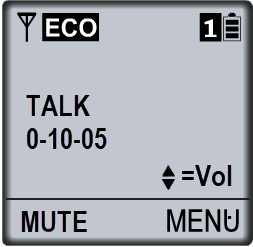
This does not indicate that the call is muted as it will always be displayed on the LCD display window while the handset is in use.
You are not able to remove this feature from the display window. When the MUTE function is activated, the word MUTE flashing on the telephone display screen.
To active the MUTE, press the button below the word MUTE. To de-activate the MUTE function, press the button below the word MUTE again and the word MUTE will stop flashing on the LCD screen on the handset.













