How to use the shaver.
To operate
- Press the OFF/ON switch. For model ES-RW30, ES-RT51, depress the switch lock button, and slide the OFF/ON switch upwards.
- Hold the shaver as illustrated and shave.
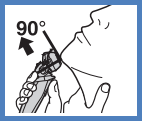
Start out shaving by applying gentle pressure to your face. Stretch your skin with your free hand and move the shaver back and forth in the direction of your beard. You may gently increase the amount of pressure as your skin becomes accustomed to this shaver. Applying excessive pressure does not provide a closer shave.
Notes for Models ES-8103, ES-8243
- Use to select “SOFT” (soft) or “LOCK” (lock). You can change the pivot action whether the shaver is turned on or off.
Notes for models ES-LT3N, ES-LT7N, ES-LT5N
- The power cannot be turned on when the switch lock lamp
 blinks, as the power switch is locked.
Press the power switch for more than 2 seconds to unlock.
blinks, as the power switch is locked.
Press the power switch for more than 2 seconds to unlock.
- If you press the power switch for more than 2 seconds, the sonic vibration cleaning mode is activated. You cannot shave in this mode.
- Do not place your fingers on the power switch while using the shaver. This may cause the shaver to lock the power switch or turn off. Place your fingers on the thumb rest while using the shaver.
- The appliance may not operate in an ambient temperature approximately 5 °C (41 °F) or lower.
- Depending on the beard thickness or the amount of beard trimmings in the shaver head, the shaving sensor may not react and the driving sound may not change. This is not abnormal.
- The shaving sensor may not respond depending on the type of the shaving gel and shaving foam, but this is normal.
- The shaving sensor may not respond when the remaining battery capacity is low. If this happens, recharge the shaver.
- Avoid the following situations to prevent damaging the
system outer foil. Applying pressure to any part of the system
outer foil or bringing the system outer foil into contact with
hard object may cause damage on the system outer foil.
- Shaving with only a part of the system outer foil.
- Finger or nail coming into contact with the system outer foil.
Switching the shaver head.
- You can change the pivot action.
- FREE: you can move the shaver head.
- LOCK: you can lock the shaver head.
Notes for model ES-LV67
- The beard under the chin and around the throat can be shaved better by stretching the skin so the beard will stand.
- To prevent damaging the system outer foil, do not shave with only a part of the system outer foil.
- While using, the remaining battery capacity are shown and then turn off after 5 seconds.
- Approximate amount of battery capacity is displayed as 20 - 100.
- The shaving sensor lamp blinks.
- After use, the remaining battery capacity blink and then turn off after 5 seconds.
- When the battery capacity is low, "20" blinks when operating the shaver. You can shave 2 to 3 times after “20” blinks. (This will differ depending on usage.)
- The appliance may not operate in an ambient temperature lower than approximately 5 °C (41 °F).
- The shaving sensor may not respond depending on the type and quantity of the shaving gel. This is not abnormal.
- Depending on the beard thickness or the amount of beard trimmings in the shaver head, the shaving sensor may not react and the driving sound may not change. This is not abnormal.
- To prevent erroneous operation, place your fingers on the thumb rest while using the shaver.
- The sonic vibration cleaning mode is activated when the power switch is pressed for more than 2 seconds while the shaver is not operating. You cannot shave in this mode.
This frequently asked question applies to models ES-8103, ES-RW30, ES-8243, ES-LT3N, ES-LT7N, ES-RT51/31, ES-SL41, ES-LT5N, ES-LV67
