How to use the Steam/Dry Selector.
Steam/Dry Selector Positions

Images vary by model.
Temperature Control Pad
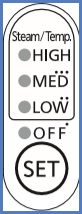
Images vary by model.
-
Dry (Non-Steam)
- Temperature zone - Choose according to the type of fabrics.View fabric ironing chart and recommendations.
- Light Steam
-

- For thin or delicate fabrics requiring a small amount of steam.
-
- Regular Steam
-

- For fabrics requiring a lot of steam. (i.e. thick materials, items with stubborn wrinkles).
-
- Make sure the temperature control pad is selected to [ HIGH ] when using "Light Steam" and "Regular Steam".
This answer is for the following model; NI-WL600, NI-WL602, NI-WL607
