How to use the telephone during a power failure.
Power failure specifications and operation vary by model. For instructions on a particular model select the alpha numeric digits that the telephone model begins with from the list below.
If your model is not listed Refer to your models Operating Manual for specific instructions.
Model KX-TG113CSK
This unit cannot be used to make or receive calls during a power failure. We recommend connecting a corded telephone that does not use an AC adaptor to your telephone line.
Model KX-TG133CSK
This unit can be used in a power failure.
The Base unit does have an optional battery compartment that you can insert 2 AAA (R03) batteries (not supplied) into the base unit that will power the unit temporarily in the event of a power failure.
Important: The following batteries can be used with the base unit:
- Rechargeable Ni-MH batteries(including the batteries used in your handset(s))
-
- The base unit can fully charge Ni-MH batteries in about 15 hours.
- We recommend using HHR-4DPA batteries.
- Standard (non-rechargeable) alkaline batteries can only be used once a power failure occurs, remove the alkaline batteries when power is restored.
- Make sure to confirm correct polarities when installing.
Do not use manganese batteries.
Battery Installation instructions
- Disconnect the telephone line cord.
- Open the battery cover.
- Install the batteries in the battery compartment.
- Close the cover, then reconnect the telephone line cord.
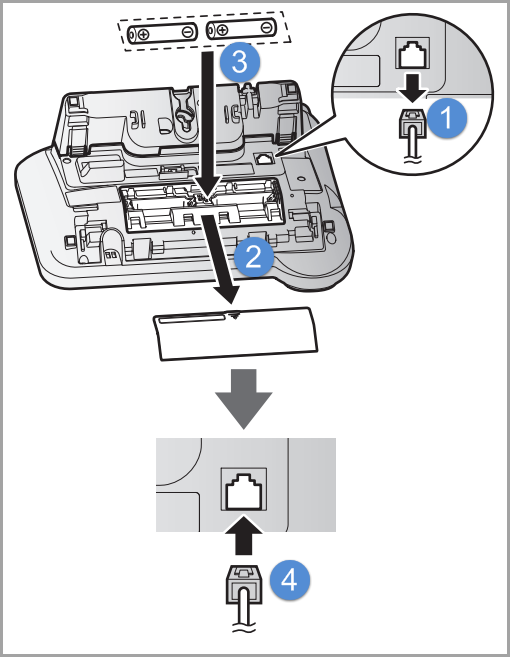
Model image is example. Refer to your OI for specific model details.
Note: If your phone service provider requires additional devices in order to make and receive calls, such as a modem, you may still not be able to make and receive calls even if the base unit’s backup power feature is functioning.
Model KX-TG153CSK
When a power failure occurs, the charged handset temporarily supplies power to the base unit (power backup mode). This allows you to make and receive calls using a handset during a power failure.
The base unit will not perform any other functions. However, some functions such as Caller ID and phonebook are available only when using a handset other than the handset supplying power to the base unit. The default Power failure setting is "Auto".
Important:
- If a handset is not placed on the base unit when a power failure occurs, “Base no power Press OFF” or "Power outage Press OFF" is displayed. After pressing [OFF] on the handset, place it on the base unit to start power backup mode.
- Power backup mode will not work if the battery level of the power supplying handset is displaying with 1
bar
 or no bars.
or no bars.
 .
. - Do not lift the power supplying handset from the base unit during power backup mode.
Model KX-TG163CSK
Model KX-TG175CSK
Model KX-TG2153SK
The base unit will work as a standard telephone using power from the telephone line, so you can make and answer outside calls with the corded handset. However, this operation may not work properly depending on area or telephone line’s condition. The base unit speakerphone and the cordless handset will not function during a power failure.
Models KX-TG2711, KX-TG2722
This unit cannot be used to make or receive calls during a power failure. We recommend connecting a corded telephone that does not use an AC adaptor to your telephone line.
Models KX-TG273CSK/SK
This unit cannot be used to make or receive calls during a power failure. We recommend connecting a corded telephone that does not use an AC adaptor to your telephone line.
Models KX-TG3634, KX-TG3645
Models that start with KX-TG368
This unit cannot be used to make or receive calls during a power failure. We recommend connecting a corded telephone that does not use an AC adaptor to your telephone line.
KX-TG3752B
This unit cannot be used to make or receive calls during a power failure. We recommend connecting a corded telephone that does not use an AC adaptor to your telephone line.
Models KX-TG385SK, KX-TG395CSK/SK
Models KX-TG432SK, KX-TG433CSK/SK, KX-TG443CSK/SK
This unit cannot be used to make or receive calls during a power failure. We recommend connecting a corded telephone that does not use an AC adaptor to your telephone line.
Models KX-TG454SK or KX-TG465CSK/SK
Models KX-TG472SK or KX-TG473SK
Model KX-TG484SK
Models KX-TG572SK, G573SK, G592SK
Model KX-TG6145SK
Model KX-TG633SK
This unit cannot be used to make or receive calls during a power failure. We recommend connecting a corded telephone that does not use an AC adaptor to your telephone line.
Models KX-TG654SK or KX-TG684SK
Model KX-TG7122SK
This unit cannot be used to make or receive calls during a power failure. We recommend connecting a corded telephone that does not use an AC adaptor to your telephone line.
Model KX-TG744SK
This unit cannot be used to make or receive calls during a power failure. We recommend connecting a corded telephone that does not use an AC adaptor to your telephone line.
Models that begin with KX-TG784, KX-TG785SK, KX-TG787
Model KX-TG833SK
This unit cannot be used to make or receive calls during a power failure. We recommend connecting a corded telephone that does not use an AC adaptor to your telephone line.
Models KX-TG885SK
For models that start with KX-TG954 or KX-TG955
Models KX-TG985SK or KX-TG994SK
Models that begin with KX-TGB81
This unit cannot be used to make or receive calls during a power failure. We recommend connecting a corded telephone that does not use an AC adaptor to your telephone line.
Models KX-TGB850, KX-TGB852
The base unit will work as a standard telephone using power from the telephone line, so you can make and answer outside calls with the corded handset. However, this operation may not work properly depending on area or telephone line’s condition. The base unit speakerphone and the cordless handset will not function during a power failure.
For models that start with KX-TGC21, KX-TGC22 or KX-TGC253
This unit cannot be used to make or receive calls during a power failure. We recommend connecting a corded telephone that does not use an AC adaptor to your telephone line.
For models that start with KX-TGC35, KX-TGC36 or KX-TGC38
This unit cannot be used to make or receive calls during a power failure. We recommend connecting a corded telephone that does not use an AC adaptor to your telephone line.
For models that start with KX-TGD21 or KX-TGD22
This unit cannot be used to make or receive calls during a power failure. We recommend connecting a corded telephone that does not use an AC adaptor to your telephone line.
For models that start with KX-TGD39
This unit cannot be used to make or receive calls during a power failure. We recommend connecting a corded telephone that does not use an AC adaptor to your telephone line.
For models that start with KX-TGD43
This unit cannot be used to make or receive calls during a power failure. We recommend connecting a corded telephone that does not use an AC adaptor to your telephone line.
For models that start with KX-TGD51, KX-TGD53, KX-TGD56, KX-TGD58, KX-TGD59
These units cannot be used to make or receive calls during a power failure. We recommend connecting a corded telephone that does not use an AC adaptor to your telephone line.
For models that start with KX-TGD61, KX-TGD63, KX-TGD66
These units cannot be used to make or receive calls during a power failure. We recommend connecting a corded telephone that does not use an AC adaptor to your telephone line.
For models that start with KX-TGD83, KX-TGD86, KX-TGD89
These units cannot be used to make or receive calls during a power failure. We recommend connecting a corded telephone that does not use an AC adaptor to your telephone line.
For models that start with KX-TGE21, KX-TGE23, KX-TGE24, KX-TGE26 and KX-TGE27
For models that start with KX-TGE43, KX-TGE44, KX-TGE46, KX-TGE47, KX-TGE48
For models that start with KX-TGE63, KX-TGE64, KX-TGE66 and KX-TGE67
For models that start with KX-TGF34
Models KX-TGF35
For models that start with KX-TGF37
For models that start with KX-TGF38
For models that start with KX-TGF54, KX-TGF57
For models that start with KX-TGF675
For models that start with KX-TGF77
For models that start with KX-TGF853, KX-TGF87, KX-TGF882, KX-TGF89
For models that start with KX-TGF944
For models that start with KX-TGF973
For models that start with KX-TGF975
For models that start with KX-TGH22, KX-TGH26
For models that start with KX-TGL43 and KX-TGL46
This unit cannot be used to make or receive calls during a power failure. We recommend connecting a corded telephone that does not use an AC adaptor to your telephone line.
Model KX-TGM420, KX-TGM430, KX-TGM450, KX-TGM470 or KX-TGM490
2 rechargeable Ni-MH batteries are installed in the base unit at the time of shipment. These batteries can be used to supply power to the base unit in the event of a power failure.
Before initial use remove the yellow insulation sheet before using the base unit.
Base unit battery status when a power failure occurs
- PF - Power Backup mode is on. When the base unit is running on battery power, “PF” is displayed on the message counter of the base unit. If there is other information that can be displayed, such as the number of answering system messages, the other information is displayed.
- PF - Flashing - Battery power is too low. When the base unit is running on battery power and the remaining battery power is too low,“PF” flashes and the base unit beeps. Additionally, the base unit’s message indicator flashes.
Panasonic Ni-MH battery performance when operating on backup battery power
- When in continuous use - 3 hours max.
- When not is use (standby) - 4 hours max.
Note:
- Battery performance depends on the type of batteries.
- Actual battery performance depends on usage and ambient environment.
- If the base unit is running on battery power, the brightness of the message counter on the base unit is reduced to save battery power.
- When the base unit is running on battery power, the maximum ringer volume of the base unit will be reduced.
- If your phone service provider requires additional devices in order to make and receive calls, such as a modem, you may still not be able to make and receive calls even if the base unit’s backup power feature is functioning.
Base unit battery installation (for replacement)
Important
The following AAA (R03) size batteries can be used with the base unit:
- Rechargeable Ni-MH batteries. - The base unit can fully charge Ni-MH batteries in about 15 hours.
- Standard (non-rechargeable) alkaline batteries. - If the rechargeable batteries become depleted during a power failure, you can insert alkaline batteries into the base unit. Remove the alkaline batteries when power is restored.
- Do NOT use manganese batteries.
- Confirm correct polarities (+,- )
- Disconnect the telephone cord.
- Open the battery cover.
- Install the batteries in the battery compartment.
- Close the cover.
- Reconnect the telephone line cord.
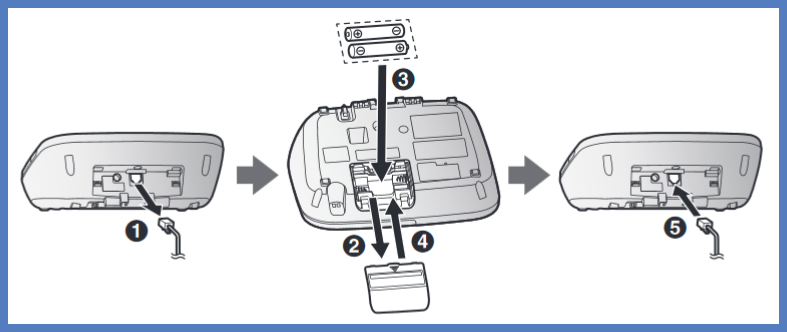
Model KX-TGU120C
This unit cannot be used to make or receive calls during a power failure. We recommend connecting a corded telephone that does not use an AC adaptor to your telephone line.
Models KX-TGU430, KX-TGU432, KX-TGU433
This unit cannot be used to make or receive calls during a power failure. We recommend connecting a corded telephone that does not use an AC adaptor to your telephone line.
