How to use the thermo pot.
- Before you use this unit for the first time pour in water
with another container to the maximum level.
- Require to fill the canister above the minimum water level.
- Close the lid securely. Boiling starts automatically.
- The time required to boil water for model NC-EG4000: approx. 35 min / NC-EG3000: approx. 27 min / NC-EG2200: approx. 20 min (Amount of water: Maximum Water / At room temperature: 68°F (20°C))
- Boil the water until Reboil light goes out.
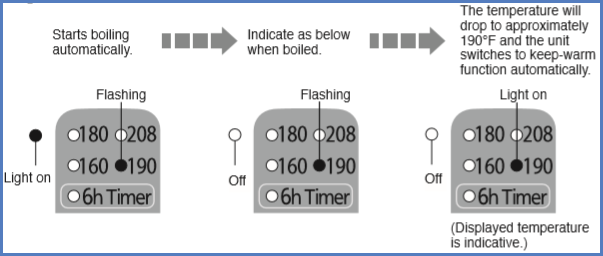
- Dispense the hot water.
- Unplug and remove the lid.
- Pour out any remaining hot water slowly via the DRAIN mark.
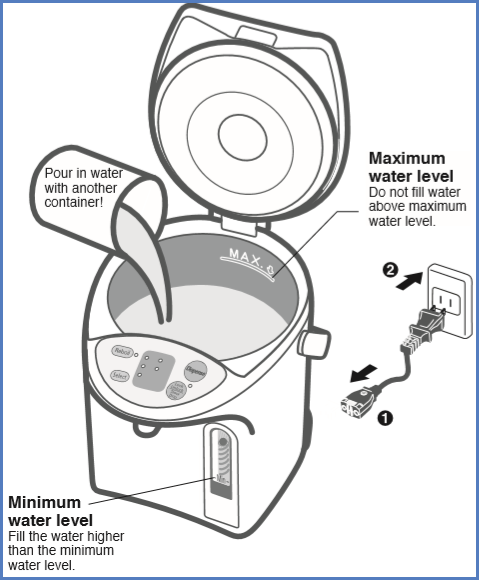
Dispensing the water
- Press the "Lock Unlock/Slow Drip" key to release lock button. The indicator light beside the key will light up.
- Press the "Dispense" to dispense the hot water.
- Press the "Lock Unlock/Slow Drip" key twice for slow drip.
The indicator light beside the key will flash.
- Dispenses water slowly.
- Right after boiling, it maybe difficultly dispensed or be dispensed unsteady.
- The "Dispense" key will automatically lock again 10 seconds after dispensing hot water.
When the unit is not in use
- Unplug, and remove the lid.
- Pour out any remaining hot water slowly via the DRAIN mark.
Cautions
- Do not pour out water too swiftly. (If water splashes over lid release part or operation panel, it may cause a malfunction.)
- Do not leave water in the inner container. (It may cause the container to corrode or smell.)