A pop-up message "HomeHawk" would like to find and connect to devices on your network appears.
If a pop-up screen appears that reads "HomeHawk" would like to find and connect to devices on your network. Tap "OK" to connect your cameras."
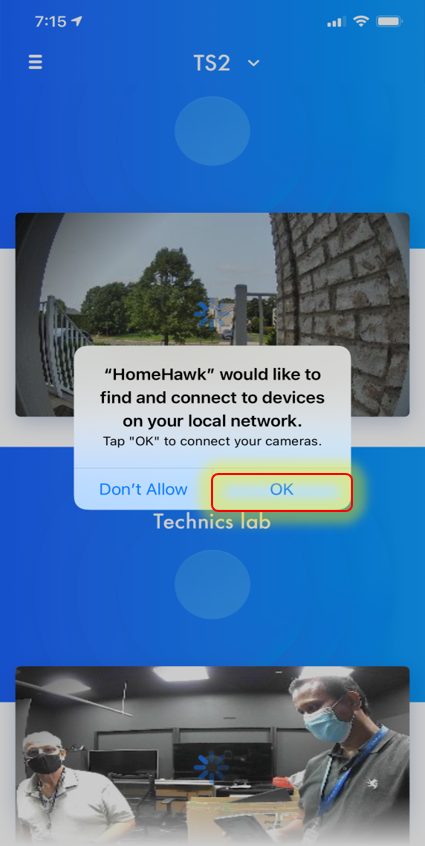
Note:
If "Don't Allow" is selected you will not be able to access your camera(s) using the HomeHawk app., In this situation you must change the following iPhone settings;
- From the iPhone home screen select [ Settings ].

- Select the [ HomeHawk
App ] from the settings list.
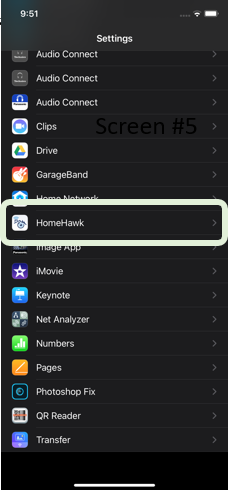
- Make sure that the "Local Network" setting is
enabled.
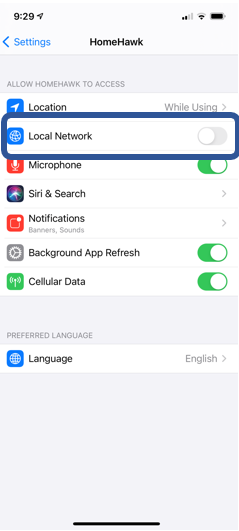
- Return to the HomeHawk app and use as normally would.
