Troubleshooting - An Error Code appears in the Microwave display window.
Most error codes that display on a microwave is a self diagnostic which indicates some type of malfunction and would require it to be looked at by an Authorized Panasonic Service centre. Other messages may be resolved by following troubleshooting operation steps.
Cooling
This indicates the fan is operating to cool the electric components. The word "COOLING" will disappear after the fan stops. This is normal operation.
" , Child or
Lock"
, Child or
Lock"
 , Child or
Lock
, Child or
Lock
Method 1
The CHILD LOCK was activated by pressing [Function] pad and selecting "CHILD LOCK ON".
To deactivate the LOCK,
- Press [Function].
- Press [5] to select "CHILD LOCK ON/OFF".
- Press [2] to select "CHILD LOCK OFF". (Press [1] to select "CHILD LOCK ON" to turn the child lock back on.)
Method 2
For Models: NN-ST27HB, NN-ST27HW, NN-SE284
The CHILD LOCK was activated. Using this system will make the oven controls inoperable; however, the door will open.
To deactivate the LOCK,
- Tap
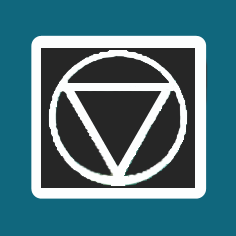 key 3 times. The display will return
to colon or time of day when Child Lock has been cancelled.
key 3 times. The display will return
to colon or time of day when Child Lock has been cancelled.
Method 3
- To set: Press [Start], [Start/Set] button or
[Start] dial 3 times.
- The lock symbol or
 or the
word "LOCK" or the word "Child" appears in the display window.
or the
word "LOCK" or the word "Child" appears in the display window.
- For Some models a
 will display on
the display window.
will display on
the display window.
- For Some models a
- The lock symbol or
 or the
word "LOCK", the horizointal line or the word "Child" continues to be displayed until Child Safety Lock is
cancelled.
or the
word "LOCK", the horizointal line or the word "Child" continues to be displayed until Child Safety Lock is
cancelled. - The keypad may be pressed but the microwave will not start.
- The lock symbol or
- To set or cancel child safety lock, The [Start] or [Stop/Reset] pad
must be pressed 3 times within 10 seconds.
- The display will return to a colon, time of day or "0" when Child Lock has been cancelled.
Note:
- You can set the Child Lock feature when the display shows a colon, time of day or "0".
"D”
The Microwave is in Demo Mode. Demo Mode is designed for retail store display use. In this mode, the oven can be demonstrated with no power in the oven. When in Demo mode the microwave may appear to operate, however will not heat or cook the food. Turn Demo mode Off.
"DEMO MODE PRESS ANY KEY”
Demo Mode is designed for retail store display use. In this mode, the oven can be demonstrated with no power in the oven. When in Demo mode the microwave may appear to operate, however will not heat or cook the food. Turn Demo mode Off.
"Device is Unresponsive"
"The Device is Unresponsive" displays as a banner on the Alexa App. This occurs due to loss of connectivity with Alexa cloud services and may persist until the Microwave Oven is disconnected from its power source and reconnected.
- Therefore reset the power on the Microwave by disconnecting it from its power source and reconnecting.
- If resetting the power by disconnecting it does not resolve the issue, disconnect the Microwave from Alexa by deleting it from the Alexa App. Re-register the Microwave through the Alexa App operation. Refer to How to Factory Reset the Microwave Oven and How to select the functions and settings for the initial set up of the microwave oven.
"E01"
Stop use of the Microwave, unplug the unit and contact an Authorized Panasonic Servicenter.
USA Service & Warranty Canada Service & Warranty
"E05"
Stop use of the Microwave, unplug the unit and contact an Authorized Panasonic Servicenter.
USA Service & Warranty Canada Service & Warranty
"E06"
Stop use of the Microwave, unplug the unit and contact an Authorized Panasonic Servicenter.
USA Service & Warranty Canada Service & Warranty
"E08"
Stop use of the Microwave, unplug the unit and contact an Authorized Panasonic Servicenter.
USA Service & Warranty Canada Service & Warranty
"Error”
If this error is received during microwave programming it indicates an incorrect operation is performed.
Example, incorrect button pressed. Button not available in current programming - Refer to your operating Instructions.
If this error is received during the cooking operation of the MWO this indicates a problem with the microwave.
Stop use of the microwave and contact an Authorized Panasonic Servicenter.
USA Service & Warranty Canada Service & Warranty
"FILL WATER TANK”
The water tank is empty. Refill the water tank, position back in the oven and touch Start pad to resume cooking.
"H00"
Stop use of the Microwave, unplug the unit and contact an Authorized Panasonic Servicenter.
USA Service & Warranty Canada Service & Warranty
"H20"
Stop use of the Microwave, unplug the unit and contact an Authorized Panasonic Servicenter.
USA Service & Warranty Canada Service & Warranty
"H30"
Stop use of the Microwave, unplug the unit and contact an Authorized Panasonic Servicenter.
USA Service & Warranty Canada Service & Warranty
"H32"
Stop use of the Microwave, unplug the unit and contact an Authorized Panasonic Servicenter.
USA Service & Warranty Canada Service & Warranty
"H39"
Stop use of the Microwave, unplug the unit and contact an Authorized Panasonic Servicenter.
USA Service & Warranty Canada Service & Warranty
"H90"
Stop use of the Microwave, unplug the unit and contact an Authorized Panasonic Servicenter.
USA Service & Warranty Canada Service & Warranty
"H95"
Stop use of the Microwave, unplug the unit and contact an Authorized Panasonic Servicenter.
USA Service & Warranty Canada Service & Warranty
"H96"
Stop use of the Microwave, unplug the unit and contact an Authorized Panasonic Servicenter.
USA Service & Warranty Canada Service & Warranty
"H97"
Stop use of the Microwave, unplug the unit and contact an Authorized Panasonic Servicenter.
USA Service & Warranty Canada Service & Warranty
"H98"
Stop use of the Microwave, unplug the unit and contact an Authorized Panasonic Servicenter.
USA Service & Warranty Canada Service & Warranty
"H99"
Stop use of the Microwave, unplug the unit and contact an Authorized Panasonic Servicenter.
USA Service & Warranty Canada Service & Warranty
"HOT or HOT INSIDE WAIT”
The oven temperature is too high from previous use (The cavity is overheated) and an auto program can not be set. Cooking mode and time may still be set manually. Wait until it cools down. For faster cooling open the door.
"Service"
Stop use of the Microwave, unplug the unit and contact an Authorized Panasonic Servicenter.
USA Service & Warranty Canada Service & Warranty
"U14"
The water tank is empty. Re-fill the water tank, position back in the oven. Press [Stop/Reset] pad to reset.
"U50"
Oven is overheated
When Oven Cavity is overheated or room temperature is higher then fermentation temperature it will give a "U50" error. Please allow the oven too cool down. Once it cools down and "U50" disappears from the Microwave display you may resume operation of the Oven.
"U65"
Stop use of the Microwave, unplug the unit and contact an Authorized Panasonic Servicenter.
USA Service & Warranty Canada Service & Warranty
"U90"
Drain water function has been used 3 times uninterruptedly.
Refer to your models Operating Manual for specific model procedure.
