Troubleshooting - Cannot eject disc from a Blu-ray player.
The programming steps to eject a disc that will not eject by pressing buttons on the unit or remote varies by model.
Select your model from the drop down list below for specific programming or if your model is not listed Refer to your models Operating Manual for the specific procedure.
Model DMP-BBT01
- Turn the unit off.
- Press and hold the [ B ] and [ Y ] buttons on the remote control at the same time for more than 5 seconds. The Status LED and INFO LED start to flash.
- Press the [ R ] button repeatedly until the [ ACCESS] LED lights up.

- Press the " G " button.
Model DMP-BD45

- Turn the unit off.
- Press and hold the [ OK ] the [ Y ] and the [ B ] buttons on the remote control at the same time for more than 5 seconds. “00 RET” is displayed on the units display.
- Press the [ POWER ] button on the unit repeatedly until “06FTO” is displayed on the units display.
- Press the [ OPEN/CLOSE ] button on the unit.
Model DMP-BD65, DMP-BD655
Model DMP-BD77, DMP-BD79

- Turn the unit ON.
- Press and hold the [ OK ] the [ Y ] and the [ B ] buttons on the remote control at the same time for more than 5 seconds. “00 RET” is displayed on the units display.
- Press the arrow right ► button repeatedly until “06FTO” is displayed on the units display.
- Press the [ OK ] button.
Model DMP-BD85

- Turn the unit OFF.
- Press and hold the [ OK ] the [ Y ] and the [ B ] buttons on the remote control at the same time for more than 5 seconds. “00 RET” is displayed on the units display.
- Press the arrow right ► button repeatedly until “06FTO” is displayed on the unit’s display.
- Press the [ OK ] button.
Model DMP-BD87, DMP-BD89
Model DMP-BD91, DMP-BD903, DMP-BD93, DMP-BD94

- Turn the unit on.
- Press and hold the [ OK ] the [ Y ] and the [ B ] buttons on the remote control at the same time for more than 5 seconds. The POWER LED starts to flash, and “00 RET” is displayed on the unit’s display.
- Press the arrow right ► button repeatedly until “06FTO” is displayed on the unit’s display.
- Press the [ OK ] button.
Model DMP-BDT110
Model DMP-BDT210, DMP-BDT220
Model DMP-BDT230
Model DMP-BDT270, DMP-BDT271
Model DMP-BDT280
Model DMP-BDT310
Model DMP-BDT320
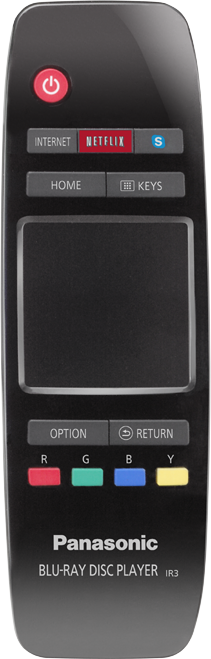
- Turn the unit OFF.
- Press and hold the [Y ] and the [ B ] buttons on the remote control at the same time for more than 5 seconds.“00 RET” is displayed on the unit’s display.
- Press the [ R ] button repeatedly on the remote control or the power button on the unit until “06FTO” is displayed on the unit’s display.
- Press the [ G ] button on the remote control or [ OPEN/CLOSE ] on the unit.
Model DMP-BDT330, DMP-BDT360
Model DMP-BDT460
Model DMP-BDT500
- Turn the unit OFF.
- Press and hold the [ Y ] and the [ B ] buttons on the remote control at the same time for more than 5 seconds. “00 RET” is displayed on the unit’s display.
- Press the [ R ] button repeatedly on the remote control until “06FTO” is displayed on the unit’s display.
- Press the [ G ] button on the remote control.
