Troubleshooting - No flash emitted, The Flash is not activated, No Flash - LUMIX
The Flash will not fire under the following common features.
- Burst Shot modes
- Auto Bracket, Bracket record
- Scene Modes like Hi-Speed Burst and Flash Burst
- When [Silent Mode] is turned on.
- When the [Electronic Shutter] is turned on.
These features vary by model. Select your model number from the list below for the camera flash settings. If your model is not listed Refer to your models Advanced Operating Manual for flash settings.
DC-FZ1000M2, DC-ZS80 Possible cause and solutions
COnfirm that the flash is open. Slide the Flash Open Lever.
The flash will not activate when using the following features and settings.
- When the [Flash Mode] is set to [Forced Flash Off].
- In the following Scene modes [Backlit Softness], [Relaxing Tone], [Distinct Scenery], [Bright Blue Sky], [Romantic Sunset Glow], [Vivid Sunset Glow], [Glistening Water], [Clear Nightscape], [Cool Night Sky], [Warm Glowing Nightscape], [Artistic Nightscape], [Glittering Illuminations], [Handheld Night Shot].
- During motion picture recording.
- When recording 4K photos.
- When recording with the Post Focus function.
- When using the electronic shutter.
- When [Silent Mode] is set to ON.
- When an image effect in [Filter Effect] of [Filter Settings] is set.
- When [HDR] is set to [ON]
DC-FZ80 Possible cause and solutions
Is the flash closed? Open the flash. To open the flash, press the flash open button.

Make sure that the shutter type is set to [AUTO] or [MSHTR].
- Press [MENU].
- Select the Still REC
 Menu.
Menu.
- Select [Shutter Type].
- Select [AUTO] or [MSHTR]
When some settings in [Silent Mode] are turned on, the flash is not activated. Turn these settings off.
- Press [MENU].
- Select the Custom Setup
 Menu.
Menu.
- Select [Silent Mode].
- Select [OFF]
The flash will not activate when using the following features and settings.
- When recording motion pictures.
- When recording 4K photos.
- When recording with the Post Focus function.
- When using the electronic shutter.
- When an image effect in [Filter Effect] of [Filter Settings] is set.
- When [HDR] is set to [ON]
- When [Conversion] is set to [T Conversion
Teleconversion
 ] or [C Conversion
] or [C Conversion  ]
]
DC-G100 Possible cause and solutions
The flash will not activate when using the following features and settings.
- When the flash is closed.
- When the Flash Mode is set to Forced Off
- Scene Guide modes [Backlit Softness], [Relaxing Tone], [Distinct Scenery], [Bright Blue Sky], [Romantic Sunset Glow], [Vivid Sunset Glow], [Glistening Water], [Clear Nightscape], [Cool Night Sky], [Warm Glowing Nightscape], [Artistic Nightscape], [Glittering Illuminations], [Handheld Night Shot].
- When recording 4K photos.
- When recording with the Post Focus function.
- When using the electronic shutter.
- When using [Filter Settings].
- When [Silent Mode] is set to [ON].
- When [HDR] is set to [ON].
DC-G9 Possible cause and solutions
When the electronic shutter [ESHTR] is used, the flash is not activated.
- Press [MENU].
- Select the Still REC
 Menu.
Menu.
- Select [Shutter Type].
- Select a mode other than [ESHTR]
When [Silent Mode] is set to [ON], the flash is not activated. Turn off.
- Press [MENU].
- Select the Still REC
 Menu.
Menu.
- Select [Silent Mode].
- Select [OFF]
The flash will not activate when using the following features and settings.
- When recording motion pictures.
- When recording 6K photos.
- When recording 4K photos.
- When recording with the Post Focus function.
- When using the electronic shutter.
- When an image effect in [Filter Effect] of [Filter Settings] is set.
- When [HDR] is set to [ON]
- When [High Resolution Mode] is set
- When recording in Burst Mode (only when [Burst Shot Setting] is set to [SH2]/[SH1]/[SH2 PRE]/[SH1 PRE])
DC-G95 Possible cause and solutions
The flash will not activate when using the following features and settings.
- When the flash is closed (except when an external flash is being used).
- Scene Guide modes [Backlit Softness], [Relaxing Tone], [Distinct Scenery], [Bright Blue Sky], [Romantic Sunset Glow], [Vivid Sunset Glow], [Glistening Water], [Clear Nightscape], [Cool Night Sky], [Warm Glowing Nightscape], [Artistic Nightscape], [Glittering Illuminations], [Handheld Night Shot], [Panorama Shot].
- When recording motion pictures.
- When recording 4K photos.
- When recording with the Post Focus function.
- When using the electronic shutter.
- When using [Filter Settings].
- When [Silent Mode] is set to [ON].
- When [HDR] is set to [ON].
DC-GH5 Possible cause and solutions
When the electronic shutter [ESHTR] is used, the flash is not activated.
- Press [MENU].
- Select the Still REC
 Menu.
Menu.
- Select [Shutter Type].
- Select a mode other than [ESHTR]
When [Silent Mode] is set to [ON], the flash is not activated. Turn off.
- Press [MENU].
- Select the Still REC
 Menu.
Menu.
- Select [Silent Mode].
- Select [OFF]
The flash will not activate when using the following features and settings.
- Taking handheld shots of night scenes ([iHandheld Night Shot]).
- When recording motion pictures.
- When recording 6K photos.
- When recording 4K photos.
- When recording with the Post Focus function.
- When using the electronic shutter.
- When an image effect in [Filter Effect] of [Filter Settings] is set.
- When [HDR] is set to [ON]
DC-GH6 Possible cause and solutions
The flash does not fire when using the following instructions:
- Video Recording
- [ELEC.] / [Silent Mode]
- High resolution Mode
- [Filter Settings]
DC-GX850 Possible cause and solutions
Is the flash closed? Open the flash. To open the flash, slide the flash open lever.
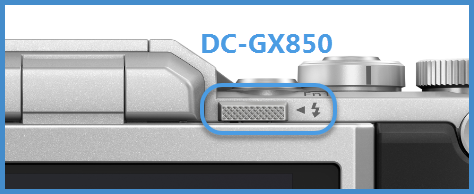
When the electronic shutter [ESHTR] is used, the flash is not activated.
- Press [MENU].
- Select the Still REC
 Menu.
Menu.
- Select [Shutter Type].
- Select a mode other than [ESHTR]
When some settings in [Silent Mode] are turned on, the flash is not activated. Turn these settings off.
- Press [MENU].
- Select the Custom Setup
 Menu.
Menu.
- Select [Silent Mode].
- Select [OFF]
The flash will not activate when using the following features and settings.
- When recording motion pictures.
- When recording 4K photos.
- When recording with the Post Focus function.
- When an image effect in [Filter Effect] of [Filter Settings] is set.
- When [HDR] is set to [ON]
DC-GX9 Possible cause and solutions
When the electronic shutter [ESHTR] is used, the flash is not activated.
- Press [MENU].
- Select the Still REC
 Menu.
Menu.
- Select [Shutter Type].
- Select a mode other than [ESHTR]
When [Silent Mode] is set to [ON], the flash is not activated. Turn off.
- Press [MENU].
- Select the Still REC
 Menu.
Menu.
- Select [Silent Mode].
- Select [OFF]
The flash will not activate when using the following features and settings.
- When recording motion pictures.
- When recording 4K photos.
- When recording with the Post Focus function.
- When using the electronic shutter.
- When an image effect in [Filter Effect] of [Filter Settings] is set.
- When [HDR] is set to [ON]
DC-S1, DC-S1H, DC-S1R Possible cause and solutions
When the electronic shutter [ESHTR] is used, the flash is not activated.
- Press [MENU].
- Select the Still REC
 Menu.
Menu.
- Select [Shutter Type].
- Select a mode other than [ESHTR]
When [Silent Mode] is set to [ON], the flash is not activated. Turn off.
- Press [MENU].
- Select the Still REC
 Menu.
Menu.
- Select [Silent Mode].
- Select [OFF]
The flash will not activate when using the following features and settings.
- When recording motion pictures.
- When recording 6K photos.
- When recording 4K photos.
- When recording with the Post Focus function.
- When using the electronic shutter.
- When an image effect in [Filter Effect] of [Filter Settings] is set.
- When [HDR] is set to [ON]
- When [High Resolution Mode] is set
DC-S5 Possible cause and solutions
Using an External flash, the flash will not activate when using the following features and settings.
- When the flash is closed.
- When the Flash Mode is set to Forced Off
- When recording 6K 4K photos.
- When recording with the Post Focus function.
- When using the [ELEC.] electronic shutter.
- When [Silent Mode] is set to [ON].
- When [High Resolution Settings].
- When using [Filter Settings].
- When taking Burst Photos.
DC-S5M2X Possible cause and solutions
Tthe flash will not activate when using the following features and settings.
- When the flash is closed.
- When using High Resolution mode.
- Video recording.
- When using the [ELEC.] electronic shutter.
- When [Silent Mode] is set to [ON].
- When using [Filter Settings].
DC-TS7 Possible cause and solutions
Is the flash setting set to Flash Off  ? Change the flash setting.
? Change the flash setting.
When the electronic shutter is used, the flash is not activated. Set the [Shutter Type] to [MSHTR].
- Press [MENU].
- Select the Still REC
 Menu.
Menu.
- Select [Shutter Type].
- Select [ Auto ] or [ MSHTR ].
DC-ZS200 Possible cause and solutions
Is the flash closed? Open the flash.
Make sure that the shutter type is set to [AUTO] or [MSHTR].
- Press [MENU].
- Select the Still REC
 Menu.
Menu.
- Select [Shutter Type].
- Select [AUTO] or [MSHTR]
When some settings in [Silent Mode] are turned on, the flash is not activated. Turn these settings off.
- Press [MENU].
- Select the Custom Setup
 Menu.
Menu.
- Select [Silent Mode].
- Select [OFF]
The flash will not activate when using the following features and settings.
- During motion picture recording.
- When recording 4K photos.
- When recording with the Post Focus function.
- When an image effect in [Filter Effect] of [Filter Settings] is set.
- When [HDR] is set to [ON]
- When using Scene modes [Backlit Softness], [Relaxing Tone], [Distinct Scenery], [Bright Blue Sky], [Romantic Sunset Glow], [Vivid Sunset Glow], [Glistening Water], [Clear Nightscape], [Cool Night Sky], [Warm Glowing Nightscape], [Artistic Nightscape], [Glittering Illuminations], [Handheld Night Shot].
DC-ZS70, DC-ZS80 Possible cause and solutions
Is the flash Forced off? Select a Flash ON mode.
The flash will not activate when using the following features and settings.
- In the following Scene modes [Backlit Softness], [Relaxing Tone], [Distinct Scenery], [Bright Blue Sky], [Romantic Sunset Glow], [Vivid Sunset Glow], [Glistening Water], [Clear Nightscape], [Cool Night Sky], [Warm Glowing Nightscape], [Artistic Nightscape], [Glittering Illuminations], [Handheld Night Shot].
- During motion picture recording.
- When recording 4K photos.
- When recording with the Post Focus function.
- When using the electronic shutter.
- When an image effect in [Filter Effect] of [Filter Settings] is set.
- When [HDR] is set to [ON]
- When [Silent Mode] is set to [ON]
DMC-CM1 Possible cause and solutions
Is the flash setting set to Flash Off [ ]? Change the flash setting.
]? Change the flash setting.
The flash will not activate when using the following features and settings.
- Auto Bracket
- Creative Control Mode
- Panorama Shot
- Scene Modes - [Scenery], [Night Scenery], [Sunset], [Starry Sky], [Glass Through]
- When recording in [Burst] (except for Flash Burst mode)
- [Creative Control] Mode.
- [Panorama Shot] Mode
DMC-F2, DMC-F3, DMC-F5 Possible cause and solutions
Is the flash setting set to Flash Off  ? Change the flash setting.
? Change the flash setting.
The flash will not activate when using the following features and settings.
- Auto Bracket
- Creative Control Mode
- Scene Modes [Scenery], [Night Scenery], [Handheld Night Shot], [HDR], [Sunset], [Starry Sky], [Glass Through], [High Speed Video], [3D Photo Mode].
- When recording in [Burst] (except for Flash Burst mode)
- [Panorama Shot] Mode.
DMC-FH1, DMC-FH10 Possible cause and solutions
Is the flash setting set to Flash Off  ? Change the flash setting.
? Change the flash setting.
The flash will not activate when using the following features and settings.
- Auto Bracket
- Creative Control Mode
- Scene Modes [Scenery], [Night Scenery], [Handheld Night Shot], [HDR], [Sunset], [Starry Sky], [Glass Through], [High Speed Video], [3D Photo Mode].
- When recording in [Burst] (except for Flash Burst mode)
- [Panorama Shot] Mode.
DMC-FH2, DMC-FH20, DMC-FH22, DMC-FH25, DMC-FH27 Possible cause and solutions
Is the flash setting set to Flash Off  ? Change the flash setting.
? Change the flash setting.
The flash will not activate when using the following features and settings.
- Auto Bracket
- Creative Control Mode
- Scene Modes [Scenery], [Night Scenery], [Handheld Night Shot], [HDR], [Sunset], [Starry Sky], [Glass Through], [High Speed Video], [3D Photo Mode].
- When recording in [Burst] (except for Flash Burst mode)
- [Panorama Shot] Mode.
DMC-FH3, DMC-FH4, DMC-FH5, DMC-FH6, DMC-FH8 Possible cause and solutions
Is the flash setting set to Flash Off  ? Change the flash setting.
? Change the flash setting.
The flash will not activate when using the following features and settings.
- Auto Bracket
- Creative Control Mode
- Scene Modes [Scenery], [Night Scenery], [Handheld Night Shot], [HDR], [Sunset], [Starry Sky], [Glass Through], [High Speed Video], [3D Photo Mode].
- When recording in [Burst] (except for Flash Burst mode)
- [Panorama Shot] Mode.
DMC-FP5, DMC-FP7 Possible cause and solutions
Is the flash setting set to Flash Off  ? Change the flash setting.
? Change the flash setting.
The flash will not activate when using the following features and settings.
- Auto Bracket
- Creative Control Mode
- Scene Modes [Scenery], [Night Scenery], [Handheld Night Shot], [HDR], [Sunset], [Starry Sky], [Glass Through], [High Speed Video], [3D Photo Mode].
- When recording in [Burst] (except for Flash Burst mode)
- [Panorama Shot] Mode.
DMC-FX700 Possible cause and solutions
Is the flash setting set to Flash Off  ? Change the flash setting.
? Change the flash setting.
The flash will not activate when using the following features and settings.
- Auto Bracket
- Creative Control Mode
- Scene Modes [Scenery], [Night Scenery], [Handheld Night Shot], [HDR], [Sunset], [Starry Sky], [Glass Through], [High Speed Video], [3D Photo Mode].
- When recording in [Burst] (except for Flash Burst mode)
- [Panorama Shot] Mode.
DMC-FZ2500 Possible cause and solutions
Is the flash closed? Open the flash. To open the flash, slide the flash open lever.

When the electronic shutter [ESHTR] is used, the flash is not activated.
- Press [MENU].
- Select the Still REC
 Menu.
Menu.
- Select [Shutter Type].
- Select a mode other than [ESHTR]
When some settings in [Silent Mode] are turned on, the flash is not activated. Turn these settings off.
- Press [MENU].
- Select the Custom Setup
 Menu.
Menu.
- Select [Silent Mode].
- Select [OFF]
The flash will not activate when using the following features and settings.
- When recording motion pictures.
- When recording 4K photos.
- When recording with the Post Focus function.
- When an image effect in [Filter Effect] of [Filter Settings] is set.
- When [HDR] is set to [ON]
DMC-FZ300 Possible cause and solutions
- The flash is closed. Open the flash.
- When the electronic shutter is used set the [Shutter Type] to [AUTO] or [MSHTR].
- When [Silent Mode] is set to [ON], Turn SIlent mode Off.
DMC-GF7 Possible cause and solutions
Is the flash closed? Open the flash. To open the flash, slide the flash open lever.

When the electronic shutter [ESHTR] is used, the flash is not activated.
- Press [MENU].
- Select the Still REC
 Menu.
Menu.
- Select [Shutter Type].
- Select a mode other than [ESHTR]
When some settings in [Silent Mode] are turned on, the flash is not activated. Turn these settings off.
- Press [MENU].
- Select the Custom Setup
 Menu.
Menu.
- Select [Silent Mode].
- Select [OFF]
The flash will not activate when using the following features and settings.
- When recording motion pictures.
- When an image effect in [Filter Effect] of [Filter Settings] is set.
- When [HDR] is set to [ON]
DMC-GH4 Possible cause and solutions
Is the flash closed? Open the flash. To open the flash, press the flash open button.

When the electronic shutter is used, the flash is not activated. Turn if off
- Press [MENU].
- Select the Still REC
 Menu.
Menu.
- Select [Electonic Shutter].
- Select [OFF]
When [Silent Mode] is turned on, the flash is not activated. Turn it off.
- Press [MENU].
- Select the Custom Setup
 Menu.
Menu.
- Select [Silent Mode].
- Select [OFF]
The flash will not activate when using the following features and settings.
- When recording motion pictures.
- When [HDR] is set to [ON]
DMC-GX85 Possible cause and solutions
Is the flash closed? Open the flash. To open the flash, slide the flash open lever.

When the electronic shutter [ESHTR] is used, the flash is not activated.
- Press [MENU].
- Select the Still REC
 Menu.
Menu.
- Select [Shutter Type].
- Select a mode other than [ESHTR]
When some settings in [Silent Mode] are turned on, the flash is not activated. Turn these settings off.
- Press [MENU].
- Select the Custom Setup
 Menu.
Menu.
- Select [Silent Mode].
- Select [OFF]
The flash will not activate when using the following features and settings.
- When recording motion pictures.
- When recording 4K photos.
- When recording with the Post Focus function.
- When an image effect in [Filter Effect] of [Filter Settings] is set.
- When [HDR] is set to [ON]
DMC-LX10 Possible cause and solutions
Is the flash closed? Open the flash. To open the flash, slide the flash open lever.
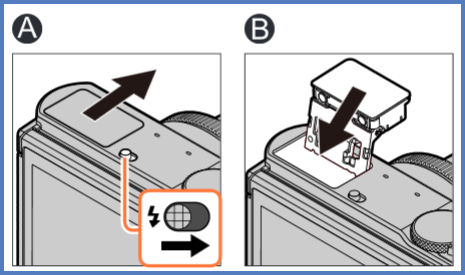
When the electronic shutter [ESHTR] is used, the flash is not activated.
- Press [MENU].
- Select the Still REC
 Menu.
Menu.
- Select [Shutter Type].
- Select a mode other than [ESHTR]
When some settings in [Silent Mode] are turned on, the flash is not activated. Turn these settings off.
- Press [MENU].
- Select the Custom Setup
 Menu.
Menu.
- Select [Silent Mode].
- Select [OFF]
The flash will not activate when using the following features and settings.
- When recording motion pictures.
- When recording 4K photos.
- When recording with the Post Focus function.
- When recording burst pictures with [Burst Rate] set to [SH].
- When an image effect in [Filter Effect] of [Filter Settings] is set.
- When [HDR] is set to [ON].
- When a picture effect in [Filter Effect] of [Filter Settings] is set.
DMC-CM1 Possible cause and solutions
Is the flash closed? Open the flash. To open the flash, slide the flash open button.
The flash will not activate when using the following features and settings.
- Burst Shooting (Excluding Burst with Flash
 mode])
mode])
- WB Bracket
- Aspect Bracket
- Auto Bracket
- Scene Modes - Scenery, Panorama Shot, Night Scenery, Handheld Night Shot, HDR, Sunset, Glass Through, 3D Photo Mode.
- Creative Control mode (excluding Smooth Defocus and Radial Defocus).
DMC-SZ1 Possible cause and solutions
Is the flash setting set to Flash Off  ? Change the flash setting.
? Change the flash setting.
The flash will not activate when using the following features and settings.
- Auto Bracket
- Creative Control Mode
- Scene Modes [Scenery], [Night Scenery], [Handheld Night Shot], [HDR], [Sunset], [Starry Sky], [Glass Through], [High Speed Video], [3D Photo Mode].
- When recording in [Burst] (except for Flash Burst mode)
- [Panorama Shot] Mode.
DMC-SZ10 Possible cause and solutions
Is the flash setting set to Flash Off  ? Change the flash setting.
? Change the flash setting.
The flash will not activate when using the following features and settings.
- Auto Bracket
- Creative Control Mode
- Panorama Shot
- Scene Modes - [Scenery], [Night Scenery], [Sunset], [Starry Sky], [Glass Through]
- When recording in [Burst] (except for Flash Burst mode)
- When [Silent Mode] is set to [On].
DMC-TS30 Possible cause and solutions
Is the flash setting set to Flash Off  ? Change the flash setting.
? Change the flash setting.
The flash will not activate when using the following features and settings.
- Auto Bracket
- Creative Control Mode
- Panorama Shot
- Scene Modes - [Scenery], [Night Scenery], [Sunset], [Starry Sky], [Glass Through]
- When recording in [Burst] (except for Flash Burst mode)
- When [Silent Mode] is set to [On].
DMC-TS6 Possible cause and solutions
Is the flash setting set to Flash Off  ? Change the flash setting.
? Change the flash setting.
The flash will not activate when using the following features and settings.
- Auto Bracket
- Creative Control Mode
- Panorama Shot
- Scene Modes - [Scenery], [Night Scenery], [Sunset], [Starry Sky], [Glass Through], [HDR], [Handheld Night Shot]
- When recording in [Burst] (except for Flash Burst mode)
- When [Silent Mode] is set to [On].
DMC-XS1 Possible cause and solutions
Is the flash setting set to Flash Off  ? Change the flash setting.
? Change the flash setting.
The flash will not activate when using the following features and settings.
- Auto Bracket
- Creative Control Mode
- Scene Modes [Scenery], [Night Scenery], [Handheld Night Shot], [HDR], [Sunset], [Starry Sky], [Glass Through], [High Speed Video], [3D Photo Mode].
- When recording in [Burst] (except for Flash Burst mode)
- [Panorama Shot] Mode.
DMC-ZS100 Possible cause and solutions
Is the flash closed? Open the flash.
Make sure that the shutter type is set to [AUTO] or [MSHTR].
- Press [MENU].
- Select the Still REC
 Menu.
Menu.
- Select [Shutter Type].
- Select [AUTO] or [MSHTR]
When some settings in [Silent Mode] are turned on, the flash is not activated. Turn these settings off.
- Press [MENU].
- Select the Custom Setup
 Menu.
Menu.
- Select [Silent Mode].
- Select [OFF]
The flash will not activate when using the following features and settings.
- During motion picture recording.
- When recording 4K photos.
- When recording with the Post Focus function.
- When an image effect in [Filter Effect] of [Filter Settings] is set.
- When [HDR] is set to [ON]
DMC-ZS45 Possible cause and solutions
Is the flash setting set to Flash Off  ? Change the flash setting.
? Change the flash setting.
The flash will not activate when using the following features and settings.
- Auto Bracket
- Creative Control Mode
- Panorama Shot
- Scene Modes - [Scenery], [Night Scenery], [Sunset], [Starry Sky], [Glass Through]
- When recording in [Burst] (except for Flash Burst mode)
- When [Silent Mode] is set to [On].
DMC-ZS50 Possible cause and solutions
Is the flash setting set to Flash Off  ? Change the flash setting.
? Change the flash setting.
The flash will not activate when using the following features and settings.
- Auto Bracket
- Creative Control Mode
- Scene Modes [Scenery], [Night Scenery], [Handheld Night Shot], [HDR], [Sunset], [Starry Sky], [Glass Through], [High Speed Video], [3D Photo Mode].
- When recording in [Burst] (except for Flash Burst mode)
- [Panorama Shot] Mode.
DMC-ZS60 Possible cause and solutions
Is the flash setting set to
Flash Off  ? Change the flash setting.
? Change the flash setting.
Make sure that the shutter type is set to [AUTO] or [MSHTR].
- Press [MENU].
- Select the Still REC
 Menu.
Menu.
- Select [Shutter Type].
- Select [AUTO] or [MSHTR]
When some settings in [Silent Mode] are turned on, the flash is not activated. Turn these settings off.
- Press [MENU].
- Select the Still REC
 Menu.
Menu.
- Select [Silent Mode].
- Select [OFF]
The flash will not activate when using the following features and settings.
- During motion picture recording.
- When recording 4K photos.
- When recording with the Post Focus function.
- When an image effect in [Filter Effect] of [Filter Settings] is set.
- When [HDR] is set to [ON]
