Troubleshooting - Not able to connect to YouTube "This connection is untrusted" displays.
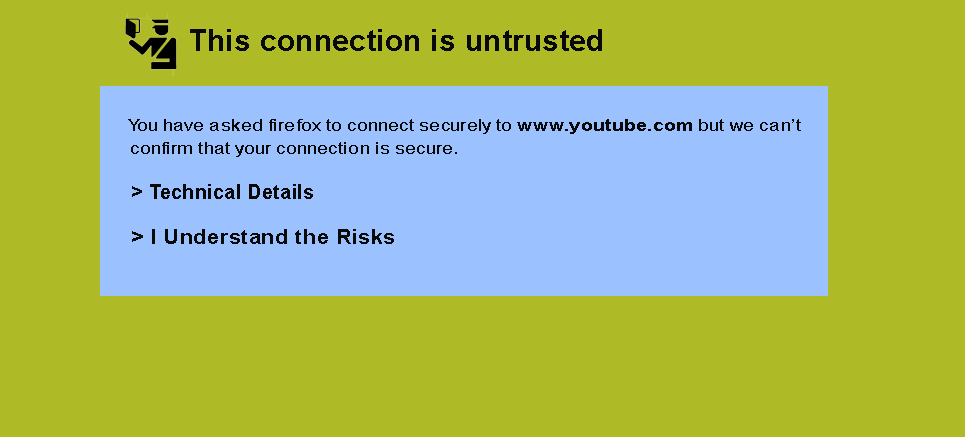 Set the clock to prevent this message from displaying.
Set the clock to prevent this message from displaying.
- Press [Menu].
- Press [▼] [▲] to select "Timer" and press [OK].
- Press [▼] [▲] to select "Clock" and press [OK].
- Select "Mode" and press [OK].
- Press [▼] or [▲] to select "Auto" and press [OK].
- Press [Return] or [Exit].
This FAQ is for the following models with firefox operating system; TC-40DX650, TC-49DX650. TC-50CX600, TC-55CX650, TC-55CX800, TC-55CX850, TC-55DX640, TC-55DX650, TC-55DX700, TC-58DX800, TC-60CX650, TC-60CX800, TC-60DX640, TC-65CX650, TC-65CX800, TC-65CX850, TC-65DX640, TC-65DX700, TC-65DX800, TC-65DX900, TC-55EZ950, TC-65EZ950, TC-65EZ1000, TC-77EZ1000, TC-49FX700, TC-55FX600, TC-65FX600, TC-55FX800, TC-65FX800. TC-55FZ950, TC-65PZ950, TC-55FZ1000, TC-65FZ1000