Troubleshooting - Physical problem with your Microwave Door, Cavity, Cabinet, Tray (Turntable) or other physical pieces.
If you are encountering a physical problem with your Microwave Door, Cavity, Cabinet, Tray (Turntable) or other physical pieces refer to the troubleshooting list of questions below before calling for service, as most problems can easily be remedied by following these simple solutions.
Display problems
Perform the following troubleshooting steps for the listed display problems.
- Some digits are missing
- Does not light up.
- Brightness is low
- Display is Frozen
- Unplug and re-plug the power cable.
- Plug directly into another dedicated outlet.
- Some Microwaves have a "Sleep" mode, to get out of sleep model press a button on the keypad.
Note
A Slight flickering is normal, However if digits are flickering abruptly this indicates a problem with the microwave oven operation
If the display continues to display only some of the digits and brightness is low, this indicates there is a problem with the microwave oven operation. Refer to the Warranty repair information provided in your instruction manual or refer to the Warranty guide for Microwave ovens..
Problems Opening and closing door
Perform the following troubleshooting steps for the listed door problems.
- Door sticks when opening
- Door button sticks when opening
- Door does not close properly
- Door does not close
The listed door problems may be caused by a lack of lubrication on the door hook hinges.
Lubricate the door hook hinges by adding the recommended grease onto the bottom of door hook chambers as shown in the image below.
Recommended grease: GC Electronics White Lithium Grease
(Manufacture P/N 19-2302). (Not sold by Panasonic)

Image varies by model
If you continue to experience difficulty opening or closing the door, Refer to the Warranty repair information provided in your instruction manual or refer to the Warranty guide for Microwave ovens..
Crack in the door frame.
Some microwave ovens have an indent in the microwave door to allow leverage between the door frame and the microwave cabinet when opening the microwave door. This is not a defect.
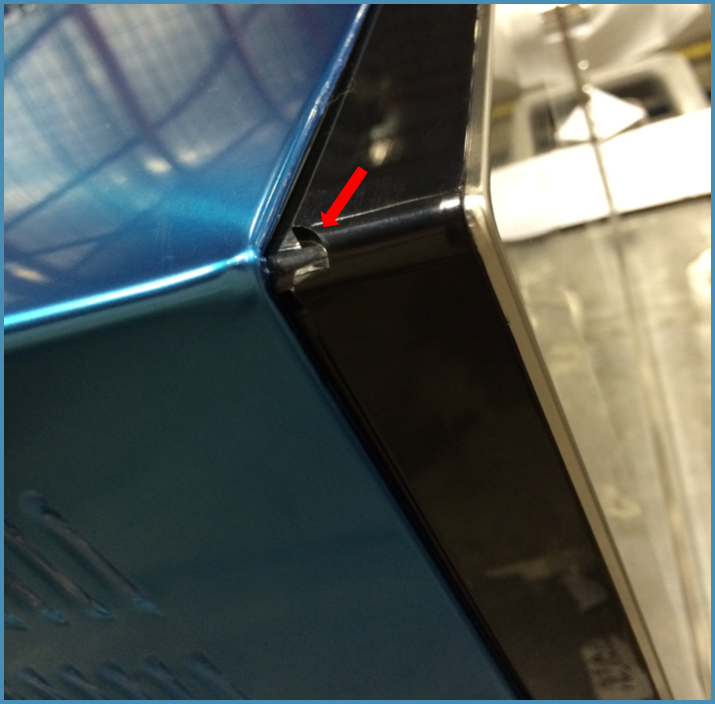
Some models with this design are NN-SD997S, NN-SD986S, NN-SE992S.
Keypad buttons do not work
If the Microwave oven has not been used for an extended period of time, the keypad may lock. To unlock open and close the door.
If this does not resolve the operation of the buttons your unit requires service. Refer to the Warranty repair information provided in your instruction manual or refer to the Warranty guide for Microwave ovens.
Keypad plastic is peeling.
There is a protective plastic film or membrane over the microwave keypad and the open door button.
On most Microwave models the control panel or door open button is covered with a removable protective film to prevent scratches during shipping. Small bubbles may appear under this film, if this is the case, remove the protective film by applying masking or clear tape to an exposed corner and pull gently.
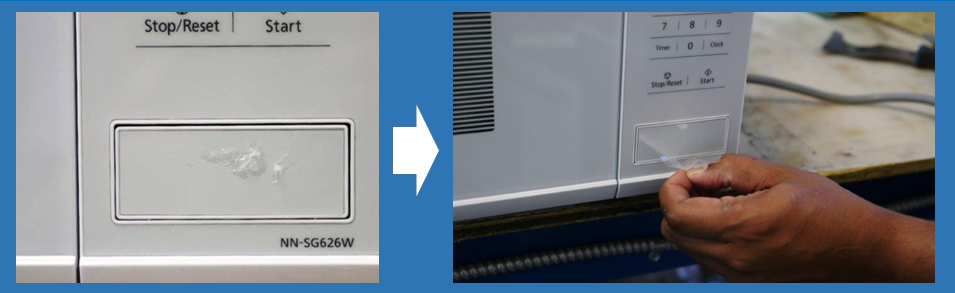
Image may vary by model.
If the control panel becomes wet, clean it with a soft dry cloth, do not use harsh detergents or abrasives.
Door button plastic is peeling.
There is a protective plastic film or membrane over the microwave keypad and the open door button.
On most Microwave models the control panel or door open button is covered with a removable protective film to prevent scratches during shipping. Small bubbles may appear under this film, if this is the case, remove the protective film by applying masking or clear tape to an exposed corner and pull gently.
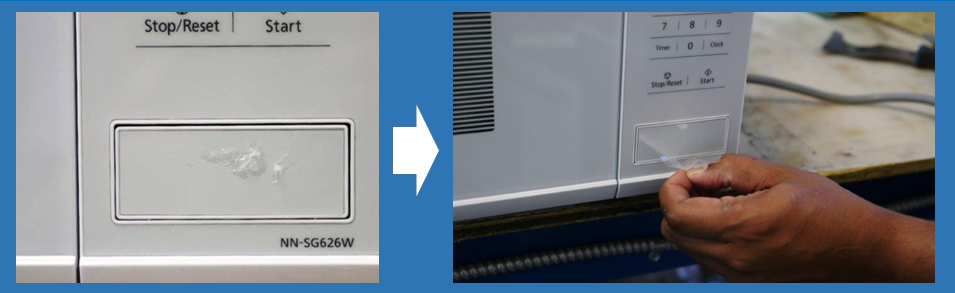
Image may vary by model.
If the control panel becomes wet, clean it with a soft dry cloth, do not use harsh detergents or abrasives.
Glass tray (turntable) problems
- Noise coming from tray
- Tray does not rotate
- Tray wobbles
- Tray rotates slowly.
Perform the following troubleshooting steps for the listed display problems.
- There may be excessive weight on the tray. Distribute food evenly. Cook smaller portions and or use lighter weight cookware.
- Confirm that the glass tray is sitting correctly on the roller ring.
- Make sure that the food or container that you are using in the microwave is not touching any of the interior cavity walls of the microwave oven.
- Make sure that the roller ring and oven cavity floor are clean. Both should be cleaned regularly. To clean, simply wipe the bottom surface of the oven with a mild detergent, water or window cleaner and dry. The roller ring may be washed in mild sudsy water or in a dishwasher. When removing the roller ring from the cavity floor for cleaning, be sure to replace in the proper position.
- If the roller ring is broken, replacement rings can be purched through a Panasonic parts distributor.
- If it's an Over The Range (OTR) microwave oven, press the turn table button to set it to ON mode.
Do not operate the microwave without the glass tray rotating.
Once the oven is clean, test by microwaving a bowl of water. If the glass tray (turntable) is still not rotating properly your unit may require service. Refer to the Warranty repair information provided in your instruction manual or refer to the Warranty guide for Microwave ovens.
Light does not work
For most microwaves the light is not user replaceable, replacement lights would have to be done by an authorized servicenter. Refer to the Warranty repair information provided in your instruction manual or refer to the Warranty guide for Microwave ovens.
Exception: There are a few models that the light is user replaceable. Refer to your models Operating Manual, if there are instructions on "Oven Light Replacement" then follow the supplied instructions.
No Light when door is opened.
On some Microwave models the light only comes on during cooking. The light does not come on when the door is opened.
Note
For the following models a design change in the models production changed the light operation. Refer to the chart for light Operation.
| Date manufactured | Model |
|---|---|
|
These models Manufactured before March 2019 - There
is No light when the door is opened. The same models Manufactured after March 2019 - There is Light when the door is opened. |
NN-SN651 |
| NN-SN661 | |
| NN-SN671 | |
| NN-SA651 | |
| NN-SA631 | |
| NNSA651 | |
| NN-SB646 | |
| NN-SU686 | |
| NN-SU696 | |
| NN-SU656 | |
| NN-SU676 | |
| NN-SB646 | |
| NN-SB428 | |
| NN-SB448 | |
|
These models models Manufactured before April 2019 -
There is No light when the door is opened. These same models Manufactured after April 2019 - There is Light when the door is opened. |
NN-SB428 |
| NN-SB448 | |
| NN-SD654 | |
|
These models Manufactured before Year 2016 - There is
No light when the door is opened. These same models Manufactured in or after 2016 - There is Light when the door is opened. |
NN-SD681 |
| NN-SN686 |
Not centered in trim kit
Possible causes,
- The base plate is not center of the cabinet opening.
- Mark the center line on the cabinet opening and on the trim kit base plate.
- Locate the base plate center line matching with the
center mark on the cabinet
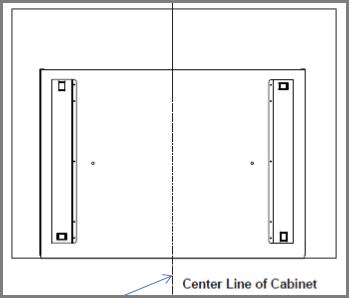
- The metal bracket is not installed against the cabinet corner.
- Make sure the metal bracket is touching the cabinet side.
- No gap between the bracket and cabinet.
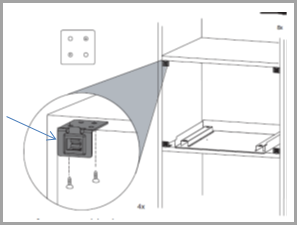
Note: The trim kit can be aligned to get the centering. The corner metal bracket yields a little room for plastic catchers to sit on.
Bracket Assembly
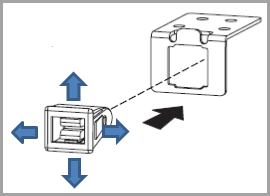
The instructions provided above are for trim kits NNTK722S/732S/922s/932S/621S/623G/714S/612G, however the installation concept applies to most models.
In this video we will show you how to install the Panasonic Microwave Oven model NN-CD87KS into a cabinet using trim kit model NN-TK81KCS. The concept of this installation procedure applies to most Panasonic Microwave Oven trim kits, however refer to the installation instructions of your Panasonic Microwave Oven trim kit model for specific requirements.
Moisture in Oven Cavity
This is normal. Certain foods and cooking processes will emit water in the form of steam during cooking. Make sure to wipe off any water (moisture) from inside the oven cavity and on the door after cooking is complete.
Waveguide cover is removed
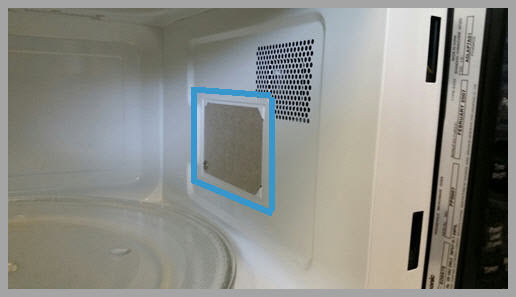
Image varies by model.Refer to your models Operating Manual for more information.
The waveguide cover is used to protect the microwave's internal electronic components to transmit microwave radiation while simultaneously protecting the microwave’s internal, electronic, components from food particles, steam and moisture. For some models there is a waveguide located on the top of the inside cavity of the microwave oven as well.
While it may appear you can continue to use your microwave oven without the waveguide cover, we highly recommend you do not. Continued use could cause a short and/or corrosion to the unit’s magnetron and internal circuits creating a safety hazard as well as eventually rendering the unit beyond repair.