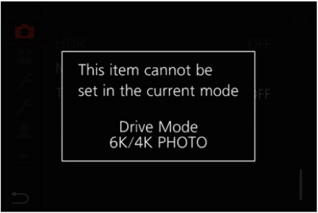Troubleshooting - Some of the Menu items are grayed out on a Lumix camera.
In some instances when you have a setting selected it prevents you from accessing other menu items. Menu items that are not available are displayed in gray.
When a gray item is selected, if you press the [Menu/Set], a message indicating that the item cannot be set is displayed along with the reason why it cannot be set under certain conditions.
Example: The below image tells the customer that they grayed out item can not be accessed when the Drive Mode is set to 6K/4K Photo.
Note: For some menu items you may not be able to access the reason why.
DC-G95, DC-G9, DC-GH5, DC-GX9, DC-S1, DC-FZ1000M2, DC-ZS80, DC-LX100M2P