How to care for and store an iron.
Self-Cleaning.
- Check the water level, Water level should be more than half
full. When water level is less than half full fill with
water. refer to
How to fill the water tank
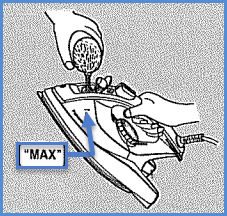
- Preheat at [ MAX ] setting (for about 1 - 2 minutes).
- Make sure the Steam/Dry selector is in the Dry
position.

- Set the Dial to [ Off ]
- Hold the iron horizontally over the sink.
- Pump the [ Shot ] button quickly (at least 3 times per
second) about 20-30 times.

- While self-cleaning, tilt the iron up and down slowly to help clean the entire inside and let the water drip out of the soleplate vents.
- Check that all water and steam have completely stopped coming out of the soleplate vents.
- After self-cleaning is finished, empty any remaining water from the water tank by turning the iron upside down.
- Preheat the iron for about 5 minutes at "MAX" temperature when the iron has cooled and none of the operational buttons have been pressed.
- Unplug the Power Plug.
- Iron on a used cloth to remove any impurities on the Soleplate.
Stay Clean Vents
The built-in Anti Calc System in the Water Tank continuously reduces scale build up in
How to Care for your iron after each use.
- Set the Temperature Selector to "Off”.
- Turn to iron off and unplug the power plug.
- Empty the iron immediately after using. Do not store the iron with water in it..
- Set the Steam/Dry Selector to the Dry position. If the Steam/Dry Selector is not in the Dry position after using, remaining water will move into the Soleplate and can result in burns when the iron is used next time.
- Wait until the iron has cooled before storing it, and
always set it on the Heel Rest to protect the Soleplate from
scratches, corrosion or stains.
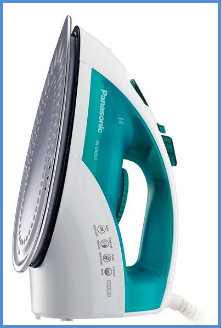
- After letting the iron cool completely, push the [ Power Cord Wind ] button to wind the Power cord. Store the iron vertically in a safe place after winding the cord completely. (NI-E660S, NI-E250TR only)
Cleaning the outside surface of the iron
- After unplugging and cooling the iron, simply wipe off with a damp cloth and if necessary, use a mild detergent.
- Never use any harsh cleaners.
Cleaning the Soleplate
- Starch and other residue may be easily removed from the Soleplate with a damp cloth.
- To avoid scratching the finish, never use a metallic pad to clean the Soleplate, and never place the iron on a rough surface.
- The best way to remove synthetic residue from the Soleplate is to iron over an old cotton cloth rag after heating the iron.
Note
- Never use cleaners in the iron, since they may damage the working parts of the iron. Some odor may be released during initial use of the iron, however, this is normal and the odor will not attach to your clothes. Never use steam iron detergent in the iron, as they may damage working parts of the iron.
This answer is for models; NI-E250TR , NI-E660S, NI-E665S
