How to Set Up Your Amazon Fire TV Without Internet Access
The initial setup steps outlined below are based on having the following conditions:
- No Internet access
Please note that the setup process and screenshots may vary depending on your television model and firmware version. If your experience differs, follow the on-screen instructions provided.
Step by Step Instructions
- Turn on the TV: Use the TV remote to power on the television. A setup screen is displayed when you turn the TV on for the first time. Follow the on-screen prompts.
- Choose your Language and Region: Choose your preferred language and region.
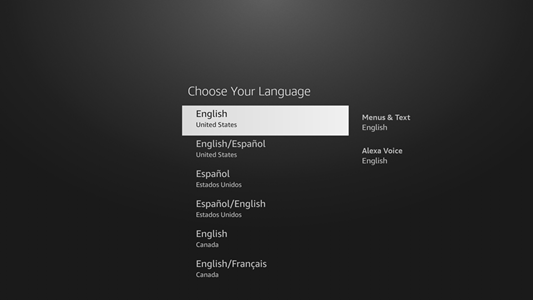
- Select the TV Mode:
- Home: We recommend [Home] for home use.
- Shop Mode: Use this when television is displayed in a store
When in this mode a demo loop is played.
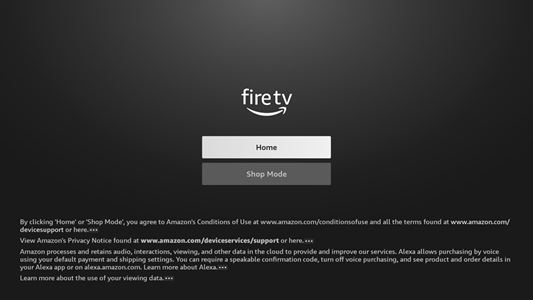
- Select the Setup Method.:
- Set up with Fire TV App: You will need to download the Fire TV App
to your smartphone and then continue the setup from the smartphone - Set Up with Remote: Proceed with the setup using the Panasonic remote.
(The following instructions apply when this mode is selected.)
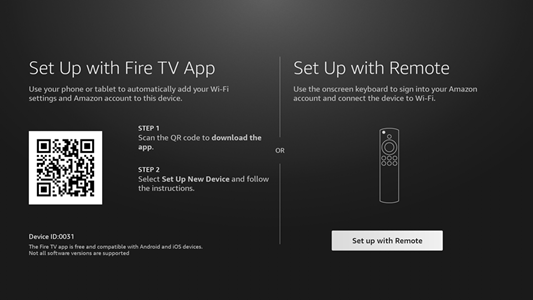
- Set up with Fire TV App: You will need to download the Fire TV App
- Connect to a Network: A list of available networks will appear;
as these instructions are for no internet set up. When this screen appears press the
Fast Forward button on the remote to skip Wi-Fi setup.
button on the remote to skip Wi-Fi setup.
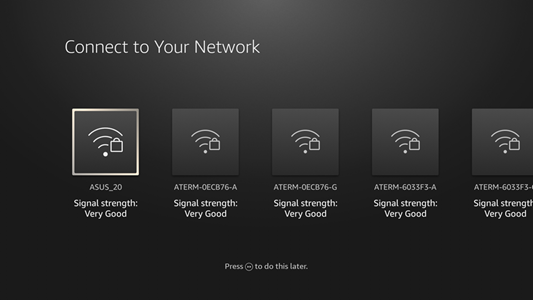
- A confirmation screen asking "Are You Sure?" appears.
Select "Skip Wi-Fi Setup.
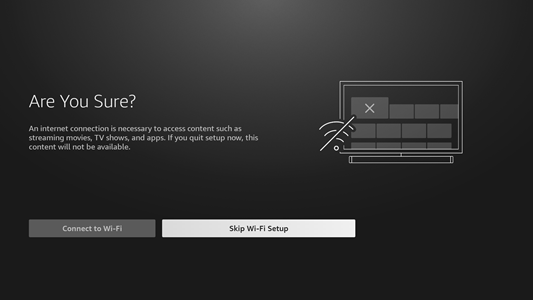
- For model Z95A only, Set up the Space tune Adjustment:
This setup will optimize the TV’s audio for its placement.
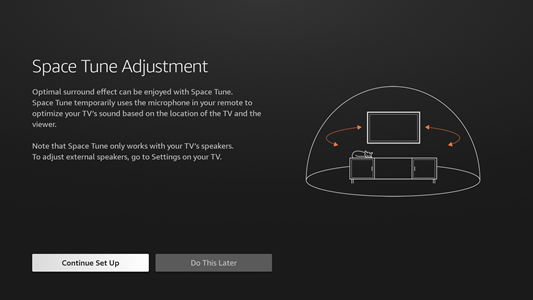
- Channel Scan: If you have an antenna connected, select "Yes" to begin the channel scan.
If no antenna is connected, select "No".
 Channel scan can take several minutes to complete.
When Finished select "Done".
Channel scan can take several minutes to complete.
When Finished select "Done". - Set up is now complete. The basic Home screen appears.
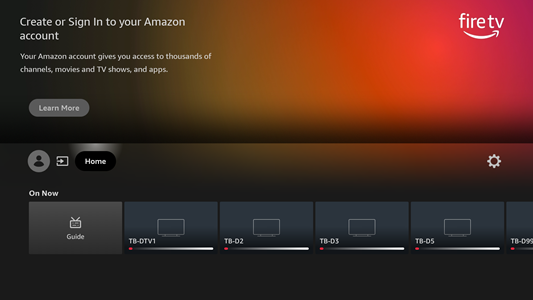
See Also How to Set Up Your Amazon Fire TV with Internet and an Amazon Account
See Also Setting Up Your Amazon Fire TV with Internet but No Amazon Account
