Troubleshooting - Bluetooth headset operation with a Panasonic Telephone.
The following is a list of troubleshooting inquiries for the usage of a Bluetooth headset with a Panasonic cordless telephone. Not all models have Bluetooth compatibility, refer to your models Operating Manual for specifications.
Important - The information in this answer is for telephone models with Bluetooth in the base unit. For models KX-TGD890, KX-TGD892 and KX-TGF892 the Bluetooth is in the handset. For these models please view How to use the Bluetooth headphone function KX-TGD890, KX-TGD892, KX-TGF892.
Cannot connect my headset to base unit
Possible cause and solutions
- Confirm that the Bluetooth headset supports the HeadSet Profile (HSP) specification.
- Your Bluetooth headset is not paired. Pair it. Refer to "How to register / pair a Bluetooth headset to telephone."
- Turn your headset off, then turn it on and try again.
- If your headset is already connected to another Bluetooth device such as your cellular phone, disconnect the headset from your cellular phone, then perform the connecting procedure from the base unit.
- Confirm the number of Bluetooth units that can be connected. This varies by model. some model only 2 Bluetooth devices can be used with the unit at the same time (for example, 2 cellular lines, or the headset and 1 cellular line), some models only allow 1 Bluetooth device to be used at a time, refer to your models Operating Manual for specifications.
Cannot answer calls on the Bluetooth headset.
Possible cause and solutions
- Make sure that no Bluetooth device is not connected to your Bluetooth headset.
- Make sure your Bluetooth device is already turned on.
- Refer to your Bluetooth headset's operating instructions for proper procedure in pairing it to another device.
- Confirm the number of Bluetooth units that can be connected. This varies by model. some model only 2 Bluetooth devices can be used with the unit at the same time (for example, 2 cellular lines, or the headset and 1 cellular line), some models only allow 1 Bluetooth device to be used at a time, refer to your models Operating Manual for specifications.
- For best performance, we recommend using a Bluetooth headset within a meter or 3.3 feet from the base unit.
- To answer a landline call, turn on your headset referring to your headset operating instructions.
- De-register the headset and re-register it again. Refer to "How to register / pair a Bluetooth headset to telephone."
I cannot remember the PIN.
If you forget your PIN you can change the PIN using the following method.
Handset
Examples of Menu Button Location
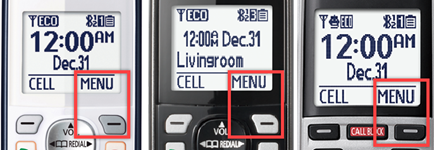
- Press [ MENU # 6 1 9 ]
- Press [* 7 0 0 0 ]
- Enter the new 4 digit PIN.
- Press [ OK ].
- Enter the new 4 digit PIN again.
- Press [ SAVE ]
- Press [ OFF ].
Noise is heard during a call on the headset.
Possible cause and solutions
- A Bluetooth headset can communicate with the base unit within a range of approximately 10 m (33 feet).
- The connection may be subject to interference from obstructions such as walls or electronic devices.
- Move closer to the base unit.
